PostgreSQL
...
https://www.postgresql.org/ - PostgreSQL 官网
默认端口 5432
文档
下载与安装
PostgreSQL with Docker
- https://hub.docker.com/_/postgres
- https://github.com/docker-library/postgres
- https://github.com/docker-library/docs/tree/master/postgres - 看这个
# docker pull postgres:17.2-alpine3.20
docker pull m.daocloud.io/docker.io/library/postgres:17.2-alpine3.20
17.2-alpine3.20: Pulling from postgres
da9db072f522: Already exists
788f9103b422: Pull complete
e51a59271ee0: Pull complete
628d1767b54a: Pull complete
e0e32a3e0983: Pull complete
af24098c3ecb: Pull complete
471e062306b2: Pull complete
5010a4f3c1ea: Pull complete
572c54261b6d: Pull complete
0ab9846b934e: Pull complete
Digest: sha256:e7897baa70dae1968d23d785adb4aeb699175e0bcaae44f98a7083ecb9668b93
Status: Downloaded newer image for m.daocloud.io/docker.io/library/postgres:17.2-alpine3.20
m.daocloud.io/docker.io/library/postgres:17.2-alpine3.20
安装时语言选择 locale 用默认, 不要用简体中文, 不然会有奇怪的问题.
- Windows 上安装 PostgreSQL
- PostgreSQL10.5安装详细步骤(Win10)
- WIN10安装postgresql启动服务失败解决
- Win10安装PostgreSQL数据库遇到的问题总结
- PostgreSQL入门-安装与基本使用(Ubuntu16)
源码
Clients
- psql - CLI
- pgAdmin - pgAdmin 是 PostgreSQL 最受欢迎且功能最丰富的开源管理和开发平台。
- pgAdmin4的应用(一)
- mac上可以使用
brew install --cask pgadmin4快速安装 from https://formulae.brew.sh/cask/pgadmin4#default
- Postico 1 - Postico1 只有10MB+,够轻量可用
- Postico 2 - The native Mac app for PostgreSQL(有免费试用许可,但主打商业许可)
- cweijan.vscode-mysql-client2 - vscode插件,有个mock数据的功能还不错,高级功能收费。
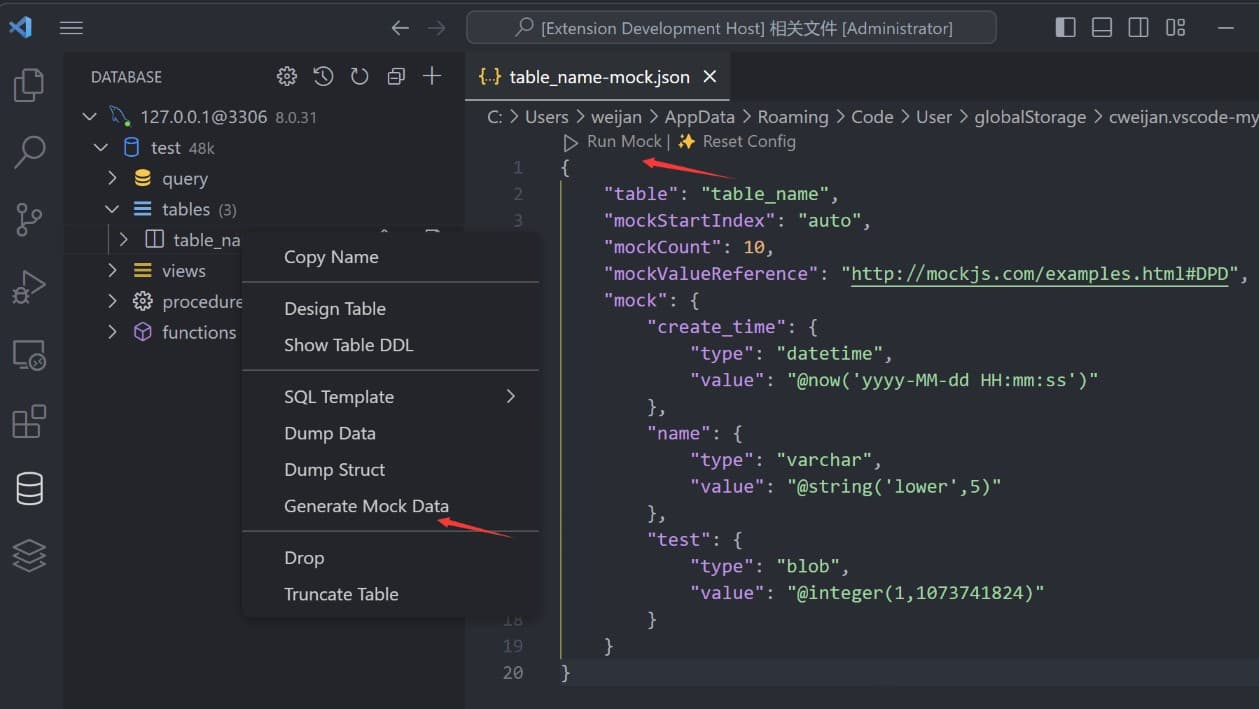
举些栗子
postgres=# select version();
version
------------------------------------------------------------
PostgreSQL 11.5, compiled by Visual C++ build 1914, 64-bit
(1 行记录)
[支持/订阅](https://afdian.com/a/taadis)作者,以获得更多服务.



 浙公网安备 33010602011771号
浙公网安备 33010602011771号