1. Windows 下截图 2. Linux 下截图 本文前面2章节有用,下方都是相关主题的链接! 3. Linux 截图软件列举 4. Linux快捷键相关链接 5. 桌面环境 (DE) Desktop environments 6. 窗口管理 (WM) Windows managers 7. Screencast 录屏 8. 录屏软件对比
1. Windows下截图
好用的QQ截图需要登录QQ才能使用,就是说没有网络时就没的用了...
好在有强人将这部分好用的部分抽取了出来,只有780kb,可以单独使用。大家可以自行搜索下载。
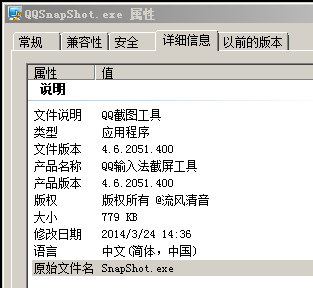 |
← 左边 exe文件属性; 右边 → 快捷方式属性 |
 |
- 下载(解压)获得一个独立的的可执行文件QQSnapShot.exe,保存到你的任意目录下;
- 生成桌面快捷方式;
- 给快捷方式添加快捷键: 选中快捷方式,右键菜单选择属性,在[快捷方式]页签下的[快捷键]栏设置你的快捷键,确定[应用]。
然后就可以在任何时候通过快捷键调用截图功能了。
2. Linux下截图
1) 安装截图软件Flameshot,(Arch: $ sudo pacman -S flameshot);
2) 设置快捷键;
当前系统是Arch, xfce的桌面,增加自定义快捷键在这里,其他桌面也在差不多的位置。
Settings\Keyboard 如图设置
- Command: flameshot gui
- Shortcut: Ctrl+Shift+A
![]()
查看更多系统快捷键
Settings\Window Manager\Keyboard
3. Linux截图软件列举
https://en.wikipedia.org/wiki/Comparison_of_screencasting_software
| base | Screenshot | 描述 | web |
| Qt5 | Flameshot | 交互式截图。进行绘制并享受自定义功能。 | https://github.com/lupoDharkael/flameshot |
| Wayland | grim | 从Wayland合成器抓取图像。 | https://github.com/emersion/grim |
| Qt | ScreenGrab | 跨平台应用程序,旨在快速获取屏幕截图。 | https://github.com/DOOMer/screengrab |
| KDE | Spectacle | 选定的矩形区域或徒手绘制的区域的图像。 | https://github.com/KDE/spectacle/ |
| Shotgun | 根据作者的说法,它的速度是maim的两倍。 | https://github.com/neXromancers/shotgun | |
| maim | 命令行实用程序,它旨在替换scrot。 | https://github.com/naelstrof/maim | |
| Scrot | X的简单命令行屏幕快照实用程序。 | https://github.com/resurrecting-open-source-projects/scrot | |
| LXQt | LXQt Screenshot | 用运行lximage-qt --screenshot。 | https://github.com/lxde/lximage-qt |
| MATE | MATE Screenshot | MATE桌面的屏幕截图工具。 | http://mate-desktop.org |
| Deepin | Deepin Screenshot | 全局热键触发截图,可添加文本和线条图。 | https://www.deepin.org/en/original/deepin-screenshot/ |
| GNOME | GNOME Screenshot | GNOME桌面的屏幕截图工具。 | https://gitlab.gnome.org/GNOME/gnome-screenshot |
| Xfce4 | Xfce4 Screenshooter | 应用程序和Xfce4面板插件 | http://goodies.xfce.org/projects/applications/xfce4-screenshooter |
| xorg | xwd | X Window系统映像转储实用程序 | https://www.x.org/ |
Screenshot 屏幕截图
https://wiki.archlinux.org/index.php/xfce#Screenshots
https://wiki.archlinux.org/index.php/Screen_capture
https://en.wikipedia.org/wiki/Screenshot
https://en.wikipedia.org/wiki/Screenshot#Android
https://en.wikipedia.org/wiki/Screenshot#Linux
https://en.wikipedia.org/wiki/Screenshot#External_tools
4. Linux快捷键相关链接
Keyboard
https://wiki.archlinux.org/index.php/Extra_keyboard_keys
https://wiki.archlinux.org/index.php/xfce#Keyboard_volume_buttons
https://wiki.archlinux.org/index.php/GNOME/Tips_and_tricks#Keyboard
https://wiki.archlinux.org/index.php/Keyboard_shortcuts
5. 桌面环境 (DE) Desktop environments
https://wiki.archlinux.org/index.php/Desktop_environment#List_of_desktop_environments
桌面环境(DE) Desktop environments是由一系列程序组成的桌面比拟Desktop metaphor的实现,这些程序共享一个公共的图形用户界面(GUI)。
https://en.wikipedia.org/wiki/Desktop_environment
https://upload.wikimedia.org/wikipedia/commons/f/ff/Popular_free_desktop_environments.svg
https://en.wikipedia.org/wiki/Comparison_of_X_Window_System_desktop_environments
https://en.wikipedia.org/wiki/Category:Free_desktop_environments
https://wiki.archlinux.org/index.php/LXDE#Bindings
https://wiki.archlinux.org/index.php/Xfce#Keyboard_Shortcuts
6. 窗口管理 (WM) Windows managers
https://wiki.archlinux.org/index.php/Window_manager#List_of_window_managers
窗口管理器(WM) Windows managers是系统软件,它以图形用户界面(GUI)控制窗口系统内窗口的放置和外观。它可以是桌面环境(DE) Desktop environments的一部分,也可以独立使用。
https://wiki.archlinux.org/index.php/Fluxbox#Hotkeys
https://wiki.archlinux.org/index.php/Openbox#Keybinds
https://wiki.archlinux.org/index.php/Compiz
7. Screencast 录屏
https://en.wikipedia.org/wiki/Screencast
截屏是一个数字记录计算机屏幕输出,也被称为视频屏幕捕获或屏幕记录,往往包含音频叙述。
最佳截屏软件:全面比较
https://screenrec.com/screen-recorder/screencast-software/
不要与Screenshot或Screencam混淆。Screencam 是微软的录屏软件,最新版本:SmartGuyz ScreenCam 3.6(2012-12)
8. 录屏软件对比
https://en.wikipedia.org/wiki/Comparison_of_screencasting_software
维基百科登录了40于种软件进行对比,这里只提取的10个,排序依据是,最近更新,跨平台,开源,功能等综合考量。
| name | Publisher | 最新发布 | OS | license | 开源 | Audio | Full D | OpenGL | Direct3D | Editing | Output | Yes |
| Open Broadcaster Software | OBS Project | 2019-09-20 | Win macOS Lin | GPL v2 | Yes | Yes | Yes | Yes | Yes | No | Simple mode: FLV, MP4, MOV, MKV, TS, HLS Advanced mode: Any format supported by libavformat |
4 |
| VLC | VideoLAN | 2019-01-10 | Win macOS Lin BSD Solaris QNX Haiku Syllable OS/2 |
GPL | Yes | Yes | Yes | Yes | ? | Yes | 4 | |
| Peek | Philipp Wolfer | 2019-09-27 | Lin | GPL v3 | Yes | |||||||
| Camtasia | TechSmith | 2019-05-29 | Win macOS | Trialware | No | Yes | Yes | Yes | Yes | Yes | .camrec, AVI | 5 |
| Bandicam | Bandicam Company | 2019-10-23 | Win | Proprietary commercial | No | Yes | Yes | Yes | Yes | No | AVI, MP4 | 4 |
| mimoLive | Boinx Software Ltd. | 2019-01-08 | macOS | Proprietary commercial | No | |||||||
| ActivePresenter/ ActivePresenter Free Edition |
Atomi Systems | 2018-07-11 | Win macOS | Proprietary commercial / Freeware |
No | Yes | Yes | No | Yes /No |
Yes | Video: AVI, MKV, MP4, SWF, WebM, WMV, FLV Image sequence: PNG, JPEG Slideshow: PowerPoint, HTML Scripted animation: SWF, HTML5, SCORM |
4 |
| ScreenFlow | Telestream | 2018-06-20 | macOS | Proprietary commercial | No | Yes | Yes | Yes | N/A | Yes | ProRes, MP4, GIF, AAC Video: MP4 Image sequence: PNG |
4 |
| SimpleScreenRecorder | maartenbaert | 2017-12-11 | Lin | GPL v3 | Yes | Yes | Yes | Yes | N/A | No | Formats supported by libavformat | 3 |
| XSplit Broadcaster | SplitmediaLabs | 2017-06-27 | Win | Shareware | No | Yes | Yes | Yes | Yes | Yes | MP4, FLV | 5 |





 浙公网安备 33010602011771号
浙公网安备 33010602011771号