(转)Web性能测试篇:AB 压力测试
转:https://www.cnblogs.com/BenLam/p/9263927.html#_labelTop
1. 压力测试的概念\定义
2. AB的起源
AB 全称【ApacheBench】是 Apache 自带的一款功能强大的测试工具,可以快速测试基于 HTTP 协议所有 Web 页面的最大负载压力,扩展性非常强,
下载地址:https://www.apachelounge.com/download/
下载相应系统的zip包,这里我演示的是 https://www.apachelounge.com/download/VC15/binaries/httpd-2.4.33-win64-VC15.zip ApacheBench Ver 2.3
本章教程只授权本作者写在:https://www.cnblogs.com/BenLam/p/9263927.html ,他人盗用必究
3. 运行平台区分(Windows\Linux|Mac)
3.1、Windows 7、8、10运行方式
使用 cmd/Windows PowerShell,进入 Apache 下的 bin 目录,运行 ad 工具
cd ./Apache24/bin/
start ab
shell/Windows PowerShell会打印以下信息,即表明 ab 正常工作
Usage: ab [options] [http://]hostname[:port]/path
Options are:
-n requests Number of requests to perform
-c concurrency Number of multiple requests to make at a time
-t timelimit Seconds to max. to spend on benchmarking
This implies -n 50000
-s timeout Seconds to max. wait for each response
Default is 30 seconds
-b windowsize Size of TCP send/receive buffer, in bytes
-B address Address to bind to when making outgoing connections
-p postfile File containing data to POST. Remember also to set -T
-u putfile File containing data to PUT. Remember also to set -T
-T content-type Content-type header to use for POST/PUT data, eg.
'application/x-www-form-urlencoded'
Default is 'text/plain'
-v verbosity How much troubleshooting info to print
-w Print out results in HTML tables
-i Use HEAD instead of GET
-x attributes String to insert as table attributes
-y attributes String to insert as tr attributes
-z attributes String to insert as td or th attributes
-C attribute Add cookie, eg. 'Apache=1234'. (repeatable)
-H attribute Add Arbitrary header line, eg. 'Accept-Encoding: gzip'
Inserted after all normal header lines. (repeatable)
-A attribute Add Basic WWW Authentication, the attributes
are a colon separated username and password.
-P attribute Add Basic Proxy Authentication, the attributes
are a colon separated username and password.
-X proxy:port Proxyserver and port number to use
-V Print version number and exit
-k Use HTTP KeepAlive feature
-d Do not show percentiles served table.
-S Do not show confidence estimators and warnings.
-q Do not show progress when doing more than 150 requests
-l Accept variable document length (use this for dynamic pages)
-g filename Output collected data to gnuplot format file.
-e filename Output CSV file with percentages served
-r Don't exit on socket receive errors.
-m method Method name
-h Display usage information (this message)
本章教程只授权本作者写在:https://www.cnblogs.com/BenLam/p/9263927.html ,他人盗用必究
3.2、Linux|Mac 运行方式
通过 shell 输入 cd /etc/httpd/bin 路径,运行 ad 工具
cd /etc/httpd/bin start ab
4. 你的第一个AB GET请求脚本
在 cmd/shell 中输入以下两条命令:
ab -n 10 -c 10 http://127.0.0.1/ # -n 总共10次请求
# -c 是 concurrency ,模拟10个并发用户,即发起10个并发请求 ab -t 10 -c 10 http://127.0.0.1/ # -t 是 timelimit 执行测试的时间,单位是秒
# -c 是 concurrency ,模拟10个并发用户,即发起10个并发请求
#######
# 命令说明:
# 通过 ab 工具模拟用户浏览器行为,Get请求cnblogs网站并返回参数告诉ab你有没有访问我
# ab 的刨坑: 千万别再URL上缺少 http:// ,否者无法发起请求
结果分析:
root~/># ab -t 10 -c 10 http://127.0.0.1/
This is ApacheBench, Version 2.3 <$Revision: 1826891 $> Copyright 1996 Adam Twiss, Zeus Technology Ltd, http://127.0.0.1/ Licensed to The Apache Software Foundation, http://www.apache.org/
#
# ------ 上边的不重要 ------
#
Benchmarking 127.0.0.1 (be patient) Finished 311 requests # 一共发了 311 个请求 Server Software: Server Hostname: 127.0.0.1 Server Port: 80 # 描述你测试 URL 和端口号通常是 80 端口
Document Path: / Document Length: 147 bytes
# 描述你请求的页面的相关信息,页面大小为 147 字节
#----------
# 从这开始是 ab 的重点
#Concurrency Level: 10
# 并发请求数量为:10
Time taken for tests: 10.179 seconds
# 整个测试耗费 10.179 秒
Complete requests: 311
# 完成请求数有311次
Failed requests: 0
# 失败请求数量
Non-2xx responses: 311
# HTTP Code 不是2xx的
Total transferred: 118907 bytes
# 整个测试场景中产生的网络传输总量
HTML transferred: 45717 bytes
# 整个测试场景中 HTML 内容传输量
Requests per second: 30.55 [#/sec] (mean)
# 每秒的请求平均数,这是重要指标之一
Time per request: 327.299 [ms] (mean)
# 每个请求的平均时间,这是重要指标之一
Time per request: 32.730 [ms] (mean, across all concurrent requests)
# 服务器处理请求的平均时间,这是重要指标之一
Transfer rate: 11.41 [Kbytes/sec] received
# 网络平均转移率
Connection Times (ms) min mean[+/-sd] median max Connect: 16 31 10.0 31 94 Processing: 235 284 55.1 265 655 Waiting: 31 189 82.3 203 655 Total: 266 315 58.7 296 686 Percentage of the requests served within a certain time (ms) 50% 296 66% 300 75% 312 80% 312 90% 344 95% 360 98% 577 99% 640 100% 686 (longest request)
本章教程只授权本作者写在:https://www.cnblogs.com/BenLam/p/9263927.html ,他人盗用必究
5. AB发起POST、PUT请求
AB的POST请求需要在当前路径下创建个空的notepad文档,命名为【Postdata.txt】,这里演示模拟login操作
【Postdata.txt】内容如下填写:
user_name=root&password=123
# 说明:
# user_name 是服务器约定好的字段,解释:有个用户叫:root 名
# password 是服务器约定好的字段,解释:有个root的用户密码是:123
# 填写完成后直接保存
ab用到的参数解释(为什么要用这些参数才能完成POST请求)
-p 是参数文档路径<path> -T 是content-type,解释:这个一般指定POST\PUT请求头,例如:此次我们提交的是表单【application/x-www-form-urlencoded】 post 表单格式为:application/x-www-form-urlencoded
一般用 -p 参数都会带上 -T 指定请求头
组合成命令是:
ab -n 1 -c 1 -p /home/postdata.txt -T application/x-www-form-urlencoded "http://127.0.0.1/login"
参数细节:
-p 我放在文件路径是/home/postdata.txt 中
-T 上边我们讲了这次我们做提交表单的操作所以必须是 application/x-www-form-urlencoded ,如果不带这个参数,服务器有可能会拒绝我们的请求
后边就是我们请求的URL了
当我们要修改的时候可以提出下边的参数:
ab -n 1 -c 1 -u /home/postdata.txt -T application/x-www-form-urlencoded "http://127.0.0.1/login"
此时的 -p 就替换成 -u 就可以完成Put 请求了
6. AB附带有趣的参数(AB的细节)
6.1、客户要求,一个页面在 1秒 内完成 10 个用户的 10次 并发请求,也就是说我们的命令是:
ab -n 10 -c 10 <Test URL>
# 怎么才能更直观的 1秒 内完成所有请求
# ↓ ↓ ↓ ↓ ↓
# 通过 -s 参数来执行
-s 参数解释:我发起测试请求时计算计算,如果你不写这个参数,请求超时时间是30秒
我们来完成客户要求我们做的测试:
command:# ab -n 10 -c 10 -s 0.001 <Test URL>
# 如果在1秒内能通过测试,就返回正常的测试数据
# 如果不能通过测试,会返回下边的提示:
This is ApacheBench, Version 2.3 <$Revision: 1826891 $>
Copyright 1996 Adam Twiss, Zeus Technology Ltd, http://www.zeustech.net/
Licensed to The Apache Software Foundation, http://www.apache.org/
Benchmarking 127.0.0.1 (be patient)...apr_pollset_poll: The timeout specified has expired (70007)
# 意思是: apr_pollset_poll(指定的超时已过期)
6.2、AB如果输出详细的测试信息:
# ab 输出HTML测试报告
在 ab 中加上 -w 参数,即可打印出HTML测试报告
ab的测试报告截图:
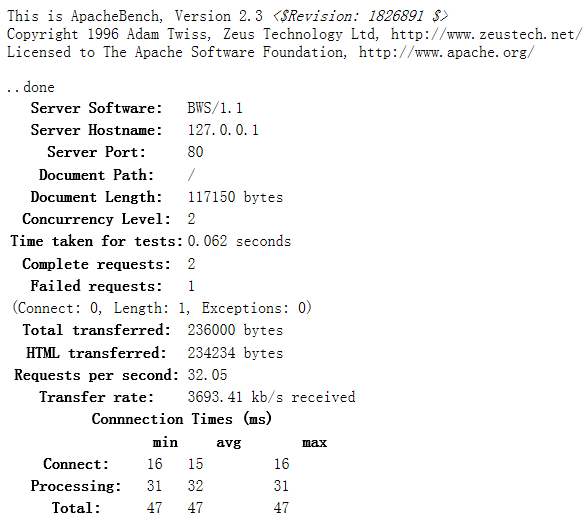
6.3、AB如果插入Cookies 和 Header:
通过 ab 参数:-C 和 -H 两个参数实现
-C 即是 Cookies的第一个大写字母,意思:就是添加cookies
-H 即是 Header的第一个大写字母,意思:就是添加请求头信息
用法:
# ab -n 1 -c 1 -H '_name=_value' -C 'cookie1_name=cookie1_value' <Test URL>
# 这样就可以实现带表头、缓存的请求了
本章教程只授权本作者写在:https://www.cnblogs.com/BenLam/p/9263927.html ,他人盗用必究
6.4、AB请求带proxy:port
ab -n 1 -c 1 -X 8080 <Test URL>
本章教程只授权本作者写在:https://www.cnblogs.com/BenLam/p/9263927.html ,他人盗用必究
7. AB参数中文翻译:
ab参数翻译如下:
-n 即requests,用于指定压力测试/总请求数。 -c 即concurrency,用于指定压力测试的并发数。 -t 即timelimit,测试执行最大秒数,它可以让测试限制在一个固定的总时间以内,默认值为50000。 -s 即timeout,请求最大等待时长,默认30s -b 即windowsize,TCP发送/接收的缓冲大小(单位:字节)。 -p 即postfile,发送POST请求时需要上传的文件,文件格式如"p1=1&p2=2"。使用方法是 -p 123.txt 。 (配合-T) -u 即putfile,发送PUT请求时需要上传的文件。(配合-T) -T 即content-type,用于设置Content-Type请求头信息,如 -T "application/x-www-form-urlencoded”,默认值为text/plain。(配合-p) -v 即verbosity,设置显示信息的详细程度 – 4或更大值会显示头信息, 3或更大值可以显示响应代码(404, 200等), 2或更大值可以显示警告和其他信息。 -w 以HTML表格形式打印结果。 -i 使用HEAD请求代替GET请求。 -x 插入字符串作为table标签的属性。 -y 插入字符串作为tr标签的属性。 -z 插入字符串作为td标签的属性。 -C 添加cookie信息,例如:"Apache=1234"。此参数可以重复,用逗号分割。提示:可以借助session实现原理传递 JSESSIONID参数, 实现保持会话的功能,如-C "c1=1234,c2=2,c3=3, JSESSIONID=FF056CD16DA9D71CB131C1D56F0319F8"。 -H 添加任意的请求头,例如:"Accept-Encoding: gzip",请求头将会添加在现有的多个请求头之后(可以重复该参数选项以添加多个)。 -A 添加一个基本的网络认证信息,用户名和密码之间用英文冒号隔开。 -P 添加一个基本的代理认证信息,用户名和密码之间用英文冒号隔开。如-P proxy-auth-username:password -X 指定使用的代理服务器和端口号,例如:"126.10.10.3:88"。 -V 显示版本号并退出。 -k 使用HTTP的KeepAlive特性。 -d 不显示百分比。 -S 不显示预估和警告信息。 -q 超过150个请求后不显示进度 -l 接受可变文档长度(用于动态页面) -g filename 输出结果信息到gnuplot格式的文件中。 -e filename 输出结果信息到CSV格式的文件中。 -r 指定接收到错误信息时不退出程序。 -m method 方法名 -h 帮助
posted on 2019-08-20 23:49 shenzen_小白 阅读(351) 评论(0) 编辑 收藏 举报






【推荐】国内首个AI IDE,深度理解中文开发场景,立即下载体验Trae
【推荐】编程新体验,更懂你的AI,立即体验豆包MarsCode编程助手
【推荐】抖音旗下AI助手豆包,你的智能百科全书,全免费不限次数
【推荐】轻量又高性能的 SSH 工具 IShell:AI 加持,快人一步