Project Server 2016 RestAPI调用测试
<!DOCTYPE html PUBLIC "-//W3C//DTD XHTML 1.0 Strict//EN" "http://www.w3.org/TR/xhtml1/DTD/xhtml1-strict.dtd"> <%@ Page Language="C#" %> <%@ Register tagprefix="SharePoint" namespace="Microsoft.SharePoint.WebControls" assembly="Microsoft.SharePoint, Version=15.0.0.0, Culture=neutral, PublicKeyToken=71e9bce111e9429c" %> <html dir="ltr" xmlns="http://www.w3.org/1999/xhtml"> <head runat="server"> <meta name="WebPartPageExpansion" content="full"/> <meta http-equiv="Content-Type" content="text/html; charset=utf-8"/> <title>测试Project Server RestAPI</title> <meta http-equiv="X-UA-Compatible" content="IE=10"/> <SharePoint:CssRegistration Name="default" runat="server"/> <script type="text/javascript" src="jquery-1.9.1.min.js"></script> <script type="text/javascript"> requestProjectApi("","/sites/pwa/_api/ProjectServer/Projects",function (data) { var projectdata_html = ""; $(data).each(function (index, item) { projectdata_html += "<tr>"; projectdata_html += "<td>"+(index+1)+"</td>"; projectdata_html += "<td>"+item.Name+"</td>"; projectdata_html += "<td>"+item.CreatedDate+"</td>"; projectdata_html += "</tr>"; }); $("#tb_projectdata").html(projectdata_html); }) function requestProjectApi (postData,postUrl,callBack) { $.ajax({ url: postUrl, type: "GET", contentType: "application/json", data: postData, headers: { "Accept": "application/json; odata=verbose", }, complete: function (xhr, textStatus) { if (xhr.status == 200) { var jsondata = JSON.parse(xhr.responseText).d.results; if(callBack){ callBack(jsondata); } } }, error: function (data, errorCode, errorMessage) { } }); } </script> </head> <body> <form id="form1" runat="server"> <table> <thead> <tr> <th>序号</th> <th>项目名称</th> <th>创建日期</th> </tr> </thead> <tbody id="tb_projectdata"> </tbody> </table> </form> </body> </html>
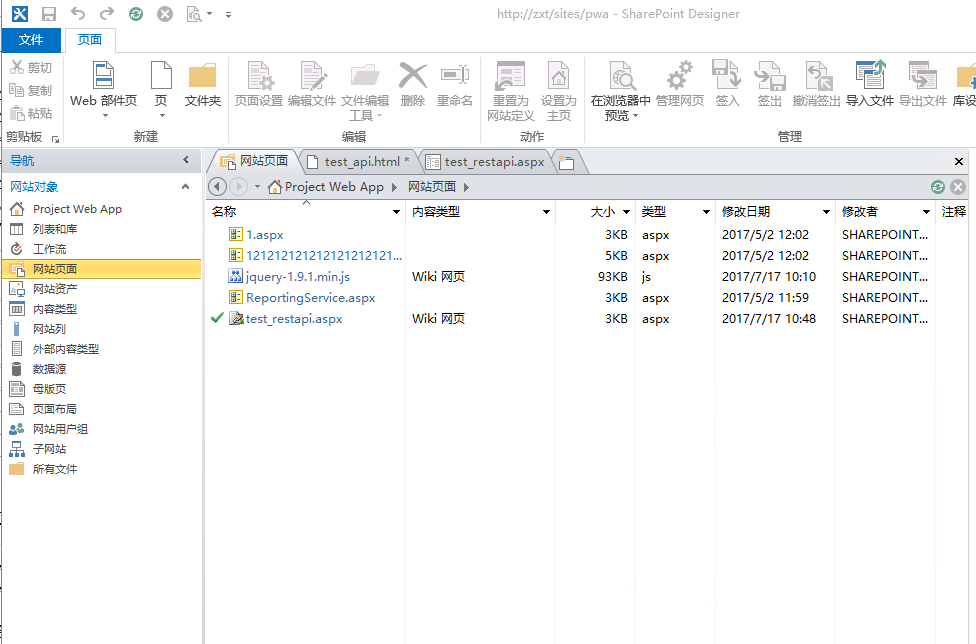




 浙公网安备 33010602011771号
浙公网安备 33010602011771号