VMware vSphere 8.0c - 企业级工作负载平台
VMware vSphere 8.0c - 企业级工作负载平台.
ESXi 8.0.0 & vCenter Server 8.0.0 GA (General Availability)
请访问原文链接:https://sysin.org/blog/vmware-vsphere-8/ 查看最新版。原创作品,转载请保留出处。
作者主页:sysin.org
2023-03-30, VMware vSphere 8.0c 发布。
2023-03-23,LENOVO Custom Image for ESXi 8.0b Install CD 发布。
2023-03-07,Dell Custom Image for ESXi 8.0b Install CD 发布。
2023-02-28,Cisco Custom Image for ESXi 8.0 Install CD 发布。
2023-02-21,NEC Custom Image for ESXi 8.0 Install CD 发布。
2023-02-14,vSphere 8.0b 发布,成为官方推荐下载版本,本站定制镜像相应更新。
2023-01-31,LENOVO Custom Image for ESXi 8.0 Install CD 终于发布。
今天(2022-11-11),vSphere 8.0 IA 已经发布一个月,现在已经正式转为 GA,VMware 强烈推荐在大规模数据中心部署该版本(已经广泛真实存在)。
2022.10.11,vSphere 8.0 在发布数周后,终于可以下载正式版了,了解新增功能请访问:VMware vSphere 8 新增功能。
企业级工作负载平台
vSphere
将云计算的优势引入本地部署工作负载。vSphere 可提高性能和运维效率并加速创新。
vSphere 8.0c 新增功能
ESXi 8.0c | MAR 30 2023 | Build 21493926
ESXi 8.0c 修复了启用 vSphere 分布式服务引擎功能的 vSphere 系统上的许可问题。
注意:此补丁仅适用于启用了 vSphere 分布式服务引擎的 ESXi 主机,配置有数据处理单元 (DPU)。
vCenter Server 8.0c | 30 MAR 2023 |ISO Build 21457384
VMware vCenter Server 8.0c 发行说明作为 VMware vSphere with Tanzu 发行说明的 载体,不提供 vCenter Server 修复。
vSphere 8 实现全面可用性
在 vSphere 8 Release Model 中,使用 IA 和 GA 名称来表明客户对产品的采用和使用。新的 IA 是我们经过全面测试的生产质量版本,已满足所有发布标准 - 以前这将具有 GA 名称。现在,根据客户的部署经验将该版本指定为 GA,这是以前从未存在过的额外质量保证。它使采用速度较慢的客户可以确信该产品具有种子时间和经过验证的客户部署。
vSphere 8 IA 版本质量超出了预期,强烈建议大规模采用此版本。无需像某些人那样等待 “Update 1” 发布;您可以确信该产品已在广泛的真实客户环境中大规模部署。
产品概述
了解企业级工作负载平台 vSphere 8 的主要优势
借助适用于传统和新一代应用的企业级工作负载平台 vSphere 的最新版本中的强大新功能特性,为您的本地部署工作负载带来云优势。
vSphere+ 将云引入 vSphere
适用于传统和新一代应用的企业级工作负载平台
通过基于 DPU 和 GPU 的加速功能提高性能,通过 Cloud Console 提高运维效率,与附加的混合云服务无缝集成,并通过运行容器和虚拟机的企业级 Kubernetes 环境加速创新。
-
为本地部署工作负载带来云的优势
通过云集成实现本地部署基础架构转型通过 VMware Cloud 控制台,借助集中管理、全局洞察信息和自动化,来提高工作效率。利用附加云服务提供支持。
-
提高运维效率
通过考虑 DRAM 和 PMEM 带宽和延迟要求,提供妥善的工作负载布置决策。通过在多台主机上同时执行 ESXi 升级,有效缩短 IT 维护时段。
-
提高工作负载性能
通过加速 DPU 上的网络功能,满足分布式工作负载的吞吐量和延迟需求。释放 GPU 资源,以便更快地训练 AI/ML 模型和提高复杂性。
-
加速 DevOps 创新
通过云控制台轻松访问开发人员服务。提高跨地区容器化工作负载的恢复能力。借助自定义镜像和基于 Pinniped 的身份验证,享受更大的部署灵活性。
为本地部署工作负载带来云的优势
借助 vSphere+,在支持 SaaS 的基础架构中获得行业领先的虚拟化技术、企业级 Kubernetes 环境和高价值云服务。借助这种基于订阅的 vSphere 产品/服务,IT 管理员和开发人员可以轻松构建、运行、管理和保护传统应用和新一代应用。
-
借助 vSphere+ Admin Services 提高工作效率
通过可集中控制管理和监管工作的云控制台提高运营效率。通过支持云计算的自动化和修复功能简化 vCenter 生命周期管理,并将虚拟机置备到任何 vSphere 集群。
-
通过云集成实现本地部署基础架构转型
在不中断工作负载的情况下,释放云优势并增强现有 vSphere 部署 (sysin)。激活 vSphere 混合云附加服务,以加快灾难恢复、勒索软件防护和容量规划。
-
借助 vSphere+ Developer Services 加快创新
将现有虚拟基础架构转变为企业级自助服务 Kubernetes 平台。使用 vSphere 多云管理实现平台运维集中化,以提高 Kubernetes 集群的安全性和监管能力。
VMware Explore 内容目录现已上线
您喜欢的会议、专家、实验和体验,以及来自多云世界中心的更多内容。
浏览目录内容:https://www.vmware.com/explore/us.html
应用场景
-
人工智能和机器学习
为高级 AI/ML 服务和工作负载提供企业级数据中心、云平台和边缘基础架构。
-
基于 DPU 的加速
使用 DPU 对虚拟基础架构进行现代化改造,以加速网络功能并保护工作负载。以更低的延迟和更高的吞吐量运行现代分布式工作负载(如事件流服务)。
-
远程办公室和分支机构 (ROBO)
只需少量的本地 IT 员工即可管理您的远程办公室和分支机构,甚至无需员工。在多个站点均实现服务器的快速置备,最大限度降低主机配置偏差以及增强法规遵从可见性。
-
大数据和现代数据应用
通过统一且经济高效的故障转移保护,简化大数据基础架构的管理,并最大限度减少停机 (sysin)。借助 vSphere,您可以轻松地组织数据中心资源、确定其优先级并共享这些资源,从而做出明智的决策。
-
高性能计算 (HPC)
通过按需式基础架构、集中管理和数据监管(包括敏感数据控制),更快地获得洞察信息。vSphere HPC 选项是定制的,可随高性能计算工作负载进行扩展。
版本选项
比较选项
vSphere Standard
- 服务器整合
- 面向未来的业务
vSphere Enterprise Plus
- 资源管理
- 简化生命周期管理
- 原生安全性 (sysin)
- 增强应用的恢复能力和性能
vSphere+
- 通过 vSphere+ 云集成实现本地部署基础架构转型
- 借助 vSphere+ Developer Services 加快创新
- 借助 vSphere+ Admin Services 提高工作效率
下载地址
The VMware vSphere architecture consists of the following components:
- A base hypervisor, vSphere ESXi Installable, that is installed on every physical server planned for hosting virtual machines
- One instance of a management server called VMware vCenter Server that enables centralized management of multiple vSphere hosts.
VMware vSphere Hypervisor (ESXi) 8.0 [Release Notes]
VMware vCenter Server 8.0 [Release Notes]
- VMware vSphere Hypervisor (ESXi ISO) image
File size: 619.13 MB
File type: iso
Name: VMware-VMvisor-Installer-8.0-20513097.x86_64.iso
Release Date: 2022-10-11
Build Number: 20513097
Boot your server with this image in order to install or upgrade to ESXi (ESXi requires 64-bit capable servers). This ESXi image includes VMware Tools.
MD5SUM: ecfa2f24c2f808c327a8eb83af11272e
SHA1SUM: 2bf5e84ecc3b0e2549b809e6115c48300d588a9b
SHA256SUM: 78b8ee5613019f8d92da2b74fae674707679379803cb7b01b526747a849138c1 - VMware vSphere Hypervisor (ESXi) Offline Bundle
File size: 632.65 MB
File type: zip
Name: VMware-ESXi-8.0-20513097-depot.zip
Release Date: 2022-10-11
Build Number: 20513097
Contains VIB packages and image profiles for ESXi including VMware Tools. Use the image profiles and the VIB packages with VMware Image Builder and VMware Auto Deploy to create custom image/ISO generation for ESXi deployments.
MD5SUM: daaa85f7d377e0c97b0d416f906c1d4d
SHA1SUM: 6d38a12f552ccb7ae9617a339b68ba381499b761
SHA256SUM: 27b501a74cc7e0975e61670becad613dfe76797ee104e6970d522bde750d10eb - VMware vCenter Server Appliance
File size: 7.94 GB
File type: iso
Name: VMware-VCSA-all-8.0.0-20519528.iso
Release Date: 2022-10-11
Build Number: 20519528
VMware vCenter Server Appliance ISO. It includes the UI and CLI installer for install, upgrade and migration for VMware vCenter Server Appliance, VMware vSphere Update Manager and Update Manager Download Service (UMDS).
MD5SUM: e961f21e31c144053049053be4681a74
SHA1SUM: 3c2381070a22b34546da7bdcac5812f938a48181
SHA256SUM: 6f9a0691ee649f4e59fd961790d42367cad9bbbc0652070e893e209c95d969c5 - VMware ESXi SNMP MIB Module 8.0
- VMware Guest SDK 12.1.0
- VMware Virtual SAN File Services Appliance 8.0
- VMware Virtual SAN Witness Appliance 8.0
- VMware vSAN Management SDK 8.0
- VMware vSphere Client SDK 8.0
- VMware vSphere Management SDK 8.0
- VMware vSphere Virtual Disk Development Kit VDDK 8.0
- Dell Custom Image for ESXi 8.0 Install CD, 2022-10-11
- HPE Custom Image for ESXi 8.0 Install CD (ProLiant), 2022-10-11
- HPE Custom Image for ESXi 8.0 Install CD (ProLiant) updated Dec2022, 2022-12-20
- HPE Custom Image for ESXi 8.0 Install CD (Synergy), 2022-11-15
- HPE Custom Image for ESXi 8.0 Install CD (Superdome Flex Servers), 2022-11-22
- Inspur Custom Image for ESXi 8.0 Install CD, 2022-12-06
- Hitachi Custom Image for ESXi 8.0 Install CD, 2022-12-15
- FUJITSU Custom Image for ESXi 8.0 Install CD, 2023-01-10
- LENOVO Custom Image for ESXi 8.0 Install CD, 2023-01-31
- Dell Custom Image for ESXi 8.0 Install CD A02, 2023-02-14
- NEC Custom Image for ESXi 8.0 Install CD, 2023-02-21
- Cisco Custom Image for ESXi 8.0 Install CD, 2023-02-28
VMware vSphere 8.0 download:
下载地址:https://sysin.org/blog/vmware-vsphere-8/
VMware vSphere Hypervisor (ESXi) 8.0b [Release Notes]
VMware vCenter Server 8.0.0b [Release Notes]
- VMware vSphere Hypervisor (ESXi ISO) image
File size: 620.61 MB
File type: iso
Name: VMware-VMvisor-Installer-8.0b-21203435.x86_64.iso
Release Date: 2023-02-14
Build Number: 21203435
Boot your server with this image in order to install or upgrade to ESXi (ESXi requires 64-bit capable servers). This ESXi image includes VMware Tools.
MD5SUM: 3f216edfc132a9606d8e8332d3ae34a6
SHA1SUM: 1dfb9028a7573b716a27aa476d4e4af773fc0a5c
SHA256SUM: bdcbfc54e769165628f2f46b215a10de895098601a6fd37fc5ce9064ae7f9ce6 - VMware vCenter Server Appliance
File size: 8.2 GB
File type: iso
Name: VMware-VCSA-all-8.0.0-21216066.iso
Release Date: 2023-02-14
Build Number: 21216066
VMware vCenter Server Appliance ISO. It includes the UI and CLI installer for install, upgrade and migration for VMware vCenter Server Appliance, VMware vSphere Update Manager and Update Manager Download Service (UMDS).
MD5SUM: 1f2c0b20d0b03e51358bd9250d8c8c4f
SHA1SUM: 9c6c34381ea7b2ceeb287ca0a3f734d4382cec77
SHA256SUM: ea541230741bef1857725b1736b02a33d006d6644a65dcc72878fb8a2122674c - Dell Custom Image for ESXi 8.0b Install CD - 2023-03-07
- LENOVO Custom Image for ESXi 8.0b Install CD - 2023-03-23
VMware vSphere 8.0.0b download:
下载地址:https://sysin.org/blog/vmware-vsphere-8/
VMware vSphere Hypervisor (ESXi) 8.0c [Release Notes]
VMware vCenter Server 8.0.0c [Release Notes]
⚠️ 该版本的 ESXi iso 由本站创建,非官方发行版(官方未发布),官方原版风格无任何定制。
- VMware vSphere Hypervisor (ESXi ISO) image (sysin)
File size: 620.53 MB
File type: iso
Name: ESXi-8.0.0-21493926-standard.iso
Release Date: 2023-03-30
Build Number: 21493926
Boot your server with this image in order to install or upgrade to ESXi (ESXi requires 64-bit capable servers). This ESXi image includes VMware Tools.
SHA256SUM: 10cde783ee4fa0cad5b2bd8cf71b0eff21ae1cb3ead3b19e8bc5bd001eacf5e6 - VMware vCenter Server Appliance
File size: 8.22 GB
File type: iso
Name: VMware-VCSA-all-8.0.0-21457384.iso
Release Date: 2023-03-30
Build Number: 21457384
VMware vCenter Server Appliance ISO. It includes the UI and CLI installer for install, upgrade and migration for VMware vCenter Server Appliance, VMware vSphere Update Manager and Update Manager Download Service (UMDS).
MD5SUM: 3425285acaf41be8e29344009ffc3939
SHA1SUM: 356e8174cdc8f4a9e3decb39c26eb6a7d243b235
SHA256SUM: 99383a9c2bea70b4f048f59a69b74605a1bd58c8e2f33a1ea8720badeea532a7
VMware vSphere 8.0.0c download:
下载地址:https://sysin.org/blog/vmware-vsphere-8/
本站定制镜像:


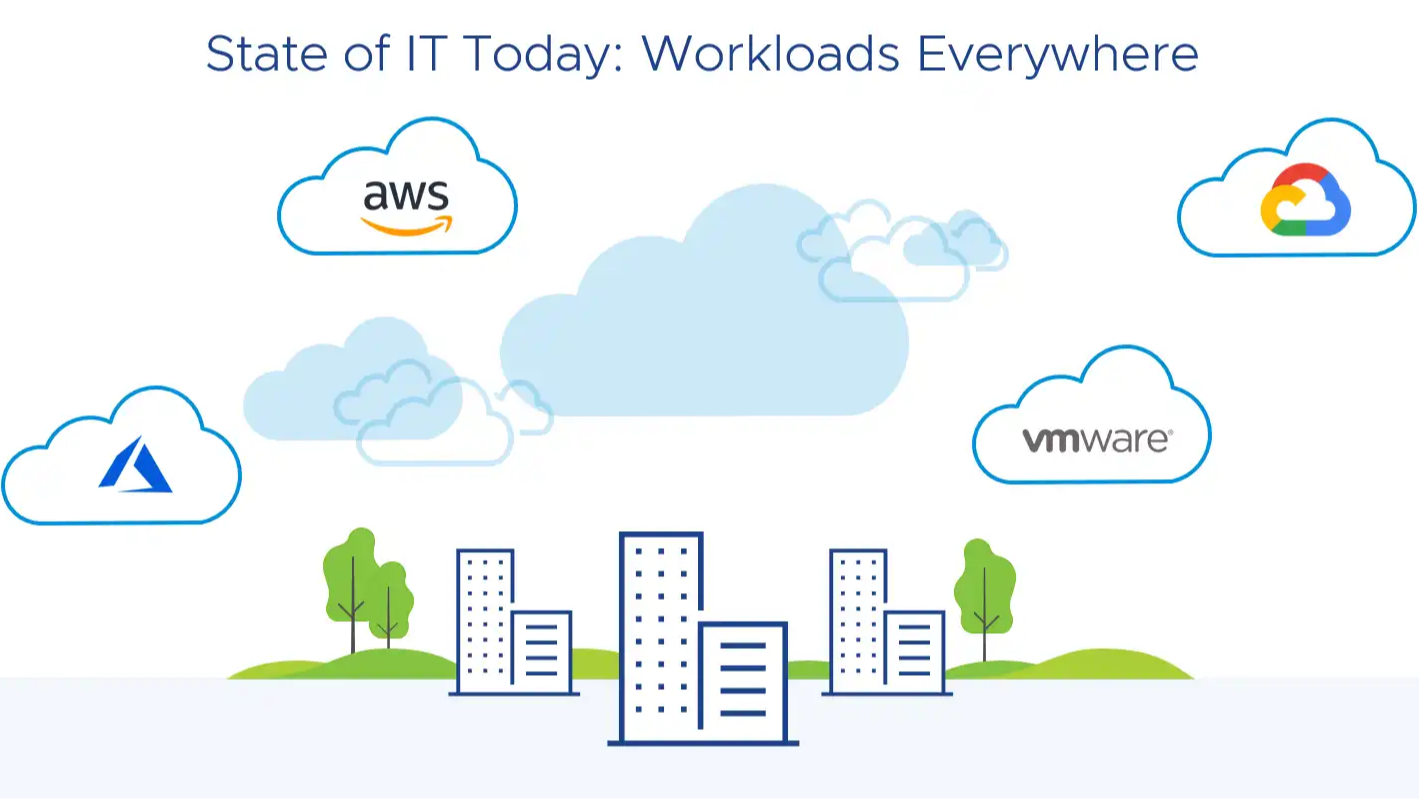 VMware vSphere 8.0c - 企业级工作负载平台
VMware vSphere 8.0c - 企业级工作负载平台

 浙公网安备 33010602011771号
浙公网安备 33010602011771号