vue.js引入tinymce富文本编辑器
- 在官网下载tinymce生产用法所需要的全部文件;
https://www.tinymce.com/
- 在index.html文件中引入tinymce.min.js文件;<script src="static/tinymce/tinymce.min.js"></script>
- 将tinymce插件内所有文件复制至项目中static文件夹内;
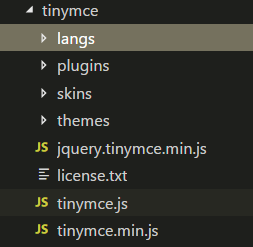
- 在项目内新建公共组件
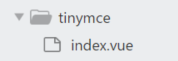
<template> <div class='tinymce-container editor-container'> <textarea class='tinymce-textarea' :id="id"></textarea> </div> </template> <script> export default { name: 'tinymce', props: { id: { type: String, default: 'tinymceEditor' }, value: { type: String, default: '' }, toolbar: { type: Array, required: false, default() { return [ 'undo redo | bold italic underline strikethrough removeformat | forecolor backcolor | fontselect fontsizeselect | alignleft aligncenter alignright alignjustify | separator link joinfimage' ] } }, data() { return { hasChange: false, hasInit: false } }, menubar: { default: '' }, height: { type: Number, required: false, default: 360 } }, watch: { value(val) { if (!this.hasChange && this.hasInit) { this.$nextTick(() => tinymce.get(this.id).setContent(val)) } } }, mounted() { const _this = this; tinymce.init({ selector: `#${this.id}`, language: 'zh_CN', height: this.height, body_class: 'panel-body', object_resizing: true, toolbar: this.toolbar, menubar: false, statusbar: false, font_formats:"微软雅黑=微软雅黑,Microsoft YaHei;宋体=宋体,SimSun;黑体=黑体, SimHei;隶书=隶书, SimLi;楷体=楷体,楷体_GB2312, SimKai;andale mono=andale mono;arial=arial, helvetica,sans-serif;arial black=arial black,avant garde;comic sans ms=comic sans ms;impact=impact,chicago;Arial=Arial;Verdana=Verdana;Georgia=Georgia;Times New Roman=Times New Roman;Trebuchet MS=Trebuchet MS;Courier New=Courier New;Impact=Impact;Comic Sans MS=Comic Sans MS;Calibri=Calibri", images_upload_url: this.html_url+'/common/uploadFile', imagetools_cors_hosts: ['www.tinymce.com', 'codepen.io'], plugins: [ 'advlist autolink lists link image preview anchor' ,'searchreplace visualblocks code fullscreen' ,'charmap colorpicker directionality emoticons nonbreaking' ,'tabfocus textcolor joinfimage' ], fontsizeFormats: '8pt 9pt 10pt 11pt 12pt 14pt 16pt 18pt 20pt 24pt 36pt 48pt', default_link_target: '_blank', link_title: false, init_instance_callback: editor => { if (_this.value) { editor.setContent(_this.value) } _this.hasInit = true; editor.on('NodeChange Change KeyUp', () => { this.hasChange = true; this.$emit('input', editor.getContent({ format: 'raw' })); }); }, setup(editor) { editor.addButton('h2', { title: '小标题', // tooltip text seen on mouseover text: '小标题', onclick() { editor.execCommand('mceToggleFormat', false, 'h2'); }, onPostRender() { const btn = this; editor.on('init', () => { editor.formatter.formatChanged('h2', state => { btn.active(state); }); }); } }); editor.addButton('p', { title: '正文', text: '正文', onclick() { editor.execCommand('mceToggleFormat', false, 'p'); }, onPostRender() { const btn = this; editor.on('init', () => { editor.formatter.formatChanged('p', state => { btn.active(state); }); }); } }); editor.on('joinimageuploadstart',function(e){ _this.$message({duration:0,message:"正在上传图片..."}); }); editor.on('joinimageuploadend',function(e){ _this.$message.closeAll(); }); editor.on('joinimageuploaderror',function(e){ _this.$message({duration:0,message:e.errMsg}); setTimeout(function(){ _this.$message.closeAll(); },3000); }); } }); }, destroyed() { tinymce.get(this.id).destroy(); } } </script> <style scoped> .tinymce-container {position: relative} .tinymce-textarea {visibility: hidden;z-index: -1;} .editor-custom-btn-container {position: absolute;right: 15px;top: 18px;} .editor-upload-btn {display: inline-block;} </style>
- 在需要使用富文本编辑器的地方引入组建
import tinymce from 'components/assembly/tinymce' <tinymce :height=400 ref="editor" v-model="viewModel.content"></tinymce>
6.上传图片使用 jquery.form.js


