1、terminal清屏
命令行输入 cls
2、滚轮调整字体大小
File-Preference-Settings-Text Editor-Font,Edit in settings.json,添加如下:
, //记得加逗号
"editor.mouseWheelZoom": true
参考:
https://blog.csdn.net/u013250861/article/details/124895199
3、黑白背景主题
File-Preference-Settings-Color Theme
Dark是深色,Light是浅色。
4、如何让 VSCode 打开文件始终在新标签页打开?【只打开一个窗口】
setting,搜索“workbench.editor.enablePreview”,去掉勾选。
单机是预览模式,会覆盖掉之前的标签,因此要么总是双击,要么关掉预览。
参考:https://blog.csdn.net/qq_46153157/article/details/124430547
5、设置代码提示
配置到workspace Setting里面。
//用户配置
{
"git.path": "D:/install/Git/bin/git.exe",
"editor.mouseWheelZoom": true, //滚轮调整字体大小
"editor.fontLigatures": false,
"workbench.startupEditor": "none",
"editor.minimap.enabled": false,
"workbench.editor.enablePreview": false,
"go.autocompleteUnimportedPackages": true, // 自动补全和自动导入包
"go.gocodePackageLookupMode": "go", //go代码包查找模式?
"go.gotoSymbol.includeImports": true,
"go.useCodeSnippetsOnFunctionSuggest": true,
"go.gopath": "C:/Users/ien5he/go", //通过 go env 命令查找
"go.inferGopath": true, // //第三方库代码提示
"go.formatTool":"gofmt", // 由于golang是强类型语言,所以有一个好的代码格式化工具开发起来会事半功倍,golang官方提供的代码格式化工具是goreturns 【不知道为啥不能用??】
"go.useCodeSnippetsOnFunctionSuggestWithoutType": true, //在函数建议中使用代码段,不使用类型
"go.useLanguageServer": true, //使用Google的Go语言服务器“gopls”为语言功能提供支持,如代码导航、完成、重构、格式化和诊断。
//"go.gotoSymbol.includeGoroot": true, //过时了,根本不需要设置GOROOT了?
}
//工作区配置
{
"go.inferGopath": true,
"go.useCodeSnippetsOnFunctionSuggest": true,
"go.useCodeSnippetsOnFunctionSuggestWithoutType": true,
"go.useLanguageServer": true,
"go.autocompleteUnimportedPackages": true
}
其中重要的选项是
//注意【用户】和【工作区】的两个setting都得这么设置
"go.inferGopath" 要设置为 true .
"go.gopath" 的路径要设置为 你自己的gopath的路径。 如果有多个要用 “;”(windows)或者":"(其他)隔开。
之后就可以愉快的写代码了。
参考:
https://www.cnblogs.com/Dennis-mi/p/8280552.html
https://blog.csdn.net/hero_java/article/details/115823347
6、显示大纲
窗口显示一个文件中定义的所有函数、变量、结构体/类等
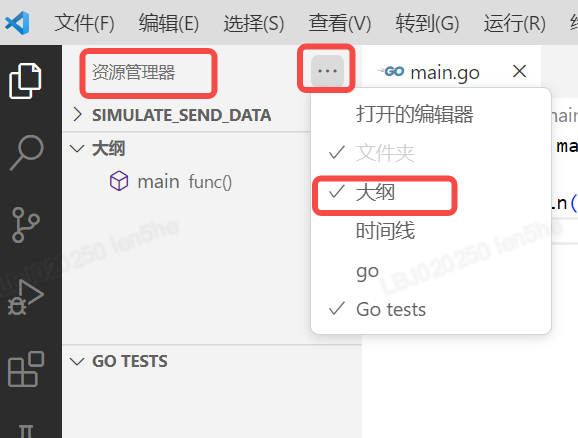
如果不看变量,可以去掉:
Ctrl+shift+p,输入setting.json,选用户设置,加上一行:
"outline.showVariables": false
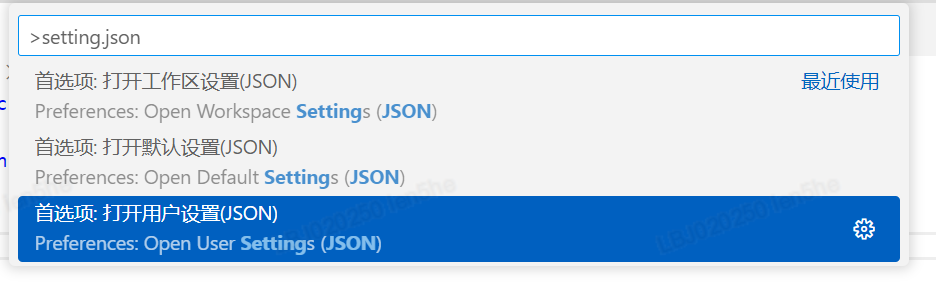
7、顶部的菜单栏收缩成三横线,顶部变成了一个搜索框和左右箭头,难过,不恢复原样根本干不了活
查半天才找到方法:顶部命令中心的勾选去掉就好了!!

参考:
https://blog.csdn.net/qq_36413982/article/details/128116401
8、搜索时排除特定文件夹
在settings中搜索search.exclude,添加文件夹**/SI_Proj.si4project
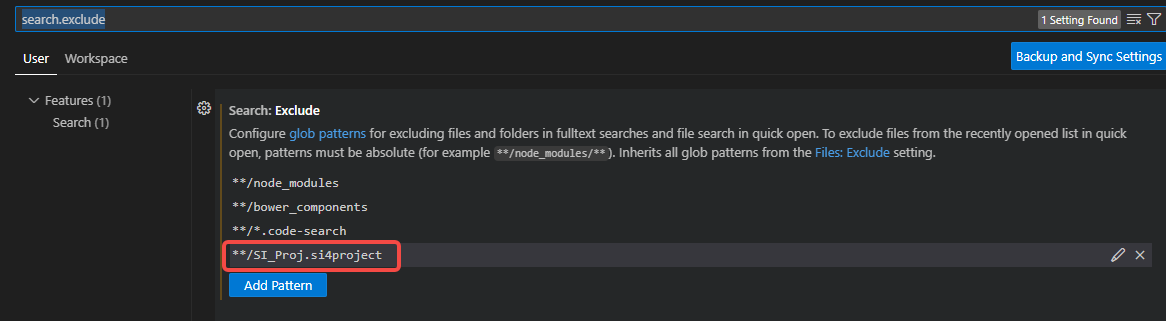
作者:西伯尔
出处:http://www.cnblogs.com/sybil-hxl/
本文版权归作者和博客园共有,欢迎转载,但未经作者同意必须保留此段声明,且在文章页面明显位置给出原文连接,否则保留追究法律责任的权利。

