ssh免密码登录
一、生成公钥和私钥
打开终端(命令行),执行命令(ssh -keygen),一直回车,即可得到公钥和私钥。
公钥和私钥就自动生成在 ~/.ssh目录下,如图:
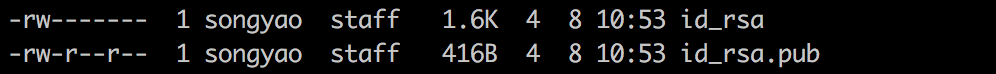
其中 id_rsa为私钥,id_rsa.pub为公钥,都是文本文件 可以直接vim进行编辑
二、导入公钥到认证文件,更改权限
执行命令(cat ~/.ssh/id_rsa.pub >> ~/.ssh/authorized_keys)
执行命令(chmod 600 .ssh/authorized_keys)
三、编辑config文件(不存在创建一个config文件)
Host remotehostname
Hostname remotehostname
Port 10000
User userThatLoginRemoteHost
IdentityFile ~/.ssh/id_rsa
写入config文件
四、将本机authorized_keys内容复制到服务器上的authorized_keys文件中即可
echo 'xxxxxxx' >>.ssh/authorized_keys
五、ssh别名,编辑本地config文件插入已下内容
Host 'name'
HostName '121.xx.xx.xx'
User root
IdentitiesOnly yes




【推荐】国内首个AI IDE,深度理解中文开发场景,立即下载体验Trae
【推荐】编程新体验,更懂你的AI,立即体验豆包MarsCode编程助手
【推荐】抖音旗下AI助手豆包,你的智能百科全书,全免费不限次数
【推荐】轻量又高性能的 SSH 工具 IShell:AI 加持,快人一步
· go语言实现终端里的倒计时
· 如何编写易于单元测试的代码
· 10年+ .NET Coder 心语,封装的思维:从隐藏、稳定开始理解其本质意义
· .NET Core 中如何实现缓存的预热?
· 从 HTTP 原因短语缺失研究 HTTP/2 和 HTTP/3 的设计差异
· 分享一个免费、快速、无限量使用的满血 DeepSeek R1 模型,支持深度思考和联网搜索!
· 使用C#创建一个MCP客户端
· 基于 Docker 搭建 FRP 内网穿透开源项目(很简单哒)
· ollama系列1:轻松3步本地部署deepseek,普通电脑可用
· 按钮权限的设计及实现