(1)按分辨率进行缩放
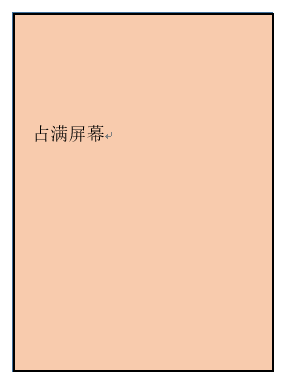
html,body{ margin: 0; padding: 0; font-size: 16px; overflow: hidden; font-family: "Microsoft YaHei"; width: 100%; height: 100%; }
mounted () { this.resize() window.onresize = function () { this.resize() }.bind(this) document.title = sysConfig.systemTitle }, methods: { resize () { // 系统整体缩放 let cliWidth = document.documentElement.clientWidth || document.body.clientWidth let cliHeight = document.documentElement.clientHeight || document.body.clientHeight let contW = 1920 let contH = 1080 let w = cliWidth / contW let h = cliHeight / contH let appDom = document.querySelector('#app') appDom.style.transform = 'scale(' + w + ',' + h + ')' appDom.style.transformOrigin = 'top left' appDom.style.width = contW + 'px' appDom.style.height = contH + 'px' } }
(2)窗口分辨率缩放 + 等比缩放(窗口始终呈现等比之后的页面)
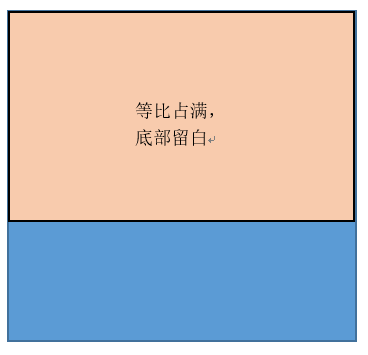
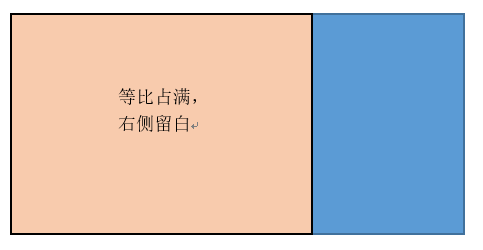
resize () { // 系统整体缩放 let cliWidth = document.documentElement.clientWidth || document.body.clientWidth let cliHeight = document.documentElement.clientHeight || document.body.clientHeight let contW = 1920 let contH = 1080 let w = cliWidth / contW let h = cliHeight / contH let appDom = document.querySelector('#app') let size = cliWidth / cliHeight if (cliWidth === screen.width) { appDom.style.transform = 'scale(' + w + ',' + h + ')' } else if (size > contW / contH) { appDom.style.transform = 'scale(' + h + ',' + h + ')' } else { appDom.style.transform = 'scale(' + w + ',' + w + ')' } appDom.style.transformOrigin = 'top left' appDom.style.width = contW + 'px' appDom.style.height = contH + 'px' }
html,body{ margin: 0; padding: 0; font-size: 16px; overflow: hidden; font-family: "Microsoft YaHei"; width: 100%; height: 100%; }
(3)窗口分辨率缩放 + 等比缩放 + 不留白滚动条(窗口不呈现等比后全部页面,以浏览器滚动条去查看隐藏页面)
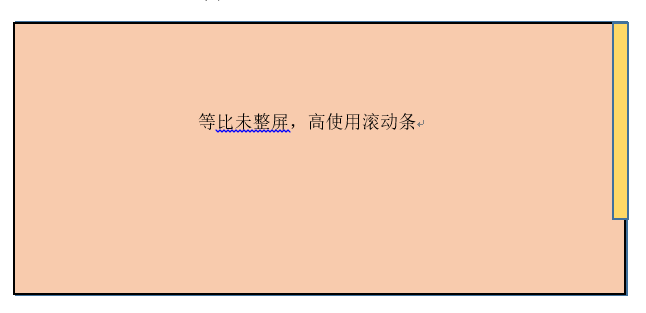
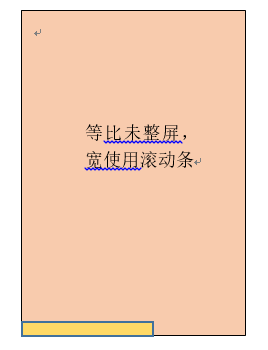
resize () { // 系统整体缩放 let cliWidth = document.documentElement.clientWidth || document.body.clientWidth let cliHeight = document.documentElement.clientHeight || document.body.clientHeight let contW = 1920 let contH = 1080 let w = cliWidth / contW let h = cliHeight / contH let appDom = document.querySelector('#app') let size = cliWidth / cliHeight if (cliWidth === screen.width) { appDom.style.transform = 'scale(' + w + ',' + h + ')' $('body').css('height', '100%') $('body').css('width', '100%') $('html').css('overflow-y', 'hidden') $('html').css('overflow-x', 'hidden') } else if (size > contW / contH) { appDom.style.transform = 'scale(' + w + ',' + w + ')' $('body').css('height', 1080 / 1920 * cliWidth + 'px') $('body').css('width', cliWidth + 'px') $('html').css('overflow-y', 'auto') $('html').css('overflow-x', 'hidden') } else { appDom.style.transform = 'scale(' + h + ',' + h + ')' $('body').css('width', 1920 * cliHeight / 1080 + 'px') $('body').css('height', cliHeight + 'px') $('html').css('overflow-x', 'auto') $('html').css('overflow-y', 'hidden') } appDom.style.transformOrigin = 'top left' appDom.style.width = contW + 'px' appDom.style.height = contH + 'px' }
html,body{ margin: 0; padding: 0; font-size: 16px; font-family: "Microsoft YaHei"; } body{ overflow: hidden; }



