IDEA配置maven(配置阿里云中央仓库)
前言
idea配置maven后如果不修改中央仓库地址创建maven则出奇的慢,不管你用MyEclipse还是idea都慢的不要不要的,实在不能忍受。 这种条件下发现一个阿里云中央仓库来点福利,有福利了就必须给阿里云点个赞。
配置Maven
下载maven,我用的版本是3.3.9、 配置环境变量、设置Repository。
这时你创建maven项目时settings.xml默认是用/User/.m2/settings.xml。 打开maven/conf/settings.xml, 找到mirrors。 替换如下配置
1 2 3 4 5 6 7 8 9 10 11 12 13 14 15 16 17 18 19 20 | <mirrors> <!-- mirror | Specifies a repository mirror site to use instead of a given repository. The repository that | this mirror serves has an ID that matches the mirrorOf element of this mirror. IDs are used | for inheritance and direct lookup purposes, and must be unique across the set of mirrors. | <mirror> <id>mirrorId</id> <mirrorOf>repositoryId</mirrorOf> <name>Human Readable Name for this Mirror.</name> <url>http://my.repository.com/repo/path</url> </mirror> --> <mirror> <id>alimaven</id> <name>aliyun maven</name> <url>http://maven.aliyun.com/nexus/content/groups/public/</url> <mirrorOf>central</mirrorOf> </mirror></mirrors> |
创建maven project时就快的不要不要的
可以从Terminal里看到下载地址http://maven.aliyun.com。 速度也是杠杠的。OK,麻麻再也不用担心我创建maven项目磨磨唧唧了。
作者:sword-successful
出处:https://www.cnblogs.com/sword-successful/p/6408281.html
版权:本作品采用「署名-非商业性使用-相同方式共享 4.0 国际」许可协议进行许可。
| 博客地址: | http://www.cnblogs.com/sword-successful/ |
| 博客版权: | 本文以学习、研究和分享为主,欢迎转载,但必须在文章页面明显位置给出原文连接。 如果文中有不妥或者错误的地方还望高手的你指出,以免误人子弟。如果觉得本文对你有所帮助不如【推荐】一下!如果你有更好的建议,不如留言一起讨论,共同进步! 再次感谢您耐心的读完本篇文章。 |
分类:
杂七杂八
标签:
IDEA Maven
, MyEclipse Maven

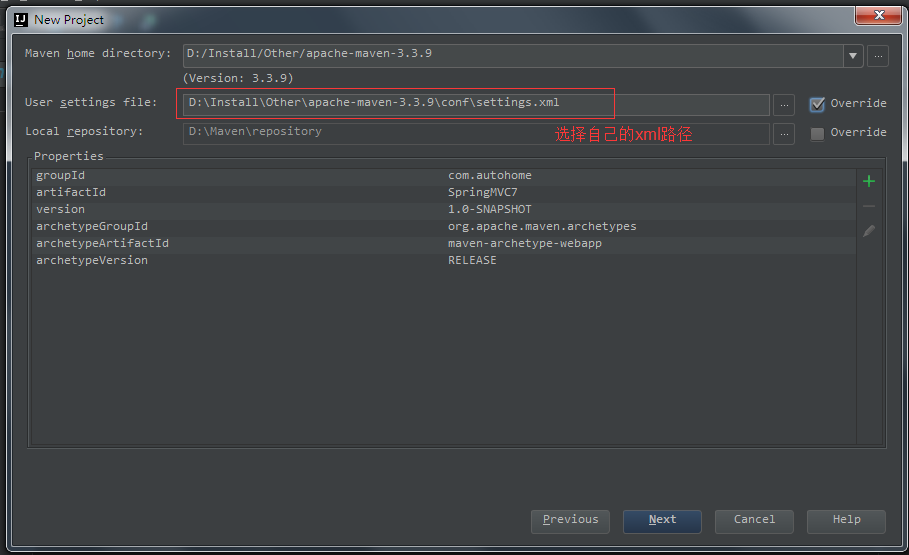
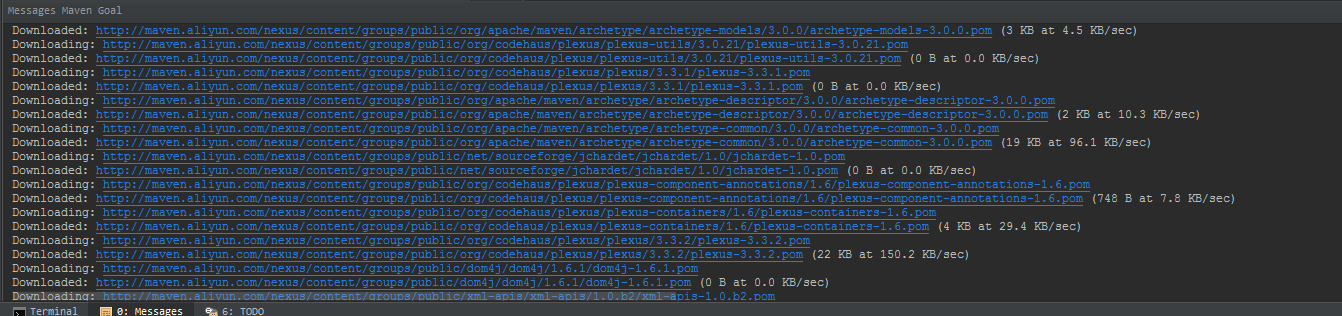


【推荐】国内首个AI IDE,深度理解中文开发场景,立即下载体验Trae
【推荐】编程新体验,更懂你的AI,立即体验豆包MarsCode编程助手
【推荐】抖音旗下AI助手豆包,你的智能百科全书,全免费不限次数
【推荐】轻量又高性能的 SSH 工具 IShell:AI 加持,快人一步
· .NET Core 中如何实现缓存的预热?
· 从 HTTP 原因短语缺失研究 HTTP/2 和 HTTP/3 的设计差异
· AI与.NET技术实操系列:向量存储与相似性搜索在 .NET 中的实现
· 基于Microsoft.Extensions.AI核心库实现RAG应用
· Linux系列:如何用heaptrack跟踪.NET程序的非托管内存泄露
· TypeScript + Deepseek 打造卜卦网站:技术与玄学的结合
· 阿里巴巴 QwQ-32B真的超越了 DeepSeek R-1吗?
· 【译】Visual Studio 中新的强大生产力特性
· 10年+ .NET Coder 心语 ── 封装的思维:从隐藏、稳定开始理解其本质意义
· 【设计模式】告别冗长if-else语句:使用策略模式优化代码结构