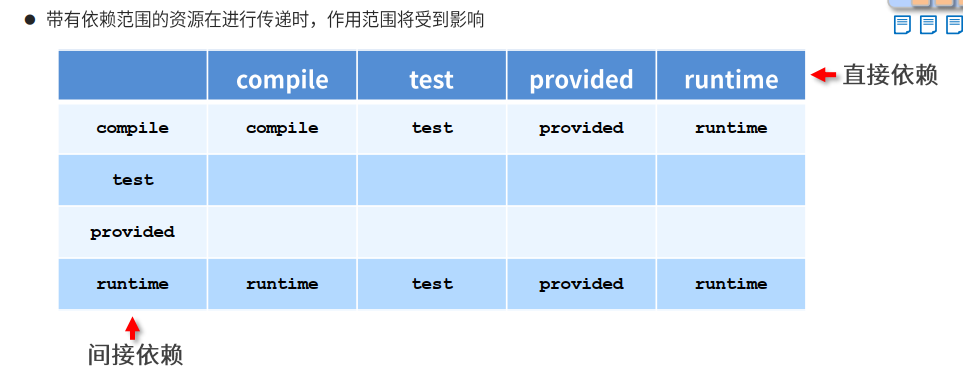maven相关
1、配置阿里云镜像
<mirrors> <!-- 配置具体的仓库的下载镜像--> <mirror> <!-- 镜像唯一标识符,用来区分不同的mirror元素 --> <id>nexus-aliyun</id> <!-- 对哪种仓库进行镜像,简单说就是替换哪个仓库--> <mirrorOf>central</mirrorOf> <!-- 镜像名称--> <name>Nexus aliyun</name> <!-- 镜像URL --> <url>http://maven.aliyun.com/nexus/content/groups/public</url> </mirror> </mirrors>
2、maven构建命令
mvn compile #编译
mvn clean #清理
mvn test #测试
mvn package #打包
mvn install #安装到本地仓库
3、tomcat7运行插件
<build> <plugins> <plugin> <groupId>org.apache.tomcat.maven</groupId> <artifactId>tomcat7-maven-plugin</artifactId> <version>2.1</version> <configuration> <port>80</port> <path>/</path> </configuration> </plugin> </plugins> </build>
4、可选依赖
#使用optional控制,指对外隐藏当前依赖的资源,不透明,将不会传递到其他项目
<dependency> <groupId>junit</groupId> <artifactId>junit</artifactId> <version>4.12</version> <optional>true</optional> </dependency>
5、排除依赖
#使用exclusions控制,主动断开依赖的资源,被排除的资源无需指定版本
<dependency> <groupId>junit</groupId> <artifactId>junit</artifactId> <version>4.12</version> <exclusions> <exclusion> <groupId>org.hamcrest</groupId> <artifactId>hamcrest-core</artifactId> </exclusion> </exclusions> </dependency>
6、依赖范围
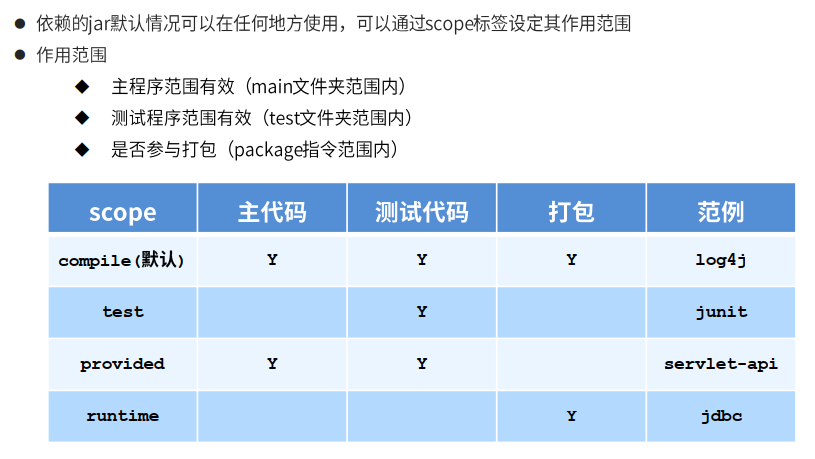
7、依赖范围传递性