IDEA2022.1版本的热部署
1、
2、
Allow auto-make to start even if developed application is currently running。
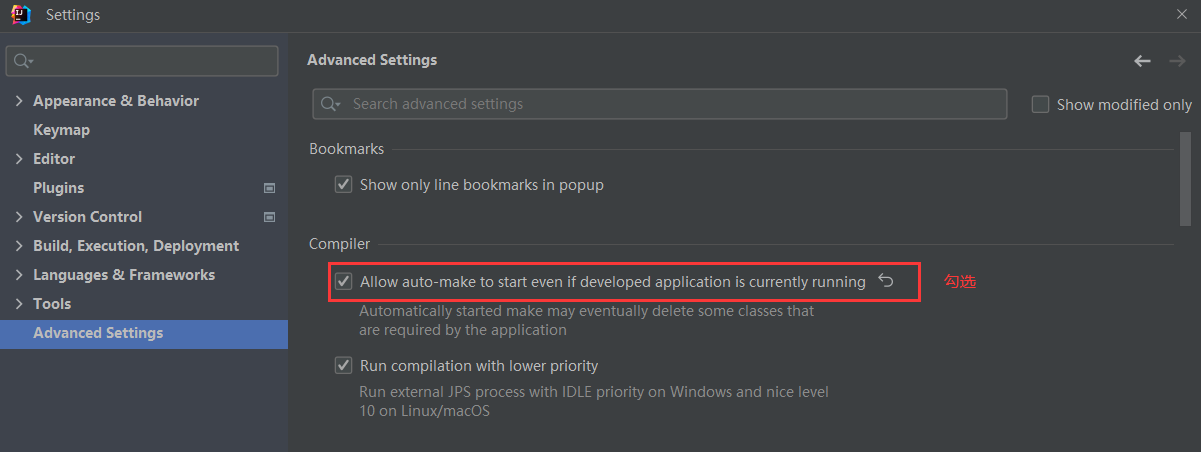
3、
具体步骤:点击Edit COnfigurations...进入
选择Modif options -> On 'Updata' actrion -> Update classes and resources
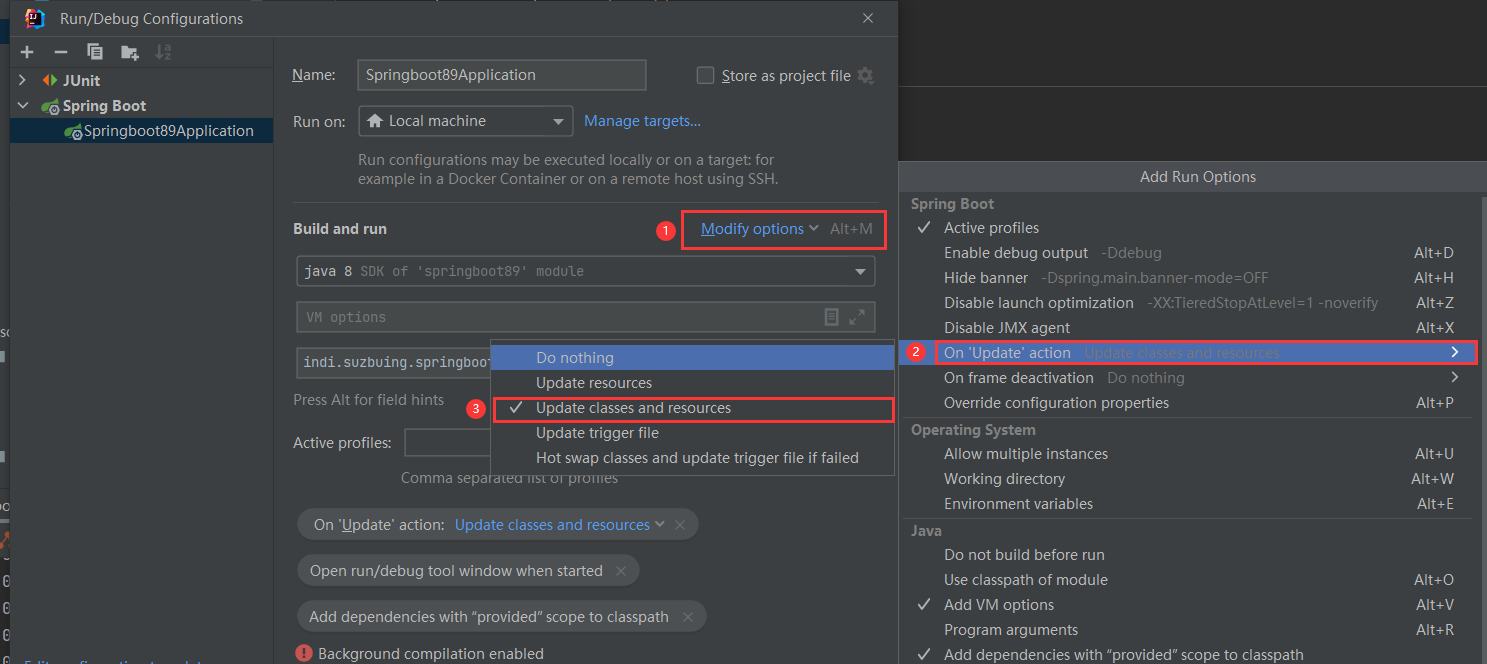
1.添加devtools jar包到工程
<!--devtools 热部署依赖 --> <dependency> <groupId>org.springframework.boot</groupId> <artifactId>spring-boot-devtools</artifactId> <scope>runtime</scope> <!--optional 表示依赖是否向下传递 true表示不向下传递 默认值是false向下传递 --> <optional>true</optional> </dependency>
2.添加plugin到pom.xml
<build> <plugins> <plugin> <groupId>org.springframework.boot</groupId> <artifactId>spring-boot-maven-plugin</artifactId> <configuration> <fork>true</fork> <addResources>true</addResources> </configuration> </plugin> </plugins> </build>
5、测试
为了测试配置的热部署是否有效,接下来,在不关闭当前项目的情况下,将 DemoController 类中的请求处理方法 info() 的返回值从”Spring Boot“修改为 “Spring Boot-Suzbuing” 并保存,
通过快捷键,查看控制台信息会发现项目能够自动构建和编译,说明项目热部署生效。
@RequestMapping("/info")
public String info() {
return "Spring Boot";
}
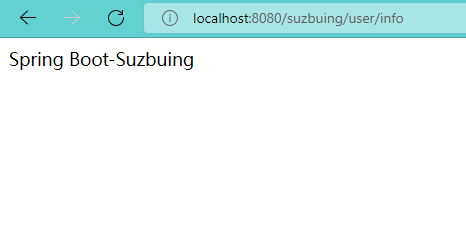




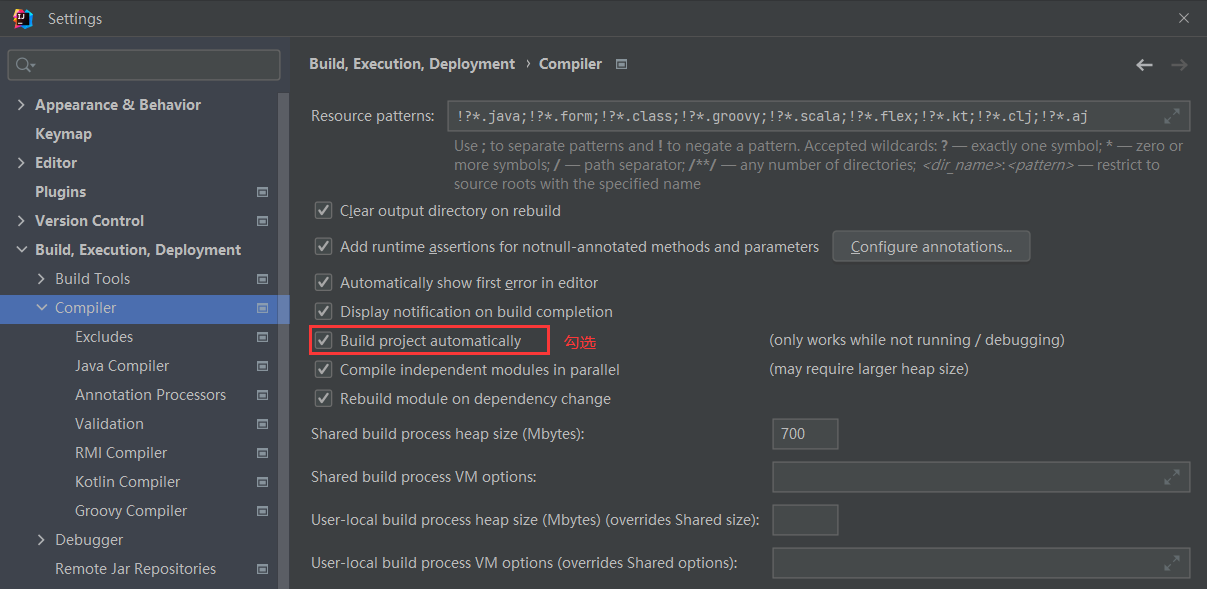
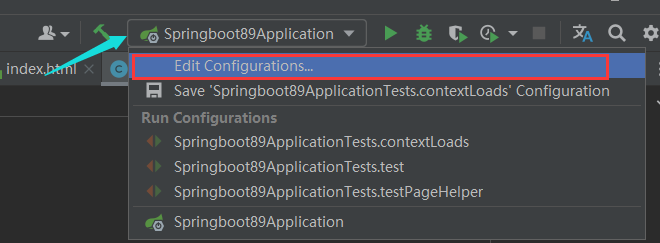

 浙公网安备 33010602011771号
浙公网安备 33010602011771号