Argo之argo rollout
Argo rollout
argo项目的子项目,配合argocd使用,完成k8s高级部署功能,包括:
- 蓝绿部署
- 金丝雀、金丝雀分析
- 渐进式交付
应用编排控制器,可用于取代deployment控制器
支持ingress控制器(ngx、alb)和服务网格(istio、linkerd、smi)集成,利用他们的流量治理实现流量迁移过程,并且可以查询和解释来自指标系统(普罗米修斯、k8s-job、web、datadog)的指标来验证蓝绿、金丝雀的部署结果,并根据结果自动决定进行升级和回滚
工作机制: 与deployment类似,rollout控制器借助rs控制器完成应用的创建、缩放、删除。rs资源定义在Rollout的spec.template字段
crd资源
- Rollout
- AnalysisTemplate
- ClusterAnalysisTemplate
- AnalysisRun
架构
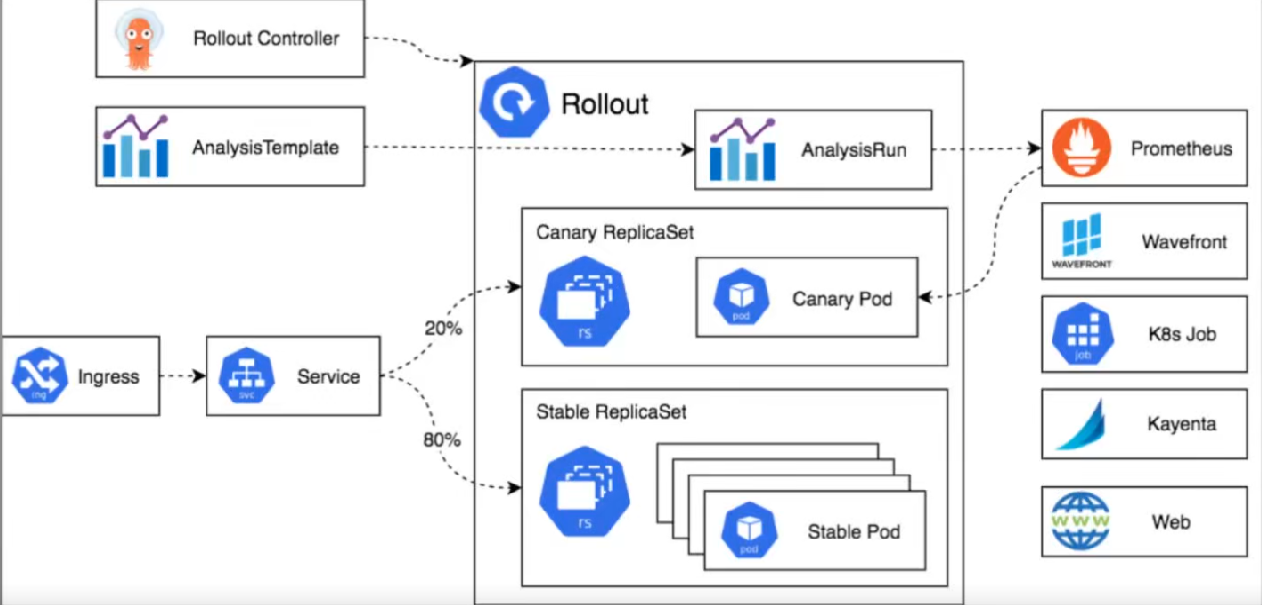
由以下内容组成
- Argo rollout controller
- rollout crd
- replicaSet
- ingress/service
- analysisTemplate/analysisRun
- metric providers
- cli/gui
配置
rollout资源
简写:ro
命令
kubectl-argo-rollouts get rollout ro-spring-boot-hello --watch
kubectl-argo-rollouts set image ro-spring-boot-hello spring-boot-hello=ikubernetes/spring-boot-helloworld:v0.9.5
kubectl-argo-rollouts promote ro-spring-boot-hello
语法
apiVersion: argoproj.io/v1alpha1
kind: Rollout
metadata:
spec:
analysis:
successfulRunHistoryLimit: int
unsuccessfulRunHistoryLimit: int
minReadySeconds: int
paused: boolean
progressDeadlineAbort: boolean
progressDeadlineSeconds: int
replicas: int #副本数
restartAt: str
revisionHistoryLimit: int #运行配置暴露的历史版本数
rollbackWindow:
revisions: int
selector: #标签选择器
matchExpressions:
- key: str
operator: str
values: [str]
matchLabels: {}
strategy: #发布策略
blueGreen: #蓝绿部署相关
abortScaleDownDelaySeconds: int
activeMetadata:
annotations: {}
labels: {}
activeService: str #当前活动状态的服务,也就是即将更新的服务
antiAffinity:
preferredDuringSchedulingIgnoredDuringExecution:
weight: int
requiredDuringSchedulingIgnoredDuringExecution:
autoPromotionEnabled: boolean #自动进行promote流量迁移,蓝绿发布下,新、旧pod都启动后,默认自动将浏览切到新pod,而旧pod在30s后自动删除
autoPromotionSeconds: int #在指定时间后执行promote
maxUnavailable: #更新期间最多允许处于不可用状态的pod数量或百分比
postPromotionAnalysis: #promote流量迁移操作后运行的分析,若分析运行失败或出错,则ro进入中止状态并将流量切换回之前的稳定pod。调用at模板,并为其赋值等
analysisRunMetadata:
args:
- name: str
value: str
valueFrom:
fieldRef:
fieldPath: str
podTemplateHashValue: str
dryRun:
- metricName: str
measurementRetention:
- metricName: str
limit: int
templates:
- templateName: str
clusterScope: boolean
prePromotionAnalysis: #promote操作前要运行的分析,分析的结果决定了ro进行流量切换还是中止更新。配置选项参考spec.strategy.blueGreen.postPromotionAnalysis
previewMetadata: #更新期间添加到预览版pod上的元数据
annotations: {}
labels: {}
previewReplicaCount: int #预览版的pod数,默认和稳定版同步,为100%
previewService: str #预览版的服务,也是要更新的目标服务版本
scaleDownDelayRevisionLimit: int
scaleDownDelaySeconds: int
canary: #金丝雀发布相关
abortScaleDownDelaySeconds: int #启用流量路由时,因为更新中止而收缩金丝雀版本pod数量之前的延迟时间,默认30s
analysis: #滚动更新期间与后台运行的分析,可选。其余部分配置选项参考spec.strategy.blueGreen.postPromotionAnalysis
startingStep: int #从steps定义的步骤中,第几步开始进行分析指标数据,期间1次不达标就回滚
...
antiAffinity: #金丝雀pod和副本pod之间的反亲和关系。配置选项参考spec.strategy.blueGreen.antiAffinity
canaryMetadata: #需要添加到金丝雀版本的pod中的元数据,仅存在与金丝雀更新期间,更新完成后就是稳定版
annotations: {}
labels: {}
canaryService: str #由控制器来匹配到金丝雀pod上的svc,流量路由依赖此选项
dynamicStableScale: boolean
maxSurge:
maxUnavailable:
minPodsPerReplicaSet: int
pingPong:
pingService: str
pongService: str
scaleDownDelayRevisionLimit: int #在旧rs上启动缩容前,可运行的旧rs数量
scaleDownDelaySeconds: int #启用流量路由时,缩容前1个rs副本规模的延迟时间,默认30s
stableMetadata: #需要添加到稳定版上的pod的元数据
annotations: {}
labels: {}
stableService: str #由控制器来匹配稳定版pod上的svc,流量路由依赖此选项
steps: #更新期间要执行的步骤,可选
- analysis: #配置选项参考spec.strategy.blueGreen.postPromotionAnalysis
- experiment:
analyses:
- name: str
args:
- name: str
value: str
valueFrom:
fieldRef:
fieldPath: str
podTemplateHashValue: str
clusterScope: boolean
requiredForCompletion: boolean
templateName: str
duration: str
templates:
- name: str
metadata:
annotations: {}
labels: {}
selector:
matchExpressions:
matchLabels: {}
replicas: int
service:
name: str
specRef: str
weight: int
- pause: #暂停发布过程
duration: #指定暂停时间,金丝雀中转移部分流量后自动暂停,而后选择自动流量迁移还是手动进行
- setCanaryScale: #配置金丝雀扩容期间pod扩容与流量扩增的对应关系
matchTrafficWeight: boolean #默认true,流量比例、pod比例与权重比例相同,如:权重配置为10,金丝雀发布时,共10个pod,新起1个金丝雀po接入10%流量,其余90%由原来旧的接入。若5个pod的权重为10%,则不满1个po就启动1个po(保证最少启动1个)
replicas: int #指定金丝雀pod数量(不改变先前指定的流量比例)
weight: int #指定启动金丝雀pod与稳定版pod比例(不改变先前指定的流量比例)
- setHeaderRoute:
name: str
match:
- headerName: str
headerValue:
exact: str
prefix: str
regex: str
- setMirrorRoute:
name: str
match:
- headers: {}
method:
exact: str
prefix: str
regex: str
path:
exact: str
prefix: str
regex: str
percentage: int
- setWeight: int #设置金丝雀版本rs激活pod的比率,以及调度到金丝雀版本的流量比例
trafficRouting: #配置ingress控制器或服务网格做流量分割、迁移,根据具体使用的内容配置
managedRoutes:
- name: str
alb:
ambassador:
apisix:
appMesh:
istio: #istio配置流量迁移
destinationRule:
name: str
canarySubsetName: str
stableSubsetName: str
virtualService:
name: str
routes: [str]
tcpRoutes:
- port: int
tlsRoutes:
- port: int
sniHosts: [str]
virtualServices:
- name: str
routes: [str]
tcpRoutes:
- port: int
tlsRoutes: #指定vs上要动态调整的tls路由条目列表
- port: int
sniHosts: [str]
nginx:
additionalIngressAnnotations: {}
annotationPrefix: str
stableIngress: str
stableIngresses: [str] #要调整的stable版ingress名称
plugins:
smi:
traefik:
template: #pod模板
metadata:
spec:
workloadRef:
apiVersion: str
kind: str
name: str
示例
apiVersion: argoproj.io/v1alpha1
kind: Rollout
metadata:
name: ro-spring-boot-hello
spec:
replicas: 10
strategy:
canary:
steps:
- setWeight: 10 #流量与pod启动数为10%
- pause: {} #完成后永久暂停,等待用户手动进行下一步
- setWeight: 20 #流量与pod启动数加大为20%
- pause: #完成后,暂停20秒后再执行下一个步骤
duration: 20
- setWeight: 30
- pause:
duration: 20
- setWeight: 40
- pause:
duration: 20
- setWeight: 60
- pause:
duration: 20
- setWeight: 80 #一直到流量与pod启动数为80%
- pause: #再暂停20秒后,后续没有其他定义则完成所有流量迁移与pod启动,也就是100%
duration: 20
revisionHistoryLimit: 5 #保留5个历史版本
selector:
matchLabels:
app: spring-boot-hello
template:
metadata:
labels:
app: spring-boot-hello
spec:
containers:
- name: spring-boot-hello
image: ikubernetes/spring-boot-helloworld:v0.9.2
ports:
- name: http
containerPort: 80
protocol: TCP
resources:
requests:
memory: 32Mi
cpu: 50m
livenessProbe:
httpGet:
path: '/'
port: 80
scheme: HTTP
initialDelaySeconds: 3
readinessProbe:
httpGet:
path: '/'
port: 80
scheme: HTTP
initialDelaySeconds: 5
AnalysisTemplate资源
简写:at
argo rollout中用于分析、测量结果来推动渐进式交付
分析机制通过分析模板定义,然后在ro中调用它
运行特定的交付过程时,ro会将调用的at实例化为AnalysisRun资源
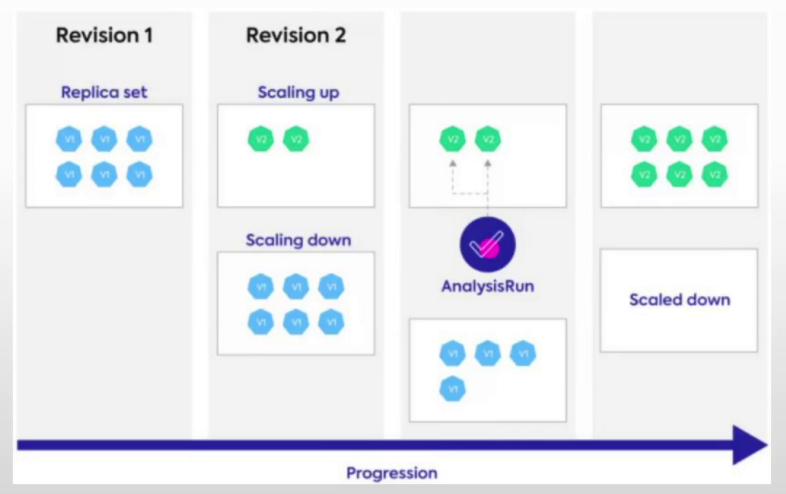
场景
如果金丝雀发布时,定义了分析模板,设置请求的健康指标比率,2xx响应码比率占总请求的95%,则表示服务运行正常,可继续部署,否则进行回滚,其中剩余的5%中可指定4xx、5xx响应码占比小于多少
语法
apiVersion: argoproj.io/v1alpha1
kind: AnalysisTemplate
metadata:
spec:
args: #模板参数,变量引用格式为:{{ args.变量 }}
- name: str #变量名
value: str
valueFrom: #从文件、pod模板中获取值
fieldRef:
fieldPath: str
podTemplateHashValue: str
dryRun: #允许dryrun模式的指标列表,这些指标的结果不会影响最终分析结果
- metricName: str
measurementRetention: #测量结果的历史保留数,dryrun模式的参数也支持历史保留
- metricName: str #指标名
limit: int #保留数
metrics: #必选字段,定义用于交付效果进行分析的指标
- name: str #指标名称
provider: #指标提供者,根据使用的自行定义
cloudWatch:
datadog:
graphite:
influxdb:
job:
kayenta:
newRelic:
plugin:
prometheus:
address: str #普罗米修斯的地址
authentication:
sigv4:
profile: str
region: str
roleArn: str
headers:
- key: str
value: str
insecure: boolean #不验证ssl
query: str #promQL语句
timeout: int #超时时间
skywalking:
address: str
interval: str
query: str
wavefront:
web:
consecutiveErrorLimit:
count: #总测试的次数
failureCondition: str #错误条件表达式,与successCondition相反
failureLimit:
inconclusiveLimit:
initialDelay: str
interval: str #每次查询的间隔
successCondition: 表达式 #测试结果为成功的条件表达式,在无用户请求或无数据时会出现“slice index out of range”错误,推荐结果是int类型的使用此表达式: len(result) == 0 || 实际表达式。字符串或无穷大的值使用:isNaN(result) || 实际表达式
#表达式支持与或、default(result,默认值)函数、
#使用普罗米修斯分析,使用:result[0]获取结果,结合推荐格式的就是:len(result) == 0 || result[0] > 1234
示例
apiVersion: argoproj.io/v1alpha1
kind: AnalysisTemplate
metadata:
name: success-rate
spec:
args:
- name: service-name
metrics:
- name: success-rate
successCondition: len(result) == 0 || result[0] >= 0.95 #获取普罗米修斯的结果,最判断,普罗米修斯结果取值格式:result[0]
interval: 20s
count: 3
failureLimit: 3
provider:
prometheus:
address: http://prometheus.istio-system.svc.cluster.local:9090
#过去1分钟内,除了5xx以外的请求占总请求比例(成功率)
query: |
sum(irate(
istio_requests_total{reporter="source",destination_service=~"{{args.service-name}}",response_code!~"5.*"}[1m]
)) /
sum(irate(
istio_requests_total{reporter="source",destination_service=~"{{args.service-name}}"}[1m]
))
案例
演示代码仓库可以克隆到自己本地gitlab中,方便操作
代码仓库:https://gitee.com/mageedu/spring-boot-helloWorld.git
配置仓库:https://gitee.com/mageedu/spring-boot-helloworld-deployment.git
例1:运行demo,普通金丝雀模式运行(无ingress或网格)
1)创建ro资源
kubectl apply -f - <<eof
apiVersion: argoproj.io/v1alpha1
kind: Rollout
metadata:
name: ro-spring-boot-hello
spec:
replicas: 5
strategy:
canary:
steps:
- setWeight: 10 #流量与pod启动数为10%
- pause: {} #完成后永久暂停,等待用户手动进行下一步
- setWeight: 20 #流量与pod启动数加大为20%
- pause: #完成后,暂停20秒后再执行下一个步骤
duration: 20
- setWeight: 30
- pause:
duration: 20
- setWeight: 40
- pause:
duration: 20
- setWeight: 60
- pause:
duration: 20
- setWeight: 80 #一直到流量与pod启动数为80%
- pause: #再暂停20秒后,后续没有其他定义则完成所有流量迁移与pod启动,也就是100%
duration: 20
revisionHistoryLimit: 5 #保留5个历史版本
selector:
matchLabels:
app: spring-boot-hello
template:
metadata:
labels:
app: spring-boot-hello
spec:
containers:
- name: spring-boot-hello
image: ikubernetes/spring-boot-helloworld:v0.9.2
ports:
- name: http
containerPort: 80
protocol: TCP
resources:
requests:
memory: 32Mi
cpu: 50m
livenessProbe:
httpGet:
path: '/'
port: 80
scheme: HTTP
initialDelaySeconds: 3
readinessProbe:
httpGet:
path: '/'
port: 80
scheme: HTTP
initialDelaySeconds: 5
---
apiVersion: v1
kind: Service
metadata:
name: spring-boot-hello
spec:
ports:
- port: 80
targetPort: http
protocol: TCP
name: http
selector:
app: spring-boot-hello
eof
2)监测pod状态
kubectl-argo-rollouts get rollout ro-spring-boot-hello --watch
由于刚运行,还处于启动状态,revision也是第一个版本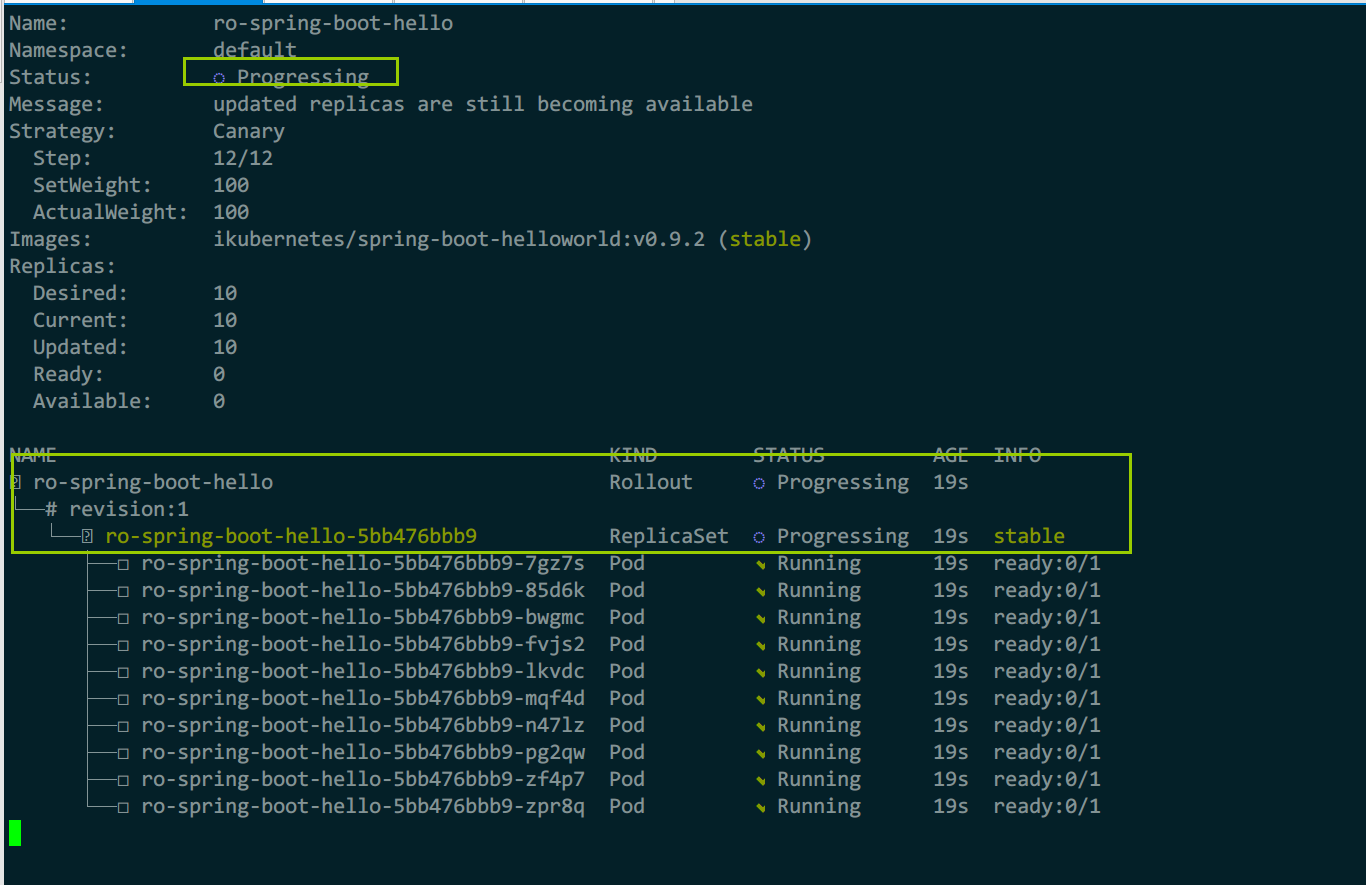
3)更新镜像,再继续监测
kubectl-argo-rollouts set image ro-spring-boot-hello spring-boot-hello=ikubernetes/spring-boot-helloworld:v0.9.5
总共12个迁移步骤,能看到新镜像名,已经更新了一个pod
revision为1表示第一个版本,2表示第二个版本(新版本/金丝雀)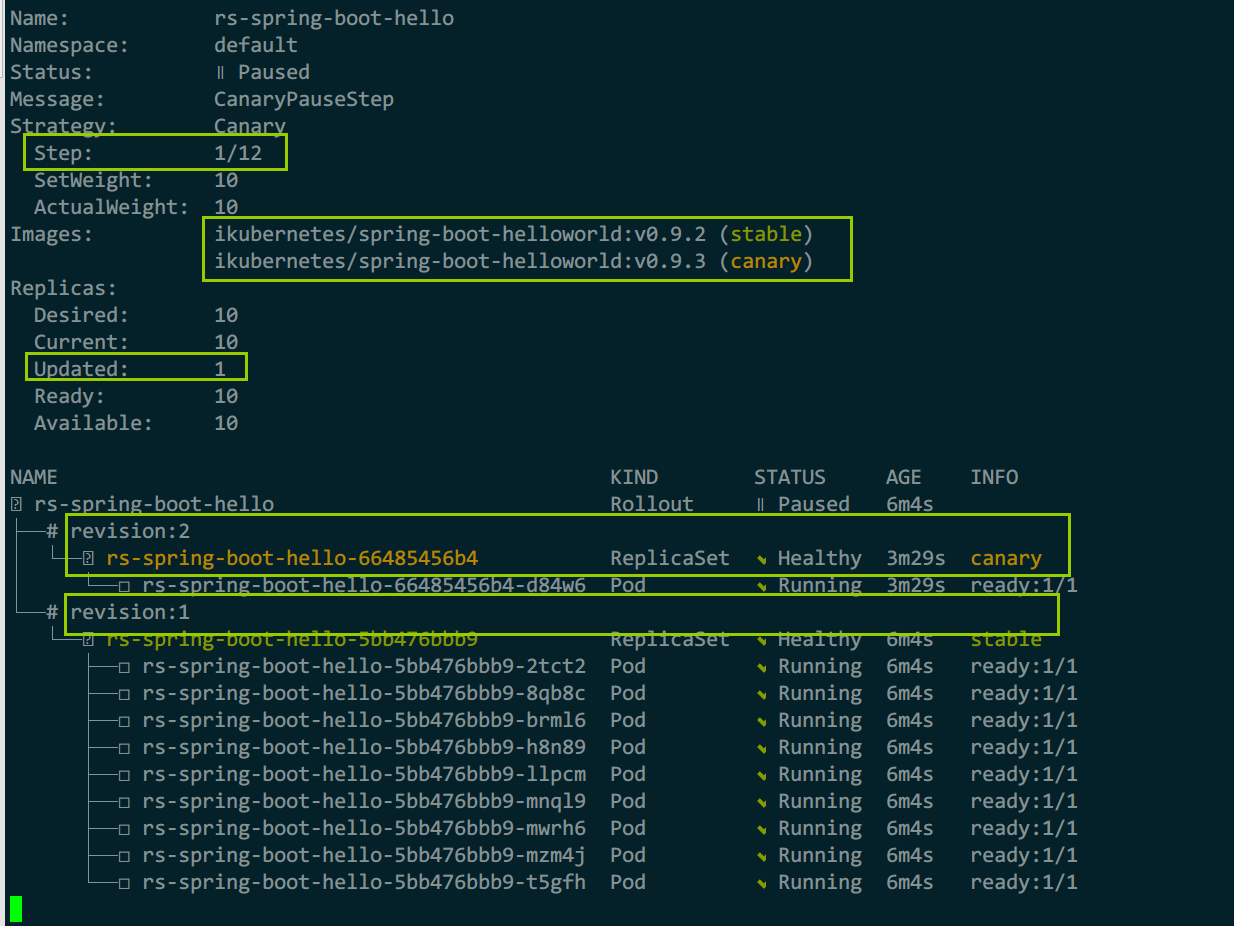
图形界面查看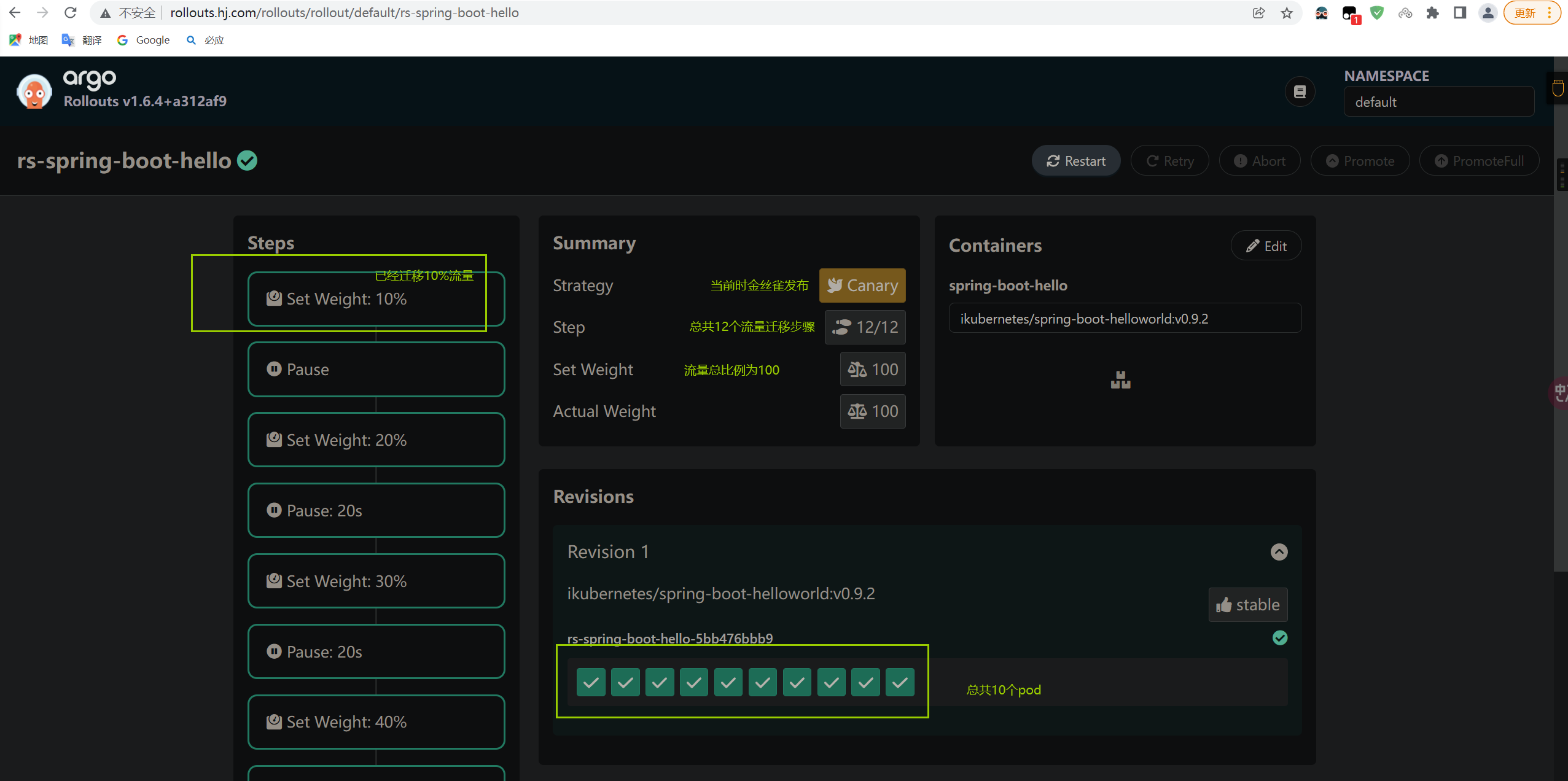
4)手动执行流量迁移后,再继续监测
kubectl-argo-rollouts promote ro-spring-boot-hello
等待20s后,继续迁移了流量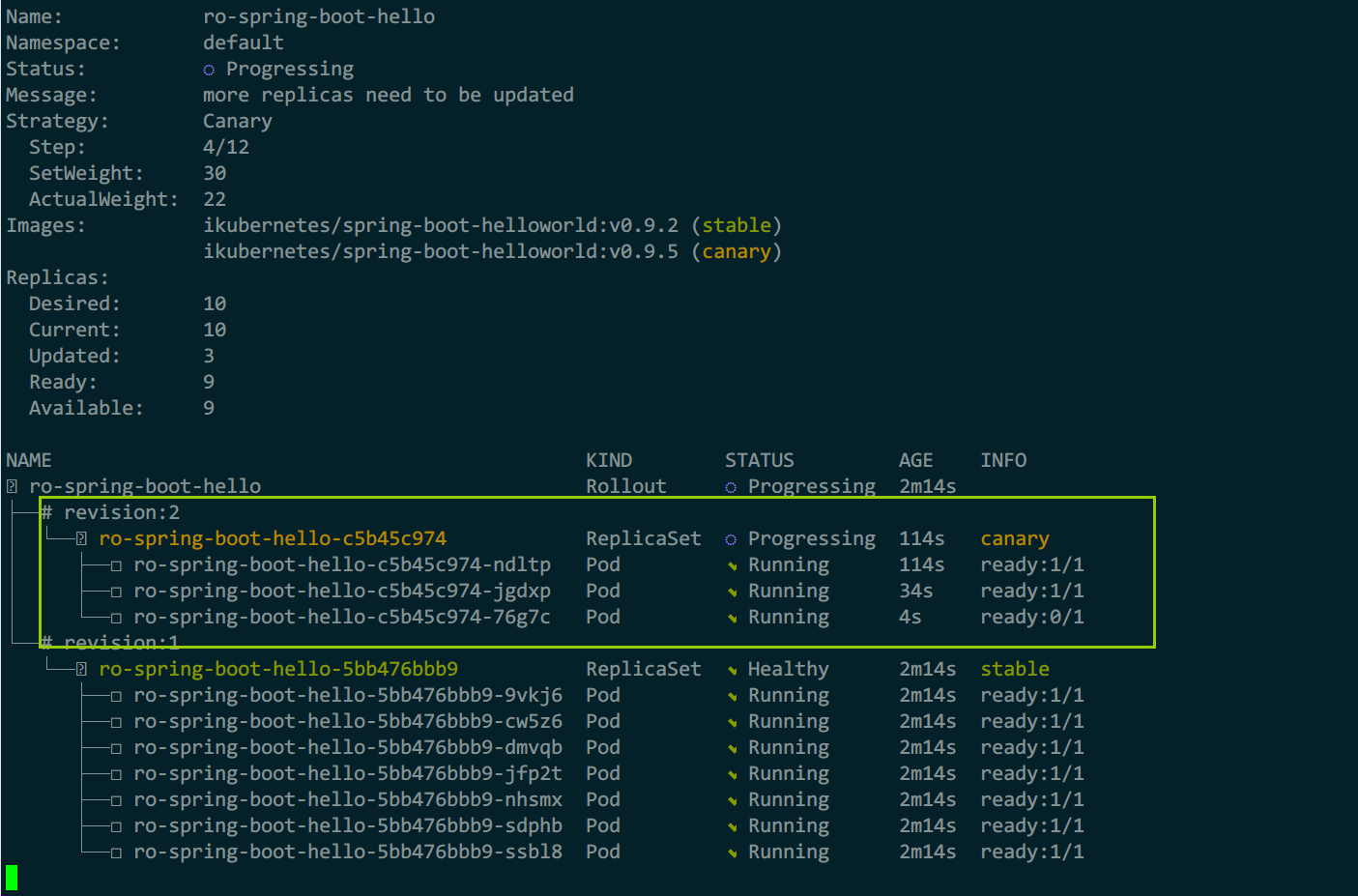
例2:结合istio进行金丝雀流量迁移
istio支持2种流量分割:
- 基于host实现,2个svc对应2个版本,一个svc对应一个host
- 基于subset实现,做集群子集,参考istio、envoy配置
本例以subset为例, 在金丝雀发布期间,vs的动态调整可能会导致,gitops自动化部署出现问题:权重的瞬时摆动
解决方案:
如果结合app资源部署时,应该在app.spec.ignoreDifferences字段中,忽略vs的路由,具体json路径为:/spec/http/0
1)开启istio注入
kubectl label ns default istio-injection=enabled
2)创建ro、svc、vs、dr
kubectl apply -f - <<eof
apiVersion: argoproj.io/v1alpha1
kind: Rollout
metadata:
name: ro-spring-boot-hello
spec:
replicas: 5
strategy:
canary:
trafficRouting:
istio:
virtualService: #配置vs
name: hello-ro-vs #使用此vs
routes: #hello-ro-vs的路由配置
- primary
destinationRule: #dr配置
name: hello-ro-dr
canarySubsetName: canary #金丝雀使用此
stableSubsetName: stable #稳定版使用此
steps:
- setCanaryScale:
matchTrafficWeight: true
- setWeight: 5
- pause: {duration: 1m}
- setWeight: 10
- pause: {duration: 1m}
- setWeight: 20
- pause: {duration: 20}
- setWeight: 20
- pause: {duration: 40}
- setWeight: 40
- pause: {duration: 20}
- setWeight: 60
- pause: {duration: 20}
- setWeight: 80
- pause: {duration: 20}
revisionHistoryLimit: 5
selector:
matchLabels:
app: spring-boot-hello
template:
metadata:
labels:
app: spring-boot-hello
spec:
containers:
- name: spring-boot-hello
image: ikubernetes/spring-boot-helloworld:v0.9.2
ports:
- name: http
containerPort: 80
protocol: TCP
resources:
requests:
memory: 32Mi
cpu: 50m
livenessProbe:
httpGet:
path: '/'
port: 80
scheme: HTTP
initialDelaySeconds: 3
readinessProbe:
httpGet:
path: '/'
port: 80
scheme: HTTP
initialDelaySeconds: 5
---
apiVersion: v1
kind: Service
metadata:
name: spring-boot-hello
spec:
ports:
- port: 80
targetPort: http
protocol: TCP
name: http
selector:
app: spring-boot-hello
---
apiVersion: networking.istio.io/v1beta1
kind: VirtualService
metadata:
name: hello-ro-vs
spec:
#gateways:
#- istio-rollout-gateway
hosts:
- spring-boot-hello
http:
- name: primary #对应ro中:spec.strategy.canary.trafficRouting.istio.virtualService.routes的名称
route:
- destination:
host: spring-boot-hello
subset: stable #对应ro中:spec.strategy.canary.trafficRouting.istio.destinationRule.stableSubsetName的名称
weight: 100
- destination:
host: spring-boot-hello
subset: canary #对应ro中:spec.strategy.canary.trafficRouting.istio.destinationRule.canarySubsetName的名称
weight: 0
---
apiVersion: networking.istio.io/v1beta1
kind: DestinationRule
metadata:
name: hello-ro-dr
spec:
host: spring-boot-hello
subsets:
- name: canary
labels:
app: spring-boot-hello
- name: stable
labels:
app: spring-boot-hello
eof
3)监测ro信息
kubectl-argo-rollouts get rollout ro-spring-boot-hello --watch
4)更新镜像,再继续监测
kubectl-argo-rollouts set image ro-spring-boot-hello spring-boot-hello=ikubernetes/spring-boot-helloworld:v0.9.5
5)查看vs的流量比率变动
watch -n .1 'kubectl describe vs hello-ro-vs'
图形化中,看到结果,更新5%(为确保最少1个更新,所以更新了一个pod)
vs的流量权重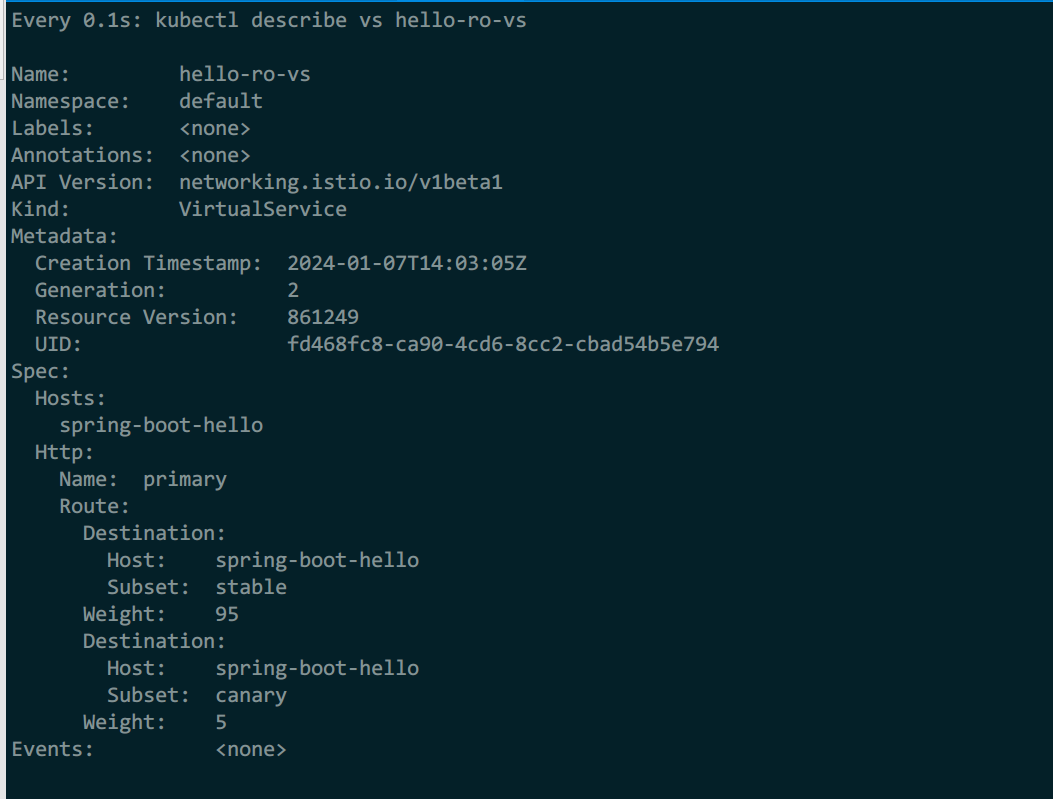
过一会再看,转移20%流量了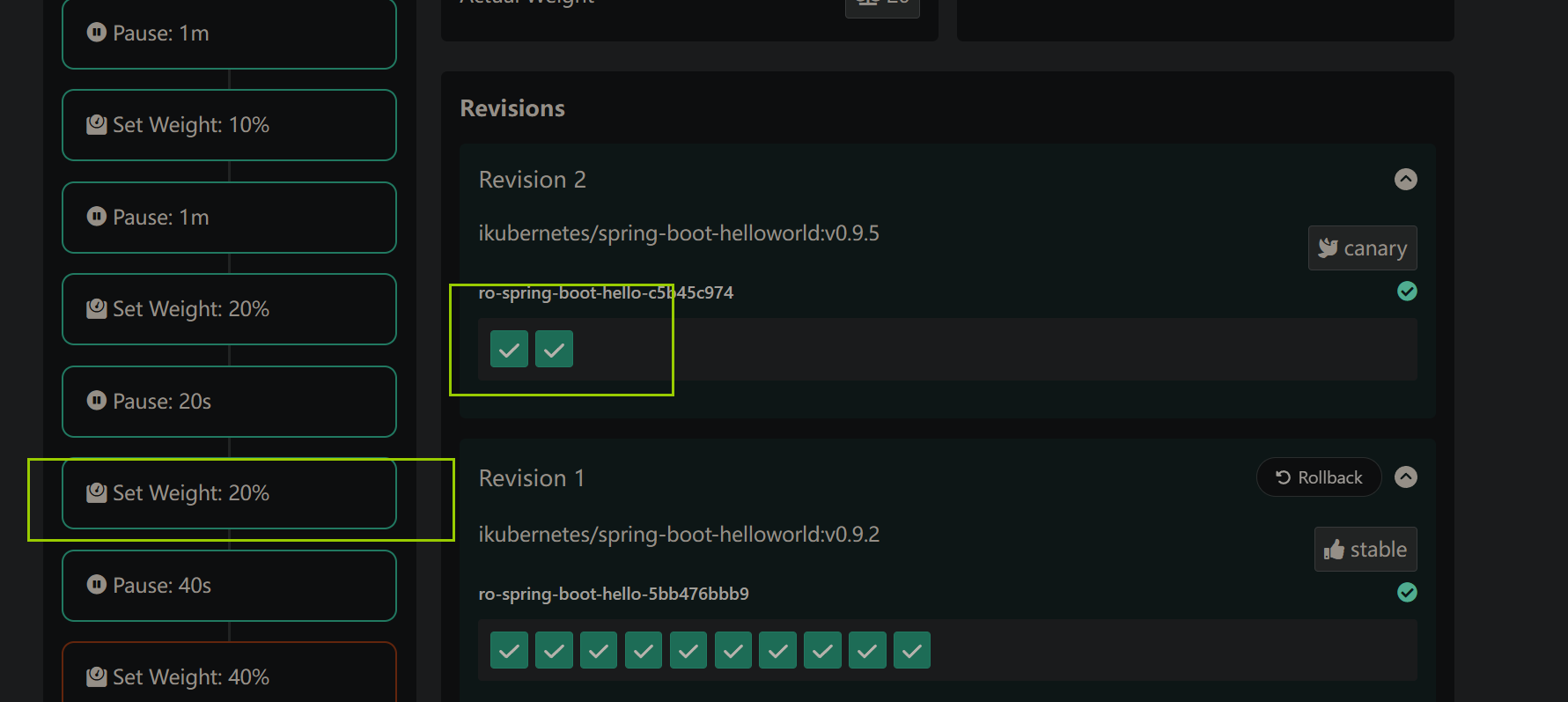
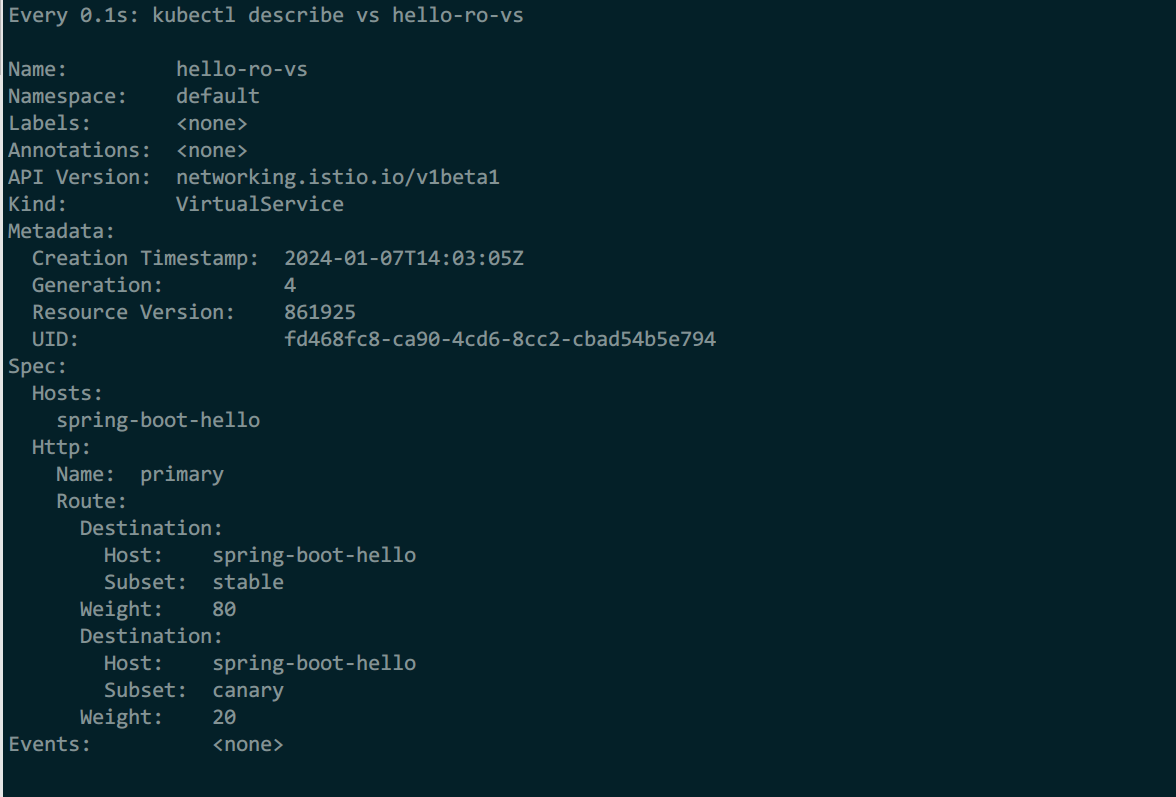
例3:结合istio,并从普罗米修斯分析数据,完成金丝雀发布
1)部署普罗米修斯
我这里直接使用istio附带的清单部署了
kubectl apply -f samples/addons/prometheus.yaml
2)配置清单
apiVersion: argoproj.io/v1alpha1
kind: AnalysisTemplate
metadata:
name: success-rate
spec:
args:
- name: service-name
metrics:
- name: success-rate
successCondition: len(result) == 0 || result[0] >= 0.95 #获取普罗米修斯的结果,最判断,普罗米修斯结果取值格式:result[0]
interval: 20s
count: 3
failureLimit: 3
provider:
prometheus:
address: http://prometheus.istio-system.svc.cluster.local:9090
#过去1分钟内,除了5xx以外的请求占总请求比例(成功率)
query: |
sum(irate(
istio_requests_total{reporter="source",destination_service=~"{{args.service-name}}",response_code!~"5.*"}[1m]
)) /
sum(irate(
istio_requests_total{reporter="source",destination_service=~"{{args.service-name}}"}[1m]
))
---
apiVersion: argoproj.io/v1alpha1
kind: Rollout
metadata:
name: ro-spring-boot-hello
spec:
replicas: 5
strategy:
canary:
trafficRouting:
istio:
virtualService:
name: hello-ro-vs
routes:
- primary
destinationRule:
name: hello-ro-dr
canarySubsetName: canary
stableSubsetName: stable
analysis:
templates:
- templateName: success-rate
args:
- name: service-name
value: spring-boot-hello.default.svc.cluster.local
startingStep: 2 #启动2个步骤后再分析流量
steps:
- setWeight: 5
- pause: {duration: 1m}
- setWeight: 10
- pause: {duration: 1m}
- setWeight: 20
- pause: {duration: 20}
- setWeight: 20
- pause: {duration: 40}
- setWeight: 40
- pause: {duration: 20}
- setWeight: 60
- pause: {duration: 20}
- setWeight: 80
- pause: {duration: 20}
revisionHistoryLimit: 5
selector:
matchLabels:
app: spring-boot-hello
template:
metadata:
labels:
app: spring-boot-hello
spec:
containers:
- name: spring-boot-hello
image: ikubernetes/spring-boot-helloworld:v0.9.2
ports:
- name: http
containerPort: 80
protocol: TCP
resources:
requests:
memory: 32Mi
cpu: 50m
livenessProbe:
httpGet:
path: '/'
port: 80
scheme: HTTP
initialDelaySeconds: 3
readinessProbe:
httpGet:
path: '/'
port: 80
scheme: HTTP
initialDelaySeconds: 5
---
apiVersion: v1
kind: Service
metadata:
name: spring-boot-hello
spec:
ports:
- port: 80
targetPort: http
protocol: TCP
name: http
selector:
app: spring-boot-hello
---
apiVersion: networking.istio.io/v1beta1
kind: VirtualService
metadata:
name: hello-ro-vs
spec:
#gateways:
#- istio-rollout-gateway
hosts:
- spring-boot-hello
http:
- name: primary
route:
- destination:
host: spring-boot-hello
subset: stable
weight: 100
- destination:
host: spring-boot-hello
subset: canary
weight: 0
---
apiVersion: networking.istio.io/v1beta1
kind: DestinationRule
metadata:
name: hello-ro-dr
spec:
host: spring-boot-hello
subsets:
- name: canary
labels:
app: spring-boot-hello
- name: stable
labels:
app: spring-boot-hello
2)监测
kubectl-argo-rollouts get rollout ro-spring-boot-hello --watch
3)更新
kubectl-argo-rollouts set image ro-spring-boot-hello spring-boot-hello=ikubernetes/spring-boot-helloworld:v0.9.5
4)测试
kubectl exec -it admin -- sh
sed -i 's/dl-cdn.alpinelinux.org/mirrors.ustc.edu.cn/g' /etc/apk/repositories ;apk add curl
while :;do curl spring-boot-hello ;sleep .5;done
流量分析成功
例4:结合普罗米修斯分析流量,完成蓝绿部署
由于蓝绿是直接切换流量到新集群,所以不需要流量策略,也就不需要用ingress这些
1)清单
apiVersion: argoproj.io/v1alpha1
kind: AnalysisTemplate
metadata:
name: success-rate
spec:
args:
- name: service-name
metrics:
- name: success-rate
successCondition: len(result) == 0 || result[0] >= 0.95
interval: 10s
count: 3
failureLimit: 2
provider:
prometheus:
address: http://prometheus.istio-system.svc.cluster.local:9090
query: |
sum(irate(
istio_requests_total{reporter="source",destination_service=~"{{args.service-name}}",response_code!~"5.*"}[1m]
)) /
sum(irate(
istio_requests_total{reporter="source",destination_service=~"{{args.service-name}}"}[1m]
))
---
apiVersion: argoproj.io/v1alpha1
kind: Rollout
metadata:
name: rollout-helloworld-bluegreen-with-analysis
spec:
replicas: 3
revisionHistoryLimit: 5
selector:
matchLabels:
app: rollout-helloworld-bluegreen
template:
metadata:
labels:
app: rollout-helloworld-bluegreen
spec:
containers:
- name: spring-boot-helloworld
image: ikubernetes/spring-boot-helloworld:v0.9.2
ports:
- containerPort: 80
strategy:
blueGreen:
activeService: spring-boot-helloworld
previewService: spring-boot-helloworld-preview
prePromotionAnalysis: #切换前做分析
templates:
- templateName: success-rate
args:
- name: service-name
value: spring-boot-helloworld-preview.default.svc.cluster.local
postPromotionAnalysis: #切换后做分析
templates:
- templateName: success-rate
args:
- name: service-name
value: spring-boot-helloworld.default.svc.cluster.local
autoPromotionEnabled: true
---
kind: Service
apiVersion: v1
metadata:
name: spring-boot-helloworld
spec:
selector:
app: rollout-helloworld-bluegreen
ports:
- protocol: TCP
port: 80
targetPort: 80
---
kind: Service
apiVersion: v1
metadata:
name: spring-boot-helloworld-preview
spec:
selector:
app: rollout-helloworld-bluegreen
ports:
- protocol: TCP
port: 80
targetPort: 80
2)更新
kubectl-argo-rollouts set image rollout-helloworld-bluegreen-with-analysis spring-boot-helloworld=ikubernetes/spring-boot-helloworld:v0.9.5
3)监测
kubectl-argo-rollouts get rollout rollout-helloworld-bluegreen-with-analysis --watch
2个流量分析成功,然后流量转移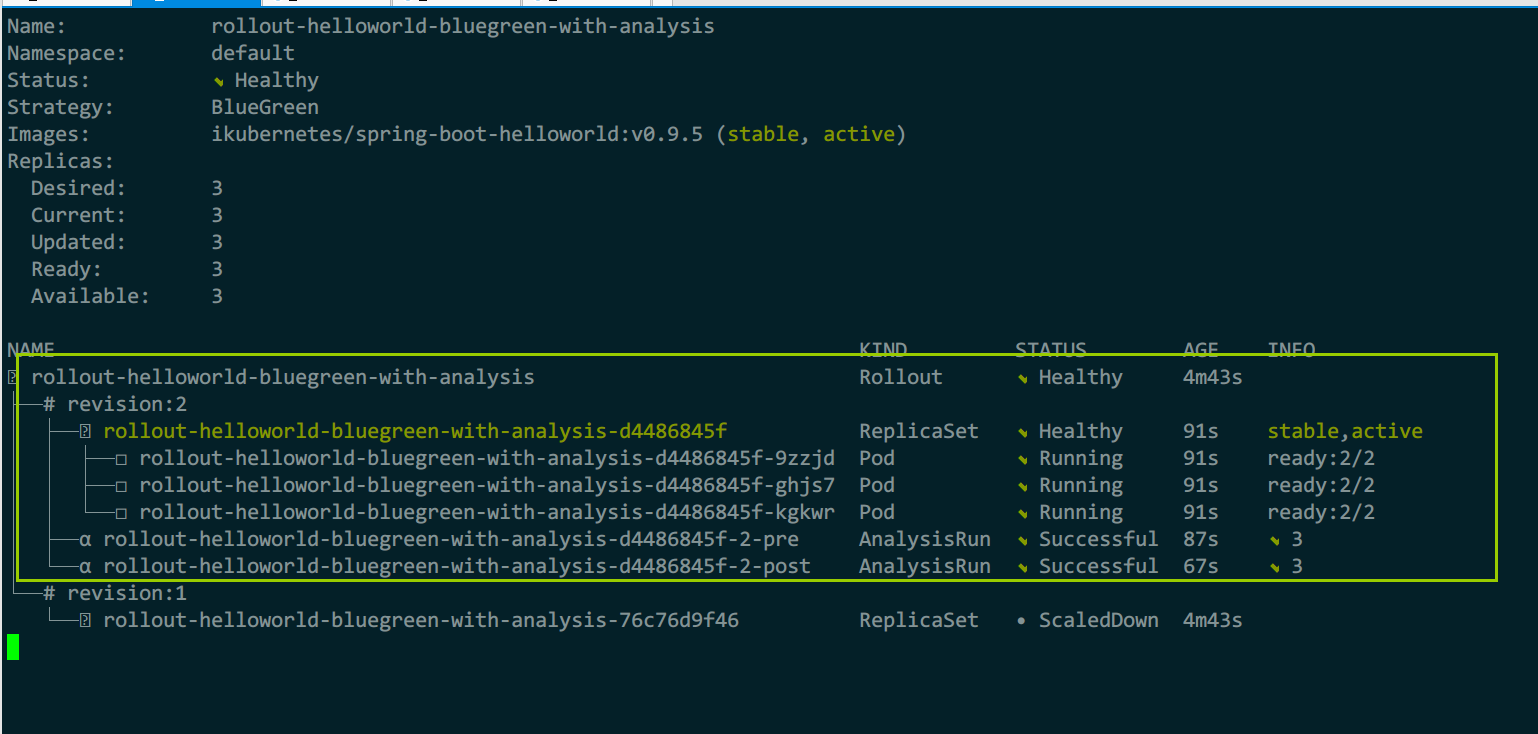
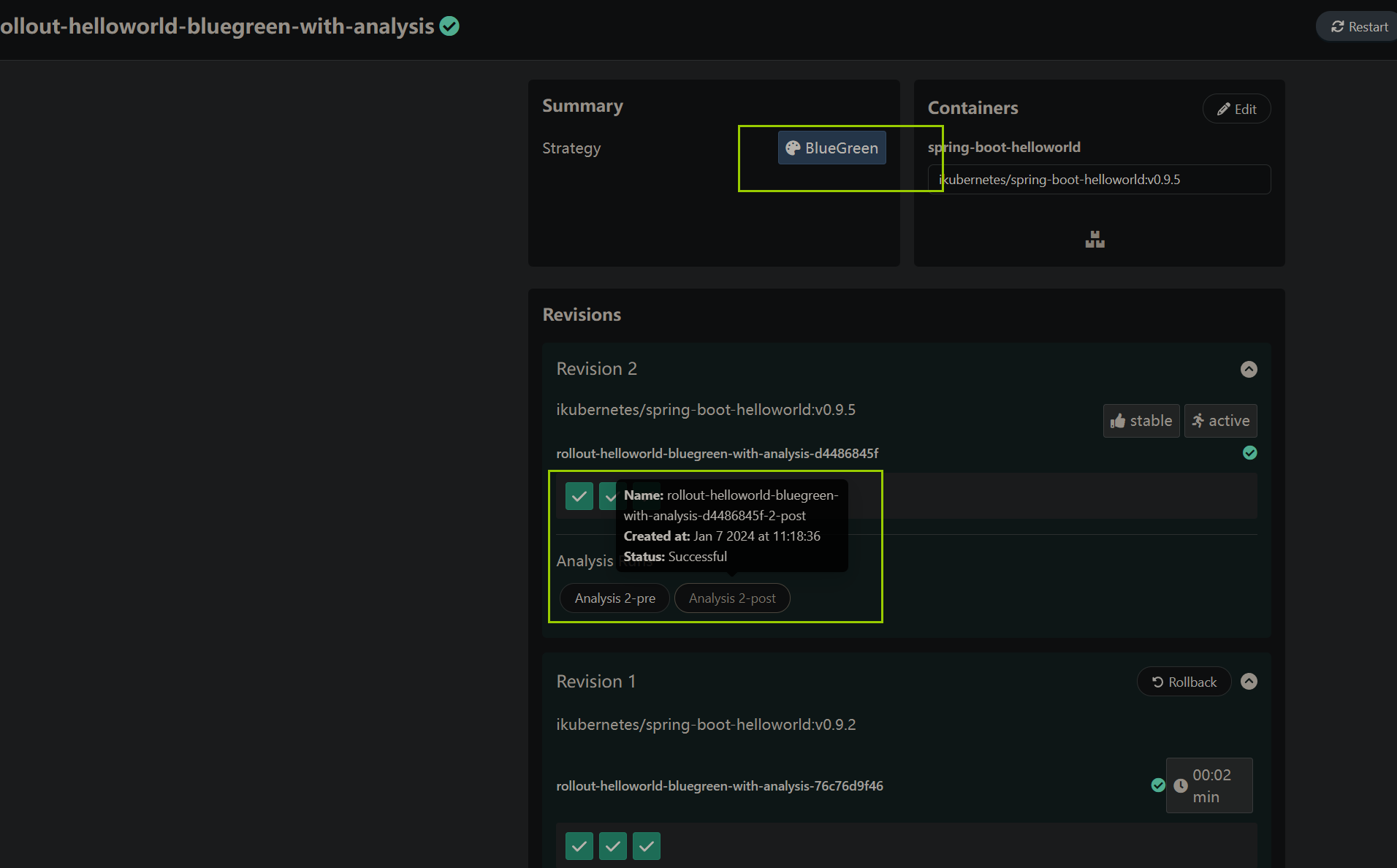
例5:argocd与argo-rollout实现gitops
1)创建app资源,监视git配置仓库
apiVersion: argoproj.io/v1alpha1
kind: Application
metadata:
name: spring-boot-helloworld
namespace: argocd
spec:
project: default
source:
repoURL: http://2.2.2.15:80/root/spring-boot-helloworld-deployment.git
targetRevision: HEAD
path: rollouts/helloworld-canary-with-analysis
destination:
server: https://kubernetes.default.svc
# This sample must run in demo namespace.
namespace: demo
syncPolicy:
automated:
prune: true
selfHeal: true
allowEmpty: false
syncOptions:
- Validate=false
- CreateNamespace=true
- PrunePropagationPolicy=foreground
- PruneLast=true
- ApplyOutOfSyncOnly=true
retry:
limit: 5
backoff:
duration: 5s
factor: 2
maxDuration: 3m
ignoreDifferences:
- group: networking.istio.io
kind: VirtualService
jsonPointers:
- /spec/http/0
2)查看运行结果
#查看app运行结果
argocd app get argocd/spring-boot-helloworld
#查看rollout的版本控制结果
kubectl-argo-rollouts get rollout -n demo rollouts-helloworld-with-analysis
创建完成后,查看argocd图形界面,看运行结果
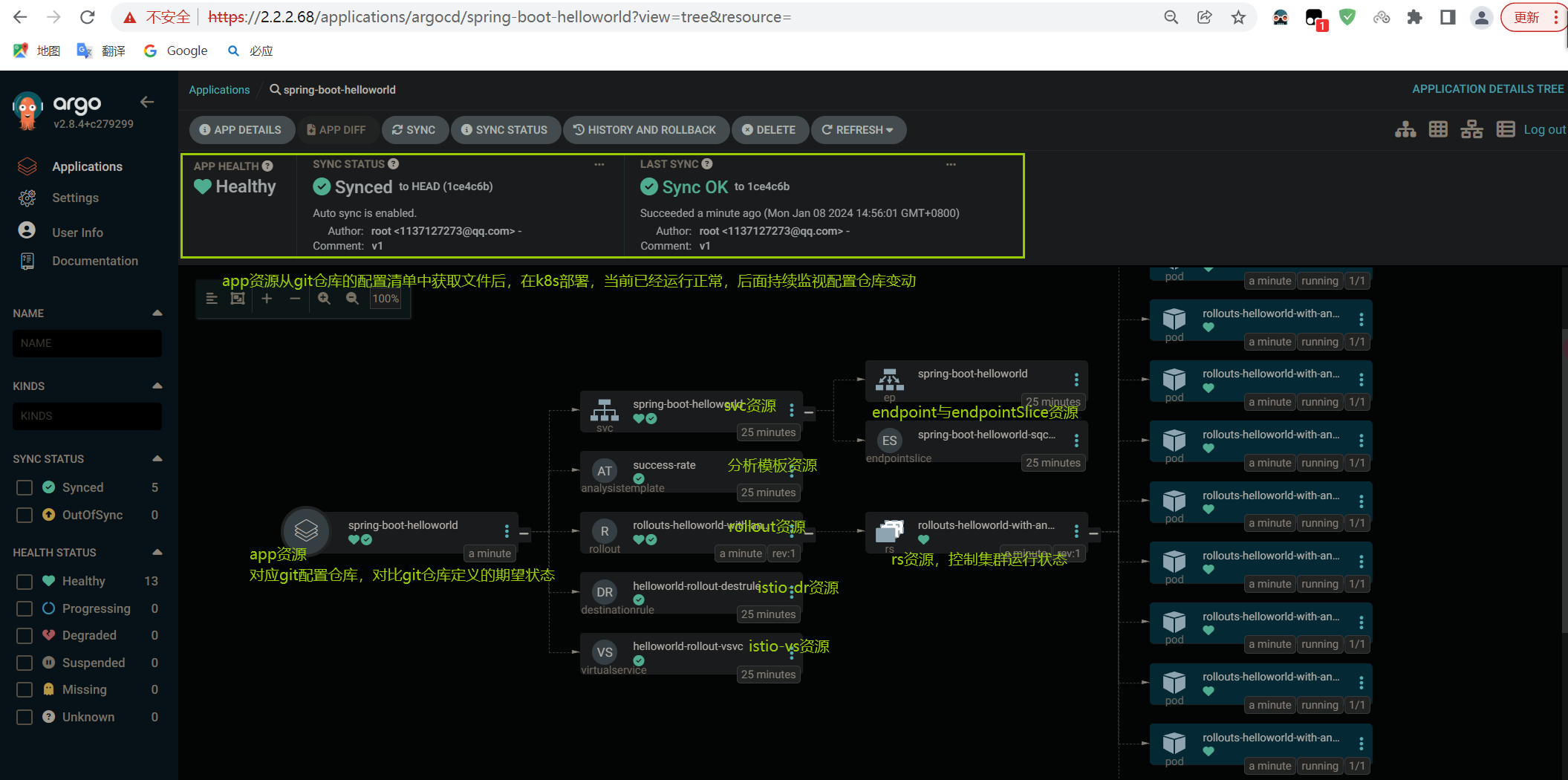
命令行查看,也能看到配置仓库中定义的各资源已经运行成功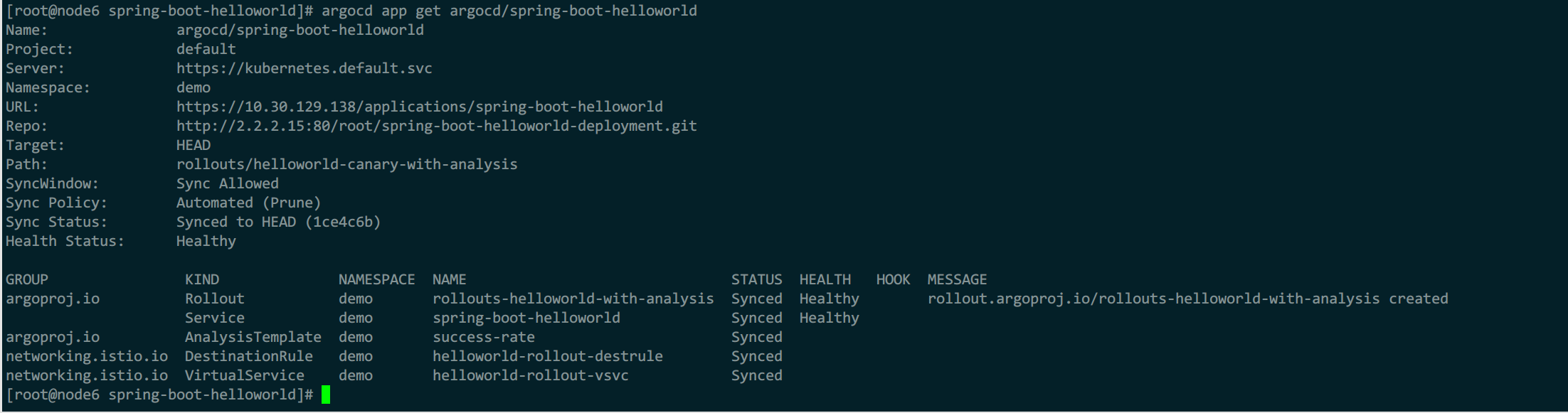
argo-rollout图形界面也能看到运行结果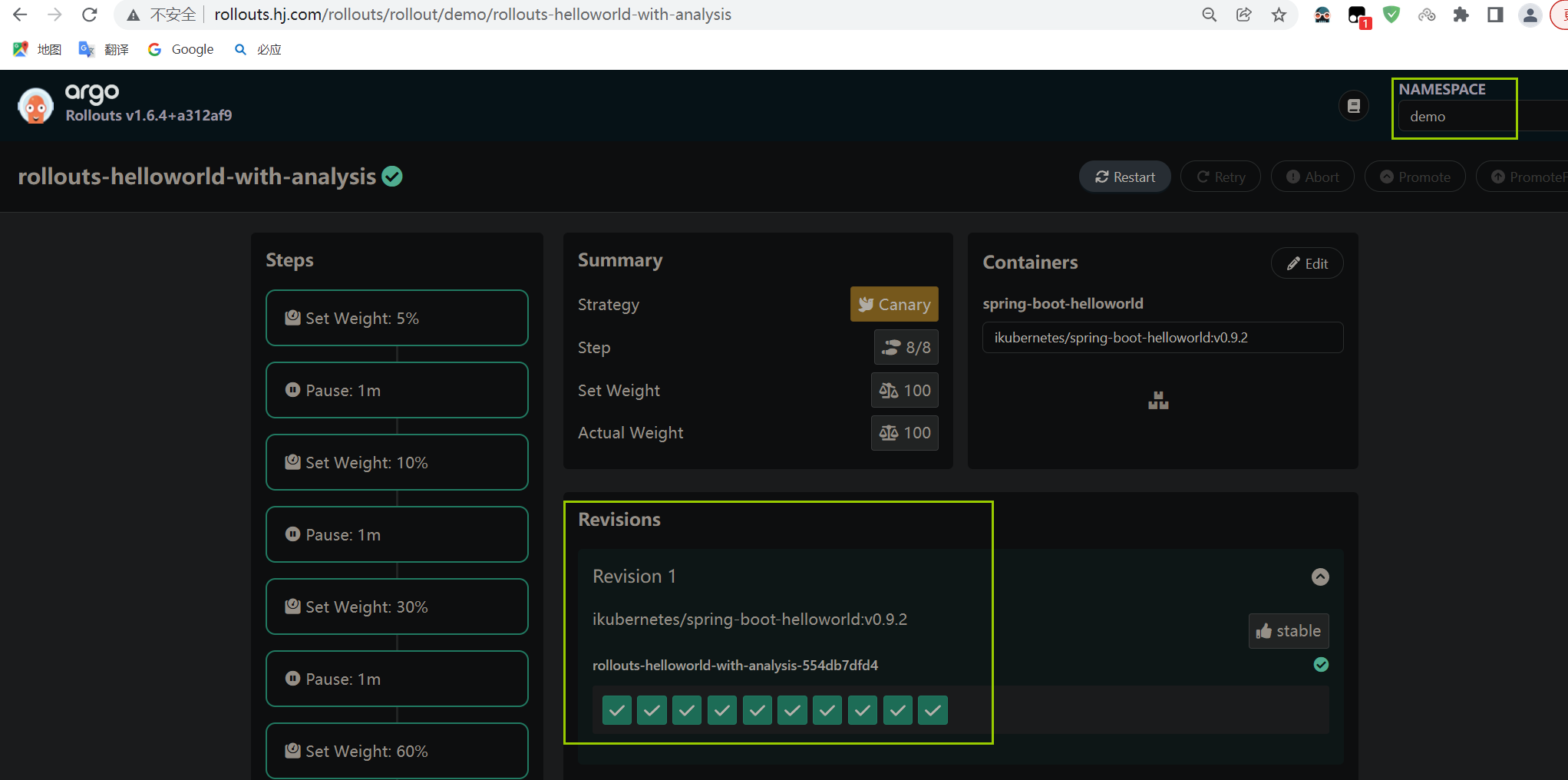
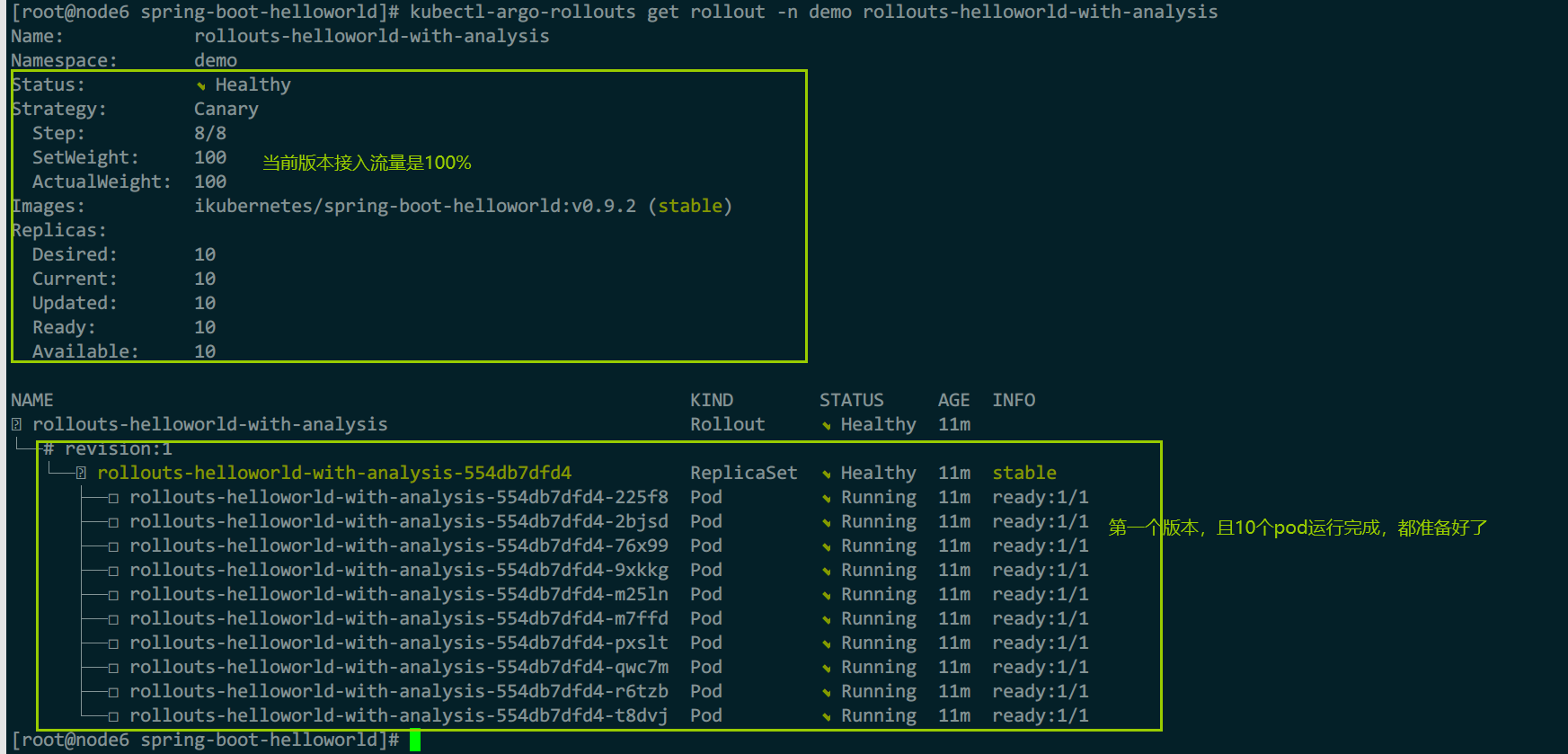
3)调整配置仓库,更新配置
打开gitlab,进入到配置仓库中,调整配置文件的镜像版本,模拟版本更新
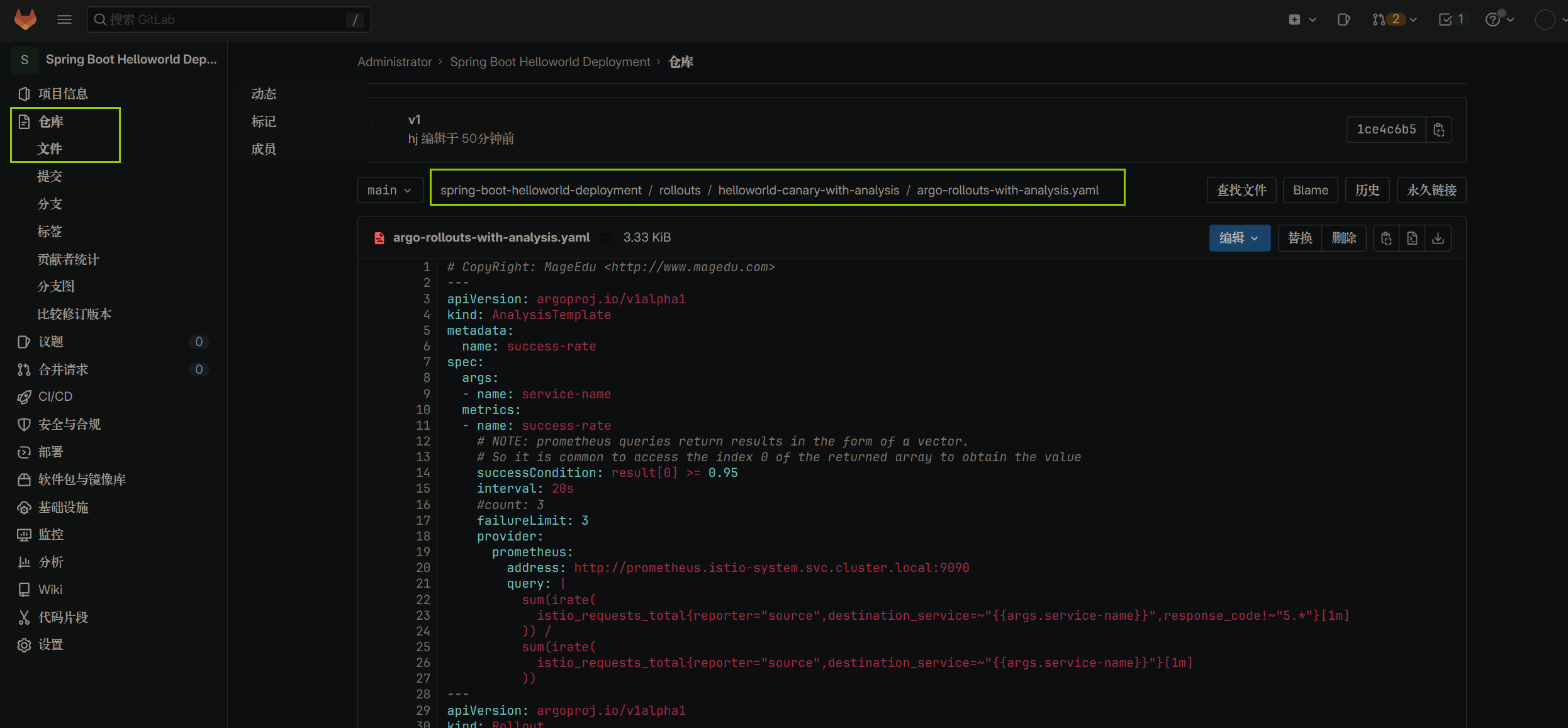
修改镜像名,然后提交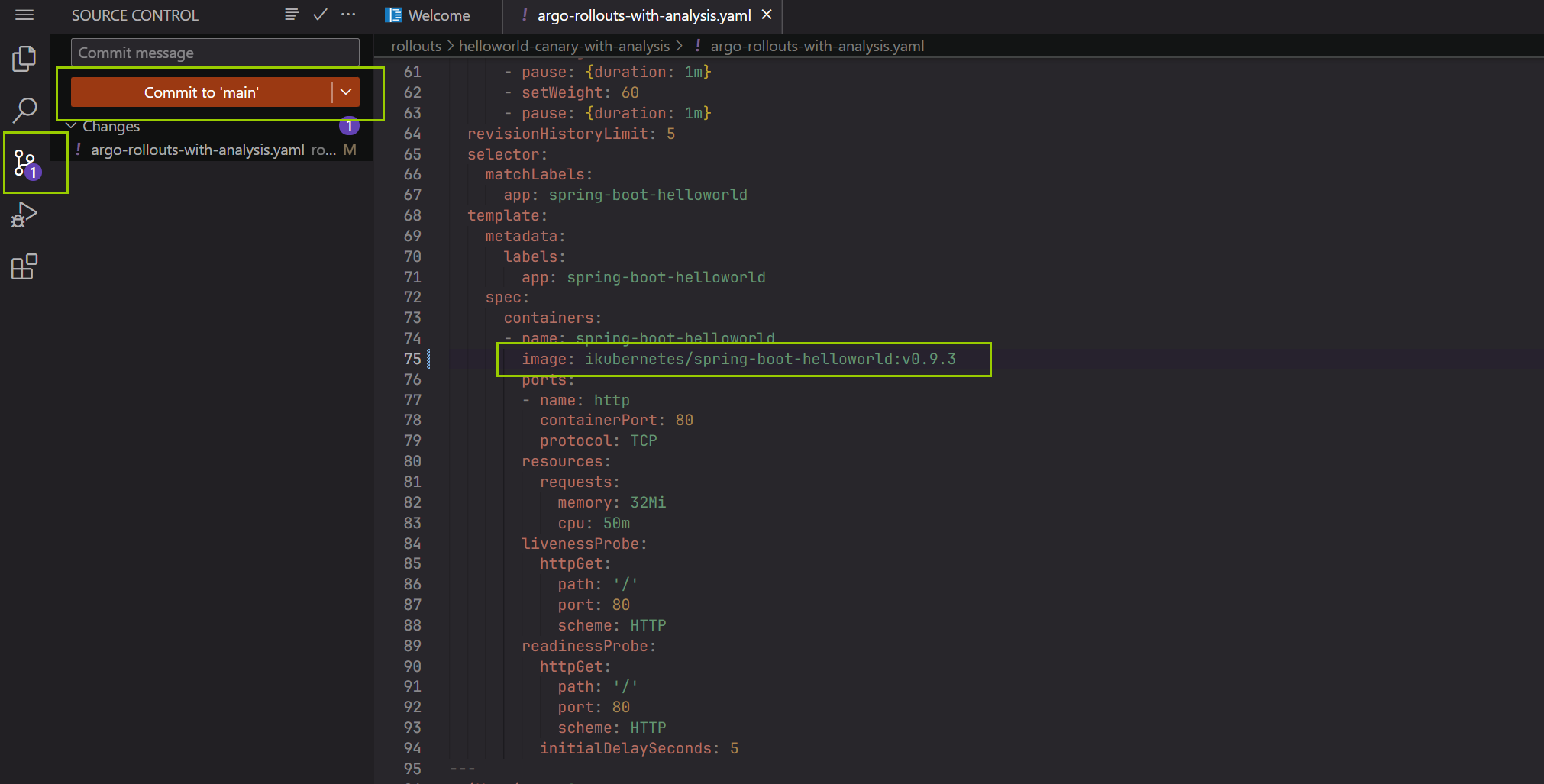
4)查看版本发布过程
这里点手动同步配置仓库状态(不手动点刷新,过一段时间后也会自动刷新),此时获取到配置仓库的配置清单有变更,已经与集群中运行的pod状态有了变化,所以开始更新状态(执行配置仓库的新文件)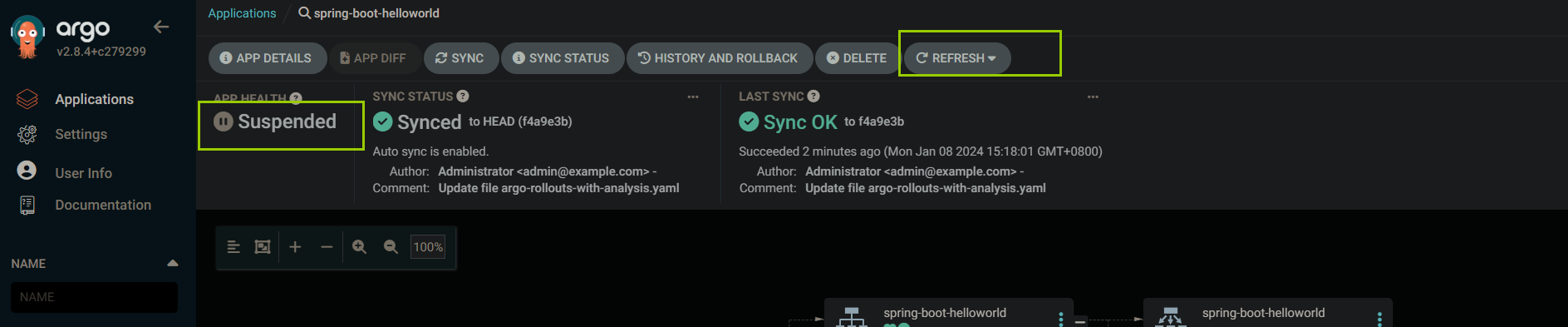
argo-rollout可以看到新版本开始部署,并且开始迁移部分流量,当前已经转移了5%流量比例到金丝雀版本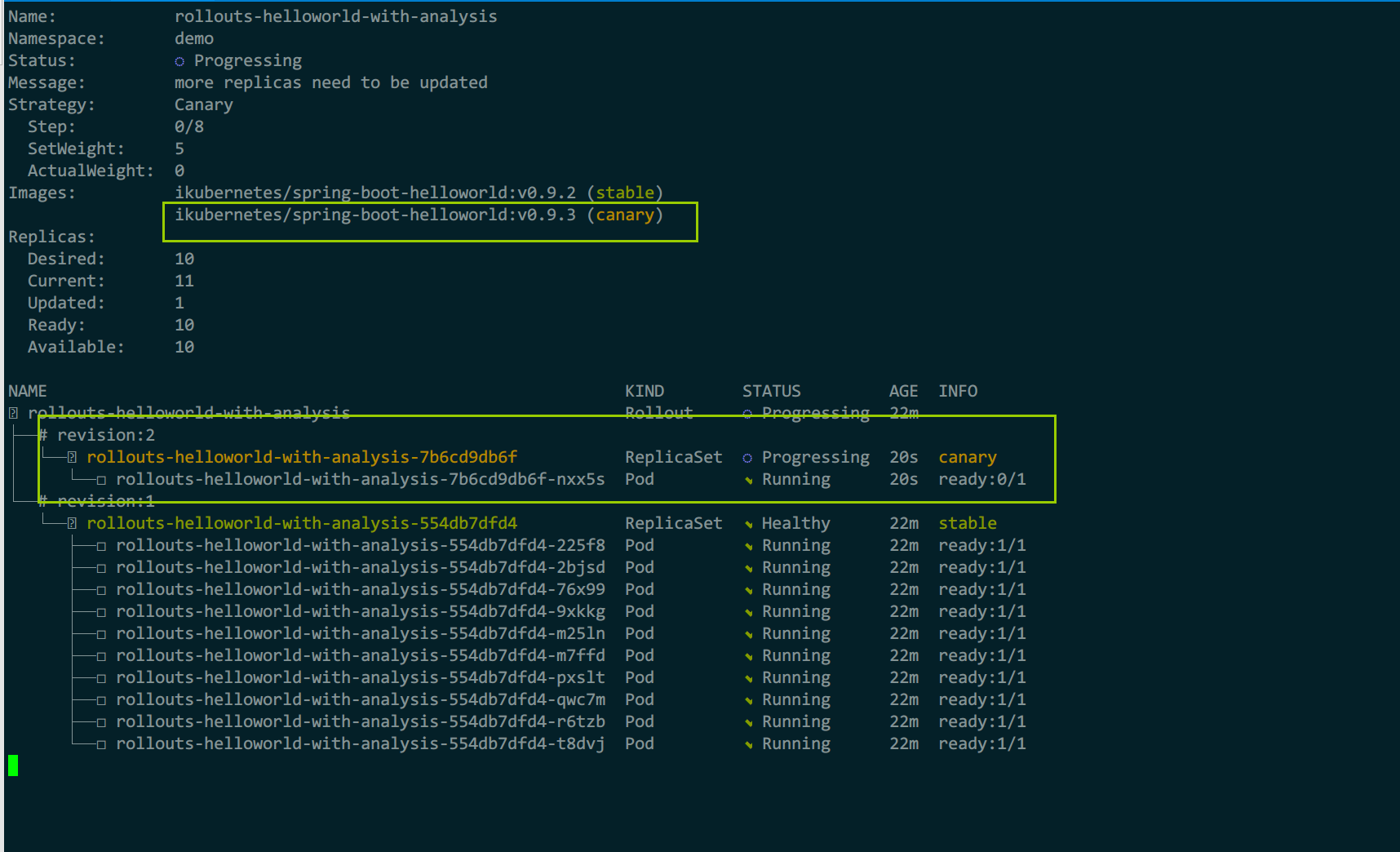
此时已经做完了金丝雀流量状态分析,且分析成功了,所以开始继续部署金丝雀版本,继续迁移流量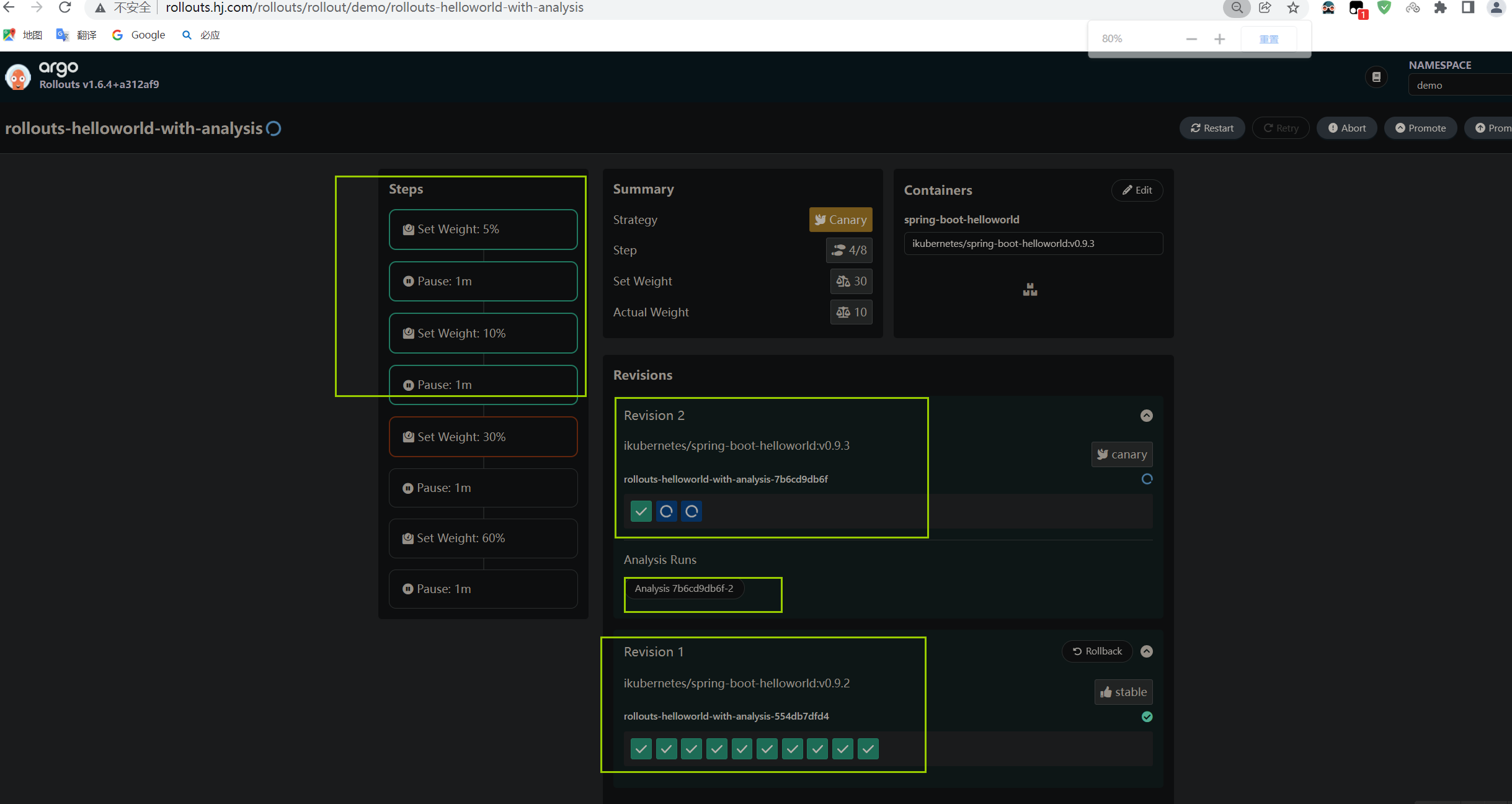
到最后,所有新pod部署完成,镜像版本为最新,流量也迁移完成
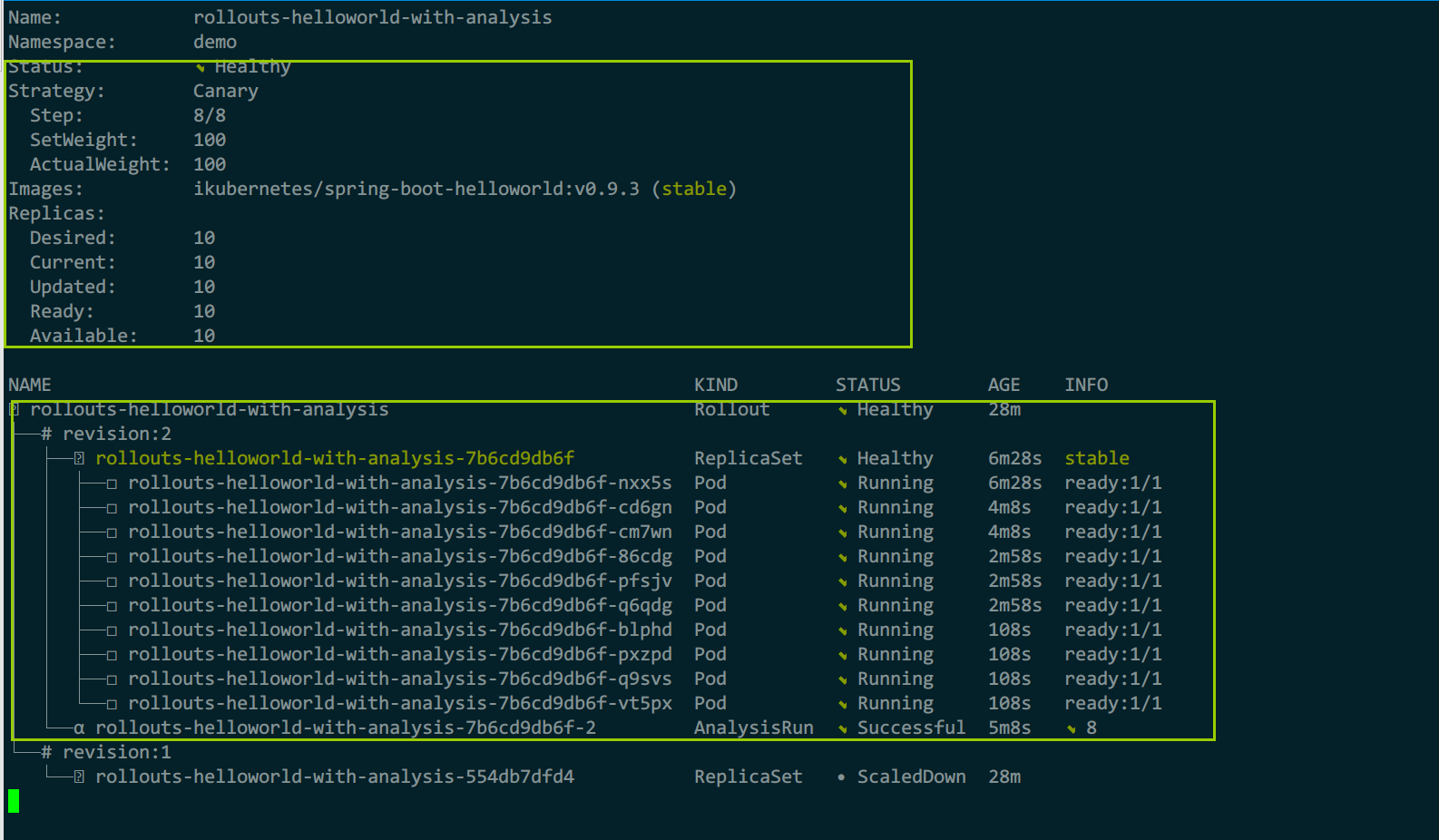
例6:tekton与argocd实现gitops
tekton用于替代jenkins
tekton与argocd完成CI/CD,argo-rollout结合istio、prometheus完成流量自动迁移,流量健康分析后自动发布与回滚
可以完全做到业务发布无人值守,自动根据请求的指标是否正常,完成发布与回滚
参考发布在稀土掘金上的内容:tekton与argocd实现gitops

