Python 输入和输出
一、在控制台上输入、输出
inputvalue1 = input("please input:") print(inputvalue1) rawinputvalue1 = raw_input("the value of rawinputvalue1:") print(rawinputvalue1)
结果:
please input:'hello' hello the value of rawinputvalue1:hello hello
input严格遵守python的语法,如输入字符串,则必须加上单引号,否则会报错;
而raw_input不会有这些限制;
二、文件
1、open函数打开文件
语法如下:
open(name[,mode[,buffering]]),文件名为必填参数,模式和缓冲参数是可选的。
最简单的示例如下:
open(r'c:\text\file.txt')
(1)模式mode
文件的模式作用是控制用户读、写文件等权限;默认权限是读模式,即参数mode没有赋值时,用户只能读文件。
‘+’参数可以用到其它任何模式中,指明读和写都是允许的。
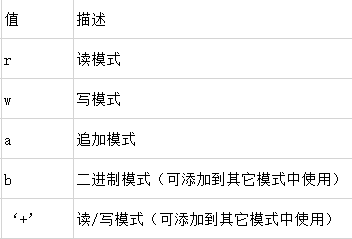
(2)缓冲
如果参数是0(或者是false),I/O就是无缓冲的(所有的读写操作都直接针对硬盘);如果是1(或者是true),I/O就是有缓冲的(以为这Python使用内存来代替硬盘,让程序更快,只有使用flush或者close时才会更新硬盘上的数据)。大于1的数字代表缓冲区的大小(单位是字节),-1(或者是任何负数)代表使用默认的缓冲区大小。
2、读、写文件
(1)读写字符
write和read方法分别表示写、读文件。
write方法会追加字符串到文件中已存在部分的后面。
read方法会按字符顺序读取文件。
f=open(r'D:\Python.txt','w') f.write("hello") f.write("world") f.close() f=open(r'D:\Python.txt','r') print(f.read(1)) #h print(f.read(3)) #ell
(2)读写行
writelines和readlines\readline可以按行写入或读取文件
f=open(r'D:\Python.txt','w') f.writelines("hello,susan\n") f.writelines("hello,world\n") f.writelines("hello,python\n") f.close() f=open(r'D:\Python.txt','r') print(f.readline()) #hello,susan #没有f.writeline()方法,因为可以使用write print(f.readlines()) #['hello,world\n', 'hello,python\n']
(3)文件对象可迭代
文件对象是可迭代的,这意味着可以直接在for循环中使用它们。
f=open(r'D:\Python.txt') for line in f: print(line) #每次读取一行内容
3、关闭文件
如果想确保文件被关闭了,那么应该使用try/finally语句,并且在finally子句中调用close方法
也可以使用with语句;
with语句可以打开文件并且将其赋值到变量上,之后就可以将数据执行其他操作。文件在语句结束后会被自动关闭,即使是由于异常引起的结束也是如此。
#open file here try: #write data to file finally: file.close() with open(r'D:\Python.txt','r') as f: print(f.readline()) #hello,world
本文内容摘自《Python基础教程》一书


