Jenkins实践指南-08-Jenkins 凭证管理
4. Jenkins 凭证管理
[作者:Surpassme]随着网络环境的变化,如果在Jenkins中使用明文密码会造成一些安全隐患。为此Jenkins也提供凭证管理功能,本章节来系统学习一下。
4.1 凭证定义
[作者:Surpassme]凭证(Credentials)是Jenkins在进行一些受限操作时的钥匙。例如SSH登录时的密码、Gitlab相关账户信息等,这些重要信息是不能以明文形式配置在Jenkins中,因此需要对这些凭证进行统一管理和使用。
为了最大限度的提高安全性,在Jenkins master节点上对凭证进行加密存储,然后通过凭证ID在pipeline中使用。
4.2 创建凭证
[作者:Surpassme]因为Jenkins本身也有一定的权限控制,因此在创建凭证时,请确保使用的账户具有创建凭证的权限。其创建凭证的操作步骤如下所示:
- 1.Manage Jenkins -> Manage Credentials ,如下所示:

- 2.Credentials -> System -> Global credentials(unrestricted) -> Add credentials,如下所示
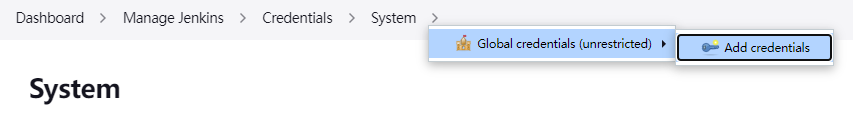
-
- 进入创建凭证后的界面如下所示:

其主要参数如下所示:
-
类型:创建凭证的类型
-
范围:凭证的作用域,主要有两种
Global: 全局作用域。若要在pipeline中使用,则使用该类型作用域
System: 如果凭证用于Jenkins本身系统管理,则使用该类型作用域 -
ID:使用该凭证的唯一标识,如果创建时,不填写则由Jenkins自动生成。
-
描述: 对该凭证的声明式描述,建议填写,方便区分和查找凭证
原文地址:作者:Surpassme:https://www.cnblogs.com/surpassme/p/16995400.html
4.3 常用凭证
[作者:Surpassme]在pipeline中使用凭证时,需要检查插件Credentials Binding Plugin(https://plugins.jenkins.io/credentials-binding/)是否安装。
4.3.1 Username with password
Username with password 是比较常用的凭证,是指用户和密码凭证,添加方法如下所示:
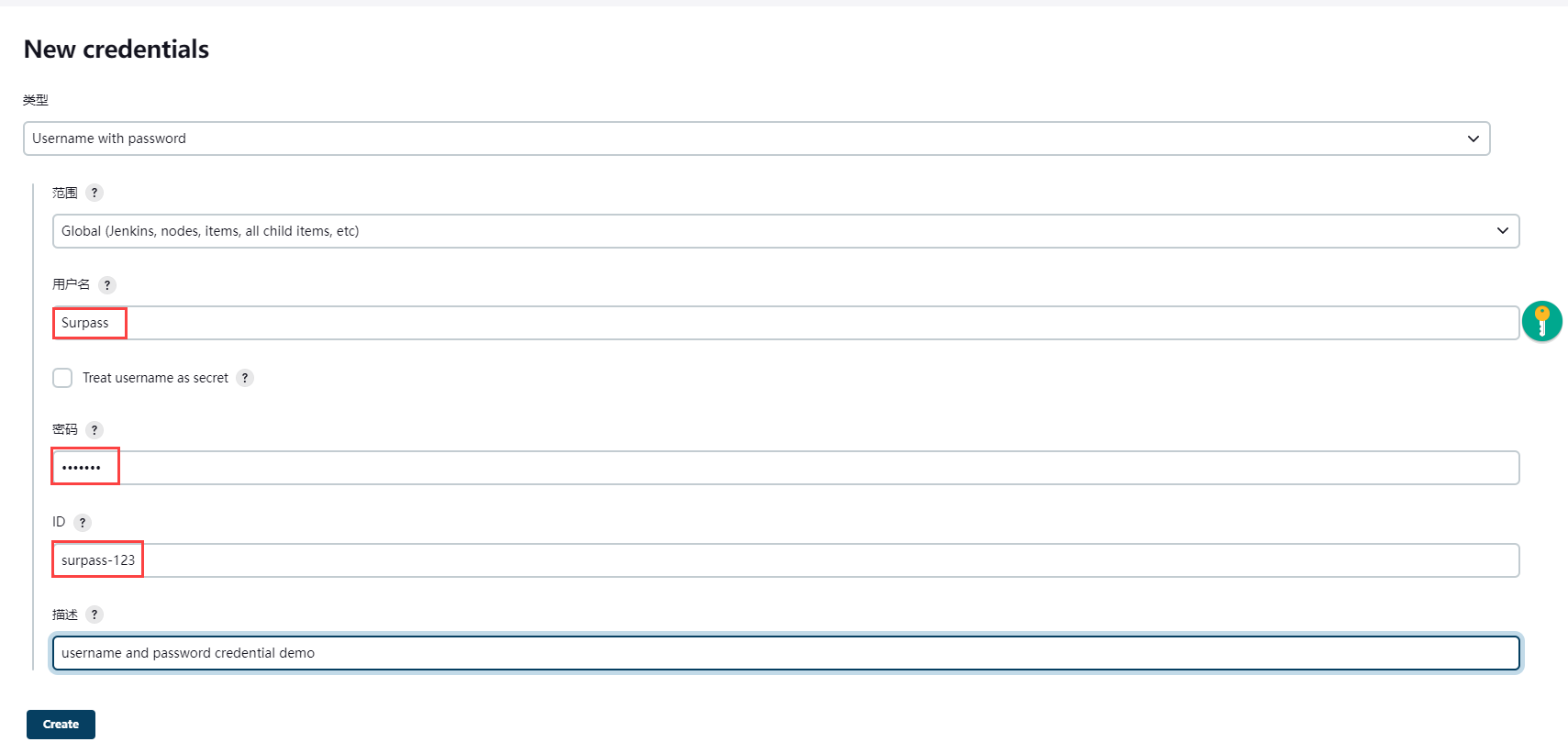
在pipeline中的使用示例如下所示:
pipeline{
agent any
options{
timestamps()
}
stages{
stage("credential demo"){
steps{
withCredentials([
usernamePassword(
credentialsId:"surpass-123",
usernameVariable:"username",
passwordVariable:"passwd"
)
]){
echo "username is ${username} \n password is ${passwd}"
}
}
}
}
}
4.3.2 Secret file
[作者:Surpassme]Secret file 是指需要保密的文件,添加方法如下所示:
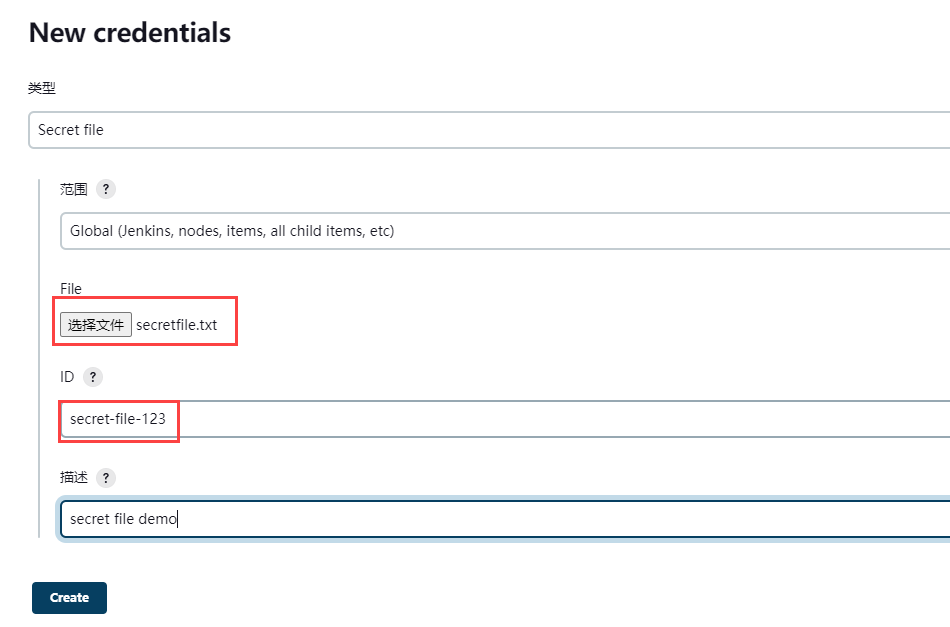
在pipeline中的使用示例如下所示:
pipeline{
agent any
options{
timestamps()
}
stages{
stage("credential demo"){
steps{
withCredentials([
file(credentialsId:"secret-file-123",variable:"secretContent")]){
echo "secret contetn is: ${secretContent}"
}
}
}
}
}
4.3.3 Secret text
[作者:Surpassme]Secret text 是一串需要加密的文件,例如各种token信息等,添加方法如下所示:
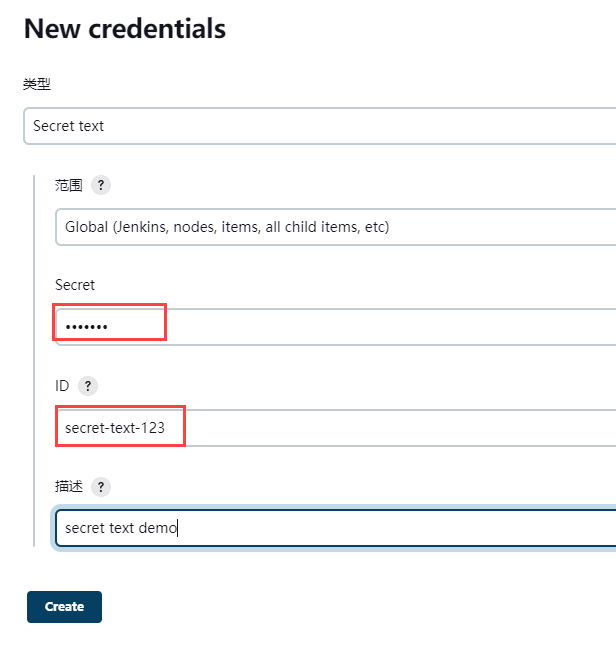
在pipeline中的使用示例如下所示:
pipeline{
agent any
options{
timestamps()
}
stages{
stage("credential demo"){
steps{
withCredentials([
string(credentialsId:"secret-text-123",variable:"secretText")]){
echo "secret text is: ${secretText}"
}
}
}
}
}
4.3.4 SSH Username with private key
[作者:Surpassme]SSH Username with private key是指一对SSH用户名和密钥,添加方法如下所示:
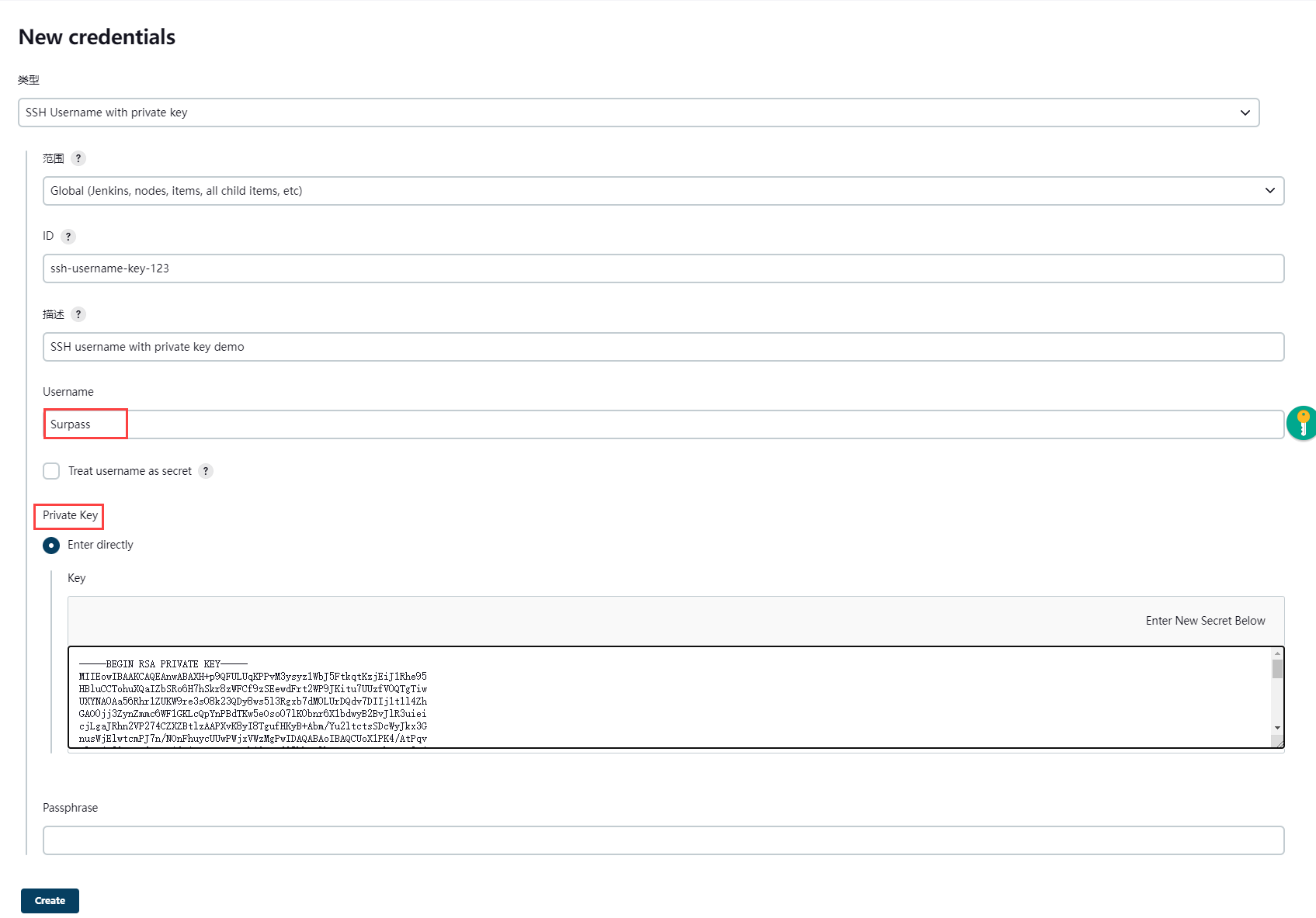
在pipeline中的使用示例如下所示:
pipeline{
agent any
options{
timestamps()
}
stages{
stage("credential demo"){
steps{
withCredentials([
sshUserPrivateKey(
credentialsId:"ssh-username-key-123",
usernameVariable:"username",
keyFileVariable:"keyFile"
)
]){
echo "username is ${username}\nkey is: ${keyFile}"
}
}
}
}
}
4.4 凭证使用扩展
[作者:Surpassme]看到前面每次使用凭证比较麻烦,为此Jenkins也提供另外一种扩展方法来使用凭证,使用credentials hepler(仅允许在environment中使用)来简化凭证使用。而credentials hepler也仅支持Secret text、Username with password和Secret file三种凭证
4.4.1 Username with password
在pipeline中的使用示例如下所示:
pipeline{
agent any
options{
timestamps()
}
environment{
GET_USERNAME_PASSWD=credentials("surpass-123")
}
stages{
stage("credential demo"){
steps{
echo "username is ${GET_USERNAME_PASSWD_USR}\npassword is ${GET_USERNAME_PASSWD_PSW}"
}
}
}
}
GET_USERNAME_PASSWD_USR的值是一个字符串,其格式为:
<用户名>:<密码>
4.4.2 Secret file
在pipeline中的使用示例如下所示:
pipeline{
agent any
options{
timestamps()
}
environment{
SECRET_FILE=credentials("secret-file-123")
}
stages{
stage("credential demo"){
steps{
echo "secret file is ${SECRET_FILE}"
}
}
}
}
4.4.3 Secret text
[作者:Surpassme]在pipeline中的使用示例如下所示:
pipeline{
agent any
options{
timestamps()
}
environment{
SECRET_TEXT=credentials("secret-text-123")
}
stages{
stage("credential demo"){
steps{
echo "secret text is ${SECRET_TEXT}"
}
}
}
}
原文地址:https://www.jianshu.com/p/b125bcb2f8c0
本文同步在微信订阅号上发布,如各位小伙伴们喜欢我的文章,也可以关注我的微信订阅号:woaitest,或扫描下面的二维码添加关注:

作者: Surpassme
来源: http://www.jianshu.com/u/28161b7c9995/
http://www.cnblogs.com/surpassme/
声明:本文版权归作者所有,欢迎转载,但未经作者同意必须保留此段声明,且在文章页面明显位置给出 原文链接 ,否则保留追究法律责任的权利。如有问题,可发送邮件 联系。让我们尊重原创者版权,共同营造良好的IT朋友圈。



【推荐】国内首个AI IDE,深度理解中文开发场景,立即下载体验Trae
【推荐】编程新体验,更懂你的AI,立即体验豆包MarsCode编程助手
【推荐】抖音旗下AI助手豆包,你的智能百科全书,全免费不限次数
【推荐】轻量又高性能的 SSH 工具 IShell:AI 加持,快人一步
· 被坑几百块钱后,我竟然真的恢复了删除的微信聊天记录!
· 【自荐】一款简洁、开源的在线白板工具 Drawnix
· 没有Manus邀请码?试试免邀请码的MGX或者开源的OpenManus吧
· 园子的第一款AI主题卫衣上架——"HELLO! HOW CAN I ASSIST YOU TODAY
· 无需6万激活码!GitHub神秘组织3小时极速复刻Manus,手把手教你使用OpenManus搭建本