WEB自动化-06-命令行运行Cypress
6 命令行运行Cypress
Cypress命令行的运行基本语法格式如下所示:
cypress <command> [options]
command代表运行的命令,是必选参数。支持的命令有:open、run、install、verify、cache、version、help。options是代表各command支持的参数,是可选参数。
在日常项目,用得较多的是run和open两个命令。
6.1 cypress run
6.1.1 概述
cypress run 主要用于在命令行模式下运行测试用例,直到结束。默认情况下,cypress run 使用无头模式运行测试。其基本语法格式如下所示:
cypress run [options]
6.1.2 常用参数
cypress run在运行时,可以指定多个参数,其指定的参数将应用于本次测试阶段且会覆盖cypress.json中相同的参数。常用的参数如下所示:
| 参数 | 功能描述 |
|---|---|
| --browser, -b | 配置运行浏览器 |
| --ci-build-id | 用于分组运行或并行运行 |
| --config, -c | 运行时的配置项 |
| --config-file, -C | 运行时所使用的配置文件 |
| --env, -e | 设置环境变量 |
| --key, -k | 指定录制视频的秘钥 |
| --headed | 使用有头模式运行测试 |
| --no-exit | 运行完成后不退出Test Runner |
| --parallel | 在多台机器上并行运行测试 |
| --port,-p | 指定运行时的端口 |
| --project, -P | 指定运行的项目 |
| --record | 在运行录制视频 |
| --reporter, -r | 使用Mocha样式的测试报告 |
| --reporter-options, -o | 指定Mocha报告的配置项 |
| --spec, -s | 指定本次要运行文件目录或文件 |
| --tag, -t | 给正在运行的测试程序打tag或tags,主要用于在Dashboard上产生标识 |
常见用法示例如下所示:
- 指定运行浏览器
cypress run --browser chrome
// 或指定浏览器安装路径
cypress run --browser /usr/bin/chromium
可被指定的浏览器有chrome、chromium、edge、electron、firefox。
- 添加配置项
cypress run --config pageLoadTimeout=100000,watchForFileChanges=false
- 添加配置文件
cypress run --config-file tests/cypress-config.json
- 添加环境变量
cypress run --env host=test.surpass.com
// 多个环境变量,使用逗号隔开
cypress run --env host=test.surpass.com,port=20149
// 使用JSON字符串
cypress run --env flags={"host":"test.surpass.com","port":20149}
多个环境变量,使用逗号隔开或使用JSON字符串
- 指定测试报告格式
cypress run --reporter json
cypress run --reporter junit --reporter-options mochaFile=result.xml,toConsole=true
- 指定运行的测试文件
cypress run --spec "cypress\integration\3-Surpass-Test-Examples\testSelect\test.visit.local.file.js"
cypress run --spec "cypress\integration\3-Surpass-Test-Examples\testSelect\test.visit.local.file.js","cypress\integration\3-Surpass-Test-Examples\testPost\test.post.spec.js"
cypress run --spec "cypress\integration\3-Surpass-Test-Examples\testSelect\*.js"
cypress run --spec "cypress\integration\3-Surpass-Test-Examples\testSelect\*"
一次运行多个测试文件,使用逗号隔开
运行结果如下所示:
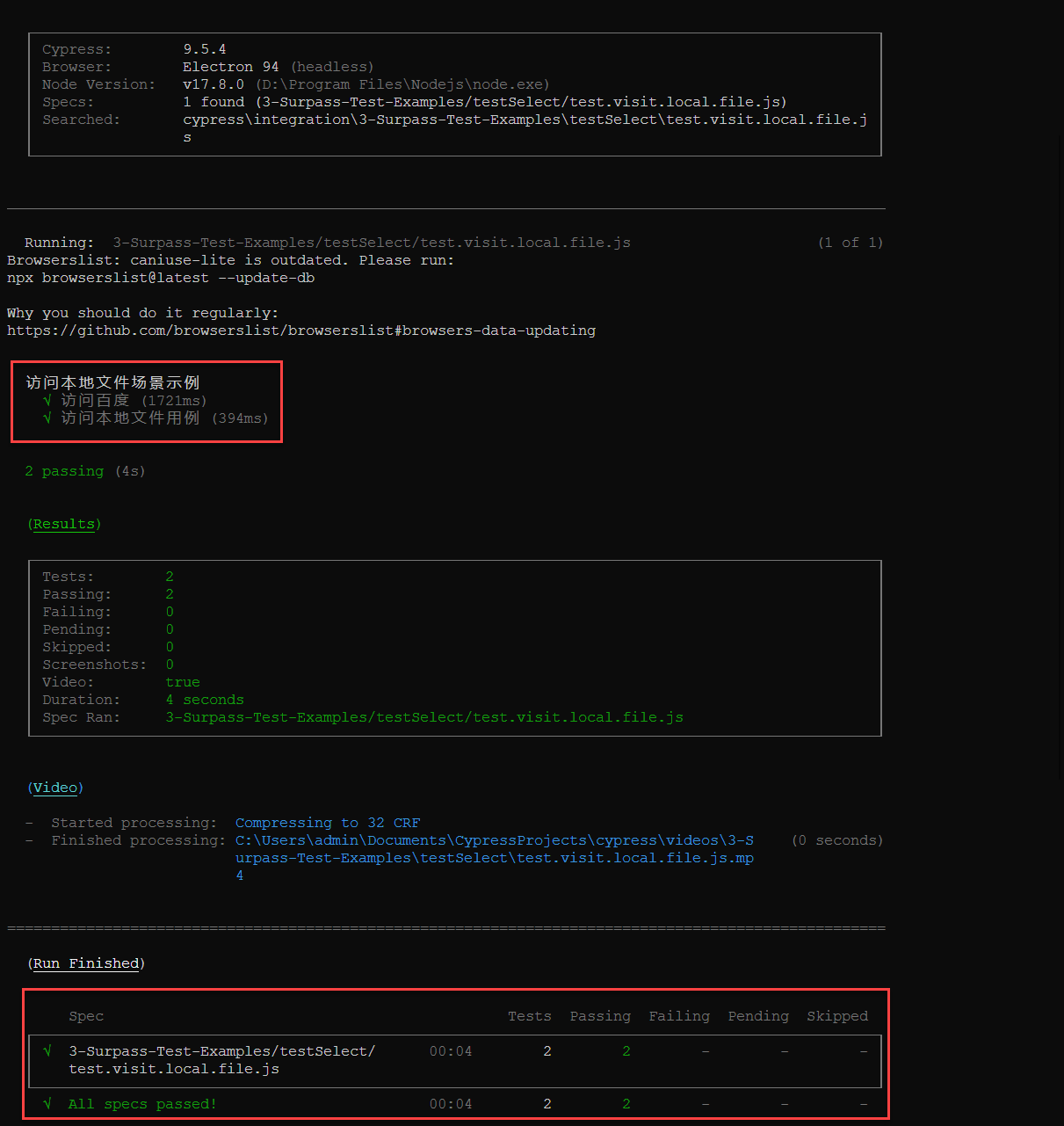
6.2 cypress open
6.2.1 概述
cypress open 主要用于打开交互式的Test Runner,其基本语法如下所示:
cypress open [options]
6.2.2 常用参数
常用的参数如下所示:
| 参数 | 功能描述 |
|---|---|
| --browser, -b | 配置运行浏览器 |
| --config, -c | 运行时的配置项 |
| --config-file, -C | 运行时所使用的配置文件 |
| --env, -e | 设置环境变量 |
| --port,-p | 指定运行时的端口 |
| --project, -P | 指定运行的项目 |
cypress open用法同cypress run跳过。
6.3 cypress info
cypress info用于显示当前Cypress的运行环境,如下所示:
- 运行机器上安装的浏览器
- 运行环境变更,比如说代理设置等
- 运行时的数据存储路径
- 操作系统和内存信息待
运行的结果如下图所示:
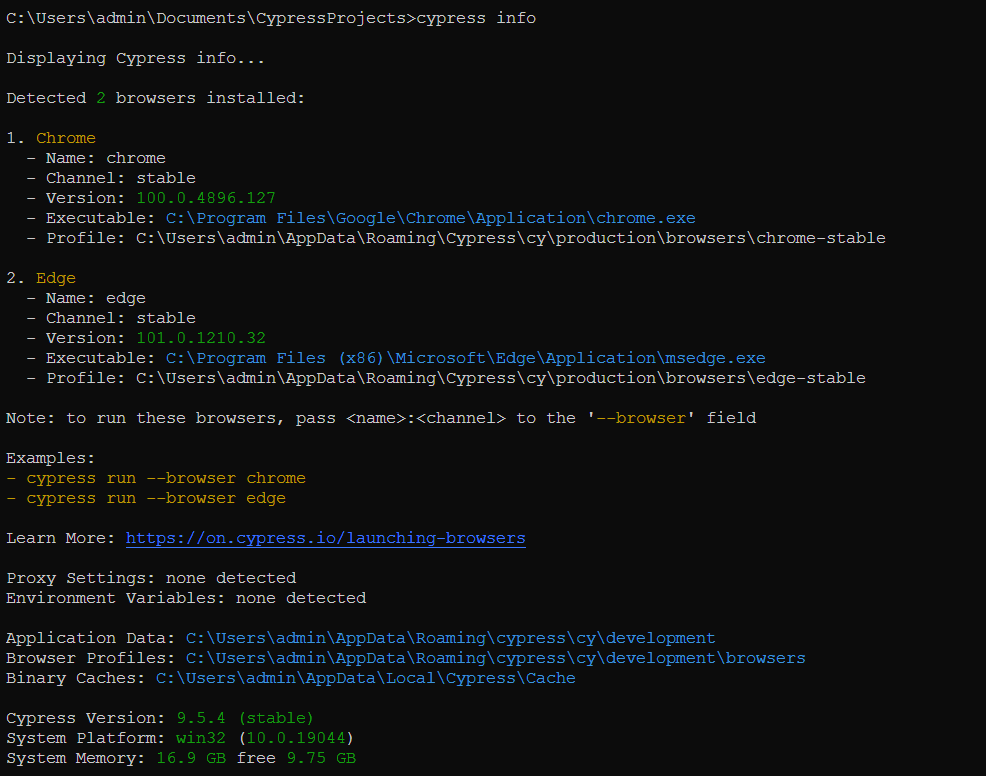
6.4 cypress verify
cypress verify主要用于验证Cypress是否正确安装且能运行。如下所示:
C:\Users\admin\Documents\CypressProjects>cypress verify
✔ Verified Cypress! C:\Users\admin\AppData\Local\Cypress\Cache\9.5.4\Cypress
6.5 cypress version
cypress version主要用于查看安装的cypress版本信息。如下所示:
C:\Users\admin\Documents\CypressProjects>cypress verify
✔ Verified Cypress! C:\Users\admin\AppData\Local\Cypress\Cache\9.5.4\Cypress
C:\Users\admin\Documents\CypressProjects>cypress version
Cypress package version: 9.5.4
Cypress binary version: 9.5.4
Electron version: 15.3.5
Bundled Node version:
16.5.0
6.5 cypress help
cypress help主要用于查看cypress提供的帮助信息,如下所示:
C:\Users\admin\Documents\CypressProjects>cypress help
Usage: cypress <command> [options]
Options:
-v, --version prints Cypress version
-h, --help display help for command
Commands:
help Shows CLI help and exits
version prints Cypress version
open [options] Opens Cypress in the interactive GUI.
run [options] Runs Cypress tests from the CLI without the GUI
open-ct [options] Opens Cypress component testing interactive mode.
run-ct [options] Runs all Cypress Component Testing suites
install [options] Installs the Cypress executable matching this package's version
verify [options] Verifies that Cypress is installed correctly and executable
cache [options] Manages the Cypress binary cache
info [options] Prints Cypress and system information
原文地址:https://www.jianshu.com/p/a727f3905b60
本文同步在微信订阅号上发布,如各位小伙伴们喜欢我的文章,也可以关注我的微信订阅号:woaitest,或扫描下面的二维码添加关注:

作者: Surpassme
来源: http://www.jianshu.com/u/28161b7c9995/
http://www.cnblogs.com/surpassme/
声明:本文版权归作者所有,欢迎转载,但未经作者同意必须保留此段声明,且在文章页面明显位置给出 原文链接 ,否则保留追究法律责任的权利。如有问题,可发送邮件 联系。让我们尊重原创者版权,共同营造良好的IT朋友圈。



【推荐】国内首个AI IDE,深度理解中文开发场景,立即下载体验Trae
【推荐】编程新体验,更懂你的AI,立即体验豆包MarsCode编程助手
【推荐】抖音旗下AI助手豆包,你的智能百科全书,全免费不限次数
【推荐】轻量又高性能的 SSH 工具 IShell:AI 加持,快人一步
· 10年+ .NET Coder 心语 ── 封装的思维:从隐藏、稳定开始理解其本质意义
· 地球OL攻略 —— 某应届生求职总结
· 提示词工程——AI应用必不可少的技术
· Open-Sora 2.0 重磅开源!
· 周边上新:园子的第一款马克杯温暖上架