SpringBoot登录拦截
一、实现登录
1.1):项目目录
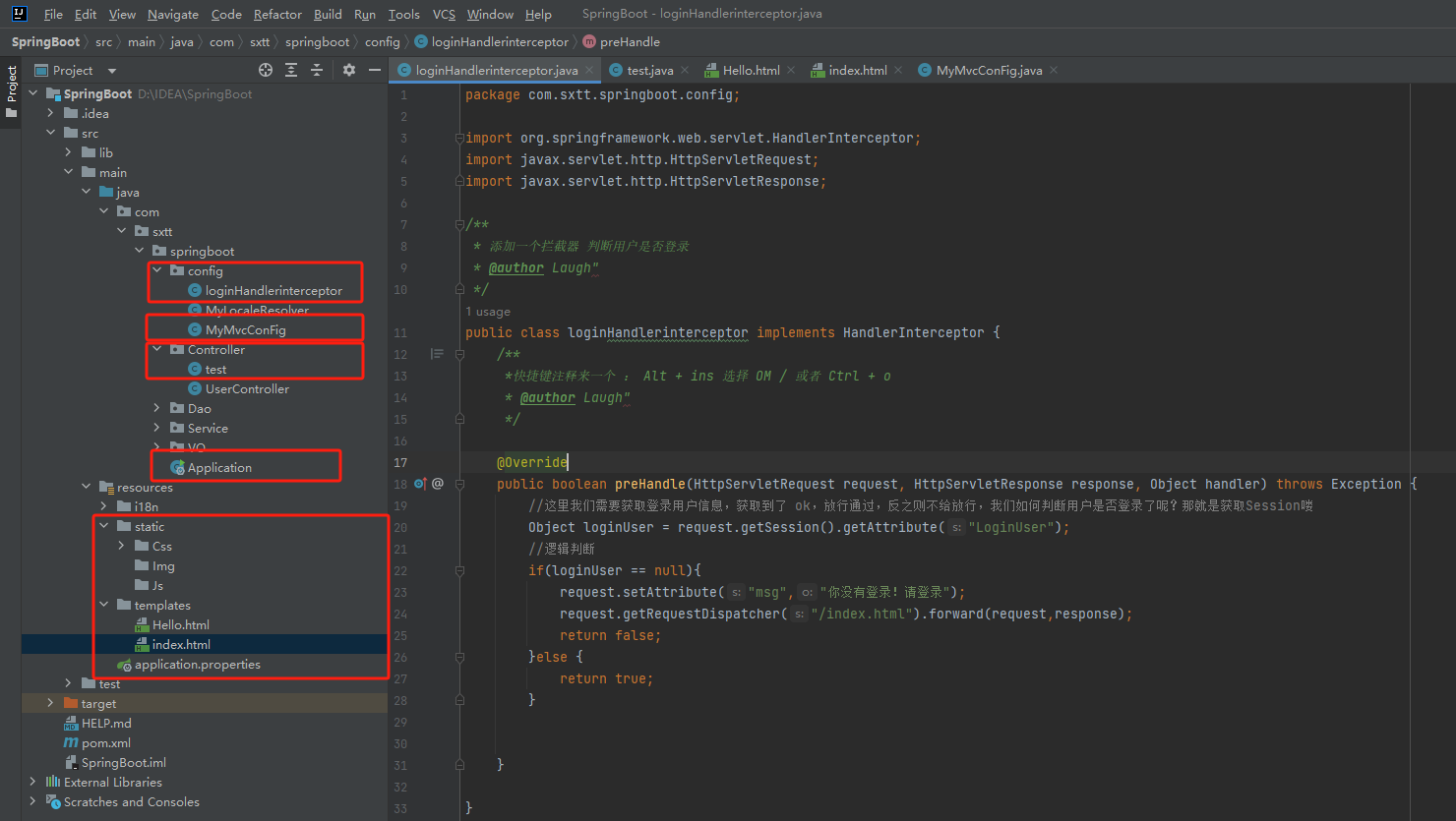
1.2):Controller 下面的 test【这里账户密码我写成死的了】
package com.sxtt.springboot.Controller; import org.springframework.stereotype.Controller; import org.springframework.ui.Model; import org.springframework.util.StringUtils; import org.springframework.web.bind.annotation.RequestMapping; import org.springframework.web.bind.annotation.RequestParam; import javax.servlet.http.HttpSession; /** * @author Laugh" */ @Controller public class test { @RequestMapping({"/username"}) //首先获取用户输入的账户并且不能为空 且 密码 为 123456才行 public String test(@RequestParam("username") String username, @RequestParam("password") String password, Model model, HttpSession session){ //1. 判断 username 不为空; 2. 判断输入账号是否为 laugh; 3. 判断输入密码是否为 123456; if (!StringUtils.isEmpty(username) && "laugh".equals(username) && "123456".equals(password)){ //第一种:判断我们这里是否登录成功,如果登录成功 则跳转页面 // return "Hello"; //第二种:当然也可以重定向过去【推荐👍】 // return "redirect:/Laugh.html"; //把登录的用户存入Session中 session.setAttribute("LoginUser",username); return "redirect:/Laugh.html"; }else { //登录失败,在登录页回显 msg model.addAttribute("msg","账户或者密码错误!"); return "index"; } } }
1.3):config 下面的 MyMvcConFig
package com.sxtt.springboot.config; import org.springframework.context.annotation.Bean; import org.springframework.context.annotation.Configuration; import org.springframework.web.servlet.LocaleResolver; import org.springframework.web.servlet.config.annotation.InterceptorRegistry; import org.springframework.web.servlet.config.annotation.ViewControllerRegistry; import org.springframework.web.servlet.config.annotation.WebMvcConfigurer; /** * @author Laugh" */ @Configuration public class MyMvcConFig implements WebMvcConfigurer { /** * 在@Configuration标注的重写配置文件中配置请求映射 快捷键 alt + ins 找ViewControllerRegistry就ok */ public void addViewControllers(ViewControllerRegistry registry){ registry.addViewController("/").setViewName("index"); registry.addViewController("text").setViewName("index"); registry.addViewController("index").setViewName("index"); registry.addViewController("login").setViewName("index"); registry.addViewController("login.html").setViewName("index"); registry.addViewController("index.html").setViewName("index"); //假设这个是咱们的内部页面 那我们是不是直接可以通过 这个链接:http://localhost:8080/laugh/Laugh.html 可以直接访问 registry.addViewController("Laugh.html").setViewName("Hello"); } //自定义的国际化就生效 @Bean public LocaleResolver localeResolver(){ return new MyLocaleResolver(); } }
1.4): Application
package com.sxtt.springboot; import org.springframework.boot.SpringApplication; import org.springframework.boot.autoconfigure.SpringBootApplication; /** * @author Laugh" */ @SpringBootApplication public class Application { public static void main(String[] args) { SpringApplication.run(Application.class, args); } }
1.5):登录页面 index.html
<!DOCTYPE HTML> <html xmlns="http://www.w3.org/1999/xhtml" xmlns:th="http://www.thymeleaf.org"> <head> <meta http-equiv="Content-Type" content="text/html; charset=utf-8" /> <link rel="stylesheet" th:href="@{/Css/bootstrap.css}"> <link rel="stylesheet" th:href="@{Css/misc-pages.css}"> <title>登录-员工OA系统</title> </head> <body class="simple-page"> <div class="simple-page-wrap"> <div class="simple-page-logo "> <a href=""> <span></span> <span th:text="#{index.tip}">员工OA系统</span> </a> </div> <div class="simple-page-form" id="login-form"> <h4 class="form-title m-b-xl text-center" th:text="#{index.please}">请输入用户名和密码</h4> <!--这块使用三元运算符,如果msg不为空则执行,为空则反之--> <p style="color: red;text-align: center" th:text="${msg}" th:if="${not #strings.isEmpty(msg)}"></p> <form th:action="@{/username}" method="post"> <div class="form-group"> <input type="text" name="username" class="form-control" th:placeholder="#{index.name}" > </div> <div class="form-group"> <input type="password" name="password" class="form-control" th:placeholder="#{index.password}" > </div> <div class="form-group m-b-xl"> <input name="remenberme" value="remenberme" type="checkbox" id="keep_me_logged_in" style="height:auto;margin:0 0 0 10px;" /> <label for="keep_me_logged_in" >[[#{index.remember}]]</label> </div> <a class="btn btn-sm" th:href="@{/index.html(lge='zh_CN')}">中文</a> <a class="btn btn-sm" th:href="@{/index.html(lge='en_US')}">English</a> <input type="submit" class="btn btn-primary" th:onclick = "btnRst_Click()" th:value="#{index.log}" > </form> </div> <div class="simple-page-footer"> <p> <small>[[#{index.newlelpp}]] ?</small> <a href="">[[#{index.Createaccount}]]</a> </p> </div> </div> </body> </html>
1.6):内部页面 Hello.html
<!DOCTYPE html> <html xmlns="http://www.w3.org/1999/xhtml"> <head> <meta charset="UTF-8"> <title>内部页面</title> </head> <body> hello,我是[[${session.LoginUser}]],请多多关照! </body> </html>
1.7):properties 文件配置
#关闭模板引擎的缓存
spring.thymeleaf.cache=false
#变更虚拟目录 因为增加的虚拟目录所以访问路径需要有所修改哦~ http://localhost:8080/laugh/login
server.servlet.context-path=/laugh
#我们的配置文件的真实目录位置
spring.messages.basename=i18n.index
1.8):static 里面的静态资源下载【Img / Js 里面啥都没有哦~】
1.8):效果展示(这个"GIF"软件不推荐要充钱!)
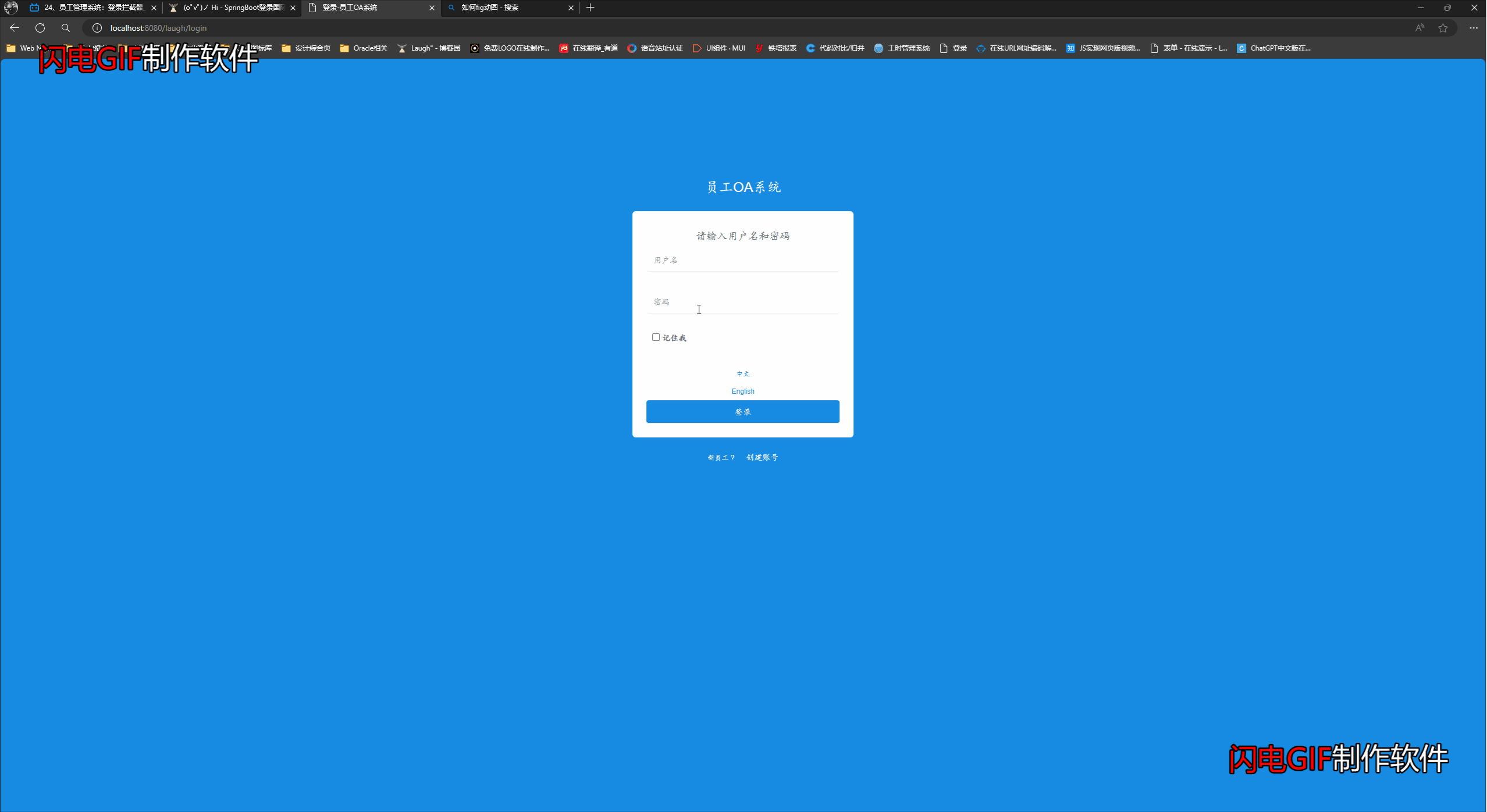
二、增加拦截
2.1):config 下面的 loginHandlerinterceptor
package com.sxtt.springboot.config; import org.springframework.web.servlet.HandlerInterceptor; import javax.servlet.http.HttpServletRequest; import javax.servlet.http.HttpServletResponse; /** * 添加一个拦截器 判断用户是否登录 * @author Laugh" */ public class loginHandlerinterceptor implements HandlerInterceptor { /** *快捷键注释来一个 : Alt + ins 选择 OM / 或者 Ctrl + o * @author Laugh" */ @Override public boolean preHandle(HttpServletRequest request, HttpServletResponse response, Object handler) throws Exception { //这里我们需要获取登录用户信息,获取到了 ok,放行通过,反之则不给放行,我们如何判断用户是否登录了呢?那就是获取Session喽 Object loginUser = request.getSession().getAttribute("LoginUser"); //逻辑判断 if(loginUser == null){ request.setAttribute("msg","你没有登录!请登录"); request.getRequestDispatcher("/index.html").forward(request,response); return false; }else { return true; } } }
2.2):config 下面的 MyMvcConFig (新增加了一个 addInterceptors 需要注意别躲复制哦~)
package com.sxtt.springboot.config; import org.springframework.context.annotation.Bean; import org.springframework.context.annotation.Configuration; import org.springframework.web.servlet.LocaleResolver; import org.springframework.web.servlet.config.annotation.InterceptorRegistry; import org.springframework.web.servlet.config.annotation.ViewControllerRegistry; import org.springframework.web.servlet.config.annotation.WebMvcConfigurer; /** * @author Laugh" */ @Configuration public class MyMvcConFig implements WebMvcConfigurer { /** * 在@Configuration标注的重写配置文件中配置请求映射 快捷键 alt + ins 找ViewControllerRegistry就ok */ public void addViewControllers(ViewControllerRegistry registry){ registry.addViewController("/").setViewName("index"); registry.addViewController("text").setViewName("index"); registry.addViewController("index").setViewName("index"); registry.addViewController("login").setViewName("index"); registry.addViewController("login.html").setViewName("index"); registry.addViewController("index.html").setViewName("index"); //假设这个是咱们的内部页面 那我们是不是直接可以通过 这个链接:http://localhost:8080/laugh/Laugh.html 可以直接访问【没有拦截器就可以直接访问,有拦截器则反之】 registry.addViewController("Laugh.html").setViewName("Hello"); } //自定义的国际化就生效 @Bean public LocaleResolver localeResolver(){ return new MyLocaleResolver(); } @Override public void addInterceptors(InterceptorRegistry registry) { //addPathPatterns("/**");拦截所有请求 //excludePathPatterns排除掉这些请求 让不要拦截 registry.addInterceptor(new loginHandlerinterceptor()).addPathPatterns("/**").excludePathPatterns("/index.html","/","/username","/Css/*","Js/*","Img/*"); } }
2.3):直接访问,内部页面【Hello.html】
请求地址:http://localhost:8080/laugh/Laugh.html
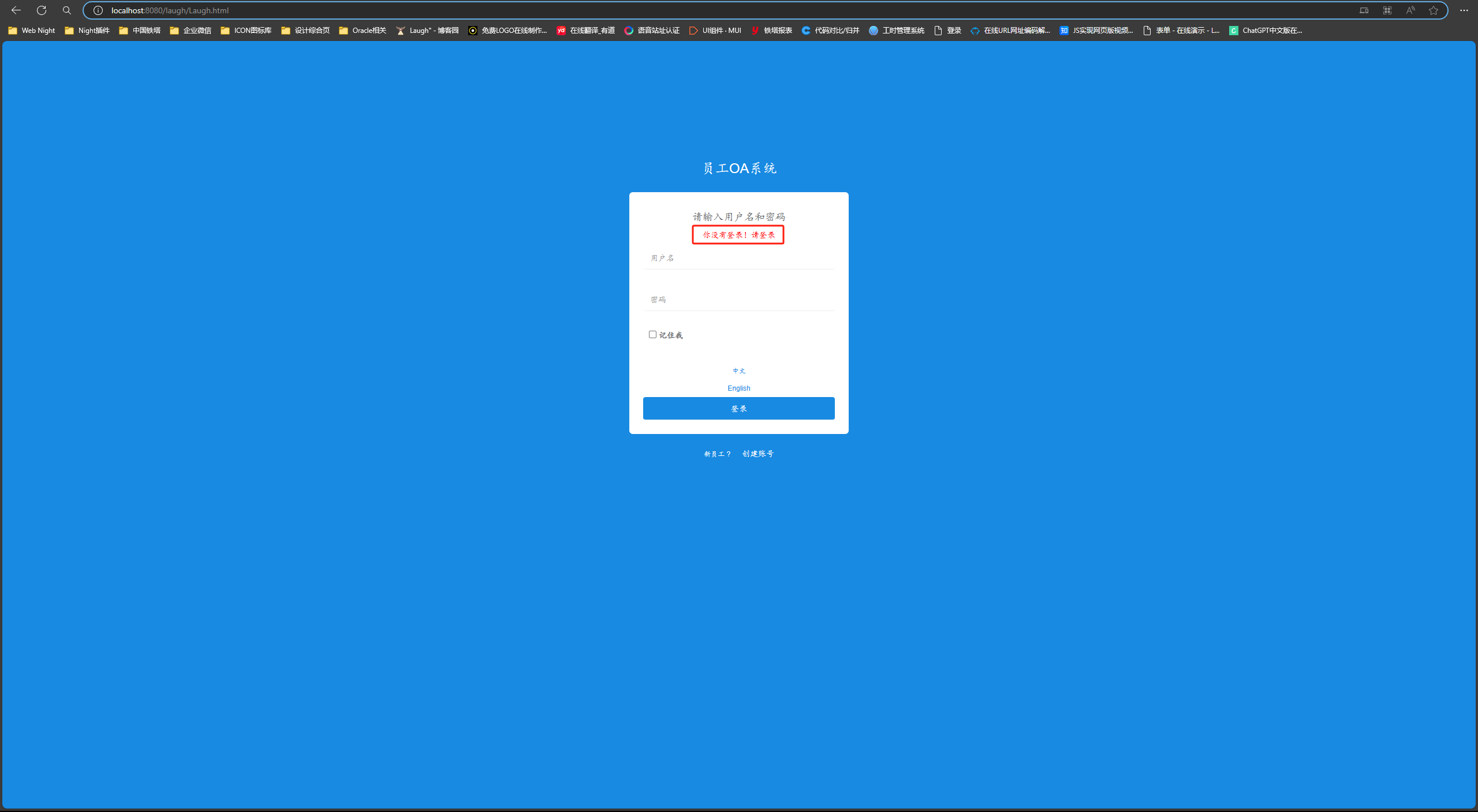
已经拦截成功,因为没有登陆!
2.4):登录成功
登陆地址:http://localhost:8080/laugh/
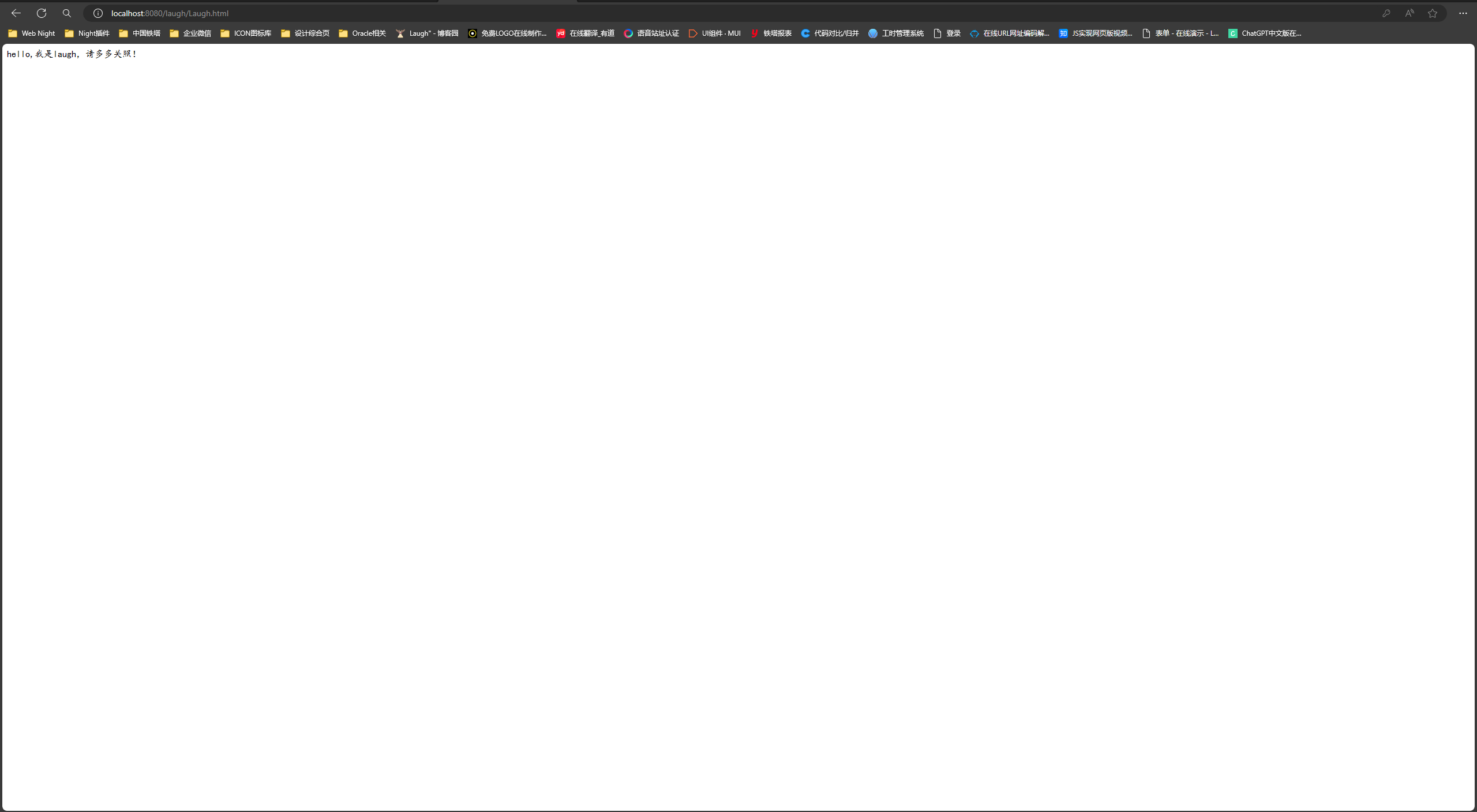
争取摘到月亮,即使会坠落。


 浙公网安备 33010602011771号
浙公网安备 33010602011771号