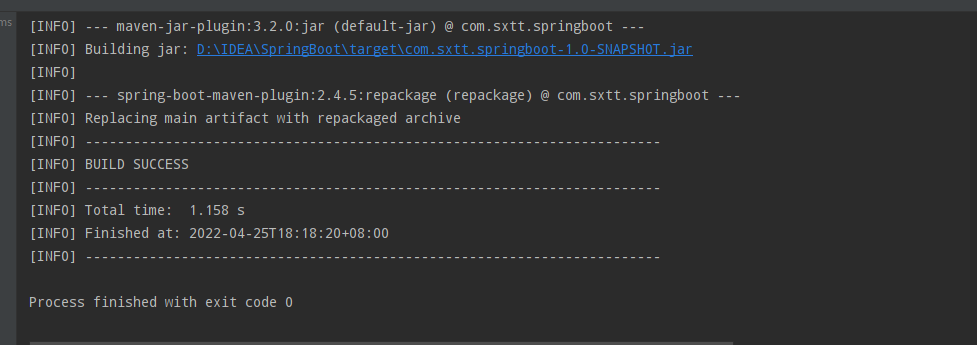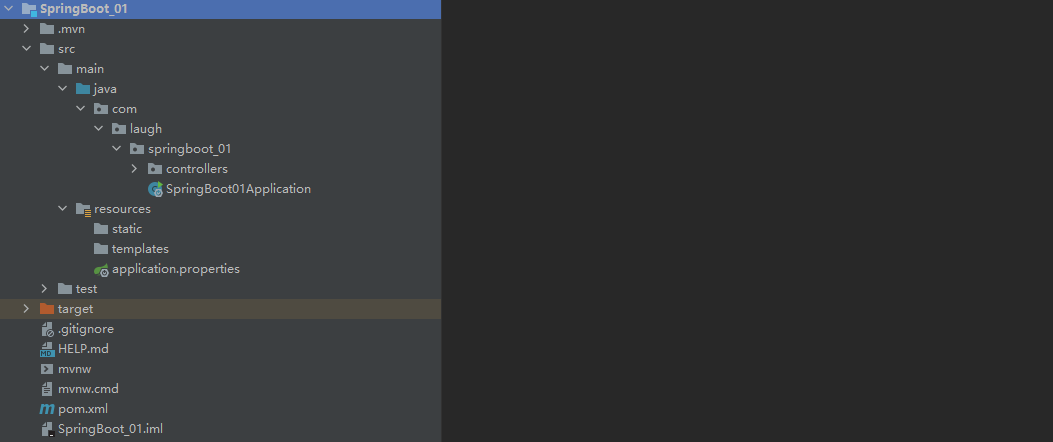SpringBoot
一、什么是SpringBoot :
Spring 应用需要进行大量的配置,各种 XML 配置和注解配置让人眼花缭乱,且极容易出错,因此 Spring 一度被称为“配置地狱”。Pivotal 团队为了简化 Spring 项目的搭建及开发过程,在 Spring 基础上提供了一套全新的开源的框架,它就是 Spring Boot。其次 Spring 能做的 SpringBoot 它也行,而且更为简化,功能丰富,性能稳定等。SpringBoot 应用提供了大量的自动配置,使得 SpringBoot 应用只需要很少量的配置甚至无配置,就可以运行起来。SpringBoot 会根据 pom.xml里面配置自动导入相关默认 jar 包。
二、Maven创建Springboot案例:
2.1)创建:
1.点击选择 Maven -> 2.选择JDK -> 3.点击Next -> 4.填写名称 -> 5.选择路径 -> 6.Finish

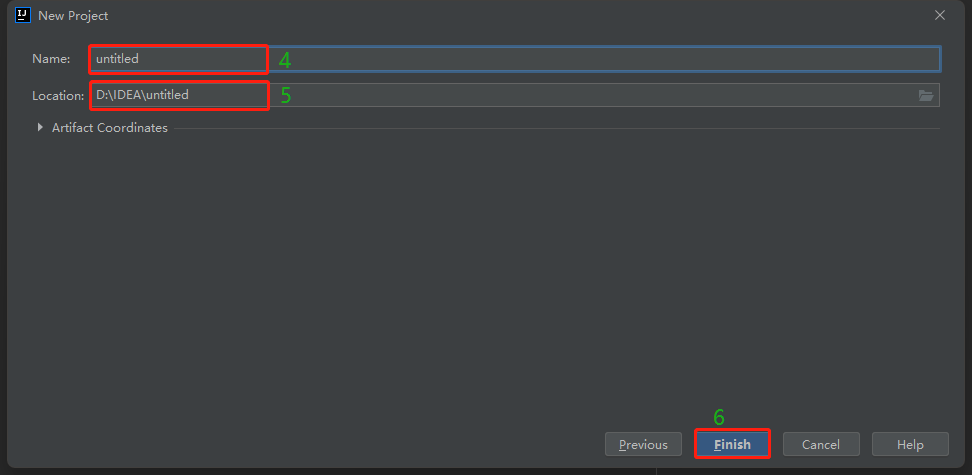
2.2)Demo案例代码:
目录结构:
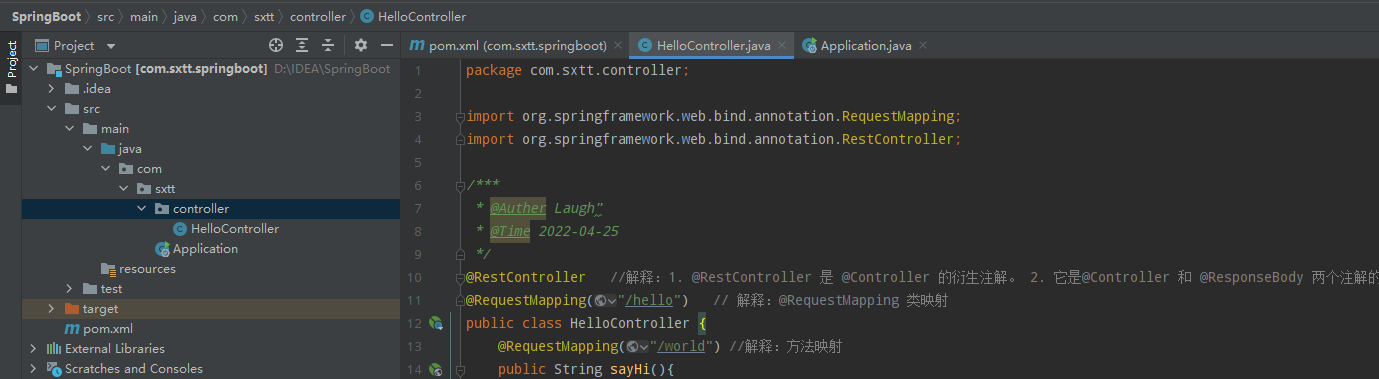
pom.xml:
<?xml version="1.0" encoding="UTF-8"?> <project xmlns="http://maven.apache.org/POM/4.0.0" xmlns:xsi="http://www.w3.org/2001/XMLSchema-instance" xsi:schemaLocation="http://maven.apache.org/POM/4.0.0 http://maven.apache.org/xsd/maven-4.0.0.xsd"> <modelVersion>4.0.0</modelVersion> <groupId>org.example</groupId> <artifactId>com.sxtt.springboot</artifactId> <version>1.0-SNAPSHOT</version> <properties> <maven.compiler.source>8</maven.compiler.source> <maven.compiler.target>8</maven.compiler.target> </properties> <!-- 解释:在这块配置后 项目会自动导入所要的“默认”jar包 --> <!--加入下方这个 parent 才会标记这个项目为 SpringBoot 项目 --> <parent> <groupId>org.springframework.boot</groupId> <artifactId>spring-boot-starter-parent</artifactId> <version>2.4.5</version> <relativePath/> <!-- lookup parent from repository --> </parent> <dependencies> <!-- 标记此为 Web 项目 --> <dependency> <groupId>org.springframework.boot</groupId> <artifactId>spring-boot-starter-web</artifactId> </dependency> <!-- 刚开始可以不用,添加这个是“单元测试”用的 --> <dependency> <groupId>org.springframework.boot</groupId> <artifactId>spring-boot-starter-test</artifactId> <scope>test</scope> </dependency> </dependencies> <!-- 项目打包需要使用 --> <build> <plugins> <plugin> <groupId>org.springframework.boot</groupId> <artifactId>spring-boot-maven-plugin</artifactId> </plugin> </plugins> </build> </project>
HelloController.java:
package com.sxtt.controller; import org.springframework.web.bind.annotation.RequestMapping; import org.springframework.web.bind.annotation.RestController; /*** * @Auther Laugh" * @Time 2022-04-25 */ @RestController //解释:1. @RestController 是 @Controller 的衍生注解。 2. 它是@Controller 和 @ResponseBody 两个注解的结合体。 @RequestMapping("/hello") // 解释:@RequestMapping 类映射 public class HelloController { @RequestMapping("/world") //解释:方法映射 public String sayHi(){ return "Hello World !"; } }
Application.java:
package com.sxtt; import org.springframework.boot.SpringApplication; import org.springframework.boot.autoconfigure.SpringBootApplication; /*** * @Auther Laugh" * @Time 2022-04-25 */ @SpringBootApplication //解释:标记为 SpringBoot 项目的启动类,入口 public class Application { //有且只有一个 public static void main(String[] args) { SpringApplication.run(Application.class,args); } }
2.3)效果图:启动项目
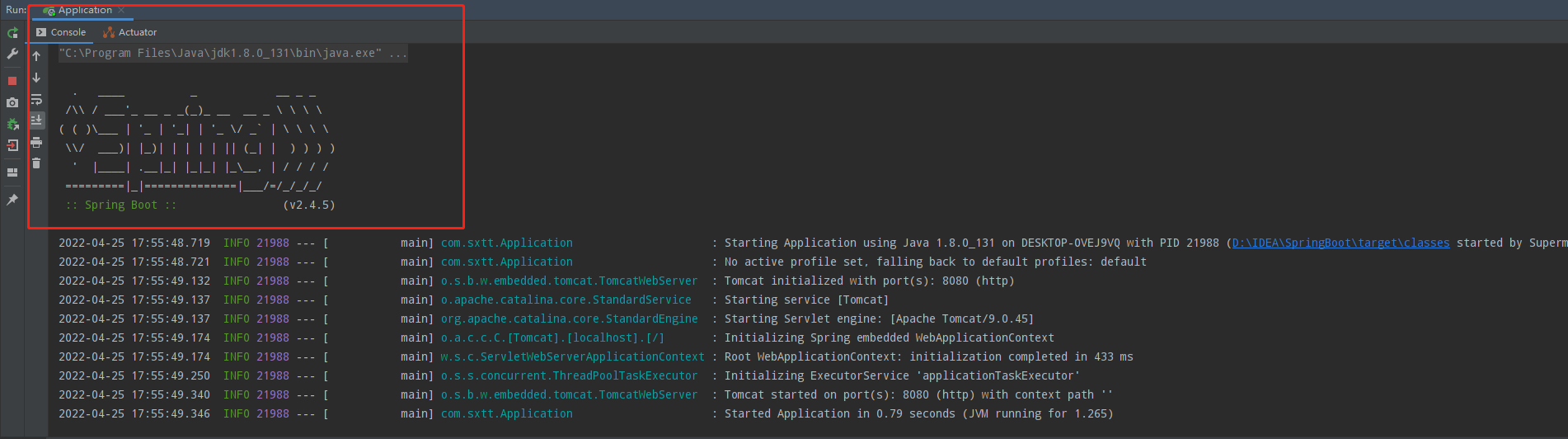
输入路径:localhost:8080/hello/world;运行结果:Hello World!
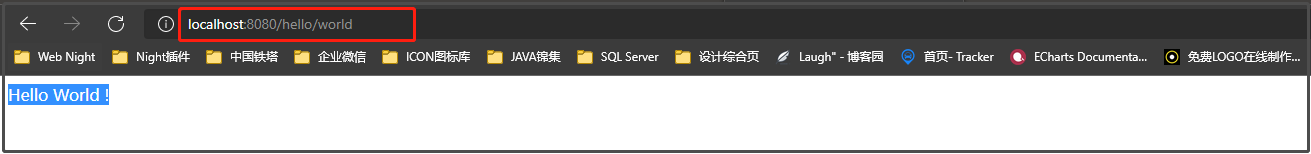
项目启动完成!
三、补充(项目打包 放服务器):
3.1)pom.xml 需要配置:
<!-- 项目打包需要使用 --> <build> <plugins> <plugin> <groupId>org.springframework.boot</groupId> <artifactId>spring-boot-maven-plugin</artifactId> </plugin> </plugins> </build>
3.2)如何打包:
1.pom.xml 配置完成过点击右侧 Maven 展开后,点击刷新按钮确保配置成功.
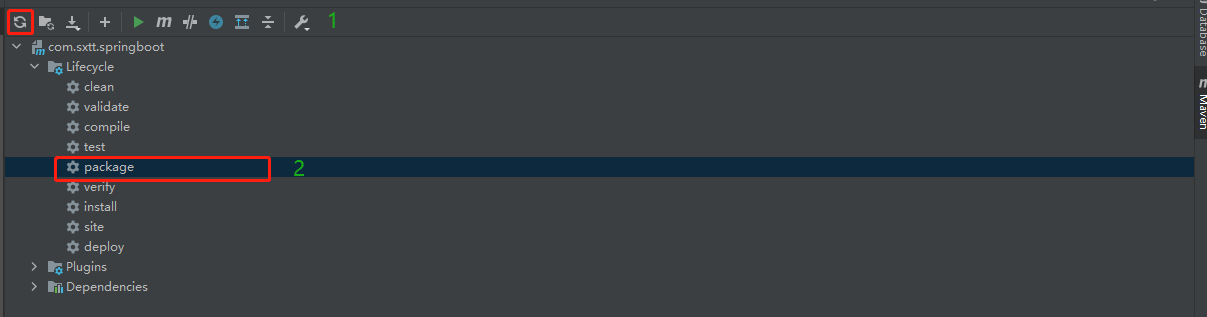
2.双击 package 运行结束后打包成功!
3.3)找打包文件路径(项目存放路径):
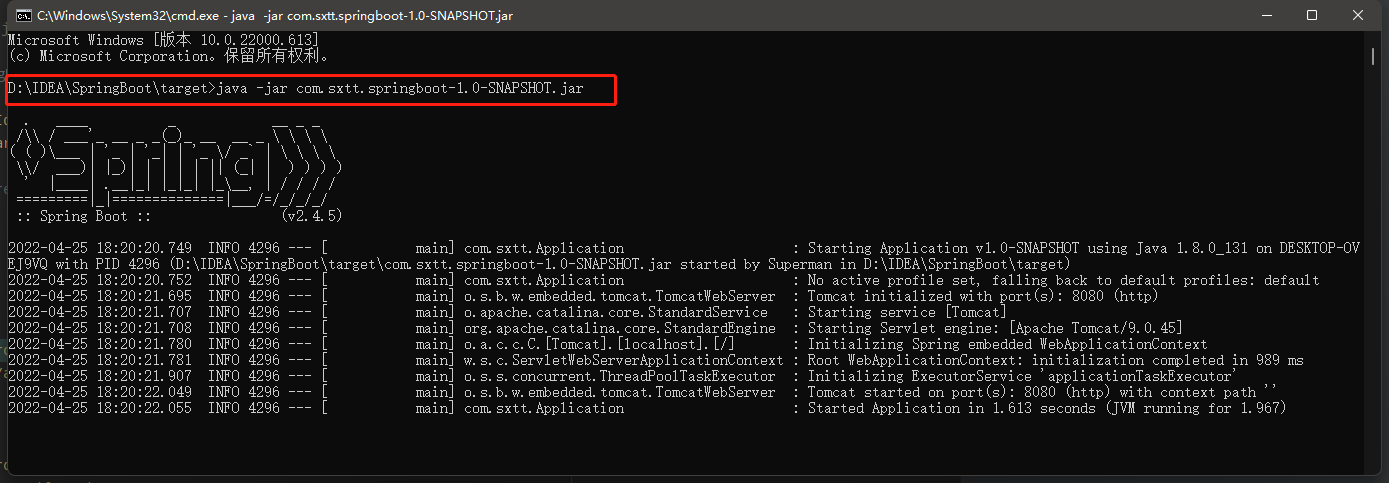
3.4)本地运行路径:localhost:8080/hello/world;
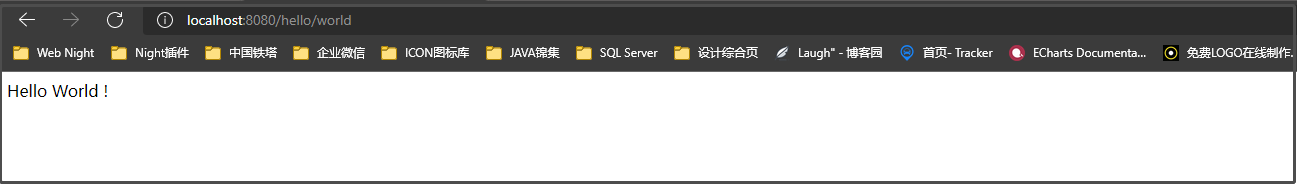
运行成功!
四、端口占用处理:
4.1):resources文件下创建 application.properties 文件:约定大于配置哦,文件名字必须叫 application.properties 这个哦!
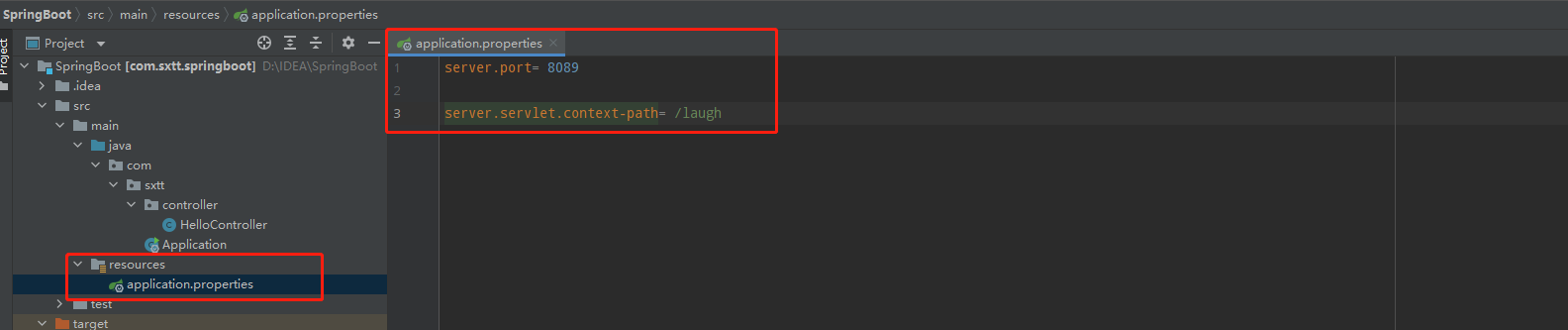
4.2)配置端口号:
# 解释:# 在此文件中为注释
#设置端口号
server.port = 8089
#再此项目中 可以不写下方这段代码
server.servlet.context-path = /laugh
server.port = 8089
配置后启动项目:访问路径会被更改为:localhost:8089/hello/world
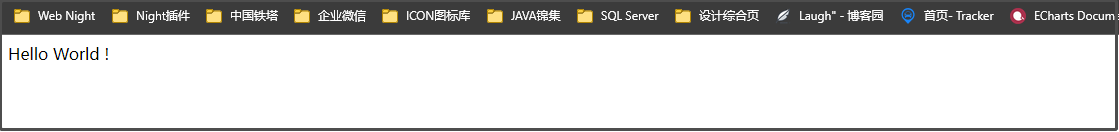
server.servlet.context-path = /laugh
配置后启动项目:访问路径会被更改为:localhost:8089/laugh/hello/world
注意:/laugh 不要加双引哦!
五、Spring Initializr创建SpringBoot案例:
5.1)创建父项目:
1. 先择 Spring Initializr -> 2. 填写项目名称 -> 3. 设置这个项目的代码存放路径 -> 4. Java选择8 -> 5. SpringBoot IDEA会默认选择(可更改) -> 6. Finish
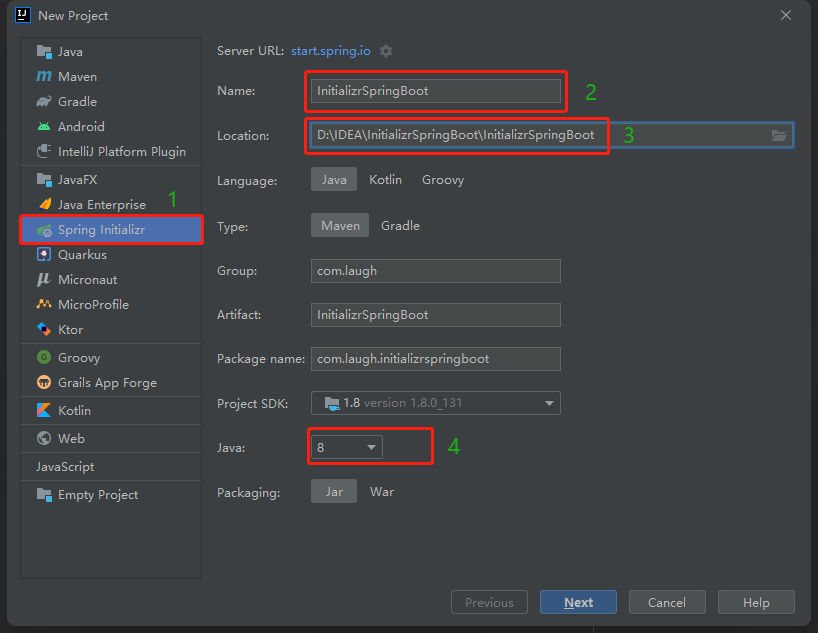
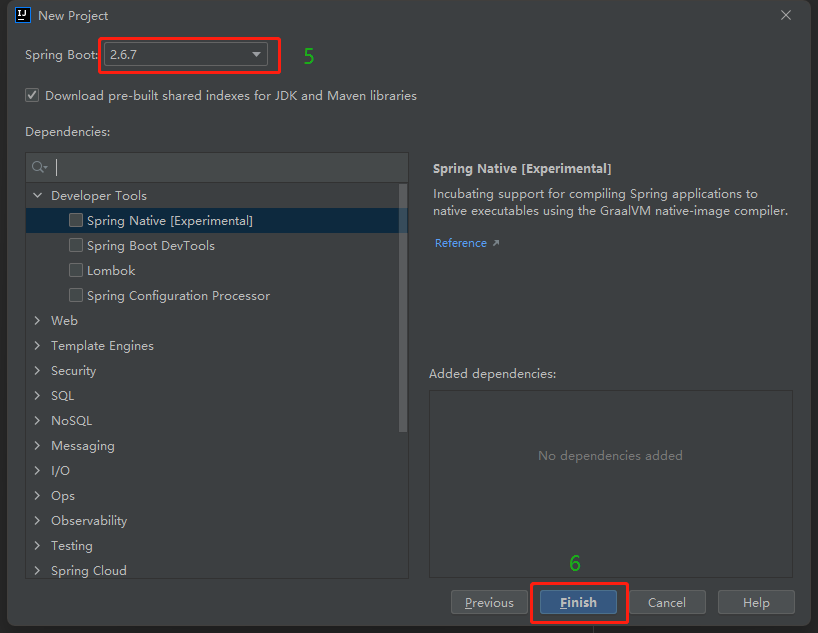
5.2)创建子项目:
1. 右击父项目名称 -> 2. 选择Module -> 3. 先择 Spring Initializr -> 4. 填写项目名称 -> 5. 设置这个项目的代码存放路径 -> 6. Java选择8 -> 7. Next -> 8. SpringBoot IDEA会默认选择(可更改) -> 9. 选择Web里面的Spring的Web(咱们写的是Web项目哦) -> 10. Finish
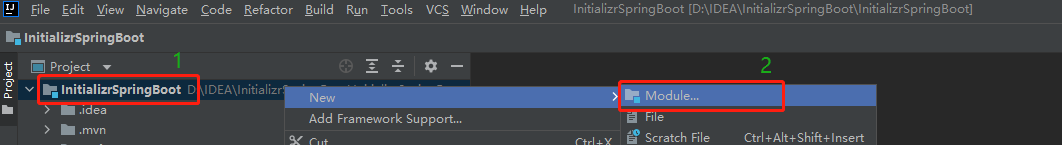
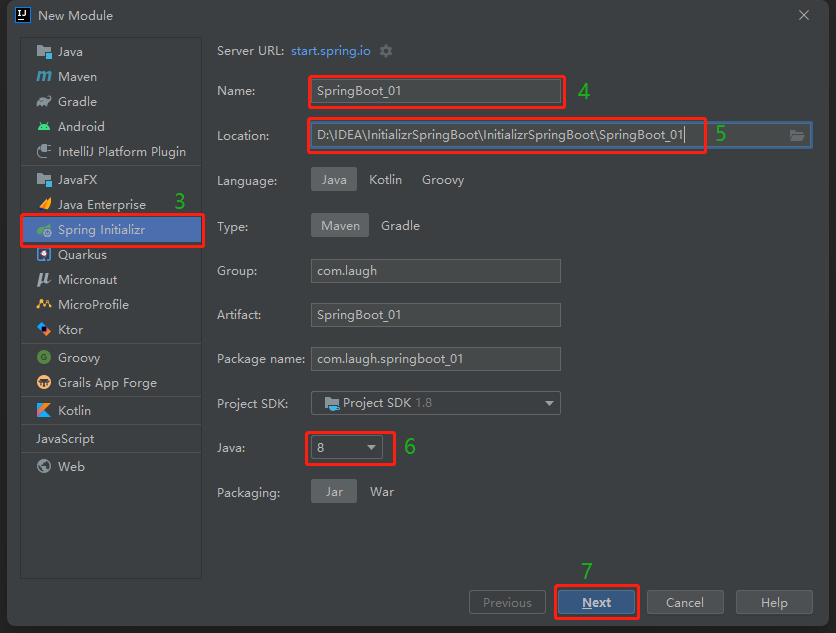
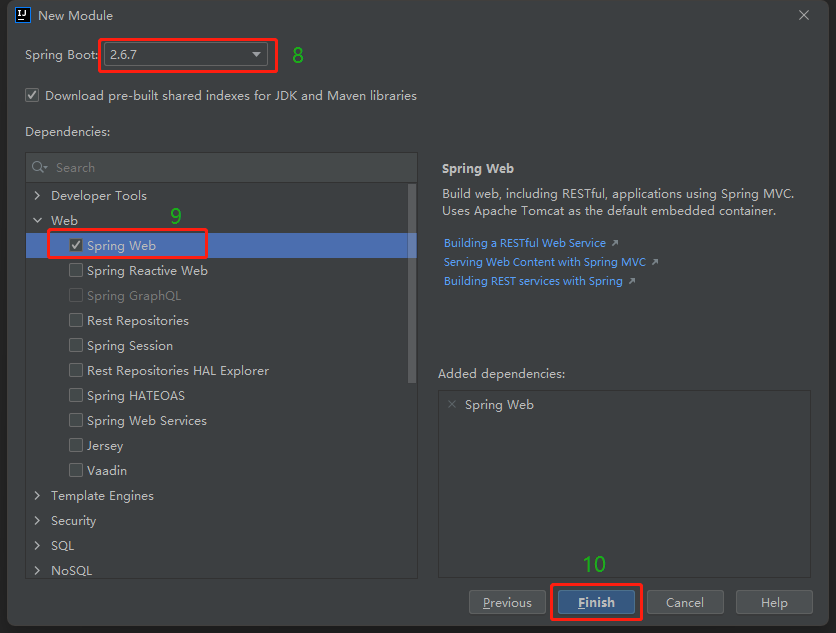
5.3)目录结构(父子项目创建OK):

5.4)配置父项目的pom.xml:
<?xml version="1.0" encoding="UTF-8"?> <project xmlns="http://maven.apache.org/POM/4.0.0" xmlns:xsi="http://www.w3.org/2001/XMLSchema-instance" xsi:schemaLocation="http://maven.apache.org/POM/4.0.0 https://maven.apache.org/xsd/maven-4.0.0.xsd"> <modelVersion>4.0.0</modelVersion> <parent> <groupId>org.springframework.boot</groupId> <artifactId>spring-boot-starter-parent</artifactId> <version>2.6.7</version> <relativePath/> <!-- lookup parent from repository --> </parent> <groupId>com.laugh</groupId> <artifactId>InitializrSpringBoot</artifactId> <version>0.0.1-SNAPSHOT</version> <name>InitializrSpringBoot</name> <description>InitializrSpringBoot</description> <properties> <java.version>1.8</java.version> </properties> <dependencies> <dependency> <groupId>org.springframework.boot</groupId> <artifactId>spring-boot-starter</artifactId> </dependency> <dependency> <groupId>org.springframework.boot</groupId> <artifactId>spring-boot-starter-web</artifactId> </dependency> <dependency> <groupId>org.springframework.boot</groupId> <artifactId>spring-boot-starter-test</artifactId> <scope>test</scope> </dependency> </dependencies> <build> <plugins> <plugin> <groupId>org.springframework.boot</groupId> <artifactId>spring-boot-maven-plugin</artifactId> </plugin> </plugins> </build> </project>
5.5)配置子项目的pom.xml:注意:子项目的 parent 需要复制 父项目的 groupid / artifactid / version
<?xml version="1.0" encoding="UTF-8"?> <project xmlns="http://maven.apache.org/POM/4.0.0" xmlns:xsi="http://www.w3.org/2001/XMLSchema-instance" xsi:schemaLocation="http://maven.apache.org/POM/4.0.0 https://maven.apache.org/xsd/maven-4.0.0.xsd"> <modelVersion>4.0.0</modelVersion> <parent> <groupId>com.laugh</groupId> <artifactId>InitializrSpringBoot</artifactId> <version>0.0.1-SNAPSHOT</version> </parent> <groupId>com.laugh</groupId> <artifactId>SpringBoot_01</artifactId> <version>0.0.1-SNAPSHOT</version> <name>SpringBoot_01</name> <description>SpringBoot_01</description> <properties> <java.version>1.8</java.version> </properties> <dependencies> <dependency> <groupId>org.springframework.boot</groupId> <artifactId>spring-boot-starter-web</artifactId> </dependency> <dependency> <groupId>org.springframework.boot</groupId> <artifactId>spring-boot-starter-test</artifactId> <scope>test</scope> </dependency> </dependencies> <build> <plugins> <plugin> <groupId>org.springframework.boot</groupId> <artifactId>spring-boot-maven-plugin</artifactId> </plugin> </plugins> </build> </project>
5.6)SpringBoot01Application.java:
package com.laugh.springboot_01; import org.springframework.boot.SpringApplication; import org.springframework.boot.autoconfigure.SpringBootApplication; @SpringBootApplication public class SpringBoot01Application { public static void main(String[] args) { SpringApplication.run(SpringBoot01Application.class, args); } }
5.7)Hello.java:
package com.laugh.springboot_01.controllers; import org.springframework.web.bind.annotation.RequestMapping; import org.springframework.web.bind.annotation.RestController; @RestController @RequestMapping("/hello") public class Hello { @RequestMapping("/world") public String sayHi(){ return "你好,Laugh“ "; } public Hello(){ System.out.println("看我懒加载..."); } }
5.8)application.properties:
#懒加载 在访问后 bean 才会加载(下方代码我注释了,如果要试试也可以试试) # spring.main.lazy-initialization=true
5.9)运行结果(未运行 application.properties ):

5.10)运行结果(未运行 application.properties ):
启动项目:
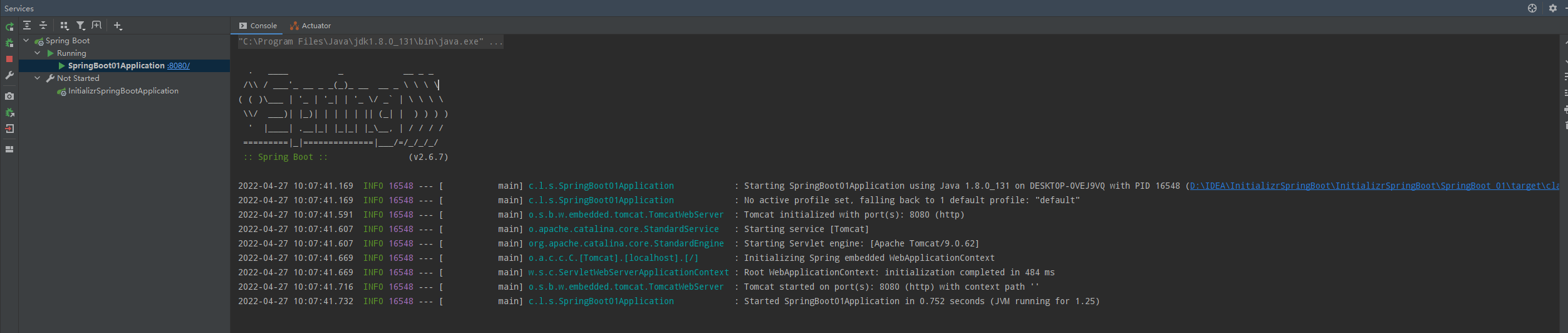
5.11)运行 application.properties 访问页面后(懒加载生效喽~):
#懒加载 在访问 bean 才会加载 spring.main.lazy-initialization=true
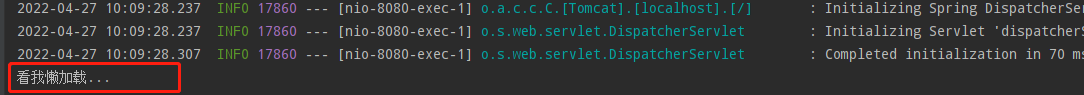
5.12)备注:咱们在创建新的SpringBoot项目测试一个HelloWorld时报错如下图:
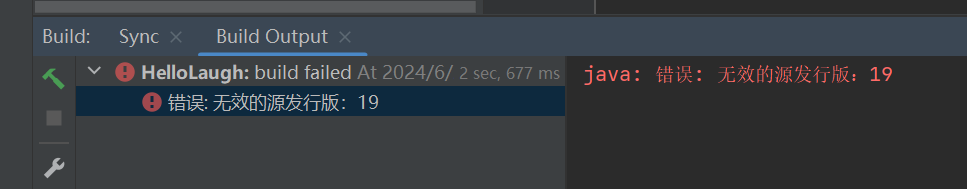
此时我们就需要进行,修改喽。
①:修稿咱们的pom.xml文件
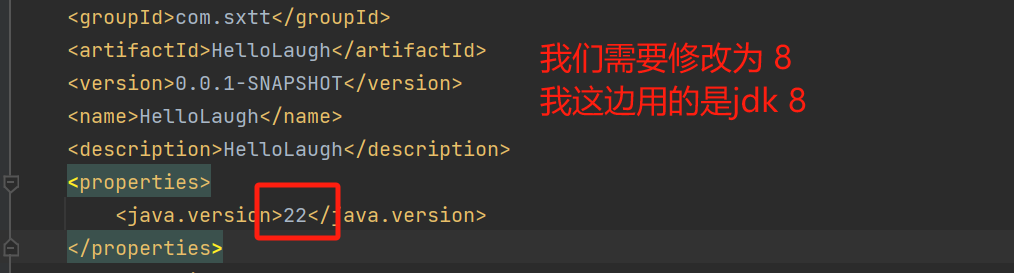
②:修改项目的配置(快捷键:Ctrl + Shift + Alt + S【可以快速打开哦~】)

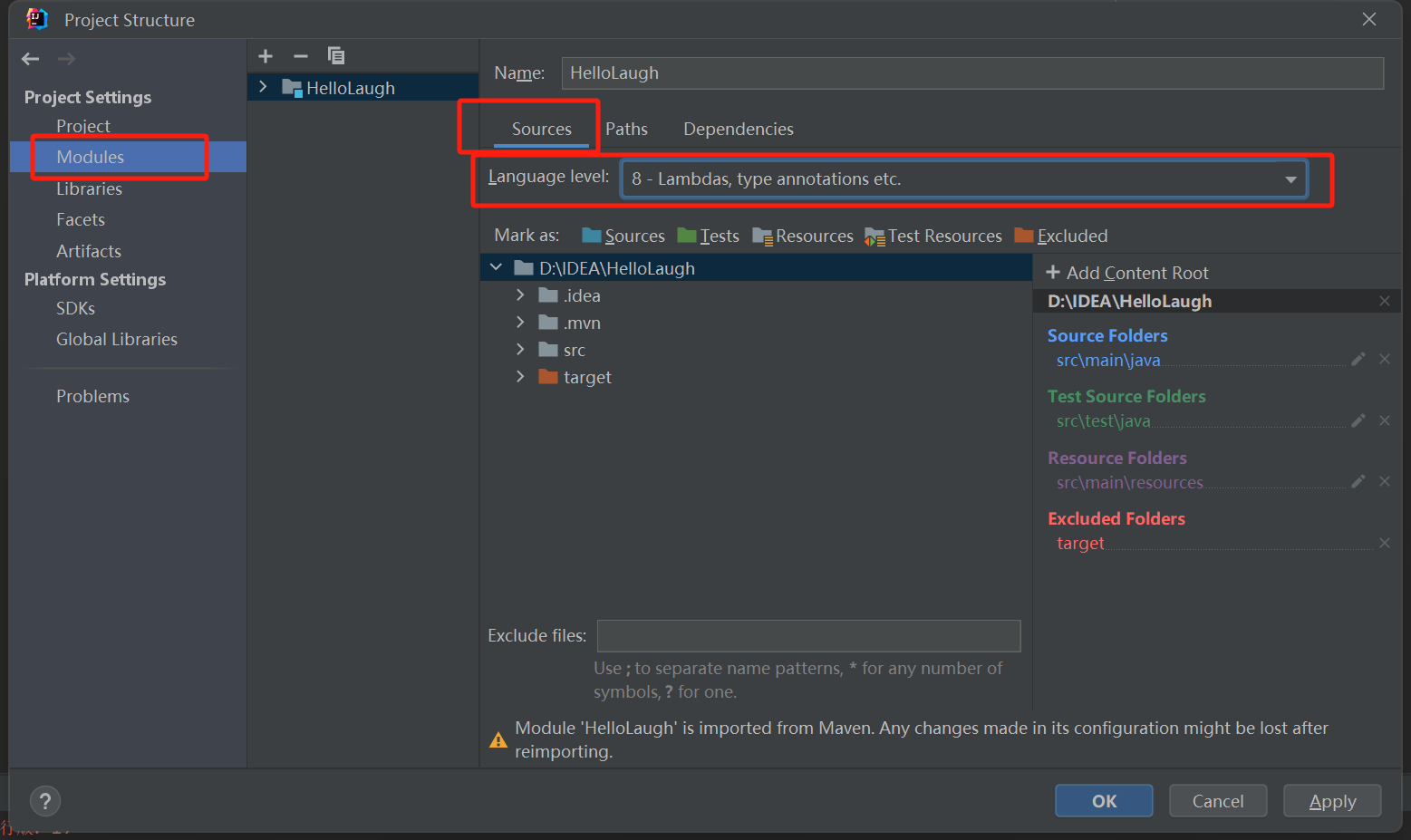
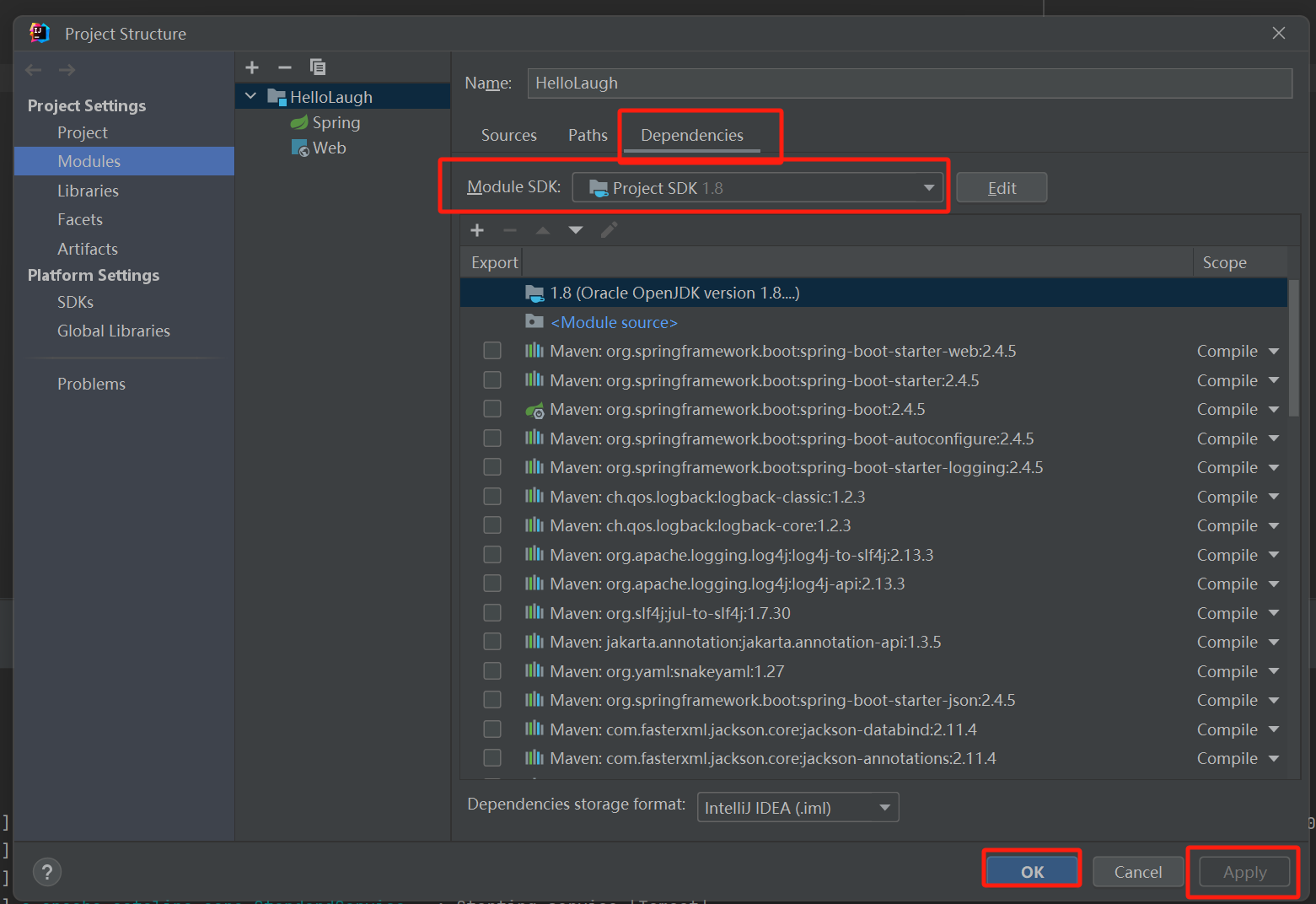
③:检查你的项目版本是否与你使用的一致
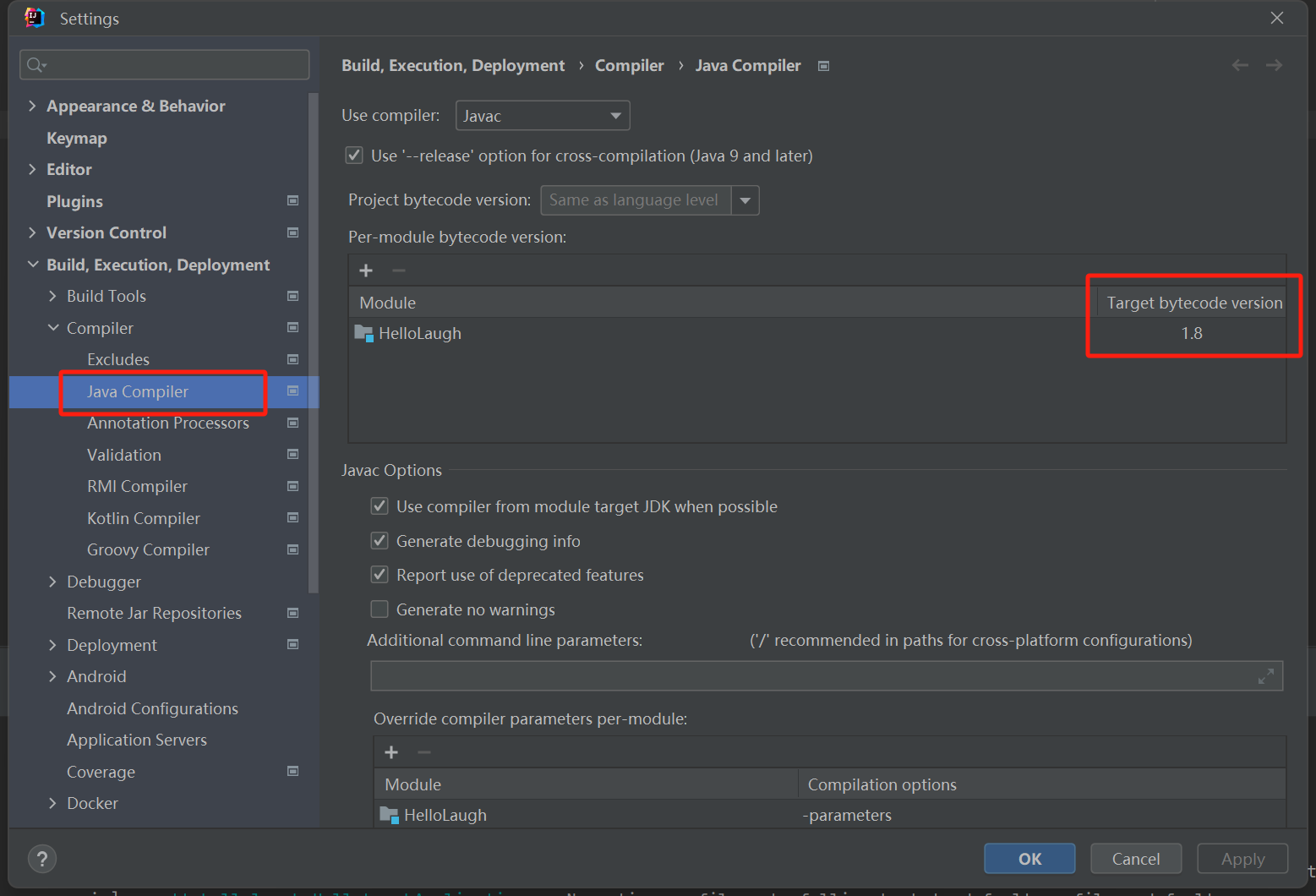
④:测试运行
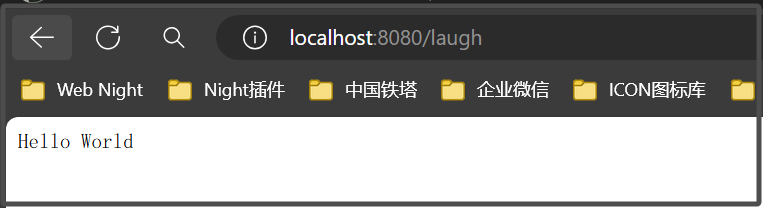
争取摘到月亮,即使会坠落。