发短信和打电话
我们做一个这样的界面
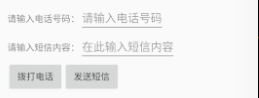
1、点击按钮,可以唤起 打电话 、发短信的界面
2、长按按钮,直接拨号和发送短信
我们通过在界面上绑定点击监听
<Button android:id="@+id/btn_call" android:layout_width="wrap_content" android:layout_height="wrap_content" android:text="拨打电话" android:onClick="jumpCall"/> <Button android:id="@+id/btn_sms" android:layout_width="wrap_content" android:layout_height="wrap_content" android:text="发送短信" android:onClick="jumpSendMessage"/>
通过实现 OnLongClickListener接口,绑定长按监听
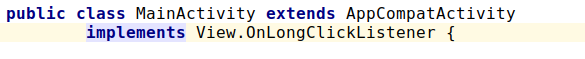
然后进行绑定
btn_call.setOnLongClickListener(this); btn_sms.setOnLongClickListener(this);
然后实现方法即可。这里要注意的是,Android 6.0 之后,在申明权限外,还要动态申请权限
if (checkSelfPermission(permission.SEND_SMS) != PackageManager.PERMISSION_GRANTED) { // TODO: Consider calling // Activity#requestPermissions // here to request the missing permissions, and then overriding // public void onRequestPermissionsResult(int requestCode, String[] permissions, // int[] grantResults) // to handle the case where the user grants the permission. See the documentation // for Activity#requestPermissions for more details. ActivityCompat.requestPermissions(this, new String[]{permission.SEND_SMS}, 1); //ActivityCompat.shouldShowRequestPermissionRationale(this, permission.CALL_PHONE); return; }
给出完整的界面布局

<?xml version="1.0" encoding="utf-8"?> <androidx.constraintlayout.widget.ConstraintLayout xmlns:android="http://schemas.android.com/apk/res/android" xmlns:tools="http://schemas.android.com/tools" xmlns:app="http://schemas.android.com/apk/res-auto" android:layout_width="match_parent" android:layout_height="match_parent" tools:context=".MainActivity"> <LinearLayout android:layout_width="match_parent" android:layout_height="match_parent" android:orientation="vertical" android:padding="20dp" > <LinearLayout android:layout_width="match_parent" android:layout_height="wrap_content" android:orientation="horizontal"> <TextView android:layout_width="wrap_content" android:layout_height="wrap_content" android:text="请输入电话号码:"> </TextView> <EditText android:id="@+id/editText_number" android:layout_width="wrap_content" android:layout_height="wrap_content" android:hint="请输入电话号码"/> </LinearLayout> <LinearLayout android:layout_width="match_parent" android:layout_height="wrap_content" android:orientation="horizontal"> <TextView android:layout_width="wrap_content" android:layout_height="wrap_content" android:text="请输入短信内容:"/> <EditText android:id="@+id/editText_message" android:layout_width="wrap_content" android:layout_height="wrap_content" android:hint="在此输入短信内容"/> </LinearLayout> <LinearLayout android:layout_width="match_parent" android:layout_height="wrap_content" android:orientation="horizontal"> <Button android:id="@+id/btn_call" android:layout_width="wrap_content" android:layout_height="wrap_content" android:text="拨打电话" android:onClick="jumpCall"/> <Button android:id="@+id/btn_sms" android:layout_width="wrap_content" android:layout_height="wrap_content" android:text="发送短信" android:onClick="jumpSendMessage"/> </LinearLayout> </LinearLayout> </androidx.constraintlayout.widget.ConstraintLayout>
完整的mainActivity.java

package com.example.call_msm; import androidx.annotation.RequiresApi; import androidx.appcompat.app.AppCompatActivity; import androidx.core.app.ActivityCompat; import android.Manifest; import android.annotation.SuppressLint; import android.content.Intent; import android.content.pm.PackageManager; import android.net.Uri; import android.os.Build; import android.os.Bundle; import android.view.View; import android.widget.Button; import android.widget.EditText; import android.widget.Toast; import static android.Manifest.*; public class MainActivity extends AppCompatActivity implements View.OnLongClickListener { private Button btn_call; private Button btn_sms; private EditText editText_number; private EditText editText_message; @Override protected void onCreate(Bundle savedInstanceState) { super.onCreate(savedInstanceState); setContentView(R.layout.activity_main); btn_call = findViewById(R.id.btn_call); btn_sms = findViewById(R.id.btn_sms); btn_call.setOnLongClickListener(this); btn_sms.setOnLongClickListener(this); editText_number = findViewById(R.id.editText_number); editText_message = findViewById(R.id.editText_message); } @RequiresApi(api = Build.VERSION_CODES.M) @Override public boolean onLongClick(View v) { if (v.equals(btn_call)) { makeCall(); } else if (v.equals(btn_sms)) { sendMessage(); } return true; } @RequiresApi(api = Build.VERSION_CODES.M) private void sendMessage() { if (checkSelfPermission(permission.SEND_SMS) != PackageManager.PERMISSION_GRANTED) { // TODO: Consider calling // Activity#requestPermissions // here to request the missing permissions, and then overriding // public void onRequestPermissionsResult(int requestCode, String[] permissions, // int[] grantResults) // to handle the case where the user grants the permission. See the documentation // for Activity#requestPermissions for more details. ActivityCompat.requestPermissions(this, new String[]{permission.SEND_SMS}, 1); //ActivityCompat.shouldShowRequestPermissionRationale(this, permission.CALL_PHONE); return; } Toast.makeText(this, "长按发短信", Toast.LENGTH_SHORT).show(); String phoneNumber = editText_number.getText().toString(); Uri uri = Uri.parse("smsto:" + phoneNumber); Intent intent = new Intent(Intent.ACTION_SEND, uri); String msg = editText_message.getText().toString(); intent.putExtra("sms_body", msg); startActivity(intent); } @RequiresApi(api = Build.VERSION_CODES.M) private void makeCall() { Toast.makeText(this, "长按打电话", Toast.LENGTH_SHORT).show(); String phoneNumber = editText_number.getText().toString(); Uri uri = Uri.parse("tel:" + phoneNumber); Intent intent = new Intent(Intent.ACTION_CALL, uri); if (checkSelfPermission(permission.CALL_PHONE) != PackageManager.PERMISSION_GRANTED) { // TODO: Consider calling // Activity#requestPermissions // here to request the missing permissions, and then overriding // public void onRequestPermissionsResult(int requestCode, String[] permissions, // int[] grantResults) // to handle the case where the user grants the permission. See the documentation // for Activity#requestPermissions for more details. ActivityCompat.requestPermissions(this,new String[]{Manifest.permission.CALL_PHONE},1); //ActivityCompat.shouldShowRequestPermissionRationale(this, permission.CALL_PHONE); return; } startActivity(intent); } public void jumpCall(View view) { Toast.makeText(this,"打电话",Toast.LENGTH_SHORT).show(); String phoneNumber = editText_number.getText().toString(); Uri uri = Uri.parse("tel:"+phoneNumber); Intent intent = new Intent(Intent.ACTION_DIAL, uri); startActivity(intent); } public void jumpSendMessage(View view) { Toast.makeText(this,"发短信",Toast.LENGTH_SHORT).show(); String phoneNumber = editText_number.getText().toString(); Uri uri = Uri.parse("smsto:" + phoneNumber); Intent intent = new Intent(Intent.ACTION_SENDTO,uri); String msg = editText_message.getText().toString(); intent.putExtra("sms_body",msg); startActivity(intent); } }





