001.linux的基础优化(期中架构方面的优化)
1. linux内核优化
第一步
cat >>/etc/sysctl.conf<<EOF
net.ipv4.tcp_fin_timeout = 2
net.ipv4.tcp_tw_reuse = 1
net.ipv4.tcp_tw_recycle = 1
net.ipv4.tcp_syncookies = 1
net.ipv4.tcp_keepalive_time = 600
net.ipv4.ip_local_port_range = 4000 65000
net.ipv4.tcp_max_syn_backlog = 16384
net.ipv4.tcp_max_tw_buckets = 36000
net.ipv4.route.gc_timeout = 100
net.ipv4.tcp_syn_retries = 1
net.ipv4.tcp_synack_retries = 1
net.core.somaxconn = 16384
net.core.netdev_max_backlog = 16384
net.ipv4.tcp_max_orphans = 16384
EOF第二步:
sysctl -p
----可选的优化配置<如果开启防火墙可以使用>
iptables
net.nf_conntrack_max = 25000000
net.netfilter.nf_conntrack_max = 25000000
net.netfilter.nf_conntrack_tcp_timeout_established = 180
net.netfilter.nf_conntrack_tcp_timeout_time_wait = 120
net.netfilter.nf_conntrack_tcp_timeout_close_wait = 60
net.netfilter.nf_conntrack_tcp_timeout_fin_wait = 120
2. 添加双网卡需要激活
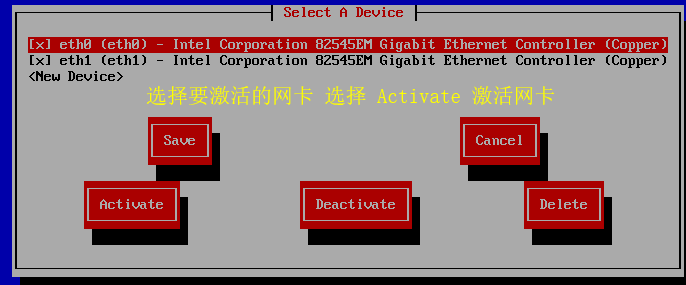
*###setup的启动网卡配置中 Controlled by NetworkManager 如果无法访问网络可以尝试去掉这个选选项
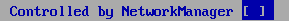
3. 关闭防火墙(2步)
sed -i 's#SELINUX=enforcing#SELINUX=disabled#g' /etc/selinux/config
/etc/init.d/iptables stop
4. 时间同步服务(2步)
\ntpdate -u cn.pool.ntp.org
hwclock -w \写入硬件时间
hwclock -r \查看当前硬件时间
配置时间同步任务
yum -y install ntp \安装时间同步工具
2. 同步时间的两种方法
-1.开机同步
vim /etc/rc.d/rc.local
/usr/sbin/ntpdate -u cn.pool.ntp.org >/dev/null 2>&1; /sbin/hwclock -w
-2.定时任务同步
vi /etc/crontab
*/10 * * * * /usr/sbin/ntpdate time.windows.com >/dev/null 2>&1;/sbin/hwclock -w #(更新时间同时写入硬件)
5.配置yum源添加eper源
更换yum源
-1. 清除yum源缓存
yum clean all
-2.备份yum源
mv /etc/yum.repos.d/CentOS-Base.repo /etc/yum.repos.d/CentOS-Base.repo.backup
-3.更换 centos 7源
下载新的源: wget -O /etc/yum.repos.d/CentOS-Base.repo http://mirrors.aliyun.com/repo/Centos-7.repo
-4.添加epel源
wget -O /etc/yum.repos.d/epel.repo http://mirrors.aliyun.com/repo/epel-7.repo
-5.生成缓存
yum makecache
6.精简开机自启动
chkconfig|egrep -v "crond|sshd|network|rsyslog|sysstat"|awk '{print "chkconfig",$1,"off"}'|bash
7.字符集更改
cp /etc/sysconfig/i18n /etc/sysconfig/i18n.ori
echo 'LANG="en_US.UTF-8"' >/etc/sysconfig/i18n
source /etc/sysconfig/i18n
echo $LANG
8.历史命令,断开时间优化
echo 'export TMOUT=300' >>/etc/profile
echo 'export HISTSIZE=5' >>/etc/profile
echo 'export HISTFILESIZE=5' >>/etc/profile
tail -3 /etc/profile
. /etc/profile
9.下载安装系统基础软件
yum install lrzsz nmap tree dos2unix nc -y
10.配置hosts文件(非优化项目,仅为实验)
cat >/etc/hosts<<EOF
127.0.0.1 localhost localhost.localdomain localhost4 localhost4.localdomain4
::1 localhost localhost.localdomain localhost6 localhost6.localdomain6
172.16.1.5 lb01
172.16.1.6 lb02
172.16.1.7 web01
172.16.1.8 web02
172.16.1.9 web03
172.16.1.51 db01
172.16.1.31 nfs01
172.16.1.41 backup
172.16.1.61 m01
172.16.1.62 jumpserver
EOF
11.关闭SElinux
sed -i 's/SELINUX=enforcing/SELINUX=disabled/' /etc/selinux/config
grep SELINUX=disabled /etc/selinux/config
setenforce 0
getenforce
12.sudo权限控制[可在以后配置]
useradd oldboy | echo '123456' | passwd --stdin oldboy
echo "oldboy ALL=(ALL) NOPASSWD:ALL" >>/etc/suduers
viduso -c ##-----!检查
13.优化ssh服务登陆太慢
修改 /etc/ssh/sshd_config 配置文件
UseDNS yes 更改前
UseDNS no 更改后
完成后保存,这样能提高链接到服务器的速度

 微信赞赏
微信赞赏

 支付宝赞赏
支付宝赞赏


