echats年度销售业绩按月显示
一个需求就是把近几年的每月的销售总额进行统计并进行图形展示,具体代码如下
performances = models.Performance.objects.annotate(
year=ExtractYear('create_time'),
month=ExtractMonth('create_time')
).values('year', 'month').annotate(
total_complete_pay=Sum('complete_pay')
).order_by('year', 'month')
data = []
current_year = None
current_data = []
for performance in performances:
year = performance['year']
month = performance['month']
total_complete_pay = performance['total_complete_pay']
if current_year is None:
current_year = year
current_data = [0] * 12
if year != current_year:
data.append({
'name': str(current_year) + '年',
'type': 'line',
# 'stack': 'none',
'smooth': 'true',
'data': current_data
})
current_year = year
current_data = [0] * 12
# current_data[month - 1] = total_complete_pay
current_data[month - 1] = '{:.2f}'.format(total_complete_pay)
if current_year is not None:
data.append({
'name': str(current_year) + '年',
'type': 'line',
# 'stack': 'none',
'smooth': 'true',
'data': current_data
})
print(data) # 添加调试语句,检查数据前端代码如下:
<script>
var data = {{ data|safe }};
var myChart = echarts.init(document.getElementById('main'));
var option = {
title: {
text: '近5年度营业额'
},
tooltip: {
trigger: 'axis'
},
legend: {
data: data.map(function(item) { return item.name; })
},
grid: {
left: '3%',
right: '4%',
bottom: '3%',
containLabel:true
},
toolbox: {
feature: {
saveAsImage: {}
}
},
xAxis: {
type: 'category',
data: ['1月', '2月', '3月', '4月', '5月', '6月', '7月', '8月', '9月', '10月', '11月', '12月']
},
yAxis: {
type: 'value'
},
series: data
};
myChart.setOption(option);
</script>
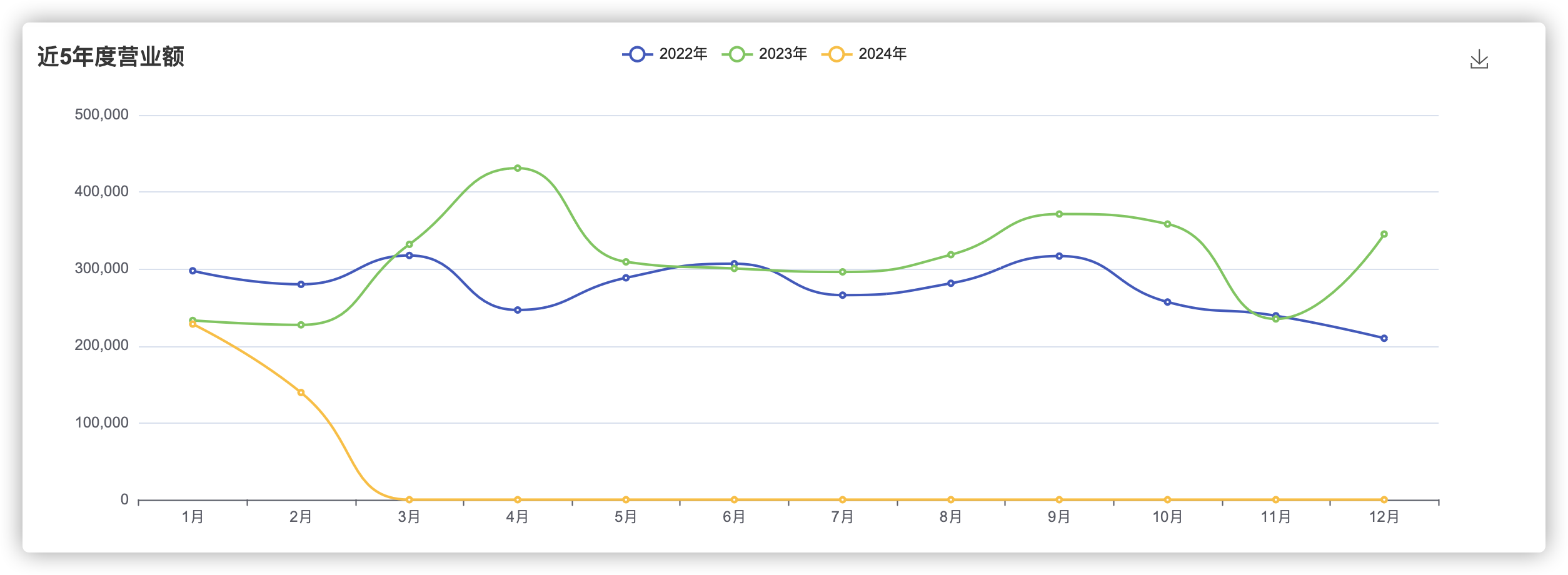
本文来自博客园,作者:super_ip,转载请注明原文链接:https://www.cnblogs.com/superip/p/18016703


 浙公网安备 33010602011771号
浙公网安备 33010602011771号