挑战用多种语言写HelloWorld
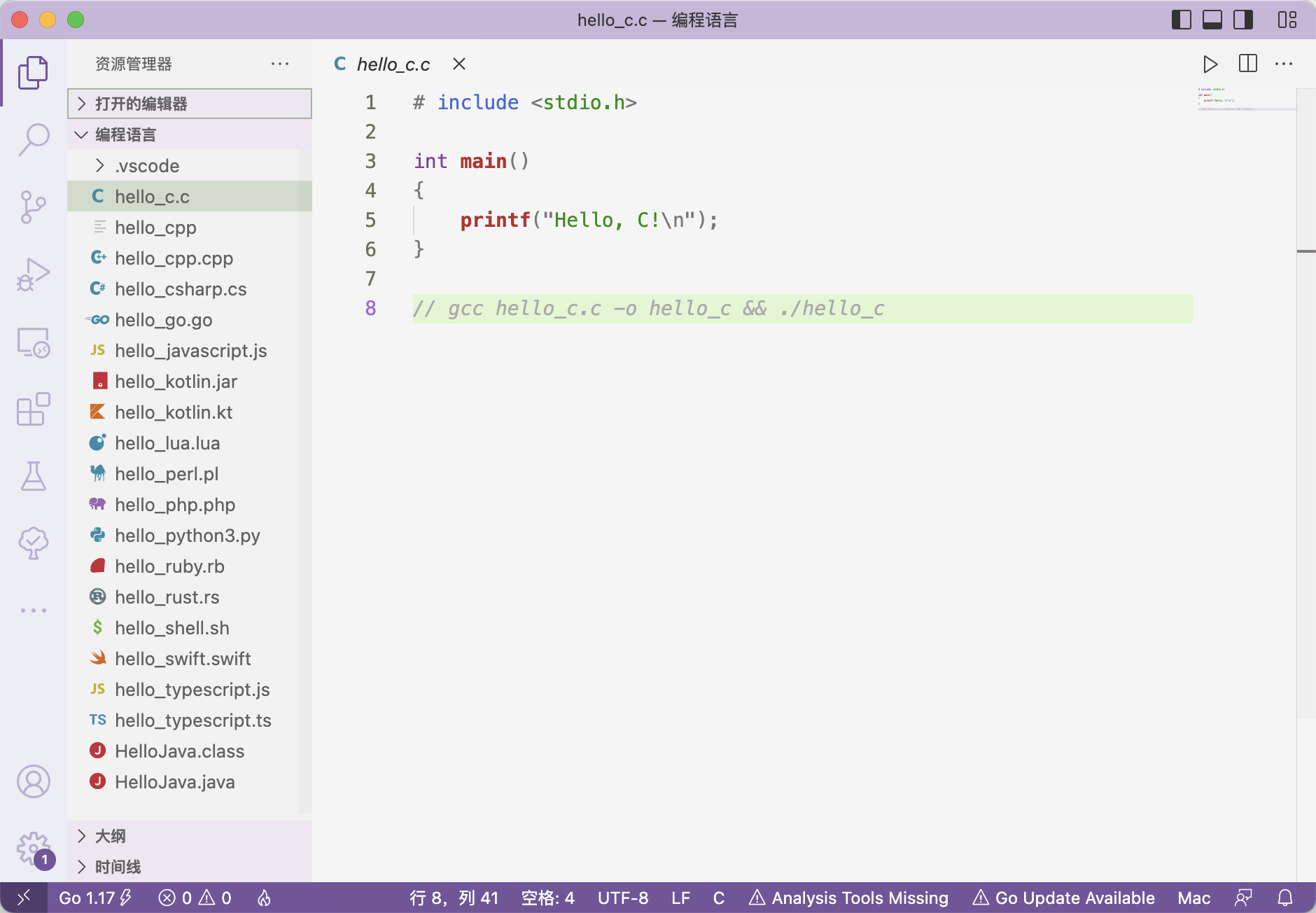
运行平台:MacOS
IDE: VSCode + CodeRunner
C
hello_c.c
# include <stdio.h>
int main()
{
printf("Hello, C!\n");
}
运行方式
gcc hello_c.c -o hello_c && ./hello_c
C++
hello_cpp.cpp
#include <iostream>
using namespace std;
int main(){
cout << "Hello, CPP!" <<endl;
return 0;
}
运行方式
g++ hello_cpp.cpp -o hello_cpp && ./hello_cpp
C#
hello_csharp.cs
using System;
namespace HelloCSharpApplication
{
class HelloCSharp{
static void Main(string[] args){
Console.Write("Hello, CSharp!");
}
}
}
运行方式
brew install scriptcs
scriptcs -script hello_csharp.cs
Go
hello_go.go
package main
import "fmt"
func main() {
fmt.Println("Hello, Go!")
}
运行方式
go run helloworld.go
JavaScript
hello_javascript.js
console.log("Hello, JavaScript!")
运行方式
brew install node
node hello_javascript.js
Kotlin
hello_kotlin.kt
package hello
fun main(){
println("Hello, Kotlin!")
}
运行方式
brew install kotlin
kotlinc hello_kotlin.kt -include-runtime -d hello_kotlin.jar && java -jar hello_kotlin.jar
Lua
hello_lua.lua
print("Hello World!")
运行方式
lua hello_lua.lua
Perl
print "Hello, Perl!\n"
运行方式
perl hello_perl.pl
PHP
hello_php.php
<?php
echo "Hello, PHP!"
?>
运行方式
brew install php
php hello_php.php
Python3
hello_python3.py
print("Hello, Python3!")
运行方式
python3 helloworld.py
Ruby
hello_ruby.rb
puts "Hello, Ruby!";
运行方式
ruby helloworld.rb
Rust
hello_rust.rs
fn main() {
println!("Hello, Rust!")
}
运行方式
rustc hello_rust.rs && ./hello_rust
Shell
hello_shell.sh
echo "Hello, Shell!"
运行方式
sh hello_shell.sh
Swift
hello_swift.swift
print("Hello, Swift!")
运行方式
swift hello_swift.swift
TypeScript
hello_typescript.ts
console.log("Hello, TypeScript!")
运行方式
npm install -g typescript
npm install -g ts-node
ts-node hello_typescript.ts
Java
HelloJava.java
public class HelloJava{
public static void main(String[] args){
System.out.println("Hello, Java!");
}
}
运行方式
javac HelloJava.java && java HelloJava


 浙公网安备 33010602011771号
浙公网安备 33010602011771号