Django Admin Cookbook-9如何启用对计算字段的排序
返回目录
9.如何启用对计算字段的排序?
通常,Django会为模型属性字段,自动添加排序功能。当你添加计算字段时,Django不知道如何执行order_by,因此它不会在该字段上添加排序功能。
如果要在计算字段上添加排序,则必须告诉Django需要排序的内容。你可以通过在在计算字段方法中设置admin_order_field属性来执行此操作 。
我们从上一章(如何在Django admin中优化查询?)编写的Admin后台开始:
hero_count.admin_order_field = '_hero_count'
villain_count.admin_order_field = '_villain_count'
修改如下:
@admin.register(Origin)
class OriginAdmin(admin.ModelAdmin):
list_display = ("name", "hero_count", "villain_count")
def get_queryset(self, request):
queryset = super().get_queryset(request)
queryset = queryset.annotate(
_hero_count=Count("hero", distinct=True),
_villain_count=Count("villain", distinct=True),
)
return queryset
def hero_count(self, obj):
return obj._hero_count
def villain_count(self, obj):
return obj._villain_count
hero_count.admin_order_field = '_hero_count'
villain_count.admin_order_field = '_villain_count'
以下是Admin后台按hero_count排序的结果:
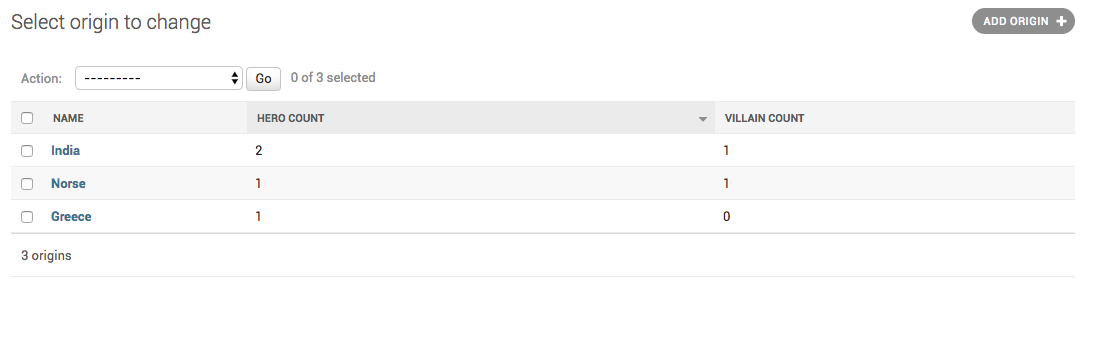


 浙公网安备 33010602011771号
浙公网安备 33010602011771号