调整 Jupyter Notebook 缩进的方法
引言:好久没在博客园发文了,忙里偷闲,一时兴起,履践有感,故作此篇。
背景
笔者最初使用 Jupyter Notebook 时,曾因缩进量过小而将其调整为 8 字符(Tab),前段时间又觉得太大想要恢复原来的 4 字符,但没有查到恢复方法,也不想重装,于是硬着头皮把相关配置文件都排查了一遍,终于恢复成功(后来也查到了方法),顺便在此整理一下。
Jupyter Notebook 简介
Jupyter Notebook 是一个基于 Web 的交互工具,支持运行多种编程语言,可以对代码、数学公式、可视化图表、Markdown 等文本进行组合和共享,操作轻便,实时性强,适合做统计建模、机器学习(逐步运行)等。

Jupyter Notebook 的内核是基于 IPython 的,非常适合做 Python 数据分析,而 Python 又是严格缩进的,因此缩进量会直接影响代码的美观程度和编写心情。
作为使用者,我们有必要掌握一些调整缩进的方法,笔者总结了如下三种方法。
调整缩进的三种方法
1. 设置 indentWithTabs
-
普遍能查到的一种方法,在
cell里运行修改indentWithTabs的 js 代码,即可将缩进量改为一个 Tab(8 字符)。%%javascript // apply setting to all current CodeMirror instances IPython.notebook.get_cells().map( function(c) { return c.code_mirror.options.indentWithTabs=true; } ); // make sure new CodeMirror instances created in the future also use this setting CodeMirror.defaults.indentWithTabs=true; -
另一种相似方法大同小异:
%%javascript IPython.tab_as_tab_everywhere = function(use_tabs) { if (use_tabs === undefined) { use_tabs = true; } // apply setting to all current CodeMirror instances IPython.notebook.get_cells().map( function(c) { return c.code_mirror.options.indentWithTabs=use_tabs; } ); // make sure new CodeMirror instances created in the future also use this setting CodeMirror.defaults.indentWithTabs=use_tabs; }; -
这种做法的缺点是,当我想恢复 4 字符缩进量时,便将
indentWithTabs改为false,但并未生效。笔者也是很久之前尝试的,现在可能不太有效了。
2. 在控制台修改 indentUnit
- 打开 Web 端浏览器的 JavaScript 控制台,输入:
运行后,刷新界面即可生效(重启界面需再次运行)。var cell = Jupyter.notebook.get_selected_cell(); var config = cell.config; var patch = { CodeCell:{ cm_config:{indentUnit:4} // 自定义缩进量 } } config.update(patch)
3. 修改配置文件中的 indentUnit
- 最踏实的方法当然要放到最后,然而探索的过程花费了笔者不少精力,事后也终于搜索到这种方法:
首先进入配置文件的安装目录,一般是C:\Users\{用户名}\.jupyter\nbconfig,找到notebook.json文件,修改indentUnit为你想要的缩进量,保存即可:
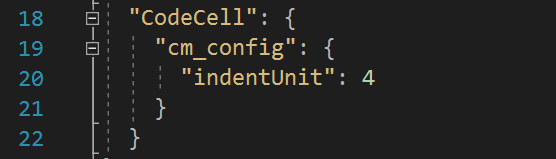
其他
除了调整缩进之外,我们还可以通过修改 codemirror.css 配置文件,去调整代码字体大小及样式来增加界面的美观程度,这里不再赘述,放在第三个参考资料链接里了。
最后,笔者还想补充一个值得思考的问题:今天是什么日子?(doge)
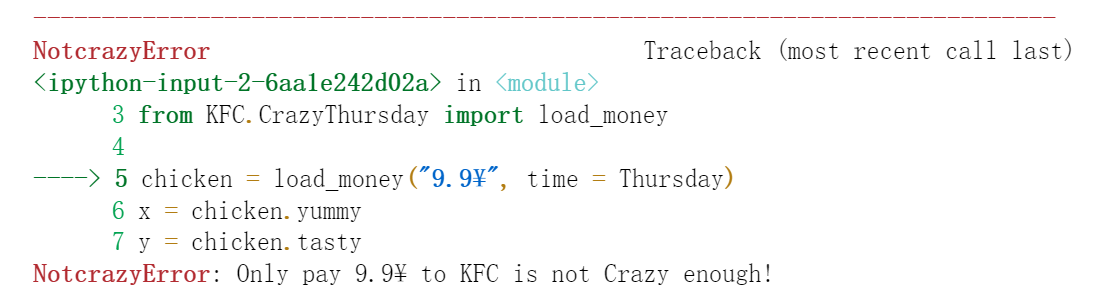


 浙公网安备 33010602011771号
浙公网安备 33010602011771号