登录页面分析、登陆页面、注册页面、Redis介绍与安装、Redis普通连接和连接池、Redis字符串类型
昨日回顾
1 测试腾讯短信 v3 sdk 提供发送短信
-模板 {1} {2} {3}
2 发送短信做成包,以后无论在什么框架中,直接copy进去,直接导入使用
-包名 send_sms_v3
-__init__.py # 导入了给外部使用的函数
-settings.py # 配置信息---》APPID。。。
-sms.py # 核心:获取 n 位数字验证码,send_sms
3 发送短信接口
-csrf:解决方案
-前端使用post请求,携带手机号 {mobile:'13454646',sign:asfasdfas}
-后端路由---》使用action装饰 send_sms---》
-取出手机号,生成验证码,存到【缓存】中----》
cache.set(key,value,过期事件)
# 重点:value值可以是什么类型?任意类型都可以
# 如何存的?序列化 pickle
cache.get(key)
-调用封装发送短信,【同步发送异步发送】
4 短信登录接口
-前端:post请求 {mobile:1334535,code:8888}
-后端:action装饰器----》
-视图类的代码,跟之前多方式登录的代码一模一样,使用的序列化类不一样
-重写get_serializer_class
-把逻辑写在序列化类中
-封装
5 短信注册接口
-前端:post请求 {mobile:12344,code:123,password:123}
-后端:写了个新的视图类
-重写create---》自动生成路由
-核心逻辑再序列化类
今日内容
-
登录页面分析
-
登录页面
-
注册页面
-
Redis介绍与安装
-
Redis普通连接和连接池
-
Redis之字符串类型
1 登录页面分析
# 点击登录,弹出登录组件,盖住整个屏幕(定位)
# 点击登录组件中的X,关闭登录组件(子传父)
Login.vue
<template>
<div class="login">
<span style="padding: 50px" @click="closeLogin">X</span>
</div>
</template>
<script>
export default {
name: "Login",
methods:{
closeLogin(){
this.$emit('go_close')
}
}
}
</script>
<style scoped>
.login {
width: 100vw;
height: 100vh;
position: fixed;
top: 0;
left: 0;
z-index: 10;
background-color: rgba(0, 0, 0, 0.5);
}
</style>
Header.vue
<div class="right-part">
<div>
<span @click="goLogin">登录</span>
<span class="line">|</span>
<span>注册</span>
</div>
</div>
</div>
<Login v-if="login_show" @go_close="goClose"></Login>
goLogin() {
this.login_show = true
},
goClose() {
this.login_show = false
}
2 登录页面
2.1 Login.vue
<template>
<div class="login">
<div class="box">
<i class="el-icon-close" @click="close_login"></i>
<div class="content">
<div class="nav">
<span :class="{active: login_method === 'is_pwd'}"
@click="change_login_method('is_pwd')">密码登录</span>
<span :class="{active: login_method === 'is_sms'}"
@click="change_login_method('is_sms')">短信登录</span>
</div>
<el-form v-if="login_method === 'is_pwd'">
<el-input
placeholder="用户名/手机号/邮箱"
prefix-icon="el-icon-user"
v-model="username"
clearable>
</el-input>
<el-input
placeholder="密码"
prefix-icon="el-icon-key"
v-model="password"
clearable
show-password>
</el-input>
<el-button type="primary" @click="login">登录</el-button>
</el-form>
<el-form v-if="login_method === 'is_sms'">
<el-input
placeholder="手机号"
prefix-icon="el-icon-phone-outline"
v-model="mobile"
clearable
@blur="check_mobile">
</el-input>
<el-input
placeholder="验证码"
prefix-icon="el-icon-chat-line-round"
v-model="sms"
clearable>
<template slot="append">
<span class="sms" @click="send_sms">{{ sms_interval }}</span>
</template>
</el-input>
<el-button @click="mobile_login" type="primary">登录</el-button>
</el-form>
<div class="foot">
<span @click="go_register">立即注册</span>
</div>
</div>
</div>
</div>
</template>
<script>
export default {
name: "Login",
data() {
return {
username: '',
password: '',
mobile: '',
sms: '', // 验证码
login_method: 'is_pwd',
sms_interval: '获取验证码',
is_send: false,
}
},
methods: {
close_login() {
this.$emit('close')
},
go_register() {
this.$emit('go')
},
change_login_method(method) {
this.login_method = method;
},
check_mobile() {
if (!this.mobile) return;
// js正则:/正则语法/
// '字符串'.match(/正则语法/)
if (!this.mobile.match(/^1[3-9][0-9]{9}$/)) {
this.$message({
message: '手机号有误',
type: 'warning',
duration: 1000,
onClose: () => {
this.mobile = '';
}
});
return false;
}
// 手机号前端校验通过---》开始后端手机号是否存在的校验
// 后台校验手机号是否已存在
this.$axios({
url: this.$settings.BASE_URL + '/user/userinfo/check_mobile/?mobile=' + this.mobile,
method: 'get',
}).then(response => {
// code 如果是100,说明手机号存在,登录功能,才能发送短信
// == 只比较值是否相等
// === 即比较值,又比较类型
if (response.data.code == 100) {
this.$message({
message: '账号正常',
type: 'success',
duration: 1000,
});
// 发生验证码按钮才可以被点击
this.is_send = true;
} else {
this.$message({
message: '账号不存在',
type: 'warning',
duration: 1000,
onClose: () => {
this.mobile = '';
}
})
}
}).catch(() => {
});
},
send_sms() {
// this.is_send 如果是false,函数直接结束,就不能发送短信
if (!this.is_send) return;
// 按钮点一次立即禁用
this.is_send = false;
let sms_interval_time = 60;
this.sms_interval = "发送中...";
// 定时器: setInterval(fn, time, args)
// 往后台发送验证码
this.$axios({
url: this.$settings.BASE_URL + '/user/userinfo/send_sms/',
method: 'post',
data: {
mobile: this.mobile
}
}).then(response => {
if (response.data.code == 100) { // 发送成功
// 启动定时器
let timer = setInterval(() => {
if (sms_interval_time <= 1) {
clearInterval(timer);
this.sms_interval = "获取验证码";
this.is_send = true; // 重新回复点击发送功能的条件
} else {
sms_interval_time -= 1;
this.sms_interval = `${sms_interval_time}秒后再发`;
}
}, 1000);
} else { // 发送失败
this.sms_interval = "重新获取";
this.is_send = true;
this.$message({
message: '短信发送失败',
type: 'warning',
duration: 3000
});
}
}).catch(() => {
this.sms_interval = "频率过快";
this.is_send = true;
})
},
login() {
if (!(this.username && this.password)) {
this.$message({
message: '请填好账号密码',
type: 'warning',
duration: 1500
});
return false // 直接结束逻辑
}
this.$axios({
url: this.$settings.BASE_URL + '/user/userinfo/login_mul/',
method: 'post',
data: {
username: this.username,
password: this.password,
}
}).then(response => {
let username = response.data.username;
let token = response.data.token;
this.$cookies.set('username', username, '7d');
this.$cookies.set('token', token, '7d');
this.$emit('success', response.data.result);
}).catch(error => {
console.log(error.response.data)
})
},
mobile_login() {
if (!(this.mobile && this.sms)) {
this.$message({
message: '请填好手机与验证码',
type: 'warning',
duration: 1500
});
return false // 直接结束逻辑
}
this.$axios({
url: this.$settings.BASE_URL + '/user/userinfo/login_sms/',
method: 'post',
data: {
mobile: this.mobile,
code: this.sms,
}
}).then(response => {
let username = response.data.username
let token = response.data.token
// 放到cookie中,7天过期
this.$cookies.set('username', username, '7d')
this.$cookies.set('token', token, '7d')
// 关闭登录框
this.$emit('success')
}).catch(error => {
console.log(error.response.data)
})
}
}
}
</script>
<style scoped>
.login {
width: 100vw;
height: 100vh;
position: fixed;
top: 0;
left: 0;
z-index: 10;
background-color: rgba(0, 0, 0, 0.7);
}
.box {
width: 400px;
height: 420px;
background-color: white;
border-radius: 10px;
position: relative;
top: calc(50vh - 210px);
left: calc(50vw - 200px);
}
.el-icon-close {
position: absolute;
font-weight: bold;
font-size: 20px;
top: 10px;
right: 10px;
cursor: pointer;
}
.el-icon-close:hover {
color: darkred;
}
.content {
position: absolute;
top: 40px;
width: 280px;
left: 60px;
}
.nav {
font-size: 20px;
height: 38px;
border-bottom: 2px solid darkgrey;
}
.nav > span {
margin: 0 20px 0 35px;
color: darkgrey;
user-select: none;
cursor: pointer;
padding-bottom: 10px;
border-bottom: 2px solid darkgrey;
}
.nav > span.active {
color: black;
border-bottom: 3px solid black;
padding-bottom: 9px;
}
.el-input, .el-button {
margin-top: 40px;
}
.el-button {
width: 100%;
font-size: 18px;
}
.foot > span {
float: right;
margin-top: 20px;
color: orange;
cursor: pointer;
}
.sms {
color: orange;
cursor: pointer;
display: inline-block;
width: 70px;
text-align: center;
user-select: none;
}
</style>
3 注册页面
Register.vue
<template>
<div class="register">
<div class="box">
<i class="el-icon-close" @click="close_register"></i>
<div class="content">
<div class="nav">
<span class="active">新用户注册</span>
</div>
<el-form>
<el-input
placeholder="手机号"
prefix-icon="el-icon-phone-outline"
v-model="mobile"
clearable
@blur="check_mobile">
</el-input>
<el-input
placeholder="密码"
prefix-icon="el-icon-key"
v-model="password"
clearable
show-password>
</el-input>
<el-input
placeholder="验证码"
prefix-icon="el-icon-chat-line-round"
v-model="sms"
clearable>
<template slot="append">
<span class="sms" @click="send_sms">{{ sms_interval }}</span>
</template>
</el-input>
<el-button @click="register" type="primary">注册</el-button>
</el-form>
<div class="foot">
<span @click="go_login">立即登录</span>
</div>
</div>
</div>
</div>
</template>
<script>
export default {
name: "Register",
data() {
return {
mobile: '',
password: '',
sms: '',
sms_interval: '获取验证码',
is_send: false,
}
},
methods: {
close_register() {
this.$emit('close', false)
},
go_login() {
this.$emit('go')
},
check_mobile() {
if (!this.mobile) return;
// js正则:/正则语法/
// '字符串'.match(/正则语法/)
if (!this.mobile.match(/^1[3-9][0-9]{9}$/)) {
this.$message({
message: '手机号有误',
type: 'warning',
duration: 1000,
onClose: () => {
this.mobile = '';
}
});
return false;
}
// 后台校验手机号是否已存在
this.$axios({
url: this.$settings.BASE_URL + '/user/userinfo/check_mobile/',
method: 'get',
params: {
mobile: this.mobile
}
}).then(response => {
// 手机号不存在,才能发送短信,才能注册
if (response.data.code != 100) {
this.$message({
message: '欢迎注册我们的平台',
type: 'success',
duration: 1500,
});
// 发生验证码按钮才可以被点击
this.is_send = true;
} else {
this.$message({
message: '账号已存在,请直接登录',
type: 'warning',
duration: 1500,
})
}
}).catch(() => {
});
},
send_sms() {
// this.is_send必须允许发生验证码,才可以往下执行逻辑
if (!this.is_send) return;
// 按钮点一次立即禁用
this.is_send = false;
let sms_interval_time = 60;
this.sms_interval = "发送中...";
// 往后台发送验证码
this.$axios({
url: this.$settings.BASE_URL + '/user/userinfo/send_sms/',
method: 'post',
data: {
mobile: this.mobile
}
}).then(response => {
if (response.data.code==100) { // 发送成功
let timer = setInterval(() => {
if (sms_interval_time <= 1) {
clearInterval(timer);
this.sms_interval = "获取验证码";
this.is_send = true; // 重新回复点击发送功能的条件
} else {
sms_interval_time -= 1;
this.sms_interval = `${sms_interval_time}秒后再发`;
}
}, 1000);
} else { // 发送失败
this.sms_interval = "重新获取";
this.is_send = true;
this.$message({
message: '短信发送失败',
type: 'warning',
duration: 3000
});
}
}).catch(() => {
this.sms_interval = "频率过快";
this.is_send = true;
})
},
register() {
if (!(this.mobile && this.sms && this.password)) {
this.$message({
message: '请填好手机、密码与验证码',
type: 'warning',
duration: 1500
});
return false // 直接结束逻辑
}
this.$axios({
url: this.$settings.BASE_URL + '/user/register/',
method: 'post',
data: {
mobile: this.mobile,
code: this.sms,
password: this.password
}
}).then(response => {
this.$message({
message: '注册成功,3秒跳转登录页面',
type: 'success',
duration: 3000,
showClose: true,
onClose: () => {
// 去向成功页面
this.$emit('success')
}
});
}).catch(error => {
this.$message({
message: '注册失败,请重新注册',
type: 'warning',
duration: 1500,
showClose: true,
onClose: () => {
// 清空所有输入框
this.mobile = '';
this.password = '';
this.sms = '';
}
});
})
}
}
}
</script>
<style scoped>
.register {
width: 100vw;
height: 100vh;
position: fixed;
top: 0;
left: 0;
z-index: 10;
background-color: rgba(0, 0, 0, 0.3);
}
.box {
width: 400px;
height: 480px;
background-color: white;
border-radius: 10px;
position: relative;
top: calc(50vh - 240px);
left: calc(50vw - 200px);
}
.el-icon-close {
position: absolute;
font-weight: bold;
font-size: 20px;
top: 10px;
right: 10px;
cursor: pointer;
}
.el-icon-close:hover {
color: darkred;
}
.content {
position: absolute;
top: 40px;
width: 280px;
left: 60px;
}
.nav {
font-size: 20px;
height: 38px;
border-bottom: 2px solid darkgrey;
}
.nav > span {
margin-left: 90px;
color: darkgrey;
user-select: none;
cursor: pointer;
padding-bottom: 10px;
border-bottom: 2px solid darkgrey;
}
.nav > span.active {
color: black;
border-bottom: 3px solid black;
padding-bottom: 9px;
}
.el-input, .el-button {
margin-top: 40px;
}
.el-button {
width: 100%;
font-size: 18px;
}
.foot > span {
float: right;
margin-top: 20px;
color: orange;
cursor: pointer;
}
.sms {
color: orange;
cursor: pointer;
display: inline-block;
width: 70px;
text-align: center;
user-select: none;
}
</style>
Header.vue
<template>
<div class="header">
<div class="slogan">
<p>老男孩IT教育 | 帮助有志向的年轻人通过努力学习获得体面的工作和生活</p>
</div>
<div class="nav">
<ul class="left-part">
<li class="logo">
<router-link to="/">
<img src="../assets/img/head-logo.svg" alt="">
</router-link>
</li>
<li class="ele">
<span @click="goPage('/free-course')" :class="{active: url_path === '/free-course'}">免费课</span>
</li>
<li class="ele">
<span @click="goPage('/actual-course')" :class="{active: url_path === '/actual-course'}">实战课</span>
</li>
<li class="ele">
<span @click="goPage('/light-course')" :class="{active: url_path === '/light-course'}">轻课</span>
</li>
</ul>
<div class="right-part">
<div v-if="!username">
<span @click="put_login">登录</span>
<span class="line">|</span>
<span @click="put_register">注册</span>
</div>
<div v-else>
<span>{{ username }}</span>
<span class="line">|</span>
<span>注销</span>
</div>
</div>
</div>
<Login v-if="is_login" @close="close_login" @go="put_register" @success="success_login"/>
<Register v-if="is_register" @close="close_register" @go="put_login" @success="success_register"/>
</div>
</template>
<script>
import Login from "@/components/Login";
import Register from "@/components/Register";
export default {
name: "Header",
data() {
return {
// 当前所在路径,去sessionStorage取的,如果取不到,就是 /
url_path: sessionStorage.url_path || '/',
is_login: false,
is_register: false,
username: this.$cookies.get('username'),
token: this.$cookies.get('token'),
}
},
methods: {
goPage(url_path) {
// 已经是当前路由就没有必要重新跳转
if (this.url_path !== url_path) {
this.$router.push(url_path);
}
sessionStorage.url_path = url_path;
},
put_login() {
this.is_login = true;
this.is_register = false;
},
put_register() {
this.is_login = false;
this.is_register = true;
},
close_login() {
this.is_login = false;
},
close_register() {
this.is_register = false;
},
success_login() {
this.is_login = false;
this.username = this.$cookies.get('username')
this.token = this.$cookies.get('token')
},
success_register() {
this.is_login = true
this.is_register = false
}
},
created() {
// 组件加载万成,就取出当前的路径,存到sessionStorage this.$route.path
sessionStorage.url_path = this.$route.path;
// 把url_path = 当前路径
this.url_path = this.$route.path;
},
components: {
Login,
Register
}
}
</script>
<style scoped>
.header {
background-color: white;
box-shadow: 0 0 5px 0 #aaa;
}
.header:after {
content: "";
display: block;
clear: both;
}
.slogan {
background-color: #eee;
height: 40px;
}
.slogan p {
width: 1200px;
margin: 0 auto;
color: #aaa;
font-size: 13px;
line-height: 40px;
}
.nav {
background-color: white;
user-select: none;
width: 1200px;
margin: 0 auto;
}
.nav ul {
padding: 15px 0;
float: left;
}
.nav ul:after {
clear: both;
content: '';
display: block;
}
.nav ul li {
float: left;
}
.logo {
margin-right: 20px;
}
.ele {
margin: 0 20px;
}
.ele span {
display: block;
font: 15px/36px '微软雅黑';
border-bottom: 2px solid transparent;
cursor: pointer;
}
.ele span:hover {
border-bottom-color: orange;
}
.ele span.active {
color: orange;
border-bottom-color: orange;
}
.right-part {
float: right;
}
.right-part .line {
margin: 0 10px;
}
.right-part span {
line-height: 68px;
cursor: pointer;
}
</style>
4 Redis介绍与安装
# redis:缓存数据库【大部分时间做缓存,不仅仅可以做缓存】,非关系型数据库【区别于mysql关系型数据库】
-nosql:非关系型的数据库
-c语言写的 服务(监听端口),用来存储数据的,数据是存储在内存中,取值,放值速度非常快, 10w qps
# 面试题:redis为什么这么快
-1 纯内存操作
-2 网络模型使用的IO多路复用(epoll)(可以处理的请求数更多)
-3 6.x之前,单进程,单线程架构,没有线程进程间切换,更少的消耗资源
# key-value形式存储,没有表的概念
# 版本
最新: 7.x
公司里 5.x比较多
# 安装
-mac 源码编译安装
-linux 源码编译安装
-win 微软自己,基于源码,改动,编译成安装包
# 最新5.x版本 https://github.com/tporadowski/redis/releases/
# 最新3.x版本 https://github.com/microsoftarchive/redis/releases
一路下一步,安装完释放出两个命令,会把redis自动加入到服务中
redis-server # mysqld 服务端的启动命令
redis-cli # mysql 客户端的启动命令
# 安装目录
redis-server
redis-cli
redis.windows-service.conf 配置文件
-bind 127.0.0.1 # 服务,跑在的地址
-port 6379 #监听的端口
# 启动redis
1 方式一:
-在服务中,点击启动,后台启动
2 方式二:使用命令
redis-server 指定配置文件 如果不指定,会默认
# 客户端连接redis
1 方式一
redis-cli #默认连接本地的6379端口
2 方式二:
redis-cli -h 地址 -p 端口
3 使用图形化客户端操作
-Redis Desktop Manager :开源的,原来免费,后来收费了 推荐用(mac,win,linux 都有)
-Qt5 qt是个平台,专门用来做图形化界面的
-可以使用c++写
-可以使用python写 pyqt5 使用python写图形化界面 (少量公司再用)
-resp-2022.1.0.0.exe 一路下一步,安装完启动起来
-Redis Client 小众
图形化界面,连接redis 输入地址和端口,点击连接即可
# redis默认有16个库,默认连进去就是第0个
5 Redis普通连接和连接池
# python 相当于客户端,操作redis
# 安装模块:pip install redis
#补充:django 中操作mysql,没有连接池的,一个请求就是一个mysql连接
-可能会有问题,并发数过高,导致mysql连接数过高,影响mysql性能
-使用django连接池:https://blog.51cto.com/liangdongchang/5140039
5.1 普通连接
# 安装redis模块 pip install redis
# 1 导入模块的Redis类
from redis import Redis
# 2 实例化得到对象
conn = Redis(host='127.0.0.1', port=6379)
# 3 使用conn,操作redis
# 获得name值
# res = conn.get('name') # 返回数据是bytes格式
# print(res)
conn.set('age', 18)
conn.close()
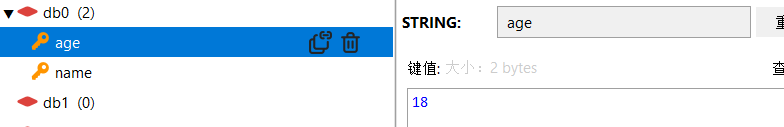
5.2 连接池连接
pool.py
import redis
POOL = redis.ConnectionPool(max_connections=10, host='127.0.0.1', port=6379) # 创建一个大小为10的redis连接池
# 使用连接池方案连接
import redis
from threading import Thread
from pool import POOL
def task():
# 做成模块后,导入,无论导入多少次,导入的都是那一个POOL对象
conn = redis.Redis(connection_pool=POOL) # 报错的原因是拿连接,池子里不够了,没有等待,线程报错 设置等待,参数
print(conn.get('name'))
for i in range(1000):
t = Thread(target=task) # 每次都是一个新的连接,会导致 连接数过多
t.start()

# 单例模式:设计模式 23 中设计模式
-全局只有一个 这个对象
p1=Person() # p1 对象
p2=Person() # p2 新对象
-单例模式的6种方式
-1 模块导入方式
-2 。。。
6 Redis之数据类型
# redis 是key-value形式存储
# redis 数据放在内存中,如果断电,数据丢失---》需要有持久化的方案
# 5 种数据类型,value类型
-字符串:用的最多,做缓存;做计数器
-列表: 简单的消息队列
-字典(hash):缓存
-集合:去重
-有序集合:排行榜
#字符串类型使用
6.1 Redis之字符串类型
'''
1 set(name, value, ex=None, px=None, nx=False, xx=False)
2 setnx(name, value)
3 setex(name, value, time)
4 psetex(name, time_ms, value)
5 mset(*args, **kwargs)
6 get(name)
7 mget(keys, *args)
8 getset(name, value)
9 getrange(key, start, end)
10 setrange(name, offset, value)
11 setbit(name, offset, value)
12 getbit(name, offset)
13 bitcount(key, start=None, end=None)
14 bitop(operation, dest, *keys)
15 strlen(name)
16 incr(self, name, amount=1)
# incrby
17 incrbyfloat(self, name, amount=1.0)
18 decr(self, name, amount=1)
19 append(key, value)
'''
import redis
conn = redis.Redis()
# 1 set(name, value, ex=None, px=None, nx=False, xx=False)
# ex,过期时间(秒)
# px,过期时间(毫秒)
# nx,如果设置为True,则只有name不存在时,当前set操作才执行, 值存在,就修改不了,执行没效果
# xx,如果设置为True,则只有name存在时,当前set操作才执行,值存在才能修改,值不存在,不会设置新值
# conn.set('hobby', '唱歌', ex=3) # 3秒后过期
# conn.set('hobby', '唱歌', px=3) # 3毫后过期
# conn.set('name', 'tony', nx=True) # name值不存在才会执行
# conn.set('name', 'sam', xx=True) # name值存在才会执行
# conn.set('hobby', '唱歌', xx=True)
# conn.set('hobby', '唱歌', xx=False) # 如果没有hobby则会创建
# 2 setnx(name, value)
# 等同于:conn.set('name','tony',nx=True)
# conn.set('name', '彭于晏') # name值不存在才会执行
# 3 setex(name, value, time)
# 等同于:conn.set('hobby', '唱歌', ex=3)
# conn.setex('wife', 3, '倪妮') # 3秒后过期
# 4 psetex(name, time_ms, value)
# conn.psetex('wife', 3000, '倪妮') # 3000毫秒钟后过期
# 5 mset(*args, **kwargs)
# 批量修改增加
# conn.mset({'wife': '倪妮', 'hobby': '跳', 'age': 28, 'money': 1000})
# 6 get(name)
# 获取值
# print(str(conn.get('name'), encoding='utf-8'))
# print(conn.get('wife'))
# 7 mget(keys, *args)
# 批量获取
# res = conn.mget('wife', 'hobby')
# res = conn.mget(['wife', 'hobby'])
# print(res)
# 8 getset(name, value)
# 设置新值并获取原来的值
# res = str(conn.getset('wife', '杜鹃'), encoding='utf-8')
# print(res)
# 9 getrange(key, start, end)
# 获取子序列(根据字节获取,非字符)
# res = str(conn.getrange('wife', 0, 2), encoding='utf-8') # 字节长度,不是字符长度 前闭后闭区间
# print(res)
# 10 setrange(name, offset, value)
# 修改字符串内容,从指定字符串索引开始向后替换(新值太长时,则向后添加)
# conn.setrange('wife', 1, 'bbb')
# ---- 比特位---操作
# 11 setbit(name, offset, value)
# 对name对应值的二进制表示的位进行操作
# 12 getbit(name, offset)
# 13 bitcount(key, start=None, end=None)
# ---- 比特位---操作
# 14 bitop(operation, dest, *keys)
# 获取多个值,并将值做位运算,将最后的结果保存至新的name对应的值
# 15 strlen(name)
# res = conn.strlen('hobby') # 统计字节长度
# print(res)
# 16 incr(self, name, amount=1)
# 自增,不会出并发安全问题,单线程架构,并发量高
# conn.incr('age')
# # incrby
# 17 incrbyfloat(self, name, amount=1.0)
# 加小数位
# conn.incrbyfloat('age', 1.2)
# 18 decr(self, name, amount=1)
# 自减
# conn.decrby('age')
# 取反 自增
# conn.decrby('age',-1)
# 19 append(key, value)
# 尾部追加值
# conn.append('hobby', 'rapper')
# 统计字节长度
# print(conn.strlen('hobby'))
conn.close()
要记住的
'''
set
get
strlen 字节长度
incr
'''
6.2 redis之列表
'''
1 lpush(name, values)
2 rpush(name, values) 表示从右向左操作
3 lpushx(name, value)
4 rpushx(name, value) 表示从右向左操作
5 llen(name)
6 linsert(name, where, refvalue, value))
7 r.lset(name, index, value)
8 r.lrem(name, value, num)
9 lpop(name)
10 rpop(name) 表示从右向左操作
11 lindex(name, index)
12 lrange(name, start, end)
13 ltrim(name, start, end)
14 rpoplpush(src, dst)
15 blpop(keys, timeout)
16 r.brpop(keys, timeout),从右向左获取数据
17 brpoplpush(src, dst, timeout=0)
'''
import redis
conn = redis.Redis()
# 1 lpush(name, values)
# 从左侧插入
# conn.lpush('wife', '倪妮', '杜鹃')
# conn.lpush('wife', '刘亦菲')
# 2 rpush(name, values)
# 表示从右向左操作
# conn.rpush('wife', '刘诗诗')
# 3 lpushx(name, value)
# 在name对应的list中添加元素,只有name已经存在时,值添加到列表的最左边
# conn.lpush('boys', '小明')
# conn.lpushx('boys', '小李')
# 4 rpushx(name, value)
# 表示从右向左操作
# 5 llen(name)
# name对应的list元素的个数
# res = conn.llen('boys')
# print(res)
# 6 linsert(name, where, refvalue, value))
# 在name对应的列表的某一个值前或后插入一个新值
# 参数:
# name,redis的name
# where,BEFORE或AFTER(小写也可以)
# refvalue,标杆值,即:在它前后插入数据(如果存在多个标杆值,以找到的第一个为准)
# value,要插入的数据
# conn.linsert('wife', 'before', '倪妮', 'Lisa')
# conn.linsert('wife', 'after', '小黑', '小嘿嘿') # 没有标杆,插入不进去
# 7 r.lset(name, index, value)
# 按位置改值
# conn.lset('wife', 1, 'Lisa')
# 8 r.lrem(name, value, num)
# 在name对应的list中删除指定的值
# 9 lpop(name)
# 表示从左向右操作 在name对应的列表的左侧获取第一个元素并在列表中移除,返回值则是第一个元素
# 10 rpop(name)
# 表示从右向左操作
# 11 lindex(name, index)
# 在name对应的列表中根据索引获取列表元素
# 12 lrange(name, start, end)
# 在name对应的列表分片获取数据
# 参数:
# name,redis的name
# start,索引的起始位置
# end,索引结束位置
# 13 ltrim(name, start, end)
# 在name对应的列表中移除没有在start-end索引之间的值
# 参数:
# name,redis的name
# start,索引的起始位置
# end,索引结束位置(大于列表长度,则代表不移除任何)
# 14 rpoplpush(src, dst)
# 从一个列表取出最右边的元素,同时将其添加至另一个列表的最左边
# 参数:
# src,要取数据的列表的name
# dst,要添加数据的列表的name
# 15 blpop(keys, timeout)
# 将多个列表排列,按照从左到右去pop对应列表的元素
# 参数:
# keys,redis的name的集合
# timeout,超时时间,当元素所有列表的元素获取完之后,阻塞等待列表内有数据的时间(秒), 0 表示永远阻塞
# 16 r.brpop(keys, timeout),从右向左获取数据
# 从右向左获取数据
# 17 brpoplpush(src, dst, timeout=0)
# 从一个列表的右侧移除一个元素并将其添加到另一个列表的左侧
# 参数:
# src,取出并要移除元素的列表对应的name
# dst,要插入元素的列表对应的name
# timeout,当src对应的列表中没有数据时,阻塞等待其有数据的超时时间(秒),0 表示永远阻塞
conn.close()
要记住的
'''
lpush
lpop
llen
lrange
'''
6.3 redis之hash
'''
1 hset(name, key, value)
2 hmset(name, mapping)
3 hget(name,key)
4 hmget(name, keys, *args)
5 hgetall(name)
6 hlen(name)
7 hkeys(name)
8 hvals(name)
9 hexists(name, key)
10 hdel(name,*keys)
11 hincrby(name, key, amount=1)
12 hincrbyfloat(name, key, amount=1.0)
13 hscan(name, cursor=0, match=None, count=None)
14 hscan_iter(name, match=None, count=None)
'''
import redis
conn = redis.Redis()
# 1 hset(name, key, value)
# conn.hset('userinfo','name','lqz')
# conn.hset('userinfo',mapping={'age':19,'hobby':'篮球'})
# 2 hmset(name, mapping) # 批量设置,被弃用了,以后都使用hset
# conn.hmset('userinfo2',{'age':19,'hobby':'篮球'})
# 3 hget(name,key)
# res=conn.hget('userinfo','name')
# print(res)
# 4 hmget(name, keys, *args)
# res=conn.hmget('userinfo',['name','age'])
# res = conn.hmget('userinfo', 'name', 'age')
# print(res)
# 5 hgetall(name) # 慎用
# res=conn.hgetall('userinfo')
# print(res)
# 6 hlen(name)
# res=conn.hlen('userinfo')
# print(res)
# 7 hkeys(name)
# res=conn.hkeys('userinfo')
# print(res)
# 8 hvals(name)
# res=conn.hvals('userinfo')
# print(res)
# 9 hexists(name, key)
# res = conn.hexists('userinfo', 'name')
# res = conn.hexists('userinfo', 'name1')
# print(res)
# 10 hdel(name,*keys)
# res = conn.hdel('userinfo', 'age')
# print(res)
# 11 hincrby(name, key, amount=1)
conn.hincrby('userinfo', 'age', 2)
# article_count ={
# '1001':0,
# '1002':2,
# '3009':9
# }
# 12 hincrbyfloat(name, key, amount=1.0)
# hgetall 会一次性全取出,效率低,可以能占内存很多
# 分批获取,hash类型是无序
# 插入一批数据
# for i in range(1000):
# conn.hset('hash_test','id_%s'%i,'鸡蛋_%s号'%i)
# res=conn.hgetall('hash_test') # 可以,但是不好,一次性拿出,可能占很大内存
# print(res)
# 13 hscan(name, cursor=0, match=None, count=None) # 它不单独使用,拿的数据,不是特别准备
# res = conn.hscan('hash_test', cursor=0, count=5)
# print(len(res[1])) #(数字,拿出来的10条数据) 数字是下一个游标位置
# 咱们用这个,它内部用了hscan,等同于hgetall 所有数据都拿出来,count的作用是,生成器,每次拿count个个数
# 14 hscan_iter(name, match=None, count=None)
res=conn.hscan_iter('hash_test',count=10)
# print(res) # generator 只要函数中有yield关键字,这个函数执行的结果就是生成器 ,生成器就是迭代器,可以被for循环
# for i in res:
# print(i)
'''
hset
hget
hmget
hlen
hdel
hscan_iter 获取所有值,但是省内存 等同于hgetall
'''
conn.close()
7 redis其他操作
''' 通用操作,不指定类型,所有类型都支持
1 delete(*names)
2 exists(name)
3 keys(pattern='*')
4 expire(name ,time)
5 rename(src, dst)
6 move(name, db))
7 randomkey()
8 type(name)
'''
import redis
conn = redis.Redis()
# 1 delete(*names)
# conn.delete('name', 'userinfo2')
# conn.delete(['name', 'userinfo2']) # 不能用它
# conn.delete(*['name', 'userinfo2']) # 可以用它
# 2 exists(name)
# res=conn.exists('userinfo')
# print(res)
# 3 keys(pattern='*')
# res=conn.keys('w?e') # ?表示一个字符, * 表示多个字符
# print(res)
# 4 expire(name ,time)
# conn.expire('userinfo',3)
# 5 rename(src, dst)
# conn.rename('hobby','hobby111')
# 6 move(name, db))
# conn.move('hobby111',8)
# 7 randomkey()
# res=conn.randomkey()
# print(res)
# 8 type(name)
# print(conn.type('girls'))
# print(conn.type('age'))
conn.close()
8 redis 管道
# 事务---》四大特性:
-原子性
-一致性
-隔离性
-持久性
# redis支持事务吗 单实例才支持所谓的事物,支持事务是基于管道的
-执行命令 一条一条执行
-张三 金额 -100 conn.decr('zhangsan_je',100)
挂了
-你 金额 100 conn.incr('李四_je',100)
- 把这两条命令,放到一个管道中,先不执行,执行excute,一次性都执行完成
conn.decr('zhangsan_je',100) conn.incr('李四_je',100)
# 如何使用
import redis
conn = redis.Redis()
p=conn.pipeline(transaction=True)
p.multi()
p.decr('zhangsan_je', 100)
# raise Exception('崩了')
p.incr('lisi_je', 100)
p.execute()
conn.close()
9 django中使用redis
方式一:自定义包方案
# 方式一:自定义包方案(通用的,不针对与框架,所有框架都可以用)
-第一步:写一个pool.py
import redis
POOL = redis.ConnectionPool(max_connections=100)
-第二步:以后在使用的地方,直接导入使用即可
conn = redis.Redis(connection_pool=POOL)
conn.incr('count')
res = conn.get('count')
方式二:django 方案
## 方式二:django 方案,
-方案一:django的缓存使用redis 【推荐使用】
-pip install django-redis
-settings.py 中配置
CACHES = {
"default": {
"BACKEND": "django_redis.cache.RedisCache",
"LOCATION": "redis://127.0.0.1:6379",
"OPTIONS": {
"CLIENT_CLASS": "django_redis.client.DefaultClient",
"CONNECTION_POOL_KWARGS": {"max_connections": 100}
# "PASSWORD": "123",
}
}
}
-在使用redis的地方:cache.set('count', res+1)
-pickle序列化后,存入的
-方案二:第三方:django-redis模块
from django_redis import get_redis_connection
def test_redis(request):
conn=get_redis_connection()
print(conn.get('count'))
return JsonResponse({'count': '今天这个接口被访问的次数为:%s'}, json_dumps_params={'ensure_ascii': False})

