springboot整合redis(单机)(springboot整合redis)
springboot整合redis(单机),springboot整合redisCluster集群参考:https://www.cnblogs.com/super-chao/p/15143411.html
1.引入springboot和redis的相关jar包:
<parent> <groupId>org.springframework.boot</groupId> <artifactId>spring-boot-starter-parent</artifactId> <version>1.5.3.RELEASE</version> </parent> <dependencies> <dependency> <groupId>org.springframework.boot</groupId> <artifactId>spring-boot-starter-data-redis</artifactId> <exclusions> <exclusion> <artifactId>spring-aop</artifactId> <groupId>org.springframework</groupId> </exclusion> </exclusions> </dependency> <dependency> <groupId>org.springframework.boot</groupId> <artifactId>spring-boot-starter-data-redis</artifactId> </dependency> <dependency> <groupId>org.springframework.boot</groupId> <artifactId>spring-boot-starter-web</artifactId> <exclusions> <exclusion> <artifactId>spring-aop</artifactId> <groupId>org.springframework</groupId> </exclusion> </exclusions> </dependency> </dependencies>
2.创建application.properties或者application.yml配置文件并配置redis:
######################################################## ###Redis (RedisConfiguration) ######################################################## spring.redis.database=0 spring.redis.host=127.0.0.1 #原来不是集群,我自己设置的集群 spring.redis.nodes=127.0.0.1:6379,127.0.0.1:6380,127.0.0.1:6381,127.0.0.1:6382,127.0.0.1:6383,127.0.0.1:6384 spring.redis.port=6385 #spring.redis.password=123456 spring.redis.password= spring.redis.pool.max-idle=8 spring.redis.pool.min-idle=0 spring.redis.pool.max-active=8 spring.redis.pool.max-wait=-1 spring.redis.timeout=5000
如果项目中没有集群,将spring.redis.nodes=127.0.0.1:6379,127.0.0.1:6380,127.0.0.1:6381,127.0.0.1:6382,127.0.0.1:6383,127.0.0.1:6384注释掉。只使用redis单机版。
3.redis工具类,RedisService:
package com.itmayiedu.redis; import org.springframework.beans.factory.annotation.Autowired; import org.springframework.data.redis.core.RedisTemplate; import org.springframework.data.redis.core.StringRedisTemplate; import org.springframework.stereotype.Service; import java.util.concurrent.TimeUnit; @Service public class RedisService { @Autowired private StringRedisTemplate stringRedisTemplate; // @SuppressWarnings("rawtypes") // @Autowired // private RedisTemplate redisTemplate; public void setStr(String key, String value) { setStr(key, value, null); } public void setStr(String key, String value, Long time) { stringRedisTemplate.opsForValue().set(key, value); if (time != null){ stringRedisTemplate.expire(key, time, TimeUnit.SECONDS); } } public Object getKey(String key) { return stringRedisTemplate.opsForValue().get(key); } public void delKey(String key) { stringRedisTemplate.delete(key); } }
4.controller类,IndexController:
package com.itmayiedu.controller; import org.springframework.beans.factory.annotation.Autowired; import org.springframework.web.bind.annotation.RequestMapping; import org.springframework.web.bind.annotation.RestController; import com.itmayiedu.redis.RedisService; @RestController public class IndexController { @Autowired private RedisService redisService; @RequestMapping("/setRedis") public String setRedis(String key, String value) { // redisService.setStr(key, value,20L); redisService.setStr(key, value); return "success"; } @RequestMapping("/delStringKey") public String reStrRedis(String key){ redisService.delKey(key); return "success"; } @RequestMapping("/getKey") public Object getKey(String key){ Object result = redisService.getKey(key); return result == null ? "缓存没有该数据" : result; } }
5.springboot的启动类,App:
package com.itmayiedu.app; import org.springframework.boot.SpringApplication; import org.springframework.boot.autoconfigure.EnableAutoConfiguration; import org.springframework.context.annotation.ComponentScan; @ComponentScan("com.itmayiedu.**") @EnableAutoConfiguration public class App { public static void main(String[] args) { SpringApplication.run(App.class, args); } }
6.测试:
浏览器测试:
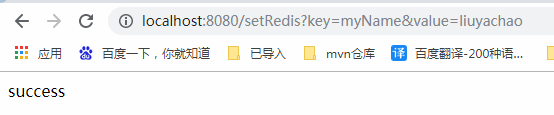
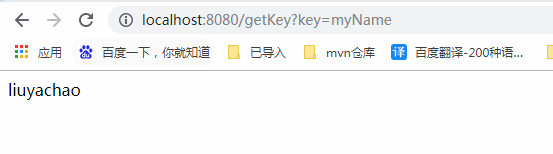
cmd窗口查看:

redisClient工具查看:
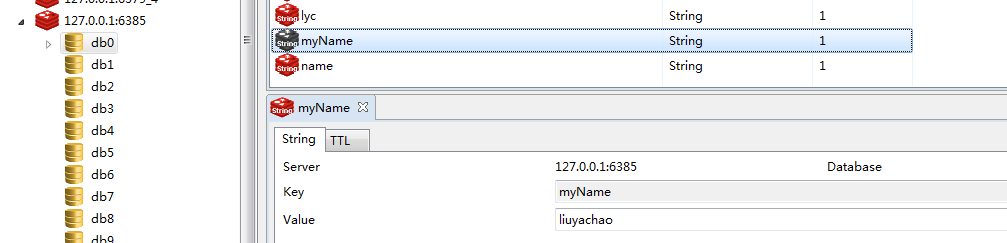
至此,springboot整合redis(单机)完成。项目中可直接使用工具类RedisService(可自行重构)对redis操作。
spring.redis.nodes=127.0.0.1:6379,127.0.0.1:6380,127.0.0.1:6381,127.0.0.1:6382,127.0.0.1:6383,127.0.0.1:6384


