ubuntu16.04安装oracle12C
Step 1 : Installation of Java8 for Linux
Java 8 下载地址
http://www.oracle.com/technetwork/java/javase/downloads/index.html
创建解压缩目录
sudo mkdir /usr/lib/jvm
解压缩到该目录
sudo tar -zxvf jdk-8u161-linux-x64.gz -C /usr/lib/jvm
在/bin目录下创建java软链接
cd /bin
sudo ln -s /usr/lib/jvm/jdk1.8.0_161/bin/java java
验证软件接的正确性
java -version
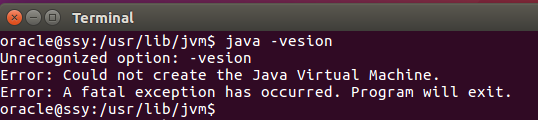
设置Java环境
sudo gedit /etc/profile
在文件末尾添加如下内容
export JAVA_HOME=/usr/lib/jvm/jdk1.8.0_161
export JRE_HOME=${JAVA_HOME}/jre
export CLASSPATH=.:${JAVA_HOME}/lib:${JRE_HOME}/lib
export PATH=${JAVA_HOME}/bin:$PATH
然后执行如下命令
source /etc/profile
echo $JAVA_HOME
Step 2 : Oracle Installation Prerequisites
运行以下命令来安装依赖项
sudo apt-get update
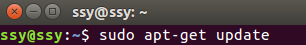
sudo apt-get dist-upgrade
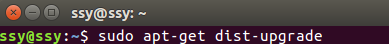
重启系统
sudo init 6
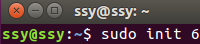
再次检查更新
sudo apt-get dist-upgrade

安装环境所需要的安装包
sudo apt-get install automake
sudo apt-get install autotools-dev
sudo apt-get install binutils
sudo apt-get install bzip2
sudo apt-get install elfutils
sudo apt-get install expat
sudo apt-get install gawk
sudo apt-get install gcc
sudo apt-get install gcc-multilib
sudo apt-get install g++-multilib
sudo apt-get install ia32-libs
sudo apt-get install ksh
sudo apt-get install less
sudo apt-get install lesstif2
sudo apt-get install lesstif2-dev
sudo apt-get install lib32z1
sudo apt-get install libaio1
sudo apt-get install libaio-dev
sudo apt-get install libc6-dev
sudo apt-get install libc6-dev-i386
sudo apt-get install libc6-i386
sudo apt-get install libelf-dev
sudo apt-get install libltdl-dev
sudo apt-get install libmotif4
sudo apt-get install libodbcinstq4-1 libodbcinstq4-1:i386
sudo apt-get install libpth-dev
sudo apt-get install libpthread-stubs0
sudo apt-get install libpthread-stubs0-dev
sudo apt-get install libstdc++5
sudo apt-get install lsb-cxx
sudo apt-get install make
sudo apt-get install openssh-server
sudo apt-get install pdksh
sudo apt-get install rlwrap
sudo apt-get install rpm
sudo apt-get install sysstat
sudo apt-get install unixodbc
sudo apt-get install unixodbc-dev
sudo apt-get install unzip
sudo apt-get install x11-utils
sudo apt-get install zlibc
Step 3 : Create user and groups
sudo addgroup oinstall
sudo addgroup dba
sudo addgroup nobody
sudo usermod -g nobody nobody
sudo useradd -g oinstall -G dba -p password -d /home/oracle -s /bin/bash oracle
sudo mkdir /home/oracle
sudo chown -R oracle:dba /home/oracle
sudo mkdir -p /u01/app/oracle
sudo mkdir -p /u01/binaries
sudo chown -R oracle:dba /u01
为oracle用户创建密码:输入两次
sudo passwd oracle
Step 4 : Symbolic link, Kernel parameters and shell configuration as per the Oracle 12c Documentation
运行以下命令进行伪装Ubuntu系统
echo 'Red Hat Linux release 6' | sudo tee -a /etc/redhat-release

运行以下命令为启动环境所需的安装包创建链接
sudo mkdir /usr/lib64
sudo ln -s /etc /etc/rc.d
sudo ln -s /lib/x86_64-linux-gnu/libgcc_s.so.1 /lib64/
sudo ln -s /usr/bin/awk /bin/awk
sudo ln -s /usr/bin/basename /bin/basename
sudo ln -s /usr/bin/rpm /bin/rpm
sudo ln -s /usr/lib/x86_64-linux-gnu/libc_nonshared.a /usr/lib64/
sudo ln -s /usr/lib/x86_64-linux-gnu/libpthread_nonshared.a /usr/lib64/
sudo ln -s /usr/lib/x86_64-linux-gnu/libstdc++.so.6 /lib64/
sudo ln -s /usr/lib/x86_64-linux-gnu/libstdc++.so.6 /usr/lib64/
配置全局环境变量
sudo /etc/profile
在文件末尾添加如下内容
export ORACLE_BASE=/u01/app/oracle
export ORACLE_HOME=/u01/app/oracle/product/12.1.0/dbhome_1
export ORACLE_OWNR=oracle
export PATH=$PATH:$ORACLE_HOME/bin
export ORACLE_SID=orcl
然后执行如下命令
source /etc/profile
运行以下为oracle用户改变一些系统参数
sudo cp /etc/security/limits.conf /etc/security/limits.conf.original
echo "#Oracle 12C shell limits:" | sudo tee -a /etc/security/limits.conf
echo "oracle soft nproc 2048" | sudo tee -a /etc/security/limits.conf
echo "oracle hard nproc 16384"| sudo tee -a /etc/security/limits.conf
echo "oracle soft nofile 1024" | sudo tee -a /etc/security/limits.conf
echo "oracle hard nofile 65536" | sudo tee -a /etc/security/limits.conf
echo "oracle soft stack 10240" | sudo tee -a /etc/security/limits.conf
echo "oracle hard stack 32768" | sudo tee -a /etc/security/limits.conf
运行以下命令改变内核参数
echo "#" | sudo tee -a /etc/sysctl.conf
echo "# Oracle 12C entries" | sudo tee -a /etc/sysctl.conf
echo "fs.aio-max-nr=1048576" | sudo tee -a /etc/sysctl.conf
echo "fs.file-max=6815744" | sudo tee -a /etc/sysctl.conf
echo "kernel.shmall=2097152" | sudo tee -a /etc/sysctl.conf
echo "kernel.shmmni=4096" | sudo tee -a /etc/sysctl.conf
echo "kernel.sem=250 32000 100 128" | sudo tee -a /etc/sysctl.conf
echo "net.ipv4.ip_local_port_range=9000 65500" | sudo tee -a /etc/sysctl.conf
echo "net.core.rmem_default=262144" | sudo tee -a /etc/sysctl.conf
echo "net.core.rmem_max=4194304" | sudo tee -a /etc/sysctl.conf
echo "net.core.wmem_default=262144" | sudo tee -a /etc/sysctl.conf
echo "net.core.wmem_max=1048586" | sudo tee -a /etc/sysctl.conf
echo "kernel.shmmax=1073741824" | sudo tee -a /etc/sysctl.conf
为使改变数据生效,执行:
sudo sysctl -p
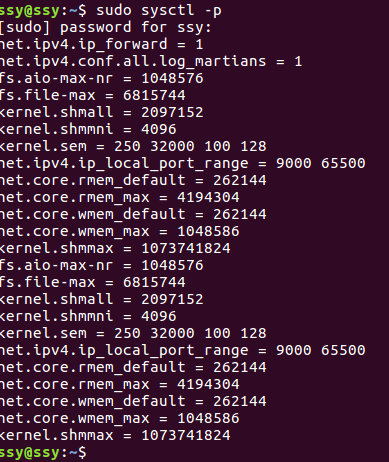
创建启动脚本
mkdir /etc/rc.d
for i in 0 1 2 3 4 5 6 S
do sudo ln -s /etc/rc$i.d /etc/rc.d/rc$i.d
done
重启后用oracle用户登录。
Step 5 : Download Oracle 12C database for Linux
下载oracle文件
linuxamd64_12102_database_1of2.zip
linuxamd64_12102_database_2of2.zip
创建安装路径
sudo mkdir -p /home/oracle/orainst/12.1.0.2
把下载好的文件移动到安装路径
sudo mv linuxamd64_12102_database_1of2.zip /home/oracle/orainst/12.1.0.2
sudo mv linuxamd64_12102_database_2of2.zip /home/oracle/orainst/12.1.0.2
使用unzip命令依次进行解压缩两个zip文件
cd /home/oracle/orainst/12.1.0.2
sudo unzip linuxamd64_12102_database_1of2
sudo unzip linuxamd64_12102_database_2of2
解压完成后,执行ls命令查看是否有database文件夹

Step 6 : Installation of Oracle 12C database for Linux
改变文件路径所属的用户组为oracle用户的dba组
chown -Rf oracle:dba /home/oracle/orainst/12.1.0.2
执行以下命令解决安装界面乱码
export LANG=US
执行以下命令开始安装
/home/oracle/orainst/12.1.0.2/database/runInstaller -ignoreSysPrereqs
安装过程如下:


As the Ubuntu is not supported OS we need to we are seeing the below error, just click on Yes button to go ahead.
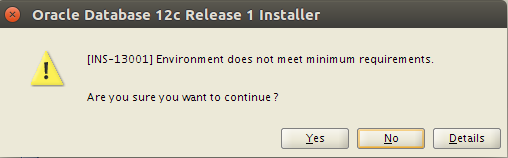
In Selection Installation Option choose Create and configure a databaseand click on Next to go further
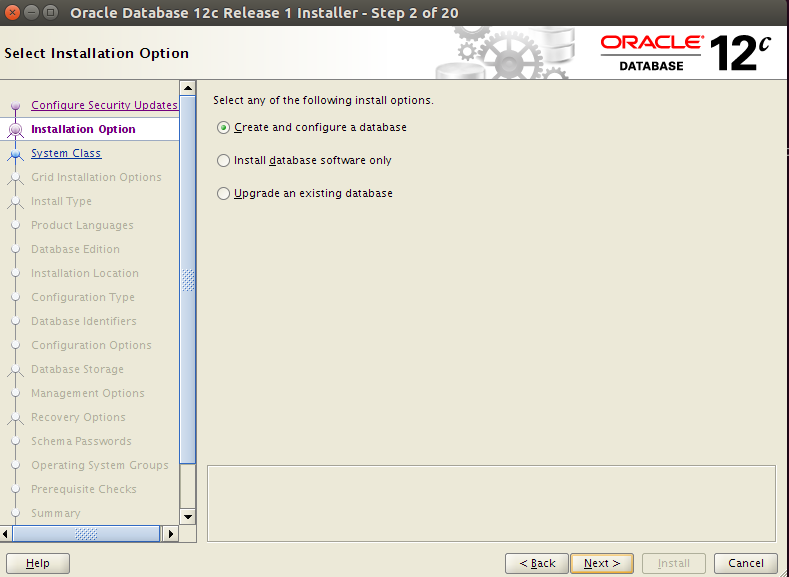
In System Class screen select Server Class and click on Next to go further

In Grid Installation Option screen select Single instance database installation and click on Next to go further
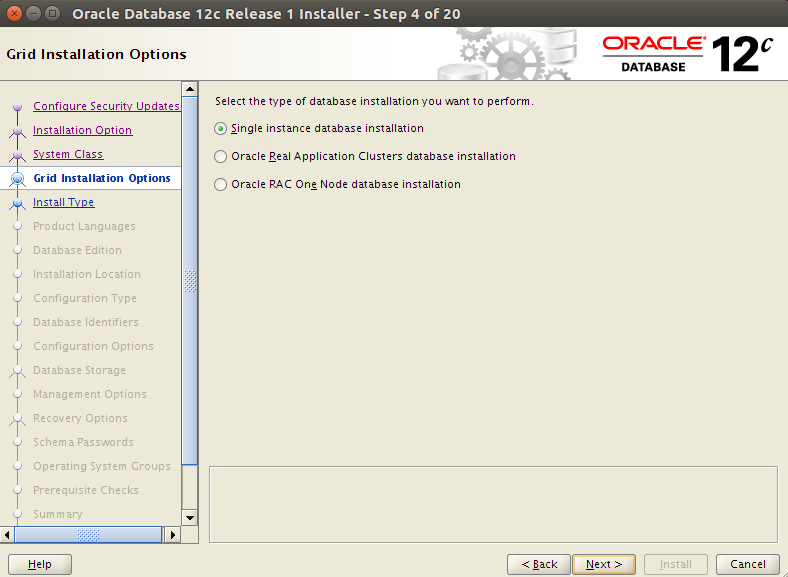
In Select Install Type screen select Advanced install and click on Next to go further

In Select Product Language screen select appropriate language and and click on Next to go further
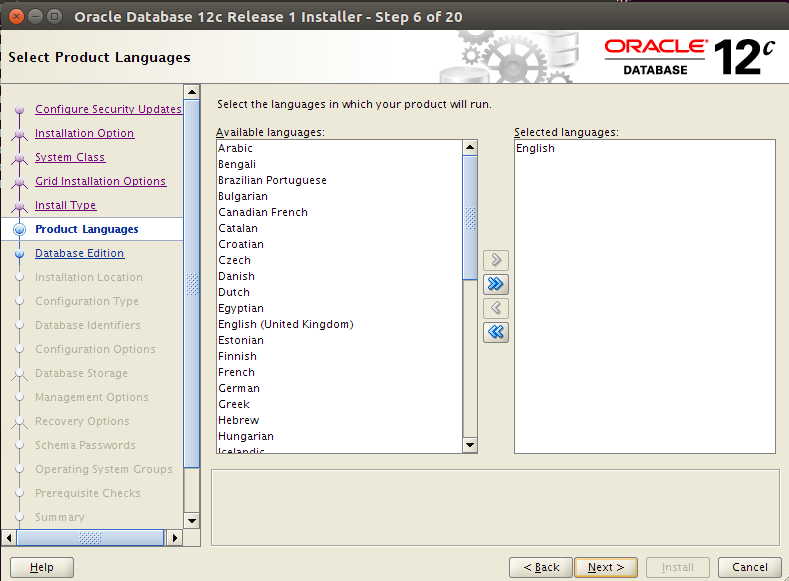
In Select Database Edition screen I am selecting Enterprise Edition due to space issue. Click Next to go further.
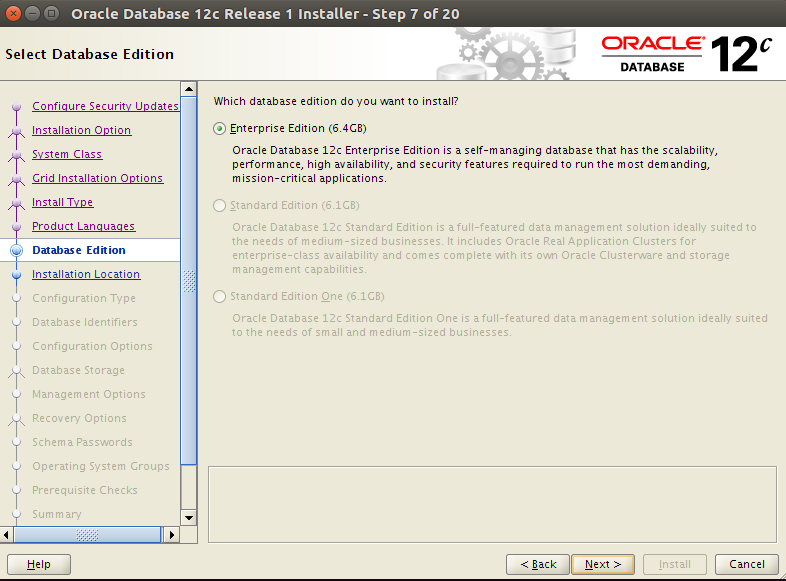
In Specify Installation Location screen, I kept it as default and click Next to go further
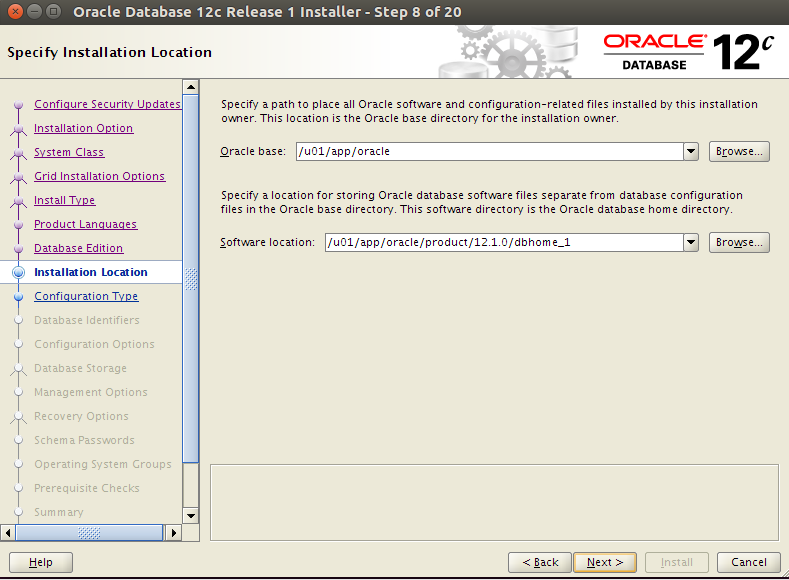
In Select Configuration Type screen, select General Purpose / Transaction Processing and click Next to proceed further.

In Specify Database Identifiers screen, let it be default and click Next to go further. Here we need to remember the Oracle system identifier (SID)
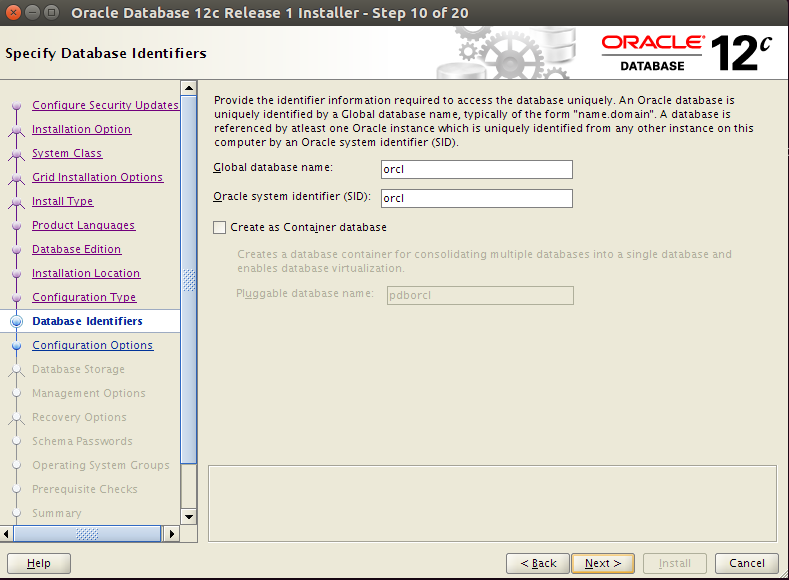
In Specify Configuration Options configure as below:
Under Memory select Enable Automatic Memory Management: TRUE
Under Character sets select Use Unicode (AL32UTF8)

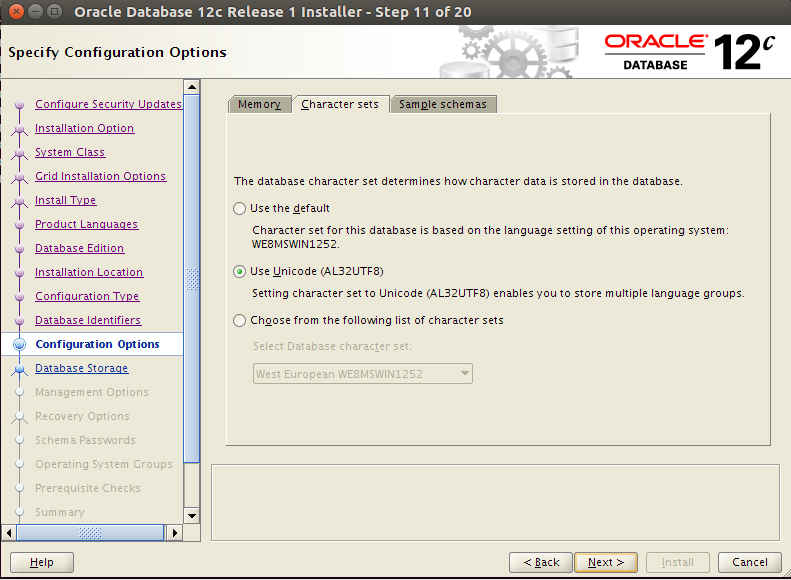
Leave default settings under Specify Database Storage Options and clickNext to go further.
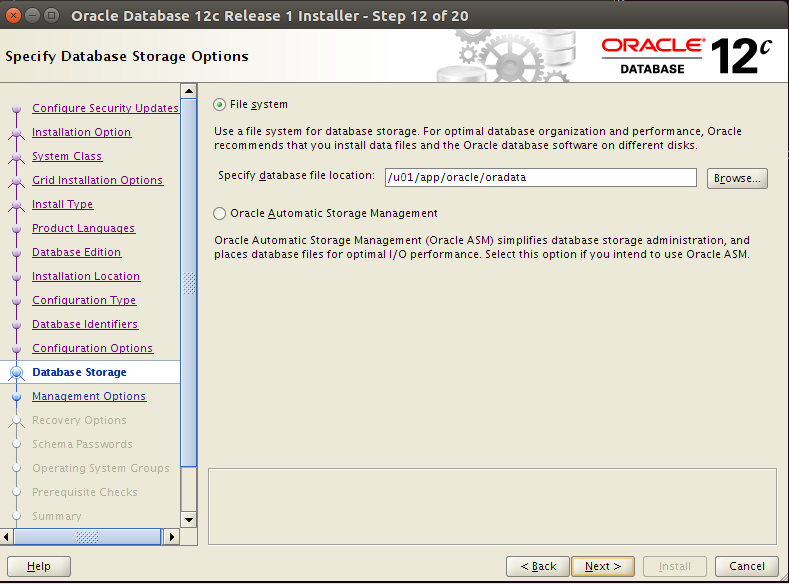
Leave default settings under Specify Management Options and click Next to go further.
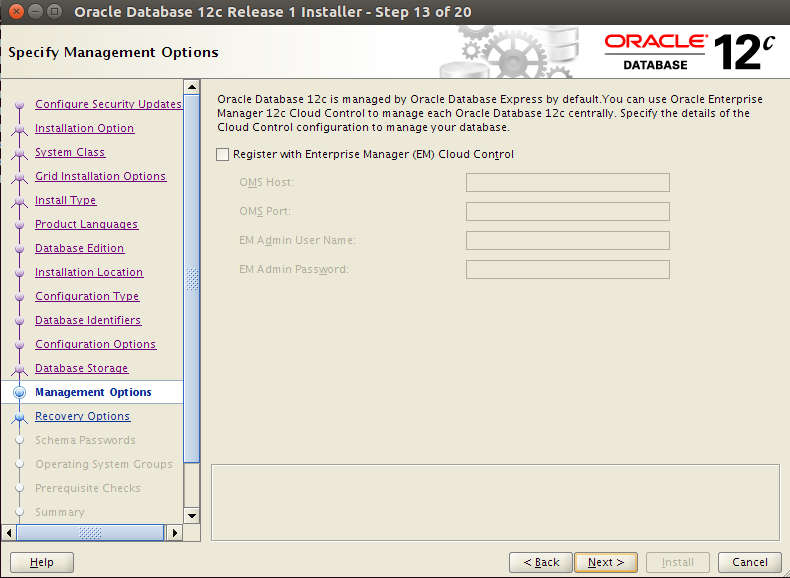
Leave default settings under Specify Recovery Options and click Next to go further.
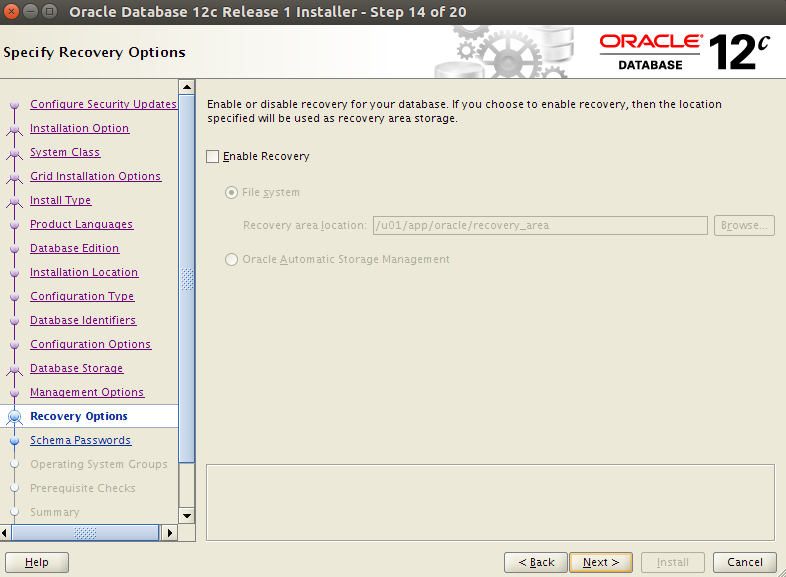
In Specify Schema Passwords screen I choose Use the same password for all accounts because of laziness. Click Next to go further.
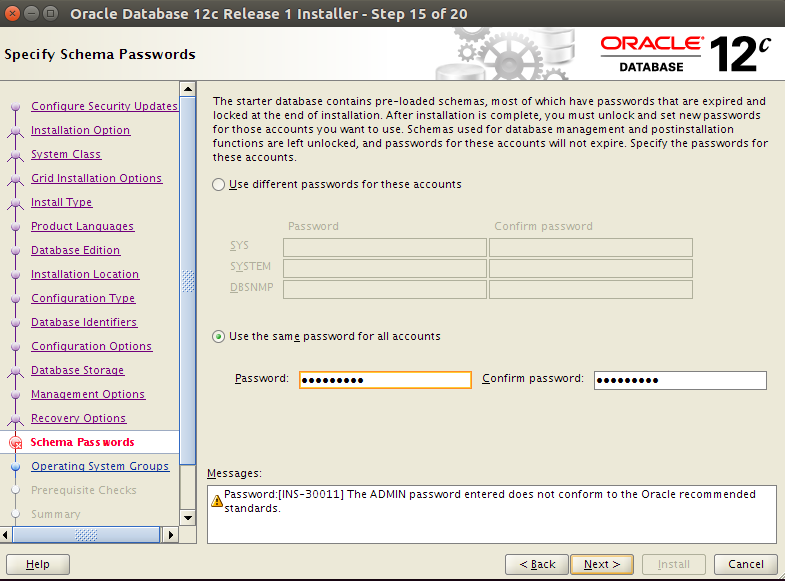
Skip the warning by clicking Yes
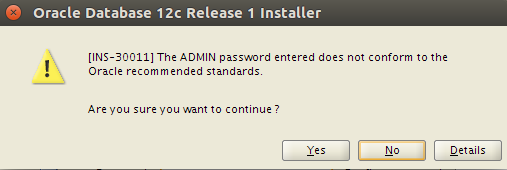
Leave the default option under Privileged Operating System group and clickNext to go further.

Save the summary for future use and click Install to go further.

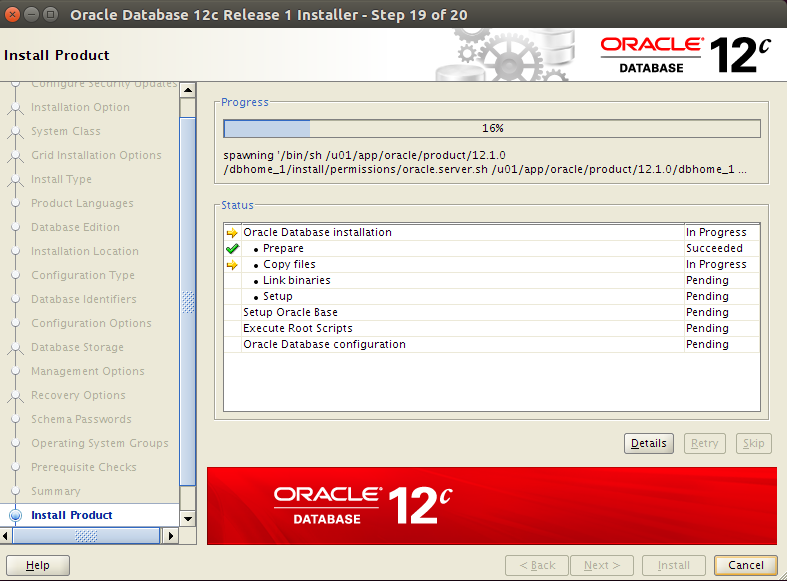
安装过程中出现错误
Oops we got “all_no_orcl” error
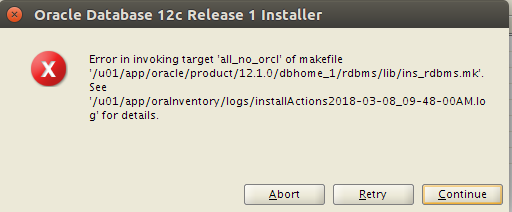
In the logs for above error I have observed following line
|
INFO: /usr/bin/ld: /u01/app/oracle/product/12.1.0/dbhome_1/lib//libclntsh.so: undefined reference to symbol 'ztucxtb' INFO: /u01/app/oracle/product/12.1.0/dbhome_1/rdbms/lib/ins_rdbms.mk:878: recipe for target '/u01/app/oracle/product/12.1.0/dbhome_1/rdbms/lib/orapwd' failed INFO: make: *** [/u01/app/oracle/product/12.1.0/dbhome_1/rdbms/lib/orapwd] Error 1 INFO: End output from spawned process. |
So I checked the ldd output of /u01/app/oracle/product/12.1.0/dbhome_1/lib/libnnz12.so file.
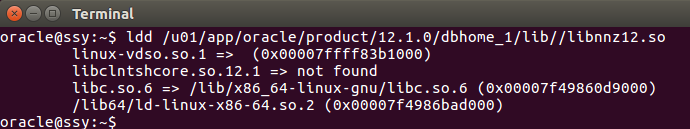
Run following command to rectify this
sudo ln -s /u01/app/oracle/product/12.1.0/dbhome_1/lib/libclntshcore.so.12.1 /usr/lib/
Now see the linking agai
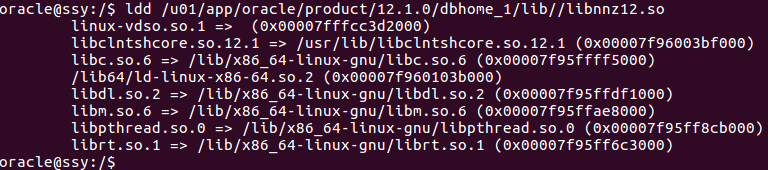
Further do following
Take a backup of /u01/app/oracle/product/12.1.0/dbhome_1/rdbms/lib/ins_rdbms.mk
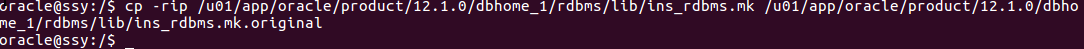
Open /u01/app/oracle/product/12.1.0/dbhome_1/rdbms/lib/ins_rdbms.mk and search for Linking password utility (orapwd), you will see following lines
$(ORAPWD) : $(ALWAYS) $(ORAPWD_DEPS) $(SILENT)$(ECHO) $(SILENT)$(ECHO) " - Linking password utility (orapwd)" $(RMF) $@ $(ORAPWD_LINKLINE) |
Now change it to as follows
$(ORAPWD) : $(ALWAYS) $(ORAPWD_DEPS) $(SILENT)$(ECHO) $(SILENT)$(ECHO) " - Linking password utility (orapwd)" $(RMF) $@ $(ORAPWD_LINKLINE) -lnnz12 |
Click on retry to go further.Again you will see error for all_no_orcl.
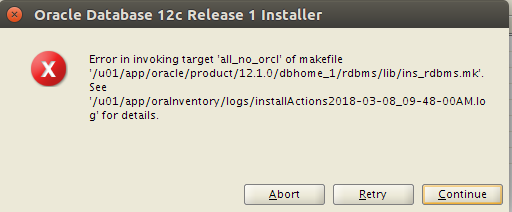
In the logs for above error I have observed following line
|
INFO: /usr/bin/ld: /u01/app/oracle/product/12.1.0/dbhome_1/lib//libagtsh.so: undefined reference to symbol 'ssMemRealloc' INFO: /u01/app/oracle/product/12.1.0/dbhome_1/rdbms/lib/ins_rdbms.mk:954: recipe for target '/u01/app/oracle/product/12.1.0/dbhome_1/rdbms/lib/hsots' failed INFO: make: *** [/u01/app/oracle/product/12.1.0/dbhome_1/rdbms/lib/hsots] Error 1 INFO: End output from spawned process. |
So I have run ldd /u01/app/oracle/product/12.1.0/dbhome_1/lib//libagtsh.so

To rectify run following
sudo ln -s /u01/app/oracle/product/12.1.0/dbhome_1/lib/libclntsh.so.12.1 /usr/lib/
Check the linking again

Further you need to do changes in /u01/app/oracle/product/12.1.0/dbhome_1/rdbms/lib/ins_rdbms.mk file. Open the file using file editor and search for Linking HS OTS agent. You will see following lines.
$(HSOTS) : $(ALWAYS) $(HSOTS_DEPS)
$(SILENT)$(ECHO)
$(SILENT)$(ECHO) " - Linking HS OTS agent"
$(RMF) $@
$(HSOTS_LINKLINE)
|
Change it to as follows
$(HSOTS) : $(ALWAYS) $(HSOTS_DEPS)
$(SILENT)$(ECHO)
$(SILENT)$(ECHO) " - Linking HS OTS agent"
$(RMF) $@
$(HSOTS_LINKLINE) -lagtsh
|
Also you need to do changes in /u01/app/oracle/product/12.1.0/dbhome_1/rdbms/lib/env_rdbms.mk file.
First take the backup of file using following command

Now open /u01/app/oracle/product/12.1.0/dbhome_1/rdbms/lib/env_rdbms.mk using file editor and search for HSOTS_LINKLINE.
You will see following lines in the file.
HSOTS_LINKLINE=$(LINK) $(OPT) $(HSOTSMAI) $(HSALIB_SUBSET1) \
$(HS_OTS_DRIVER) $(HS_XASWITCH_ORA) $(RDBMSLIB)$(XAD_OFF) \
$(HSALIB_SUBSET2)
|
Change it to as follows
HSOTS_LINKLINE=$(LINK) $(OPT) -Wl,--no-as-needed $(HSOTSMAI) $(HSALIB_SUBSET1) \
$(HS_OTS_DRIVER) $(HS_XASWITCH_ORA) $(RDBMSLIB)$(XAD_OFF) \
$(HSALIB_SUBSET2)
|
Click on retry to go further.Again you will see error for all_no_orcl.
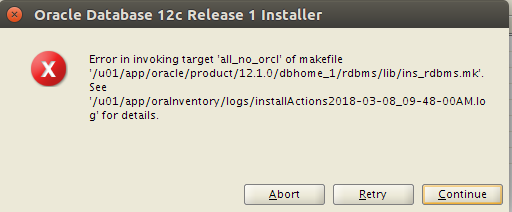
In the logs for above error I have observed following line
|
INFO: /usr/bin/ld: /u01/app/oracle/product/12.1.0/dbhome_1/lib//libagtsh.so: undefined reference to symbol 'ssMemRealloc' INFO: /u01/app/oracle/product/12.1.0/dbhome_1/rdbms/lib/ins_rdbms.mk:948: recipe for target '/u01/app/oracle/product/12.1.0/dbhome_1/rdbms/lib/hsdepxa' failed INFO: make: *** [/u01/app/oracle/product/12.1.0/dbhome_1/rdbms/lib/hsdepxa] Error 1 INFO: End output from spawned process. |
For above error we need to do changes in /u01/app/oracle/product/12.1.0/dbhome_1/rdbms/lib/env_rdbms.mk. Search for HSDEPXA_LINKLINE and you will see following lines in the file.
HSDEPXA_LINKLINE=$(LINK) $(OPT) $(HSDEPMAI) $(HSALIB_SUBSET1) \
$(HS_DEP_DRIVER) $(RDBMSLIB)$(XAD_OFF) \
$(HSALIB_SUBSET2)
|
Change it to as follows
HSDEPXA_LINKLINE=$(LINK) $(OPT) -Wl,--no-as-needed $(HSDEPMAI) $(HSALIB_SUBSET1) \
$(HS_DEP_DRIVER) $(RDBMSLIB)$(XAD_OFF) \
$(HSALIB_SUBSET2)
|
Click on retry to go further.Again you will see error for all_no_orcl.
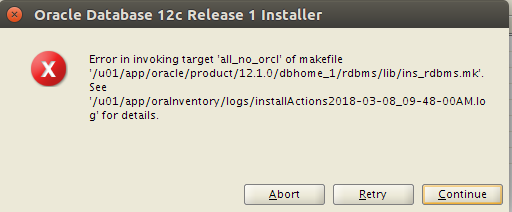
In the logs for above error I have observed following line
|
INFO: 0/dbhome_1/lib//libasmclntsh12.so: undefined reference to `clsCredInit' INFO: End output from spawned process. |
For above error we need to do changes in /u01/app/oracle/product/12.1.0/dbhome_1/rdbms/lib/env_rdbms.mk. Search for AMDU_LINKLINE and you will see following lines in the file.
AMDU_LINKLINE=$(LINK) $(S0MAIN) $(SSKFMUED) $(SKFMUPT) $(LLIBCLNTSH) \
$(LLIBDBTOOLS) $(LLIBCORE) $(LLIBGENERIC) $(LLIBUNLSRTL) \
$(LLIBNLSRTL) $(LLIBCORE) $(LLIBSAGE) $(LLIBSKGXP) \
$(LLIBNLSRTL) $(CSSCLNTLIBS) $(LLIBASMCLNT) $(LINKTTLIBS)
|
Change it to as follows
AMDU_LINKLINE=$(LINK) $(S0MAIN) -Wl,--no-as-needed $(SSKFMUED) $(SKFMUPT) $(LLIBCLNTSH) \
$(LLIBDBTOOLS) $(LLIBCORE) $(LLIBGENERIC) $(LLIBUNLSRTL) \
$(LLIBNLSRTL) $(LLIBCORE) $(LLIBSAGE) $(LLIBSKGXP) \
$(LLIBNLSRTL) $(CSSCLNTLIBS) $(LLIBASMCLNT) $(LINKTTLIBS)
|
Click on retry to go further.Again you will see error for all_no_orcl.
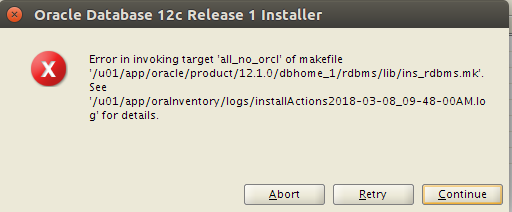
In the logs for above error I have observed following line
|
INFO: /u01/app/oracle/product/12.1.0/dbhome_1/rdbms/lib/ins_rdbms.mk:1140: recipe for target '/u01/app/oracle/product/12.1.0/dbhome_1/rdbms/lib/kfed' failed INFO: make: *** [/u01/app/oracle/product/12.1.0/dbhome_1/rdbms/lib/kfed] Error 1 INFO: End output from spawned process. |
For above error we need to do changes in /u01/app/oracle/product/12.1.0/dbhome_1/rdbms/lib/env_rdbms.mk. Search for KFED_LINKLINE and you will see following lines in the file.
KFED_LINKLINE=$(LINK) $(S0MAIN) $(SSKFEDED) $(SKFEDPT) \
$(LLIBDBTOOLS) $(LLIBSAGE) \
$(LLIBSKGXP) $(CSSCLNTLIBS_SERVER) $(LLIBASMCLNT) $(LINKTTLIBS)
|
Change it to as follows
KFED_LINKLINE=$(LINK) $(S0MAIN) -Wl,--no-as-needed $(SSKFEDED) $(SKFEDPT) \
$(LLIBDBTOOLS) $(LLIBSAGE) \
$(LLIBSKGXP) $(CSSCLNTLIBS_SERVER) $(LLIBASMCLNT) $(LINKTTLIBS)
|
Click on retry to go further.Again you will see error for all_no_orcl.
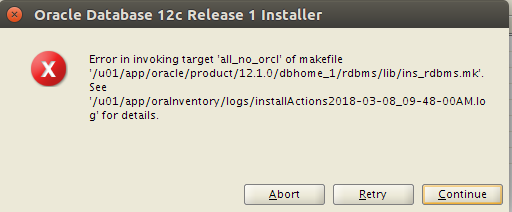
In the logs for above error I have observed following line
|
INFO: product/12.1.0/dbhome_1/lib//libasmclntsh12.so: undefined reference to `procr_get_last_error' INFO: End output from spawned process. |
For above error we need to do changes in /u01/app/oracle/product/12.1.0/dbhome_1/rdbms/lib/env_rdbms.mk. Search for renamedg and you will see following lines in the file.
|
KFED=$(RDBMSBIN)kfed$(EXE_SUFFIX) |
Further Search for KFNDG_LINKLINE and you will see following lines in the file.
KFNDG_LINKLINE=$(LINK) $(S0MAIN) $(SSKFNDGED) $(SKFNDGPT) $(KFNDGOBJ) \ |
Change it to as follows
KFNDG_LINKLINE=$(LINK) $(S0MAIN) -Wl,--no-as-needed $(SSKFNDGED) $(SKFNDGPT) $(KFNDGOBJ) \ |
Click retry to go further.Again I got error for utilities.
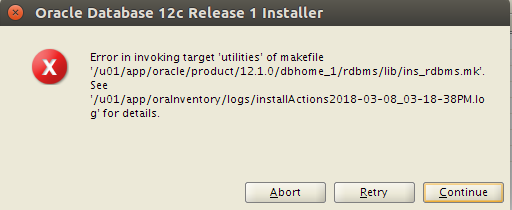
In the logs for above error I have observed following line.
|
INFO: /usr/bin/ld: /u01/app/oracle/product/12.1.0/dbhome_1/lib//libagtsh.so: undefined reference to symbol 'nsdisc' INFO: /u01/app/oracle/product/12.1.0/dbhome_1/rdbms/lib/ins_rdbms.mk:927: recipe for target '/u01/app/oracle/product/12.1.0/dbhome_1/rdbms/lib/extproc' failed INFO: make: *** [/u01/app/oracle/product/12.1.0/dbhome_1/rdbms/lib/extproc] Error 1 INFO: End output from spawned process. |
For above error we need to do changes in /u01/app/oracle/product/12.1.0/dbhome_1/rdbms/lib/ins_rdbms.mk. Search for
Linking external procedure agent and you will see following lines in the file.
$(EXTPROC): $(ALWAYS) $(EXTPROC_DEPS)
$(SILENT)$(ECHO)
$(SILENT)$(ECHO) "Linking external procedure agent ($@)"
$(RMF) $@
$(EXTPROC_LINKLINE)
|
Change it to as follows
$(EXTPROC): $(ALWAYS) $(EXTPROC_DEPS)
$(SILENT)$(ECHO)
$(SILENT)$(ECHO) "Linking external procedure agent ($@)"
$(RMF) $@
$(EXTPROC_LINKLINE) -lagtsh
|
Click retry to go further.Again I got error for utilities

In the logs for above error I have observed following line.
|
INFO: /usr/bin/ld: /u01/app/oracle/product/12.1.0/dbhome_1/lib//libagtsh.so: undefined reference to symbol 'nsdisc' INFO: /u01/app/oracle/product/12.1.0/dbhome_1/rdbms/lib/ins_rdbms.mk:927: recipe for target '/u01/app/oracle/product/12.1.0/dbhome_1/rdbms/lib/extproc' failed INFO: collect2: error: ld returned 1 exit status INFO: End output from spawned process. |
For above error we need to do changes in /u01/app/oracle/product/12.1.0/dbhome_1/rdbms/lib/ins_rdbms.mk. Search for
Linking external procedure agent and you will see following lines in the file.
$(EXTPROC): $(ALWAYS) $(EXTPROC_DEPS)
$(SILENT)$(ECHO)
$(SILENT)$(ECHO) "Linking external procedure agent ($@)"
$(RMF) $@
$(EXTPROC_LINKLINE)
|
Change it to as follows
$(EXTPROC): $(ALWAYS) $(EXTPROC_DEPS)
$(SILENT)$(ECHO)
$(SILENT)$(ECHO) "Linking external procedure agent ($@)"
$(RMF) $@
$(EXTPROC_LINKLINE) -lagtsh
|
Further we also need to do changes in /u01/app/oracle/product/12.1.0/dbhome_1/rdbms/lib/env_rdbms.mk file. Open the file with text editor and search for EXTPROC_LINKLINE and you will see following lines in the file.
EXTPROC_LINKLINE=$(LINK) $(OPT) $(EXTPMAI) $(PROD_EXTPROC_OPT) \
$(HSALIB_SUBSET1) $(HSALIB_SUBSET2)
|
Change it to as follows
EXTPROC_LINKLINE=$(LINK) $(OPT) -Wl,--no-as-needed $(EXTPMAI) $(PROD_EXTPROC_OPT) \
$(HSALIB_SUBSET1) $(HSALIB_SUBSET2)
|
Click retry to go further.This time I got error in install.

In the logs for above error I have observed following line
|
INFO: /usr/bin/ld: /u01/app/oracle/product/12.1.0/dbhome_1/lib//libclntsh.so: undefined reference to symbol 'ztcr2rnd' INFO: make: *** [tnslsnr] Error 1 INFO: /u01/app/oracle/product/12.1.0/dbhome_1/network/lib/ins_net_server.mk:27: recipe for target 'tnslsnr' failed INFO: End output from spawned process. |
For above error we need to do changes in /u01/app/oracle/product/12.1.0/dbhome_1/network/lib/ins_net_server.mk.
First take the backup of the file using following command.
cp -rip /u01/app/oracle/product/12.1.0/dbhome_1/network/lib/ins_net_server.mk
|
Open /u01/app/oracle/product/12.1.0/dbhome_1/network/lib/ins_net_server.mk file and search for TNSLSNR and you will see following lines in the file.
tnslsnr: $(S0NSGL) $(SNSGLP) $(NSGLPNP)
$(SILENT)$(ECHO) " - Linking $(TNSLSNR)"
$(RMF) $@
$(TNSLSNR_LINKLINE)
|
Change it to as follows
tnslsnr: $(S0NSGL) $(SNSGLP) $(NSGLPNP)
$(SILENT)$(ECHO) " - Linking $(TNSLSNR)"
$(RMF) $@
$(TNSLSNR_LINKLINE) -lnnz12 -lons
|
Click retry to go further.This time I got error in irman_oracle.
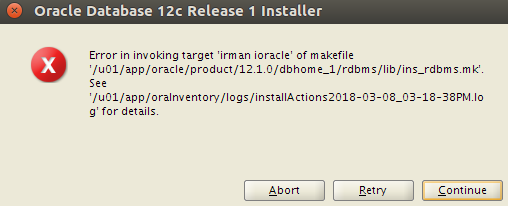
In the logs for above error I have observed following line
|
INFO: - Linking Oracle INFO: rm -f /u01/app/oracle/product/12.1.0/dbhome_1/rdbms/lib/oracle INFO: /u01/app/oracle/product/12.1.0/dbhome_1/bin/orald -o /u01/app/oracle/product/12.1.0/dbhome_1/rdbms/lib/oracle -m64 -z noexecstack -Wl,--disable-new-dtags -L/u01/app/oracle/product/12.1.0/dbhome_1/rdbms/lib/ -L/u01/app/oracle/product/12.1.0/dbhome_1/lib/ -L/u01/app/oracle/product/12.1.0/dbhome_1/lib/stubs/ -Wl,-E /u01/app/oracle/product/12.1.0/dbhome_1/rdbms/lib/opimai.o /u01/app/oracle/product/12.1.0/dbhome_1/rdbms/lib/ssoraed.o /u01/app/oracle/product/12.1.0/dbhome_1/rdbms/lib/ttcsoi.o -Wl,--whole-archi INFO: /u01/app/oracle/product/12.1.0/dbhome_1/lib//libocrb12.so: undefined reference to `kgfoCreateCtxExt2' INFO: /u01/app/oracle/product/12.1.0/dbhome_1/rdbms/lib/ins_rdbms.mk:788: recipe for target '/u01/app/oracle/product/12.1.0/dbhome_1/rdbms/lib/oracle' failed INFO: End output from spawned process. |
So I have run ldd against file /u01/app/oracle/product/12.1.0/dbhome_1/lib//libocrb12.so
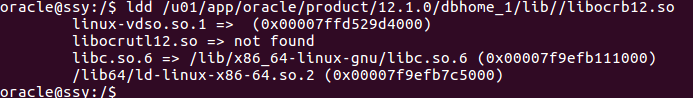
To resolve above we need to run following
sudo ln -s /u01/app/oracle/product/12.1.0/dbhome_1/lib/libocrutl12.so /usr/lib
|
Check the linking again
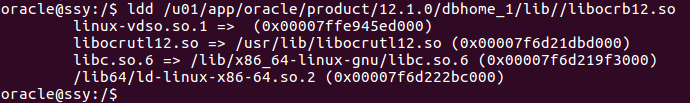
Further we need to do changes in /u01/app/oracle/product/12.1.0/dbhome_1/rdbms/lib/env_rdbms.mk. Open the file and search for ORACLE_LINKLINE and you will see following lines in the file.
ORACLE_LINKLINE=$(ORACLE_LINKER) $(PL_FLAGS) $(ORAMAI) $(SSORED) $(TTCSOI) \
$(ORACLE_KERNEL_LIBS) $(LINKLDLIBS)
|
Change it to as follows
ORACLE_LINKLINE=$(ORACLE_LINKER) -Wl,--no-as-needed $(PL_FLAGS) $(ORAMAI) $(SSORED) $(TTCSOI) \
$(ORACLE_KERNEL_LIBS) $(LINKLDLIBS)
|
Click retry to go further.Hush atleast we have almost finished the linking issues.
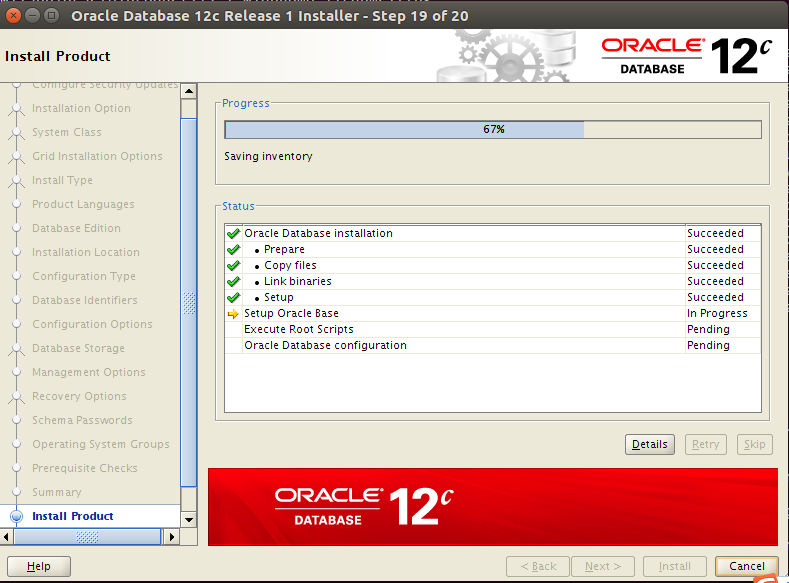
Now as per the instructions run the following commands with root user:
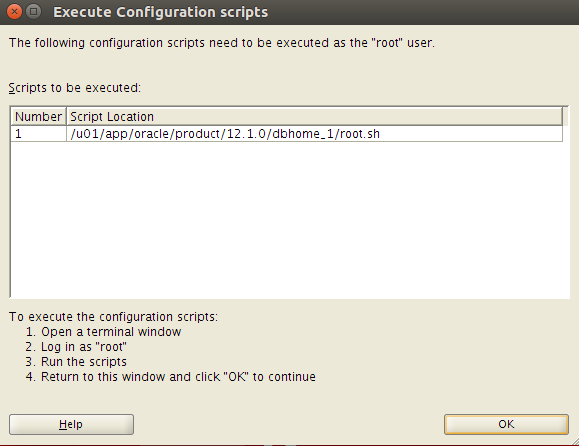
/u01/app/oracle/product/12.1.0/dbhome_1/root.sh
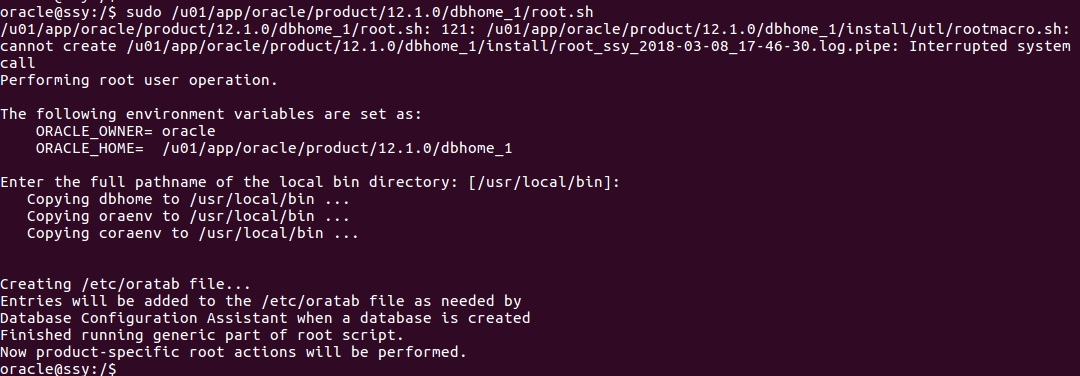
Wait for some time
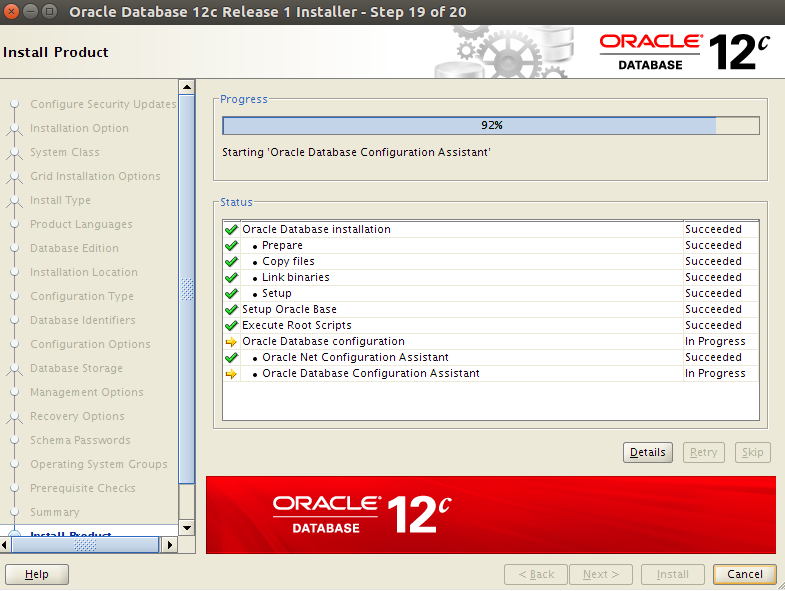
Now setup will start the Database Configuration Assistant.
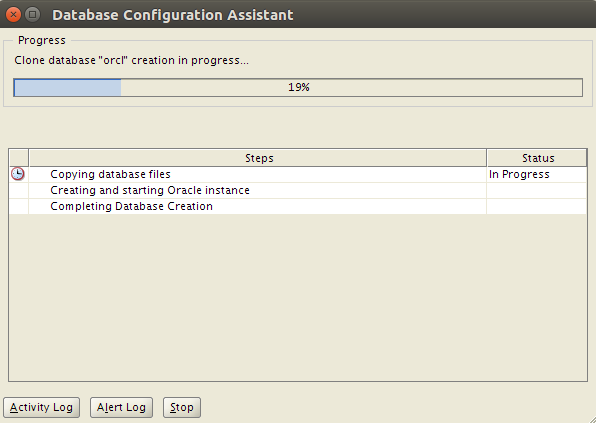
Finally you will see following screens which confirms the successful installation. Remember the EM Database Express URL.
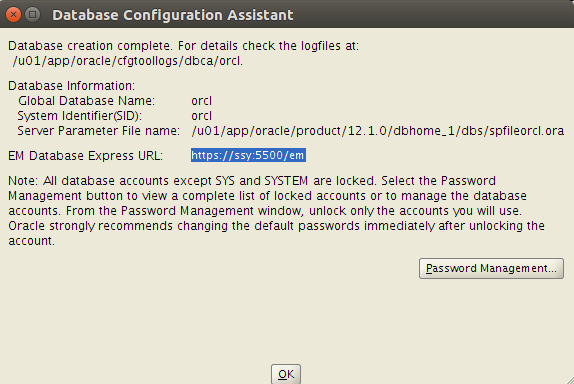
This is the final screen which shows that installation is completed successfully.
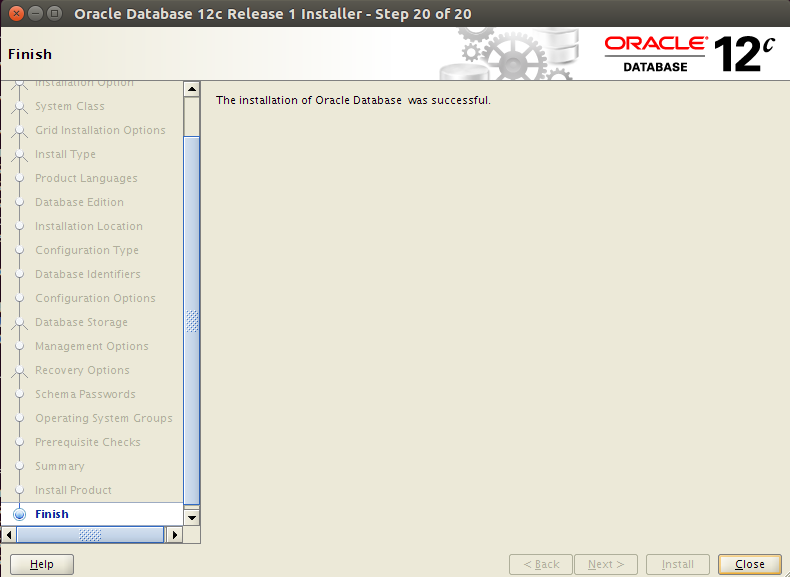
Step 7 : Accessing the EM console of Oracle 12C database for Linux
As show earlier open a browser and type following URL in it
https://db_ip:5500/em
You will see following screen.
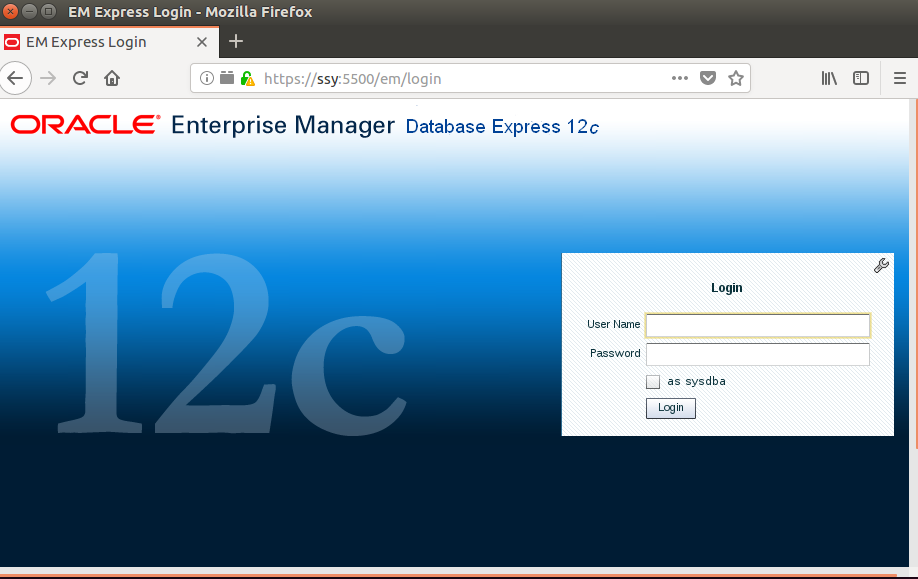
Now specify the user as sys and select as sysdba. Specify the password which we have entered during the installation process.
After inserting correct password you will see following screen.

Step 8 : Starting / stopping Oracle 12C database in Linux
First find the SID by reading /etc/oratab
Sample output is as follows
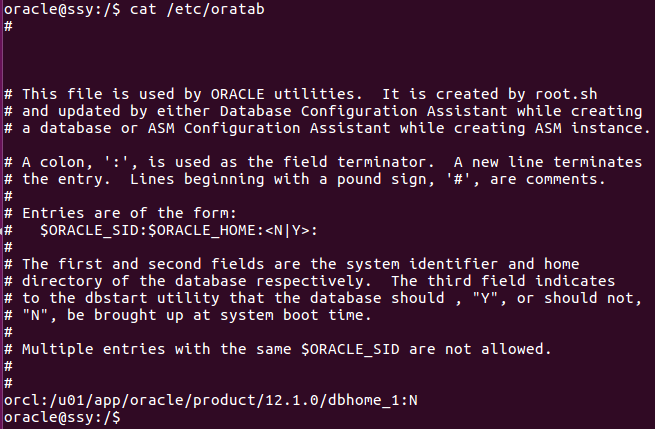
In above orcl is SID
To start listener run following as oracle user
$ORACLE_HOME/bin/lsnrctl start
| sqlplus /nolog connect sys as sysdba STARTUP; EXIT; |
To stop the database run following
| sqlplus /nolog connect sys as sysdba SHUTDOWN; EXIT; |
To stop listener run following
$ORACLE_HOME/bin/lsnrctl stop


