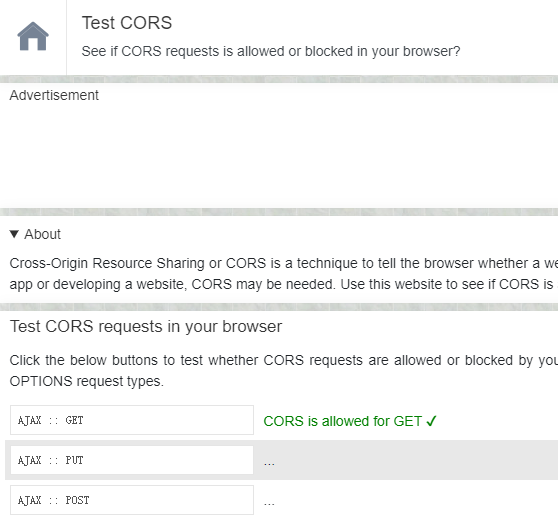vue中的网络请求
参考网址:
- javascript - Uncaught TypeError: Cannot read property 'get' of undefined in VueJs - Stack Overflow
- Ajax、fetch、axios · 要努力 · 看云 (kancloud.cn)
- https://blog.csdn.net/m0_57836225/article/details/140580939
- https://www.jb51.net/article/273433.htm
- https://blog.csdn.net/ljf12138/article/details/103100536
vue发送网络请求有以下几种方式:
- 传统的Ajax方式时基于XMLHttpRequest(XHR),调用层级过多会出现回调地狱
- jQuery-Ajax,时对原生Ajax的封装,太笨重,使用代码为 $.ajax $.get $.post
- Vue-resource,时vue1.0时使用,需要下载安装VueResource,使用代码为 $http.get()
- axios【最常用】,本质也是对原生XHR的封装,是它的Promise实现版本
$ 在vue中表示全局变量或方法,如 $el $data $watch $refs $route
但某些第三方库也会用$定义自己的属性和方法,如jquery : import $ from 'jquery'
vue2中使用axios
- 安装: npm i axios
- 导入:可以在main.js配置,也可以在使用的单页面直接 import
- 使用:this.axios.get()
全局引入
main.js
import axios from "axios"; //挂载到 vue.prototype时有没有 $ 均可 Vue.prototype.axios = axios;
使用: App.vue
this.axios.get(url).then(res => { console.log('res', res.data); }).catch(err => { console.log('err', err); })
非全局引入+使用
App.vue
import axios from 'axios'; axios.get(url).then(res => { console.log('res', res.data); }).catch(err => { console.log('err', err); })
跨域怎么办
目前可用的一个测试网址是 https://jsonplaceholder.typicode.com/posts/1 ,原先的网址失效了。同时可以自己用IDEA或者node.js搭一个服务器,用本地网址类似 http://localhost:8081/all 测试。
如果暂时不想处理跨域问题,可以在Chrome装一个插件:Allow CORS: Access-Control-Allow-Origin
安装以后点一下,左下角有一个 ON|OFF,点一下ON,插件图标变成彩色就可以屏蔽跨域了。
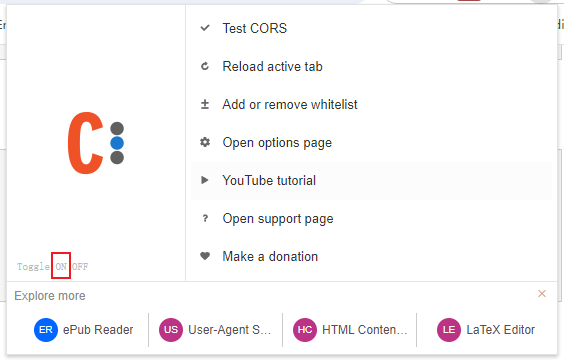
同时可以点击 Test CORS 测试跨域是否被屏蔽。