pytest allure
安装使用
1、安装allure
下载allure包
解压
配置环境变量:打开vim ~/.bash_profile,配置环境变量
source ~/.bash_profile
allure --version
2、安装allure-pytest
pip install allure-pytest
3、使用
执行:python do_test.py
# --clean-alluredir: 表示每次运行前会清理上一次的json报告
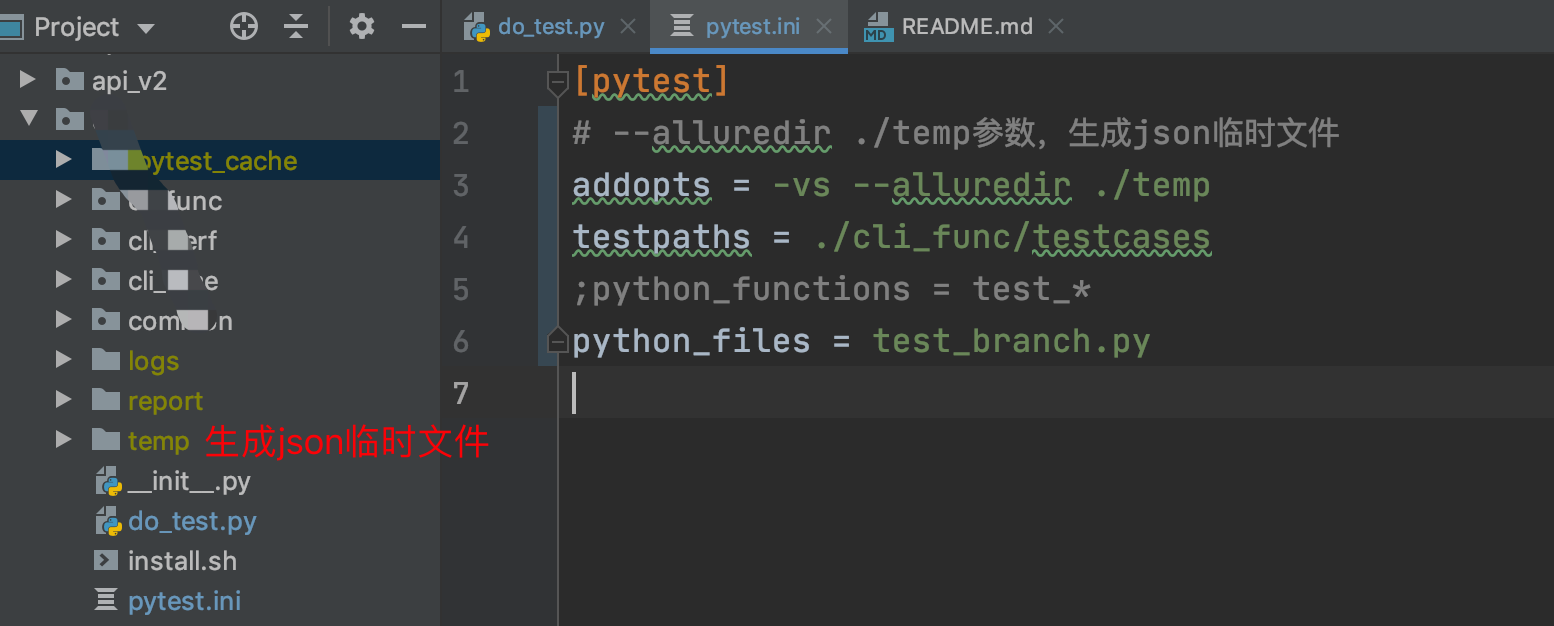
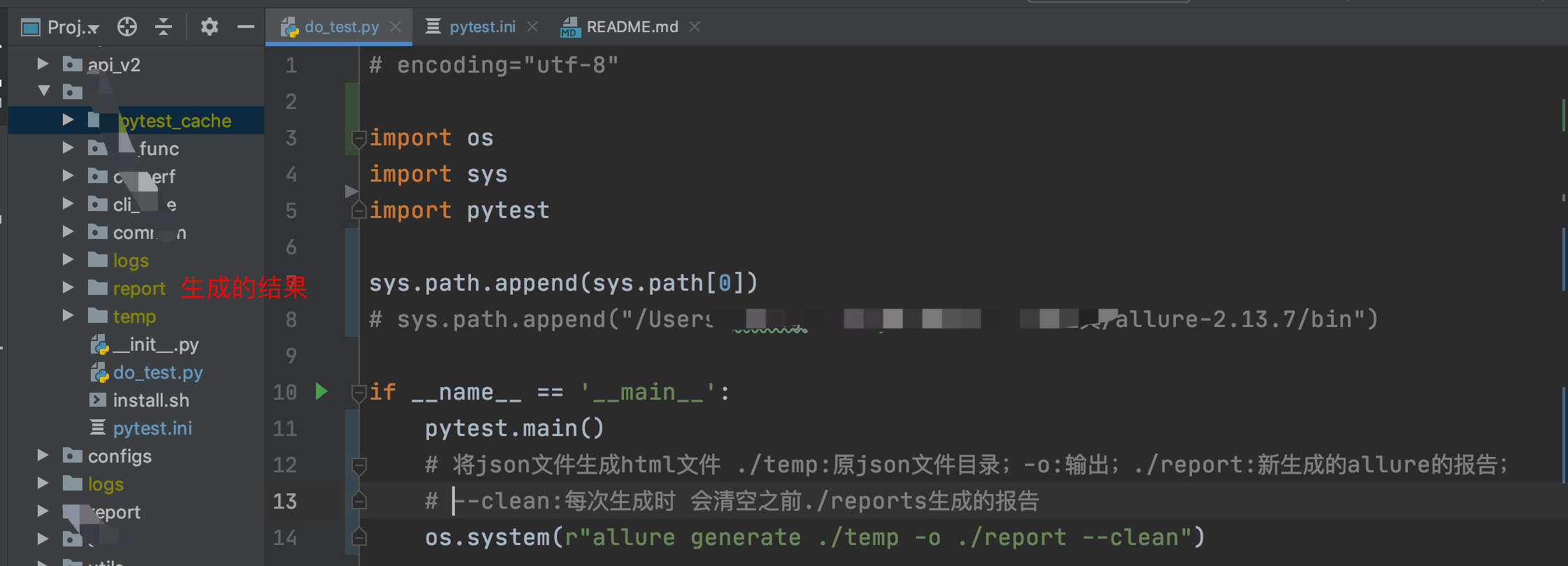
4、allure注解说明
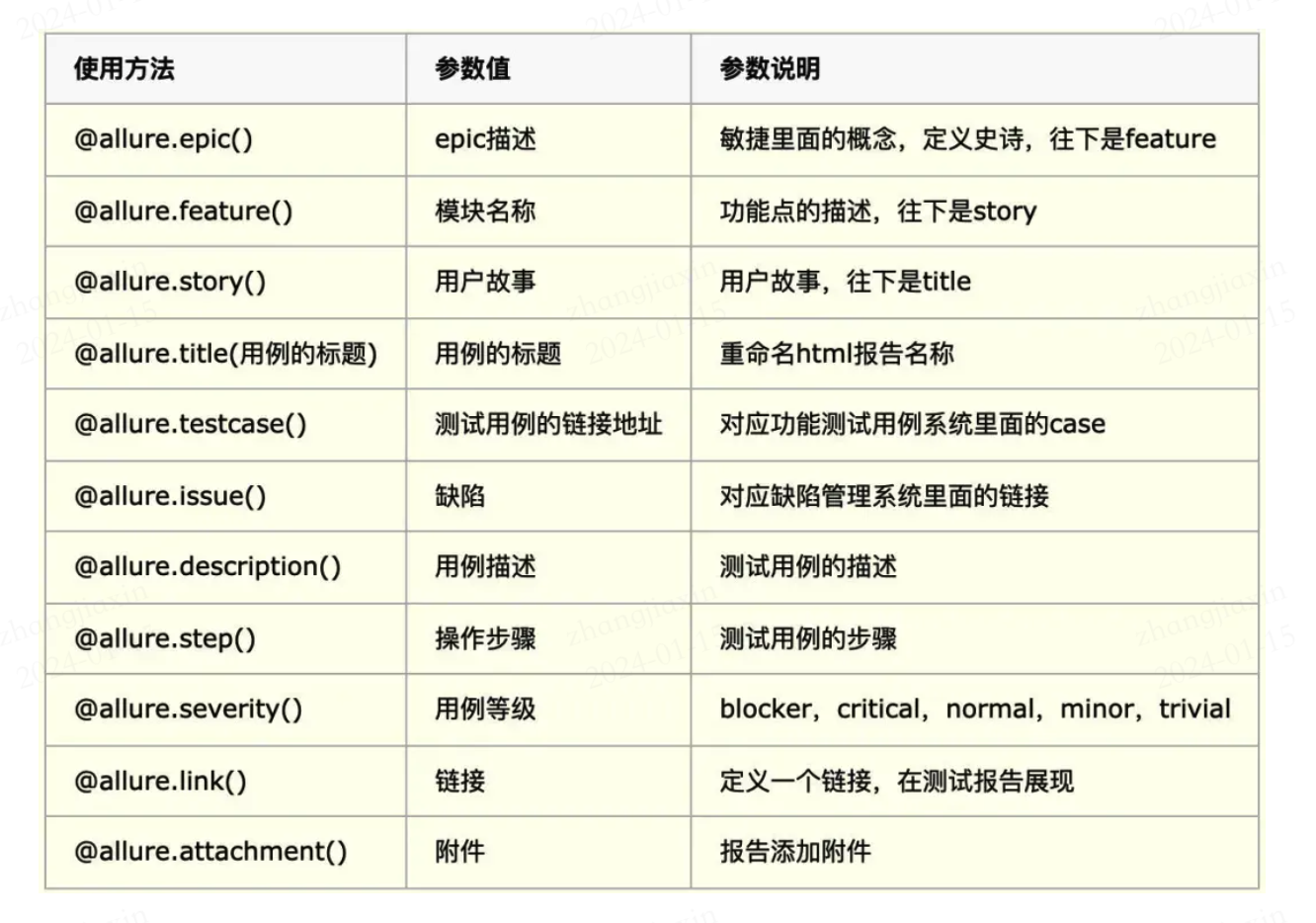
参考:https://zhuanlan.zhihu.com/p/555114726
问题
1、执行报错:error: unrecognized arguments: --alluredir
1、pip list | grep allure-pytest 确认是否已成功安装allure-pytest插件
2、检查allure-pytest版本与python版本是否兼容
2、执行报错:Allure comond not found
https://blog.csdn.net/qq_45689860/article/details/127811544
3、如何把pytest.mark.parametrize参数传递给allure.severity
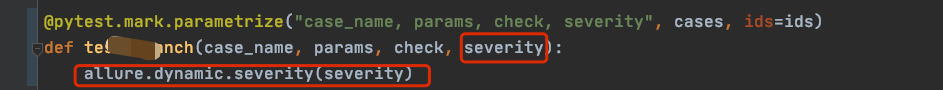
参考:https://blog.csdn.net/shashakuku/article/details/126750733
4、如何解决 allure生成的报告中的中文乱码

解决办法:在pytest.ini 中添加 disable_test_id_escaping_and_forfeit_all_rights_to_community_support = True
# 注意:如果没有pytest.ini就在项目根目录下创建一个,pycharm会同时要求安装.ini插件,完成之后添加如下内容
[pytest]
disable_test_id_escaping_and_forfeit_all_rights_to_community_support = True
5、【接口自动化测试】python Pytest(1) 框架介绍 插件介绍 fixture 装饰器 allure 报告 yaml 数据驱动
参考:https://zhuanlan.zhihu.com/p/623609865?utm_id=0


