Apache ECharts图表使用demo案例
背景描述:
vue项目中使用echarts绘制图表,包括折线图,饼图,地图,柱状图等。
代码:
<template>
<div class="page-container">
<div id="myChart"></div>
</div>
</template>
<script>
export default {
name: 'Demo',
data(){
return {
myChart: null
}
},
mounted(){
this.drawChart();
this.handleChartResize();
},
methods:{
drawChart() {
// 基于准备好的dom,初始化echarts实例
var myChart = echarts.init(document.getElementById("myChart"));
this.myChart = myChart;
let option = {
tooltip: {
trigger: "axis",
axisPointer: { type: "cross" },
},
legend: {},
xAxis: [
{
type: "category",
axisTick: {
alignWithLabel: true,
},
data: [
"1月",
"2月",
"3月",
"4月",
"5月",
"6月",
"7月",
"8月",
"9月",
"10月",
"11月",
"12月",
],
},
],
yAxis: [
{
type: "value",
name: "降水量",
min: 0,
max: 250,
position: "right",
axisLabel: {
formatter: "{value} ml",
},
},
{
type: "value",
name: "温度",
min: 0,
max: 25,
position: "left",
axisLabel: {
formatter: "{value} °C",
},
},
],
series: [
{
name: "降水量",
type: "bar",
yAxisIndex: 0,
data: [
6, 32, 70, 86, 68.7, 100.7, 125.6, 112.2, 78.7, 48.8, 36.0, 19.3,
],
itemStyle: {
color: '#5470c6'
}
},
{
name: "温度",
type: "line",
smooth: true,
yAxisIndex: 1,
data: [
6.0, 10.2, 10.3, 11.5, 10.3, 13.2, 14.3, 16.4, 18.0, 16.5, 12.0,
5.2,
],
itemStyle: {
color: '#91cc75'
}
},
],
};
// 绘制图表
myChart.setOption(option);
},
// 图表大小自适应
handleChartResize(){
window.addEventListener('resize', function(){
if(this.myChart){
this.myChart.resize();
}
})
}
},
beforeDestroy(){
// 销毁实例之前调用
if(this.myChart){
this.myChart.dispose(); //图表容器销毁实例释放资源,避免内存泄漏。
this.myChart = null;
}
},
}
</script>
效果图:
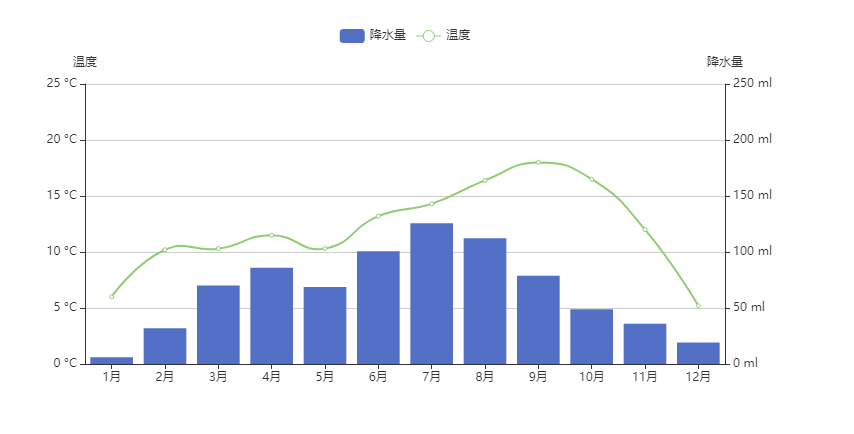
常用API/属性介绍:
高亮的样式-emphasis:
series: {
type: 'scatter',
// 普通样式
itemStyle: {
color: 'blue',
},
label: {
show: true,
formatter: 'textcontent'
},
emphasis: {
itemStyle: {
//高亮时点的颜色
color: 'red',
shadowBlur: 10,
shadowOffsetX: 0,
shadowColor: 'rgba(0,0,0,.2)'
},
label: {
show: true,
// 高亮时标签的文字
formatter: 'textcontent'
}
}
}
坐标轴-xAxis/yAxis:
xAxis: {
axisLine: { //轴线
symbol: 'arrow',
lineStyle: {
type: 'dashed'
},
},
axisLabel: { // 刻度标签内容
formatter: 'textcontent',
align: 'center
},
axisTick: {//刻度
length: 6,
lineStyle: {
type: 'dashed'
}
},
},
yAxis: {}
视觉映射-visualMap:
图例-legend:
legend:{
type: 'scroll',
orient: 'vertical',
right: 0,
top; 20,
data: ['图例一', '图例二', '图例三'],
backgroundColor: '背景颜色',
textStyle: {
color: '文字颜色'
}
}
事件与行为:
a:例如鼠标事件处理:
myChart.on('click', function(params){
console.log(params)// 包含点击图形的数据信息对象
例如:name-数据名, data-传入的原始数据项, value-传入的数据值等等
})
//还有很多事件,例如,mousemove, mouseover,mouseout等等
b:代码触发echarts组件行为-dispatchAction:
tooltip: {
trigger: 'item',
formatter: 'textcontent'
}
//假设现在要轮流高亮饼图的每个扇形
let currentIndex = -1;
setInterval(function(){
var dataLen = option.series[0].data.length;
//取消之前高亮的图形
myChart.dispatchAction({
type: 'downplay',
seriesIndex: 0,
dataIndex: currentIndex
})
currentIndex = (currentIndex+1)%dataLen
//高亮当前图形
myChart.dispatchAction({
type: 'hightlight',
seriesIndex: 0,
dataIndex: currentIndex
})
// 显示tooltip
myChart.dispatchAction({
type: 'showTip',
seriesIndex: 0,
dataIndex: currentIndex
})
},1000)
c:监听空白处的点击事件
myChart.getZr().on('click', function(event){
if(!event.target){
//TODO 点击空白处做了什么
}
})
柱状图样式设置:
设置柱状图的样式将 series 的 type 设为 'bar'。
series:[{},{}...] // 多系列柱状图
柱条样式通过 series.itemStyle 设置, 包括:
柱条颜色color,
柱条描边颜色 borderColor, 宽度 borderWidth, 样式 borderType,
柱条圆角半径 barBorderRadius,
柱条透明度 opacity,
阴影 shadowBlur, shadowColor, shadowOffsetX, shadowOffsetY
例如:
series: [
{
type: 'bar',
data: [],
itemStyle: {
borderWidth: 2,
borderColor: 'red',
borderType: 'solid',
opacity: 0.5,
shadowBlur: 2
}
}
]
柱条宽度和高度: barWidth
柱条间距: barGap(不同系列在同一类目下的距离), barCategoryGap(类目与类目之间的距离)
为柱条添加背景颜色:showBackground: true + backgroundStyle: { color: 'rgba(1,1,1,.6)' }
loading动画:
例如:
myChart.showLoading();
//获取数据后隐藏动画
myChart.hideLoading();
myChart.setOption(...);
常用api介绍
线条相关api:
option={
// x轴
xAxis:{
},
// y轴
yAxis:{
type: 'value',
name: '我是y轴名称',
nameLocation: 'middle',//坐标轴名称位置
//坐标轴名称文字样式
nameTextStyle:{
color: 'red',
fontSize: 20
},
nameGap: 20,//坐标轴名称与轴线之间的距离
},
//工具箱
toolbox: {
feature:{
//保存图片
saveAsImage:{
icon: 'xx图片地址',
title: '保存为图片', // 工具箱标题
},
dataZoom: {},
dataView: { readOnly: false },
magicType: { type: ['line','bar'] },
restore:{},
}
},
// 类别显示
legend: {
data: ['Mon','Tue'],
left: 'right',//类别显示位置
icon: 'circle',//类别显示图标
itemWidth: 20, //类别显示图标大小
itemHeight: 20,
itemGap: 20, //类别显示图标间距
// 类别显示图标文字大小
textStyle:{
fontSize: 20,
color: 'red', //类别显示图标文字颜色
}
},
series:[
{
name: 'Mon',
data: [1,20,40,23,61],//数据
type: 'line',// 折线图
smooth: true, //线条平滑
symbol: 'circle',
symbolSize: 20,//线条节点大小
//显示标签
label: {
show: true,
position: 'left',//标签位置
//标签文字样式
textStyle: {
color: 'red',
fontSize: 20
},
backgroundColor: 'blue',//标签背景颜色
//标签边框
borderColor:'#888',
borderWidth: 2,
borderRadius: 10,//标签边框圆角
//标签内边距
padding: 10,
//标签阴影
shadowColor: 'red',
shadowBlur: 10,
shadowOffsetX: 1,
shadowOffsetY:1,
rotate: 45, //标签旋转
},
itemStyle: {
normal: {
color: '#999',//节点颜色
lineStyle: {
color: '#666',//线条颜色
width: 5,//线条粗细
type: 'dashed', // 线条样式,虚线还是实线
shadowColor:'rgba(0,0,0,.5)',// 阴影颜色
shadowBlur: 10,//阴影距离
shadowOffsetY: 10,//
},
areaStyle: { //线条节点阴影
color: 'rgba(0,0,0,.3)'
},
// 线条节点边框
borderColor: '#ccc',
borderWidth: 5,
// 线条节点边框阴影
shadowColor: 'rgba(0,0,0,.5)',
shadowBlur: 10,
shadowOffsetY: 10
}
},
// 工具提醒
tooltip: {
trigger: 'axis',
//自定义提醒样式
formatter:'{b}<br/>{a}:{c}',
//或者
formatter:function(params){
return params[0].name+'<br/><span style="color:red">hello</span>'
},
//工具提醒背景颜色
backgroundColor: 'red',
// 工具提醒边框
borderWidth: 15,
borderColor: '#fff',
//工具提醒阴影
shadowColor: 'rgba(0,0,0,.6)',
shadowBlur: 10,
shadowOffsetY: 10,
//工具提醒文字样式
textStyle: {
color:'blue',
fontSize: 20
}
}
},
{
name: 'Tue',
...
}
]
}
官方文档:
https://echarts.apache.org/handbook/zh/get-started
https://blog.csdn.net/qq_36205206/article/details/119996356 - 可以配置地图json文件 - 地图标题居中 - cp属性
https://www.isqqw.com/viewer?id=17999 - 图表饼图动画效果
https://blog.csdn.net/muguli2008/article/details/102622315 - echarts地图绘制
如果快乐太难,那祝你平安。



