前言
测试执行结果发送报告时,分析图标比文案描述表达效果更好,来看下效果吧
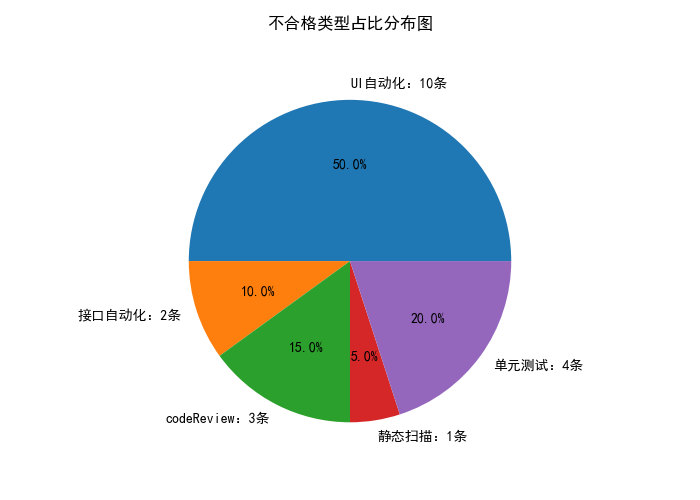
代码实现
1 import matplotlib.pyplot as plt 2 3 def pie(x,labels,title): 4 plt.figure(figsize=(7,5)) 5 plt.rcParams['font.sans-serif'] = ['SimHei'] 6 plt.pie(x,labels=labels,radius=0.9,autopct='%0.1f%%') 7 plt.title(title) 8 plt.show() 9 if __name__ == '__main__': 10 labels = ['UI自动化:10条', '接口自动化:2条', 'codeReview:3条', '静态扫描:1条', '单元测试:4条'] 11 x = [10, 2, 3, 1, 4] 12 title = '不合格类型占比分布图' 13 pie(x,labels,title)
以上操作可以在控制台输出饼图,但是需要展示在前端或者邮件中,就需要保存成文件格式,代码如下
1 import matplotlib.pyplot as plt 2 import time 3 import base64 4 5 def pie(x,labels,title): 6 plt.figure(figsize=(7,5)) 7 plt.rcParams['font.sans-serif'] = ['SimHei'] 8 plt.pie(x,labels=labels,radius=0.9,autopct='%0.1f%%') 9 plt.title(title) 10 #控制台展示 11 # plt.show() 12 #保存为文件 13 image_path = "D:\\develop\\vega\\source\\pie.jpeg" 14 plt.savefig(image_path) 15 time.sleep(3) 16 17 #jpeg转为bytes 18 with open(image_path,'rb') as f: 19 s = f.read() 20 res = base64.b64encode(s) 21 return str(res.decode()) 22 23 24 if __name__ == '__main__': 25 labels = ['UI自动化:10条', '接口自动化:2条', 'codeReview:3条', '静态扫描:1条', '单元测试:4条'] 26 x = [10, 2, 3, 1, 4] 27 title = '不合格类型占比分布图' 28 image_bytes = pie(x,labels,title) 29 print(image_bytes)
在django templates中展示
1 #report.html 2 ... 3 <img src="data:image/jpeg;base64,{{ image_bytes }}" height="100" width="100" /> 4 ...
饼状图绘图原理
Python中绘制饼状图需用matplotlib.pyplot中的pie函数,该函数的基本语法为:
1 pie(x, [explode], [labels], [colors], [autopct], [pctdistance], [labeldistance], [startangle], [radius], [textprops], **kwargs)
参数说明:
x:数组,绘制饼状图的数据。
[explode]:默认值为None的可选参数。若非None,则是和x相同长度的数组,用来指定每部分的离心偏移量。
[labels]:列表,指定每个饼块的名称,默认值None,为可选参数。
[colors]:特定字符或数组,指定饼图的颜色,默认值None,为可选参数。
[autopct]:特定字符,指定饼图中数据标签的显示方式,默认值None,为可选参数。
[pctdistance]:浮点数,指定显示比例距离圆心的距离。默认值0.6,为可选参数。
[labeldistance]:浮点数,指定每个扇形对应标签与圆心的距离,默认值1.1,为可选参数。
[startangle]:浮点数,指定从x轴逆时针旋转饼图的开始角度,默认值None,为可选参数。
[radius]:浮点数,指定饼图的半径,默认值1,为可选参数。
[textprops]:字典,设置文本对象的字典参数,默认值None,为可选参数。
**kwargs:不定长关键字参数,用字典形式设置条形图的其它参数。
参考文档:https://blog.csdn.net/qq_32532663/article/details/113631551



 浙公网安备 33010602011771号
浙公网安备 33010602011771号