Nginx做动静分离
目标:通过访问 http://192.168.43.196/downlocal/1.jpg 可以访问到 E:\tool\nginx\nginx-1.12.2\html\downlocal\1.jpg
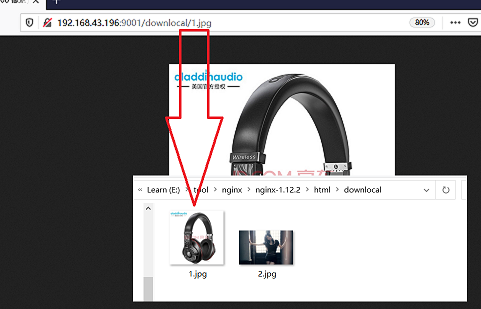
1.在nginx的html中创建文件夹downlocal并放入一个图片命名为1.jpg
2.在nginx的conf文件中添加配置文件static_pool并添加内容
location /downlocal/ {
root E://tool//nginx//nginx-1.12.2//html//;
}
3.修改server中监听的IP
listen 80; #默认为80
server_name 192.168.43.196;
4. 在nginx.conf的server标签中添加 include static_pool;
#启动nginx 访问 http://192.168.43.196/downlocal/1.jpg就可以访问到我们的图片了
另外两篇Nginx心得。
Nginx做反向代理:https://www.cnblogs.com/sunnycc/p/14209425.html
Nginx做负载均衡:https://www.cnblogs.com/sunnycc/p/14213670.html


