Nginx做负载均衡的简单配置

目标效果: 通过访问 http://192.168.43.196:9001/sunny/ 可以分别访问到 http://127.0.0.1:8081/sunny/和http://127.0.0.1:8082/sunny/
效果图:
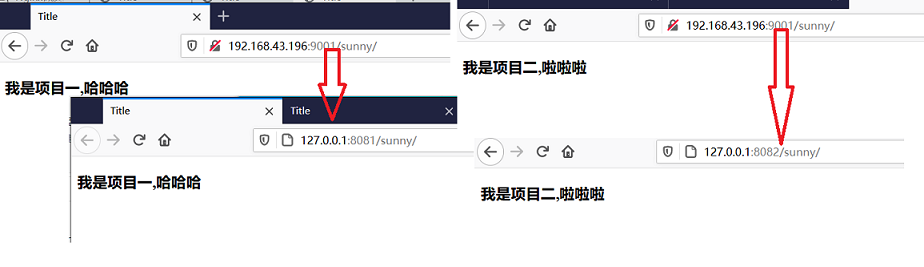
方法一:
具体配置:
http标签中添加:
upstream sunny_pool {
server 127.0.0.1:8081;
server 127.0.0.1:8082;
}
server中添加:
location / {
proxy_pass http://sunnypool;
root html;
index index.html index.htm;
}
修改server标签中监听IP和端口:
listen 9001; #修改监听端口为9001,默认是80
server_name 192.168.43.196; #修改监听IP,默认是localhost
# 启动Nginx ,Tomcat 。浏览器访问 http://192.168.43.196:9001/sunny/ 自动重定向到 http://127.0.0.1:8081/sunny/ 或者 http://127.0.0.1:8082/sunny/ 了。
方法二:
upstream sunny_pool {
server 127.0.0.1:8081;
server 127.0.0.1:8082;
}
sunny_proxy 中配置:
location / {
proxy_pass http://sunny_pool/;
}
修改server标签中监听IP和端口:
listen 9001; #修改监听端口为9001,默认是80
server_name 192.168.43.196; #修改监听IP,默认是localhost
# 启动Nginx ,Tomcat 。浏览器访问 http://192.168.43.196:9001/sunny/ 自动重定向到 http://127.0.0.1:8081/sunny/ 或者 http://127.0.0.1:8082/sunny/ 了。
另外两篇Nginx心得。



 浙公网安备 33010602011771号
浙公网安备 33010602011771号