Spring Data JPA 建立表的联合主键
https://www.jb51.net/article/159624.htm
最近遇到了一个小的问题,就是怎么使用 Spring Data JPA 建立表的联合主键?然后探索出了下面的两种方式。
第一种方式:
第一种方式是直接在类属性上面的两个字段都加上 @Id 注解,就像下面这样,给 stuNo 和 stuName 这两个字段加上联合主键:
1 2 3 4 5 6 7 8 9 10 11 12 13 14 15 16 17 18 | @Entity@Table(name = "student")public class Student { @Id @Column(name = "stu_no", nullable = false, length = 11) private Integer stuNo; @Id @Column(name = "stu_name", nullable = false, length = 128) private String stuName; @Column(name = "stu_age", nullable = false, length = 3) private Integer stuAge; @Column(name = "class_id", nullable = false, length = 8) private String classId;} |
只不过需要注意的是,实体类需要实现 Serializable 接口。
这种方式不是很好,虽然可以成功的创建表,但是使用 JpaRepository 的时候,需要指定主键 ID 的类型,这时候就会报错,所以使用第二种方式更好。
第二种方式:
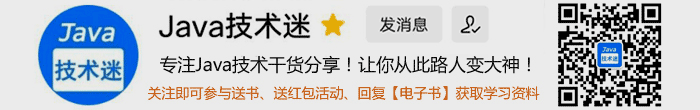
实现起来也很简单,我们需要新建一个类,还是以 stuNo 和 stuName 建立联合主键,这个类需要实现 Serializable 接口。
1 2 3 4 5 6 7 | public class StudentUPK implements Serializable { private Integer stuNo; private String stuName;} |
然后在实体类 Student 上面加上 @IdClass 注解,两个字段上面还是加上 @Id 注解:
1 2 3 4 5 6 7 8 9 10 11 12 13 14 15 16 17 18 19 | @Entity@IdClass(StudentUPK.class)@Table(name = "student")public class Student { @Id @Column(name = "stu_no", nullable = false, length = 11) private Integer stuNo; @Id @Column(name = "stu_name", nullable = false, length = 128) private String stuName; @Column(name = "stu_age", nullable = false, length = 3) private Integer stuAge; @Column(name = "class_id", nullable = false, length = 8) private String classId;} |
这样就能成功的创建表了,而且在使用 JpaRepoistory 的时候,可以指定主键为那个 StudentUPK 类,就像这样:public interface StudentRepository extends JpaRepository<Student, StudentUPK> 。
以上就是本文的全部内容,希望对大家的学习有所帮助,也希望大家多多支持脚本之家。






【推荐】国内首个AI IDE,深度理解中文开发场景,立即下载体验Trae
【推荐】编程新体验,更懂你的AI,立即体验豆包MarsCode编程助手
【推荐】抖音旗下AI助手豆包,你的智能百科全书,全免费不限次数
【推荐】轻量又高性能的 SSH 工具 IShell:AI 加持,快人一步
· 被坑几百块钱后,我竟然真的恢复了删除的微信聊天记录!
· 没有Manus邀请码?试试免邀请码的MGX或者开源的OpenManus吧
· 【自荐】一款简洁、开源的在线白板工具 Drawnix
· 园子的第一款AI主题卫衣上架——"HELLO! HOW CAN I ASSIST YOU TODAY
· Docker 太简单,K8s 太复杂?w7panel 让容器管理更轻松!