文章目录
1、查询分配未分配的原因
1.1 问题场景描述
1.2 诊断方式
1.3 解决方案
1.4 所有 12 种分片未分配原因汇总
2、查询集群的健康状况
2.1 健康状态
2.2 查看状态信息
3、查看集群中所有节点的节点属性
3.1 常见使用场景
4、查看集群中所有节点的分配信息
4.1 常见使用场景
5、查询集群/索引的文档总计数
5.1 常见使用场景
6、查询集群的分片分配信息
6.1 常见使用场景
6.2 使用案例
7、查询集群中索引的分片数、文档数或集群中包含哪些索引
7.1 常见应用场景
7.2 使用
8、查询集群的快照存储信息
8.1 常见使用场景
8.2 使用
9、查看集群状态信息
9.1 常见使用场景
10、查看集群统计信息
10.1 描述
10.2 使用
1、查询分配未分配的原因
1.1 问题场景描述
学习 Elasticsearch 最常遇到的一种情况:分片未分配
索引未分配的原因有很多种,准确的说有一共有 12 种。对于很多人来说,没有多年ES使用经验很难马上判断出索引未分配的原因,只能在网上去搜,然后一种一种方法的去试。线上出问题时间是分秒必争的。这就要求必须在最短的时间内定位问题。
1.2 诊断方式
_cluster/allocation/explain
1
以下为查看my_index编号为 0 的副本分片的未分配原因
GET _cluster/allocation/explain { "index": "my_index", "shard": 0, "primary": false }
以下为查询结果核心代码
{ "node_id" : "bgLGquyZSeOKbFBTJECjOQ", "node_name" : "node1", "transport_address" : "127.0.0.1:9302", "node_attributes" : { "rack" : "rack1", "xpack.installed" : "true", "transform.node" : "false" }, "node_decision" : "no", "deciders" : [ { "decider" : "filter", "decision" : "NO", "explanation" : """node does not match index setting [index.routing.allocation.require] filters [_name:"node3"]""" } ] }
原因:node does not match index setting [index.routing.allocation.require] filters [_name:“node3”]
由此可见,索引分片未分配原因为分片过滤器阻挡了分片分配,查询到病症,方可对症下药。关闭过滤器即可
1.3 解决方案
不同的问题原因需要不同的解决方案,针对以上问题原因,关闭分片过滤器即可。我将在后续给出常见的分片未分配原因的不同解决方案
PUT my_index/_settings { "index.routing.allocation.require._name": null }
1.4 所有 12 种分片未分配原因汇总
以下为所有分片未分配的原因的故障码以及描述,共12种
* ALLOCATION_FAILED: 由于分片分配失败而未分配
* CLUSTER_RECOVERED: 由于完整群集恢复而未分配.
* DANGLING_INDEX_IMPORTED: 由于导入悬空索引而未分配.
* EXISTING_INDEX_RESTORED: 由于还原到闭合索引而未分配.
* INDEX_CREATED: 由于API创建索引而未分配.
* INDEX_REOPENED: 由于打开闭合索引而未分配.
* NEW_INDEX_RESTORED: 由于还原到新索引而未分配.
* NODE_LEFT: 由于承载它的节点离开集群而取消分配.
* REALLOCATED_REPLICA: 确定更好的副本位置并取消现有副本分配.
* REINITIALIZED: 当碎片从“开始”移回“初始化”时.
* REPLICA_ADDED: 由于显式添加了复制副本而未分配.
* REROUTE_CANCELLED: 由于显式取消重新路由命令而取消分配.
2、查询集群的健康状况
2.1 健康状态
- 绿色:所有分片都可用
- 黄色:至少有一个副本不可用,但是所有主分片都可用
- 红色:至少有一个主分片不可用,数据不完整
可以通过一些客户端工具查看集群状态信息
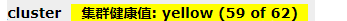
2.2 查看状态信息
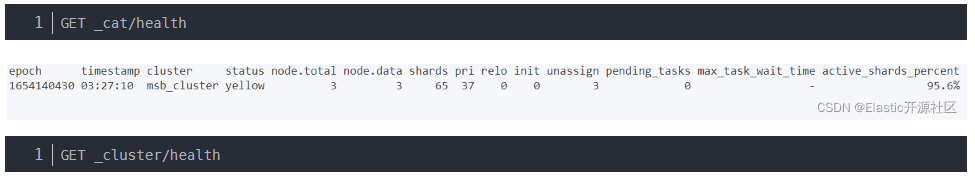
输出结构如下
{ "cluster_name" : "my_cluster", 集群名称 "status" : "yellow", 集群健康值 "timed_out" : false, 是否超时 "number_of_nodes" : 3, 索引主分片数量 "number_of_data_nodes" : 3, 数据节点数量 "active_primary_shards" : 37, 活跃主分片数量 "active_shards" : 65, 活跃的分片数量 "relocating_shards" : 0, 迁移中的分片的数量 "initializing_shards" : 0, 初始化中的分片数量 "unassigned_shards" : 3, 未分配的分片数量 "delayed_unassigned_shards" : 0, 延迟未分配的分片数量 "number_of_pending_tasks" : 0, 尚未执行的集群级别更改的数量 "number_of_in_flight_fetch" : 0, 未完成的提取次数 "task_max_waiting_in_queue_millis" : 0, 自最早启动的任务等待执行以来的时间 "active_shards_percent_as_number" : 95.58823529411765 集群中活动分片的比率,以百分比表示 }
3、查看集群中所有节点的节点属性
_cat/nodeattrs
3.1 常见使用场景
查看节点属性最常见的即查看节点的自定义属性,自定义属性用于节点标记,常被用于以下几种场景:
- 冷热集群部署
- 高可用集群架构部署
- 分片分配策略部署
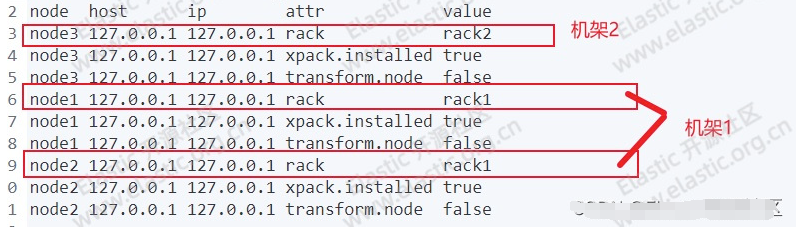
如上图所示,红框部分为通过自定义属性标记了三个节点处于不同的 rack 上,此类标记常用集群部署高可用策略等
4、查看集群中所有节点的分配信息
_cat/nodes?v
4.1 常见使用场景
此命令长用于获取每个节点的分配情况,包括获取其分配的 IP 地址、资源占用信息、角色等。
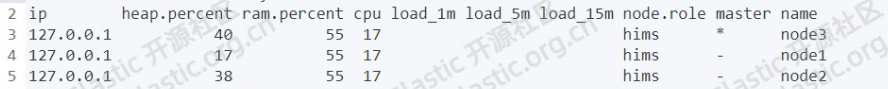
5、查询集群/索引的文档总计数
GET _cat/count
5.1 常见使用场景
此命令用于查看集群或者指定索引中的文档总计数,也可被_count API 替代,比如:
计算集群中的文档总数
GET _cat/count?v // 返回结果: epoch timestamp count 1654141686 03:48:06 13342
计算 product 索引中的文档总数
GET _cat/count/product?v // 返回结果 epoch timestamp count 1654141931 03:52:11 13
此命令可被_count API 替代
GET product/_count // 返回结果 { "count" : 13, "_shards" : { "total" : 1, "successful" : 1, "skipped" : 0, "failed" : 0 } }
6、查询集群的分片分配信息
_cat/shards
6.1 常见使用场景
常用于查看分片所处位置,包括所处哪个节点以及所处节点的 IP 地址。
常见的使用场景如:索引的生命周期管理、数据流等
6.2 使用案例
GET _cat/shards?v返回结果如下:

7、查询集群中索引的分片数、文档数或集群中包含哪些索引
_cat/indices
7.1 常见应用场景
此命令一般用于查看及群众包含哪些索引。可查询信息包括但不仅限于
索引的健康状态
索引的打开关闭状态
索引名称
索引文档数量
被删除的文档数量
主分片数量
副本分片数量
7.2 使用
GET _cat/indices?v
返回结果如下
8、查询集群的快照存储信息
_cat/snapshots
8.1 常见使用场景
用于获取索引数据的 快照备份信息查询
8.2 使用
GET /_cat/snapshots?v
也可用于指定快照名称进行查询
GET /_cat/snapshots/<repository>
9、查看集群状态信息
_cluster/state
9.1 常见使用场景
用于查询集群状态元数据信息,包括:
集群中的节点集
所有集群级设置
有关集群中索引的信息,包括它们的映射和设置
集群中所有分片的位置。
10、查看集群统计信息
_cluster/stats
10.1 描述
此命令可以查询从集群范围的角度检索统计信息。API 返回基本索引指标(分片数量、存储大小、内存使用情况)和有关构成集群的当前节点的信息(数量、角色、操作系统、jvm 版本、内存使用情况、cpu 和已安装的插件)。
索引到分片的映射
文档技术统计
fielddata
缓存信息
段文件信息
索引字段类型统计信息
分词器统计信息
集群节点角色统计信息
10.2 使用
GET _cluster/stats // 返回结果如下 { "_nodes" : { "total" : 3, "successful" : 3, "failed" : 0 }, "cluster_name" : "msb_cluster", "cluster_uuid" : "KhkbJ4V-TZemUBJ2vcWe9w", "timestamp" : 1654144248125, "status" : "yellow", "indices" : { "count" : 30, "shards" : { "total" : 65, "primaries" : 37, "replication" : 0.7567567567567568, "index" : { "shards" : { "min" : 2, "max" : 6, "avg" : 2.1666666666666665 }, "primaries" : { "min" : 1, "max" : 6, "avg" : 1.2333333333333334 }, "replication" : { "min" : 0.0, "max" : 1.0, "avg" : 0.9333333333333333 } } }, "docs" : { "count" : 13452, "deleted" : 2044 }, "store" : { "size_in_bytes" : 17546432, "total_data_set_size_in_bytes" : 17546432, "reserved_in_bytes" : 0 }, "fielddata" : { "memory_size_in_bytes" : 0, "evictions" : 0 }, "query_cache" : { "memory_size_in_bytes" : 0, "total_count" : 0, "hit_count" : 0, "miss_count" : 0, "cache_size" : 0, "cache_count" : 0, "evictions" : 0 }, "completion" : { "size_in_bytes" : 0 }, "segments" : { "count" : 126, "memory_in_bytes" : 370536, "terms_memory_in_bytes" : 242816, "stored_fields_memory_in_bytes" : 61872, "term_vectors_memory_in_bytes" : 0, "norms_memory_in_bytes" : 13824, "points_memory_in_bytes" : 0, "doc_values_memory_in_bytes" : 52024, "index_writer_memory_in_bytes" : 765980, "version_map_memory_in_bytes" : 0, "fixed_bit_set_memory_in_bytes" : 2816, "max_unsafe_auto_id_timestamp" : 1648427283621, "file_sizes" : { } }, "mappings" : { "field_types" : [ { "name" : "boolean", "count" : 5, "index_count" : 4, "script_count" : 0 }, { "name" : "date", "count" : 43, "index_count" : 12, "script_count" : 0 }, { "name" : "float", "count" : 14, "index_count" : 5, "script_count" : 0 }, { "name" : "geo_point", "count" : 3, "index_count" : 2, "script_count" : 0 }, { "name" : "geo_shape", "count" : 2, "index_count" : 2, "script_count" : 0 }, { "name" : "integer", "count" : 7, "index_count" : 2, "script_count" : 0 }, { "name" : "keyword", "count" : 199, "index_count" : 21, "script_count" : 0 }, { "name" : "long", "count" : 22, "index_count" : 12, "script_count" : 0 }, { "name" : "murmur3", "count" : 2, "index_count" : 2, "script_count" : 0 }, { "name" : "nested", "count" : 3, "index_count" : 3, "script_count" : 0 }, { "name" : "object", "count" : 31, "index_count" : 9, "script_count" : 0 }, { "name" : "text", "count" : 56, "index_count" : 20, "script_count" : 0 } ], "runtime_field_types" : [ ] }, "analysis" : { "char_filter_types" : [ ], "tokenizer_types" : [ ], "filter_types" : [ ], "analyzer_types" : [ ], "built_in_char_filters" : [ ], "built_in_tokenizers" : [ ], "built_in_filters" : [ ], "built_in_analyzers" : [ { "name" : "ik_max_word", "count" : 2, "index_count" : 1 } ] }, "versions" : [ { "version" : "7.13.0", "index_count" : 30, "primary_shard_count" : 37, "total_primary_bytes" : 8764317 } ] }, "nodes" : { "count" : { "total" : 3, "coordinating_only" : 0, "data" : 0, "data_cold" : 0, "data_content" : 3, "data_frozen" : 0, "data_hot" : 3, "data_warm" : 0, "ingest" : 3, "master" : 3, "ml" : 0, "remote_cluster_client" : 0, "transform" : 0, "voting_only" : 0 }, "versions" : [ "7.13.0" ], "os" : { "available_processors" : 24, "allocated_processors" : 24, "names" : [ { "name" : "Windows 10", "count" : 3 } ], "pretty_names" : [ { "pretty_name" : "Windows 10", "count" : 3 } ], "architectures" : [ { "arch" : "amd64", "count" : 3 } ], "mem" : { "total_in_bytes" : 51175010304, "free_in_bytes" : 24862060544, "used_in_bytes" : 26312949760, "free_percent" : 49, "used_percent" : 51 } }, "process" : { "cpu" : { "percent" : 0 }, "open_file_descriptors" : { "min" : -1, "max" : -1, "avg" : 0 } }, "jvm" : { "max_uptime_in_millis" : 6379434, "versions" : [ { "version" : "1.8.0_301", "vm_name" : "Java HotSpot(TM) 64-Bit Server VM", "vm_version" : "25.301-b09", "vm_vendor" : "Oracle Corporation", "bundled_jdk" : true, "using_bundled_jdk" : false, "count" : 3 } ], "mem" : { "heap_used_in_bytes" : 873520008, "heap_max_in_bytes" : 3113877504 }, "threads" : 215 }, "fs" : { "total_in_bytes" : 148684926976, "free_in_bytes" : 31089479680, "available_in_bytes" : 31089479680 }, "plugins" : [ { "name" : "analysis-ik", "version" : "7.13.0", "elasticsearch_version" : "7.13.0", "java_version" : "1.8", "description" : "IK Analyzer for Elasticsearch", "classname" : "org.elasticsearch.plugin.analysis.ik.AnalysisIkPlugin", "extended_plugins" : [ ], "has_native_controller" : false, "licensed" : false, "type" : "isolated" }, { "name" : "mapper-murmur3", "version" : "7.13.0", "elasticsearch_version" : "7.13.0", "java_version" : "1.8", "description" : "The Mapper Murmur3 plugin allows to compute hashes of a field's values at index-time and to store them in the index.", "classname" : "org.elasticsearch.plugin.mapper.MapperMurmur3Plugin", "extended_plugins" : [ ], "has_native_controller" : false, "licensed" : false, "type" : "isolated" } ], "network_types" : { "transport_types" : { "security4" : 3 }, "http_types" : { "security4" : 3 } }, "discovery_types" : { "zen" : 3 }, "packaging_types" : [ { "flavor" : "default", "type" : "zip", "count" : 3 } ], "ingest" : { "number_of_pipelines" : 4, "processor_stats" : { "circle" : { "count" : 0, "failed" : 0, "current" : 0, "time_in_millis" : 0 }, "foreach" : { "count" : 0, "failed" : 0, "current" : 0, "time_in_millis" : 0 }, "gsub" : { "count" : 0, "failed" : 0, "current" : 0, "time_in_millis" : 0 }, "script" : { "count" : 0, "failed" : 0, "current" : 0, "time_in_millis" : 0 } } } } }
原文链接:https://blog.csdn.net/wlei0618/article/details/125095872
本文来自博客园,作者:孙龙-程序员,转载请注明原文链接:https://www.cnblogs.com/sunlong88/p/17689583.html






【推荐】国内首个AI IDE,深度理解中文开发场景,立即下载体验Trae
【推荐】编程新体验,更懂你的AI,立即体验豆包MarsCode编程助手
【推荐】抖音旗下AI助手豆包,你的智能百科全书,全免费不限次数
【推荐】轻量又高性能的 SSH 工具 IShell:AI 加持,快人一步
· 没有Manus邀请码?试试免邀请码的MGX或者开源的OpenManus吧
· 无需6万激活码!GitHub神秘组织3小时极速复刻Manus,手把手教你使用OpenManus搭建本
· C#/.NET/.NET Core优秀项目和框架2025年2月简报
· DeepSeek在M芯片Mac上本地化部署
· 葡萄城 AI 搜索升级:DeepSeek 加持,客户体验更智能
2018-09-09 Python数据库连接池DBUtils