实时同步备份sersync
Rsync+Inotify-tools与Rsync+sersync这两种架构有什么区别
1.Rsync+Inotify-tools
(1):Inotify-tools只能记录下被监听的目录发生了变化(包括增加、删除、修改),并没有把具体是哪个文件或者哪个目录发生了变化记录下来;
(2):rsync在同步的时候,并不知道具体是哪个文件或者哪个目录发生了变化,每次都是对整个目录进行同步,当数据量很大时,整个目录同步非常耗时(rsync要对整个目录遍历查找对比文件),因此,效率很低。
2.Rsync+sersync
(1)sersync可以记录下被监听目录中发生变化的(包括增加、删除、修改)具体某一个文件或某一个目录的名字;
(2)rsync在同步的时候,只同步发生变化的这个文件或者这个目录(每次发生变化的数据相对整个同步目录数据来说是很小的,rsync在遍历查找比对文件时,速度很快),因此,效率很高。
同步过程:
1. 在同步服务器上开启sersync服务,sersync负责监控配置路径中的文件系统事件变化;
2. 调用rsync命令把更新的文件同步到目标服务器;
3. 需要在主服务器配置sersync,在同步目标服务器配置rsync server(注意:是rsync服务)
同步过程和原理:
1. 用户实时的往sersync服务器上写入更新文件数据;
2. 此时需要在同步主服务器上配置sersync服务;
3. 在另一台服务器开启rsync守护进程服务,以同步拉取来自sersync服务器上的数据;
通过rsync的守护进程服务后可以发现,实际上sersync就是监控本地的数据写入或更新事件;然后,在调用rsync客户端的命令,将写入或更新事件对应的文件通过rsync推送到目标服务器
小结:当同步的目录数据量不大时,建议使用Rsync+Inotify-tools;当数据量很大(几百G甚至1T以上)、文件很多时,建议使用Rsync+sersync。
-----------------------------------
实时同步工具选择

sersync工作原理
- 内置inotify用于监控目录中的变化
- sync推送


sersync应用
环境:

[root@master ~]# mkdir /usr/local/sersync/ [root@master ~]# mkdir /usr/local/sersync/bin [root@master ~]# mkdir /usr/local/sersync/conf [root@master ~]# mkdir /usr/local/sersync/logs [root@master sersync]# wget https://raw.githubusercontent.com/orangle/sersync/master/release/sersync2.5.4_64bit_binary_stable_final.tar.gz [root@master sersync]# tar xvf sersync2.5.4_64bit_binary_stable_final.tar.gz [root@master sersync]# mv GNU-Linux-x86/ /usr/local/sersync [root@serv-test soft]# tree GNU-Linux-x86/ GNU-Linux-x86/ ├── confxml.xml └── sersync2 0 directories, 2 files [root@serv-test soft]#cd /usr/local [root@serv-test soft]#cd sersync [root@serv-test soft]# mv confxml.xml conf [root@serv-test soft]# mv sersync2 ./bin/
[root@serv-test soft]# ln -s /usr/local/sersync/bin/sersync2 /sbin/sersync
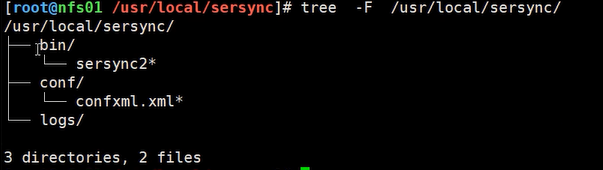
ln -s /usr/local/sersync/bin/sersync2 /sbin/sersync
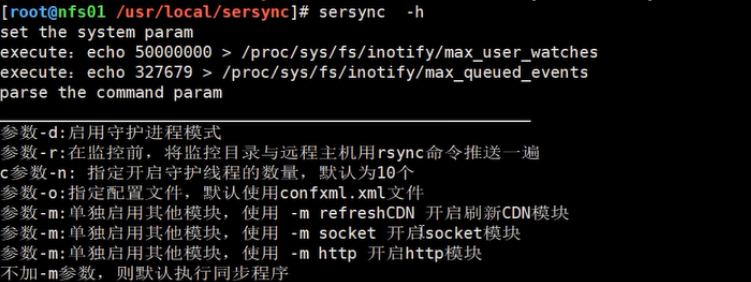
配置文件说明:
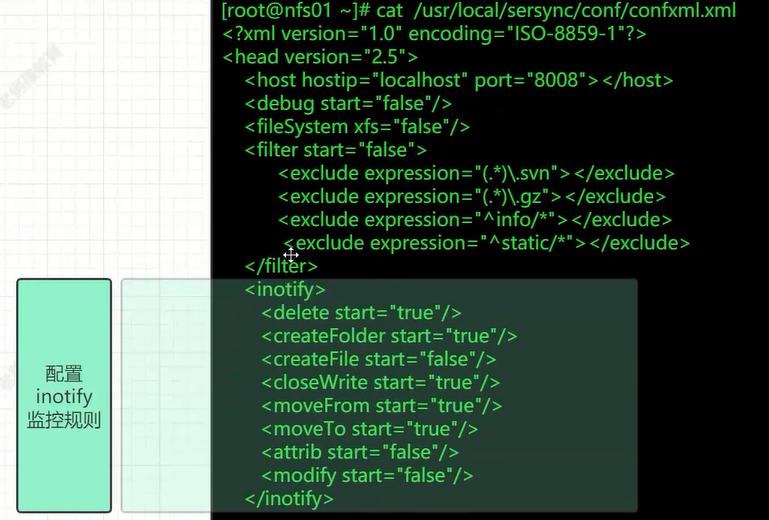
更改优化sersync配置文件:
<localpathwatch="/opt/tongbu"> # 定义本地要同步的目录 <remote ip="127.0.0.1"name="tongbu1"/> #远端IP与模块名称 <!--<remote ip="192.168.8.39" name="tongbu"/>--> # 同步到哪台机器上 tongbu模块 ; rsync端模块名字 <!--<remote ip="192.168.8.40" name="tongbu"/>--> # 同步到哪台机器上 tongbu模块 </localpath>
认证部分【rsync密码认证】配置rsync客户端命令
<rsync>
<commonParamsparams="-artuz"/> <!-- rsync命令行选项-az --delete -->
<auth start="false"users="root" passwordfile="/etc/rsync.pas"/> auth start是否开启免密码模式 ;true users=rsync虚拟用户
<userDefinedPortstart="false" port="874"/><!-- port=874 --> rsync服务端口默认873
<timeoutstart="false" time="100"/><!-- timeout=100 -->
<sshstart="false"/>
</rsync>
# ***修改内容为 rsync的密码文件以及 同步所使用的账号类似:
rsync -avzP /data/www/rsync_backup@172.16.1.25::www/ --password-file=/etc/rsync.password
日志文件:
3、修改36-37行 <failLog path="/tmp/rsync_fail_log.sh" timeToExecute="60"/> <!--default every 60mins execute once--> 修改成我们刚刚创建好的logs目录 <failLog path="/usr/local/sersync/logs/rsync_fail_log.sh" timeToExecute="60"/> <!--default every 60mins execute once-->
修改后的配置文件
[root@Master conf]# cat /usr/local/sersync/conf/confxml.xml <?xml version="1.0" encoding="ISO-8859-1"?> <head version="2.5"> <host hostip="localhost" port="8008"></host> <debug start="false"/> <fileSystem xfs="false"/> <filter start="false"> <exclude expression="(.*)\.svn"></exclude> <exclude expression="(.*)\.gz"></exclude> <exclude expression="^info/*"></exclude> <exclude expression="^static/*"></exclude> </filter> <inotify> <delete start="true"/> <createFolder start="true"/> <createFile start="false"/> <closeWrite start="true"/> <moveFrom start="true"/> <moveTo start="true"/> <attrib start="false"/> <modify start="false"/> </inotify> <sersync> <localpath watch="/opt/backup"> <remote ip="192.168.1.3" name="rsync"/> </localpath> <!#################################### --> <rsync> <commonParams params="-aruz"/> <auth start="true" users="rsync_backup" passwordfile="/etc/rsync.password"/> <userDefinedPort start="false" port="874"/><!-- port=874 --> <timeout start="true" time="100"/><!-- timeout=100 --> <ssh start="false"/> </rsync> <failLog path="/usr/local/sersync/logs/rsync_fail_log.sh" timeToExecute="60"/><!--default every 60mins execute once--> <crontab start="false" schedule="600"><!--600mins--> <crontabfilter start="false"> <exclude expression="*.php"></exclude> <exclude expression="info/*"></exclude> </crontabfilter> </crontab> <plugin start="false" name="command"/> </sersync> <plugin name="command"> <param prefix="/bin/sh" suffix="" ignoreError="true"/> <!--prefix /opt/tongbu/mmm.sh suffix--> <filter start="false"> <include expression="(.*)\.php"/> <include expression="(.*)\.sh"/> </filter> </plugin> <plugin name="socket"> <localpath watch="/opt/tongbu"> <deshost ip="192.168.138.20" port="8009"/> </localpath> </plugin> <plugin name="refreshCDN"> <localpath watch="/data0/htdocs/cms.xoyo.com/site/"> <cdninfo domainname="ccms.chinacache.com" port="80" username="xxxx" passwd="xxxx"/> <sendurl base="http://pic.xoyo.com/cms"/> <regexurl regex="false" match="cms.xoyo.com/site([/a-zA-Z0-9]*).xoyo.com/images"/> </localpath> </plugin> </head>
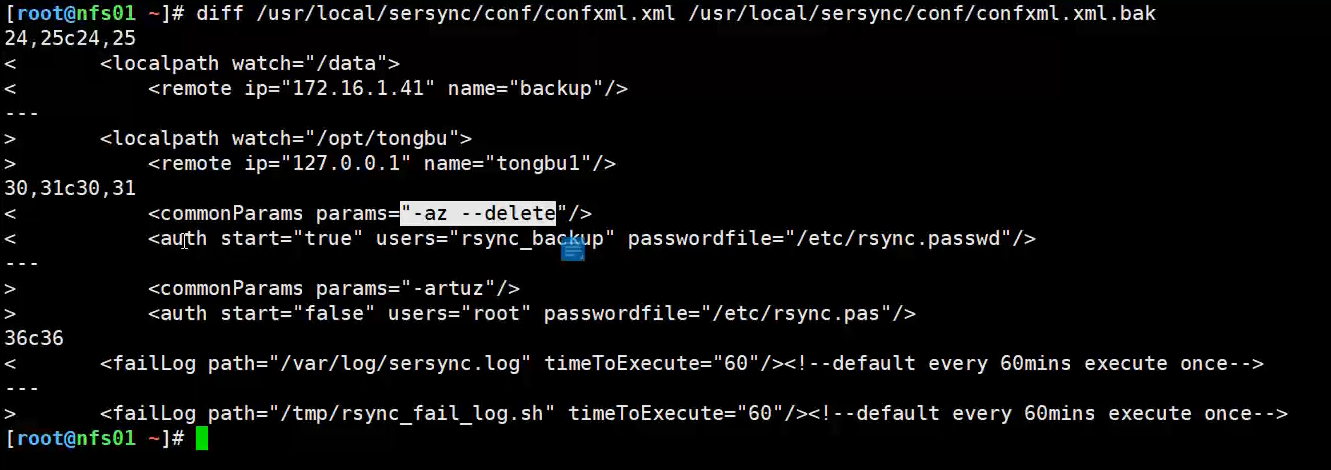
-------------------启动服务------------------
serync -r -d -o /usr/local/sersync/conf/confxml.xml
- -r初始化数据
- -d后台启动
- -o指定路径
如果需要将命令开启动,只需将命令去掉参数-r定入/etc/rc.local
启动后结果如下
1 2 3 4 5 6 7 8 9 10 11 12 13 14 15 16 17 18 19 20 21 22 23 24 25 26 27 28 29 30 31 32 33 34 35 36 37 38 39 40 41 42 43 44 45 46 47 48 49 50 51 | [root@Master backup]# sersync -r -d -o /usr/local/sersync/conf/confxml.xml set the system paramexecute:echo 50000000 > /proc/sys/fs/inotify/max_user_watchesexecute:echo 327679 > /proc/sys/fs/inotify/max_queued_eventsparse the command paramoption: -r rsync all the local files to the remote servers before the sersync workoption: -d run as a daemonoption: -o config xml name: /usr/local/sersync/conf/confxml.xmldaemon thread num: 10parse xml config filehost ip : localhost host port: 8008daemon start,sersync run behind the console use rsync password-file :user is rsync_backuppasswordfile is /etc/rsync.passwordconfig xml parse successplease set /etc/rsyncd.conf max connections=0 Manuallysersync working thread 12 = 1(primary thread) + 1(fail retry thread) + 10(daemon sub threads) Max threads numbers is: 22 = 12(Thread pool nums) + 10(Sub threads)please according your cpu ,use -n param to adjust the cpu rate------------------------------------------rsync the directory recursivly to the remote servers onceworking please wait...execute command: cd /opt/backup && rsync -aruz -R --delete ./ --timeout=100 rsync_backup@192.168.1.3::rsync --password-file=/etc/rsync.password >/dev/null 2>&1 run the sersync: watch path is: /opt/backup |
监控多个目录
。使用多个配置文件启动服务
添加脚本监控sersync是否正常
cd /root touch check_sersync.sh chmod 755 check.sersync.sh vim check_sersync.sh #!/bin/sh sersync="/usr/local/sersync/sersync2" confxml="/usr/local/sersync/confxml.xml" status=$(ps aux |grep 'sersync2'|grep -v 'grep'|wc -l) if [ $status -eq 0 ]; then $sersync -d -r -o $confxml & else exit 0; fi check_sersync.sh
#vi /etc/crontab */5 * * * * root /root/check_sersync.sh >/dev/null 2>&1 #每隔5分钟执行一次脚本
技术摘要:
本文来自博客园,作者:孙龙-程序员,转载请注明原文链接:https://www.cnblogs.com/sunlong88/p/16725937.html






【推荐】国内首个AI IDE,深度理解中文开发场景,立即下载体验Trae
【推荐】编程新体验,更懂你的AI,立即体验豆包MarsCode编程助手
【推荐】抖音旗下AI助手豆包,你的智能百科全书,全免费不限次数
【推荐】轻量又高性能的 SSH 工具 IShell:AI 加持,快人一步
· 没有Manus邀请码?试试免邀请码的MGX或者开源的OpenManus吧
· 无需6万激活码!GitHub神秘组织3小时极速复刻Manus,手把手教你使用OpenManus搭建本
· C#/.NET/.NET Core优秀项目和框架2025年2月简报
· DeepSeek在M芯片Mac上本地化部署
· 葡萄城 AI 搜索升级:DeepSeek 加持,客户体验更智能