重定向
1,什么是重定向
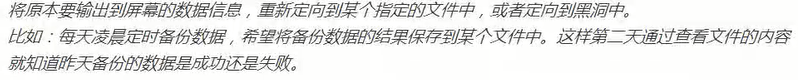
2,为什么要重定向
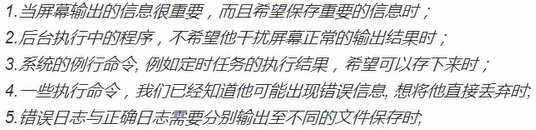
3,学习重定向的预备知识,标准输入与输出
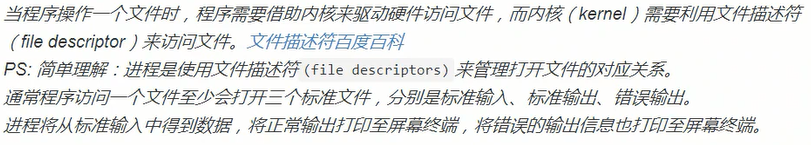
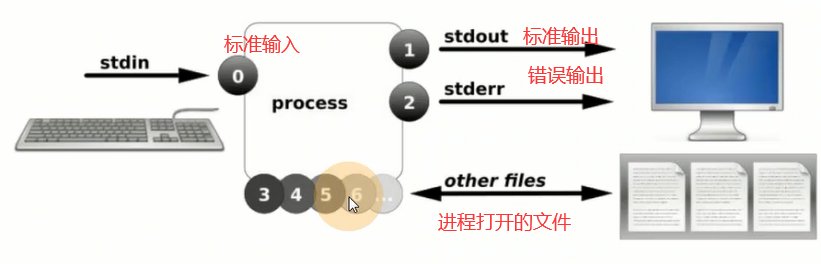
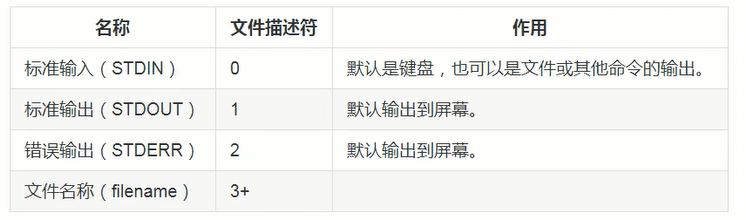
[root@serv-test test123]# ll /dev/std* lrwxrwxrwx 1 root root 15 6月 1 2021 /dev/stderr -> /proc/self/fd/2 lrwxrwxrwx 1 root root 15 6月 1 2021 /dev/stdin -> /proc/self/fd/0 lrwxrwxrwx 1 root root 15 6月 1 2021 /dev/stdout -> /proc/self/fd/1
文件描述符
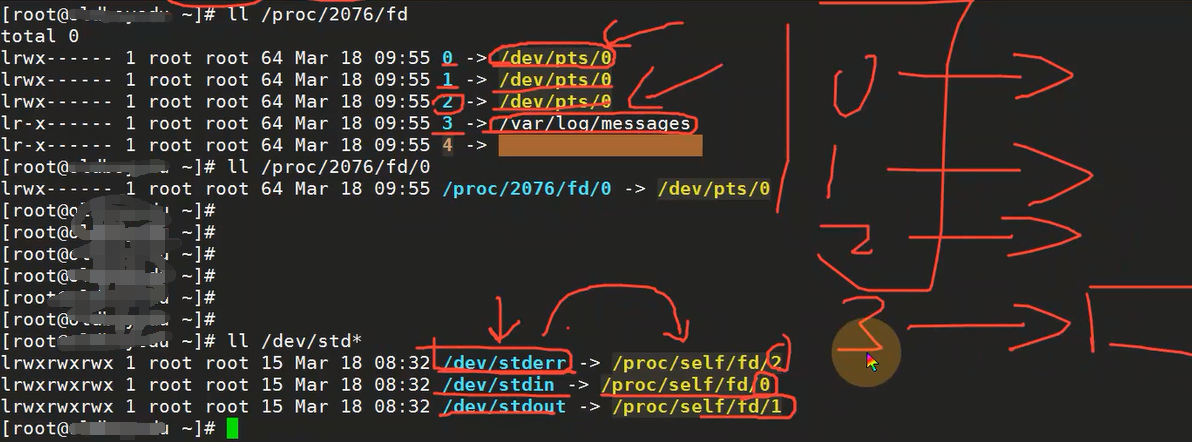
案例1:标准输出重定向(每次都会覆盖文件)
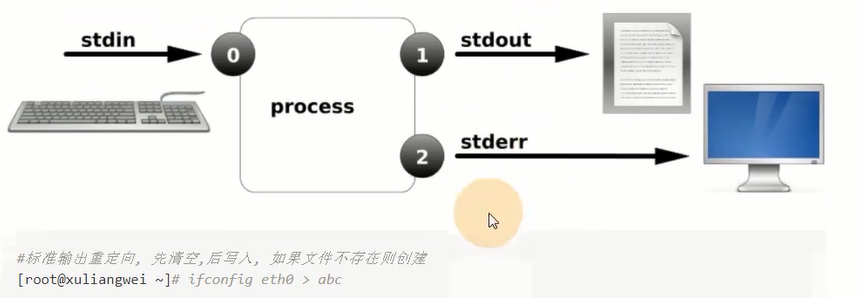
案例2:标准输出重定向(会往文件的尾部再添加内容)
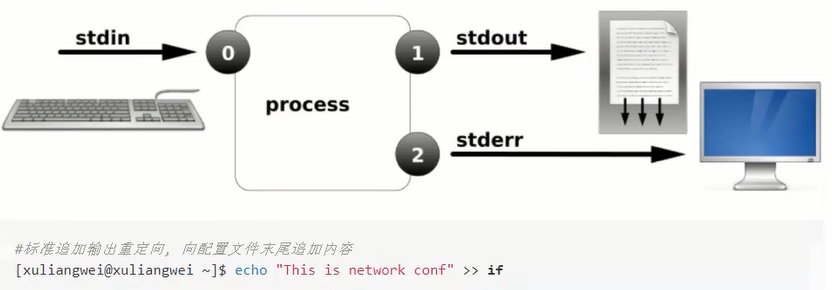
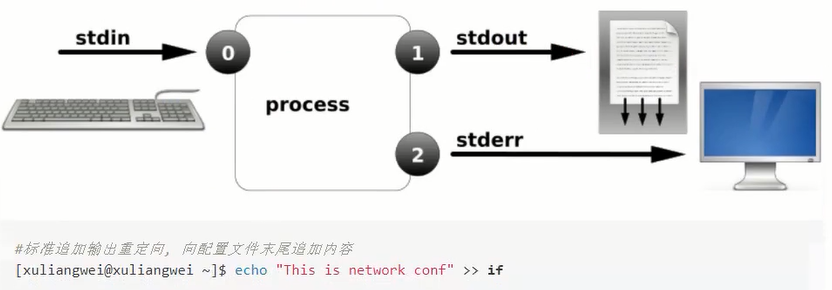
3,错误输出重定向
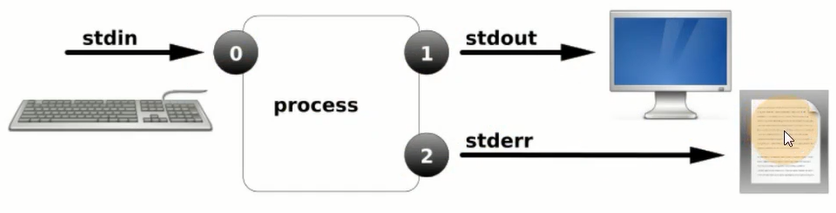
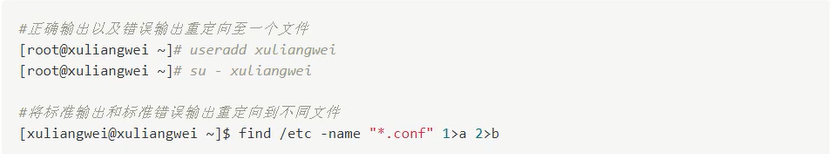
4,案例4:正确和错误都输入到相同的位置:
将标准输出和标准错误输出重定向到同一个文件,混合输出 find /etc -name "*.conf" &>ab 等同于 find /etc -name "*.conf" 1>ab 2>&1 喝冰凉文件内容至一个文件 cat a b > c
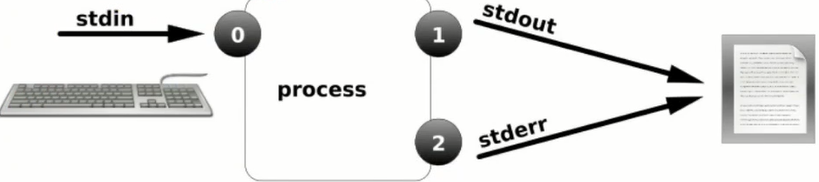
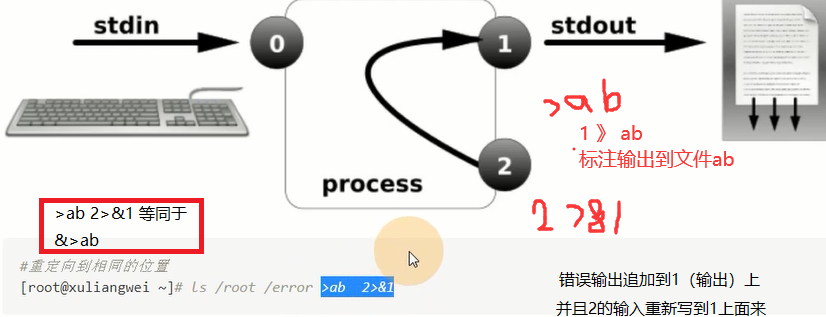
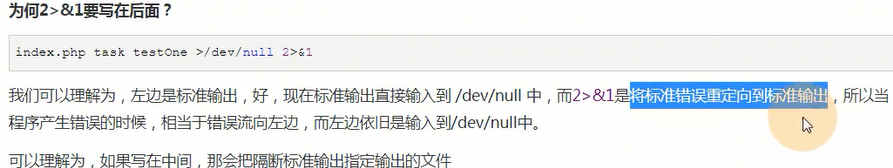
案例5,在脚本中使用重定向
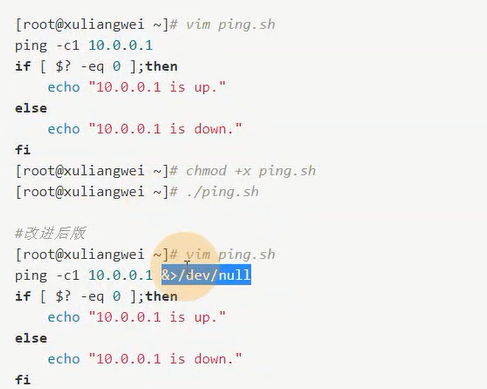
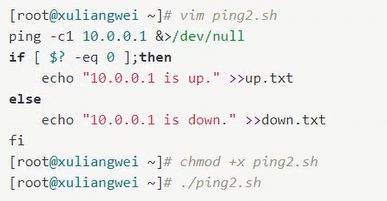
echo $? 判断上条命令是否成功
[root@serv-test test123]# ping -c1 192.168.1.1 PING 192.168.1.1 (192.168.1.1) 56(84) bytes of data. 64 bytes from 192.168.1.1: icmp_seq=1 ttl=64 time=0.168 ms --- 192.168.1.1 ping statistics --- 1 packets transmitted, 1 received, 0% packet loss, time 0ms rtt min/avg/max/mdev = 0.168/0.168/0.168/0.000 ms [root@serv-test test123]# ping -c1 192.168.1.1 &>/dev/null [root@serv-test test123]# echo $? 0
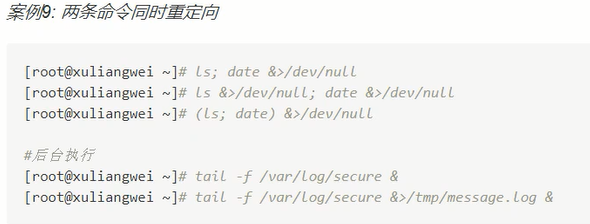
2,进程管道技术
1,什么是管道
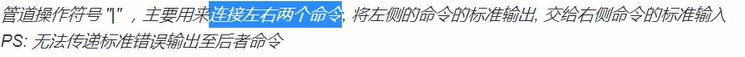
2,管道流程示意图
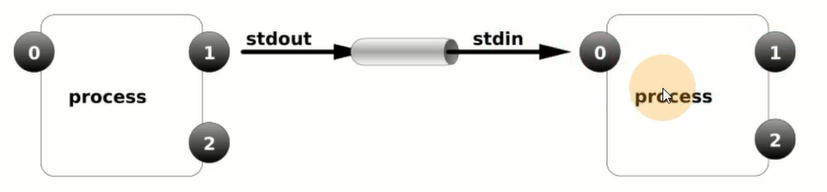
3,管道使用案例
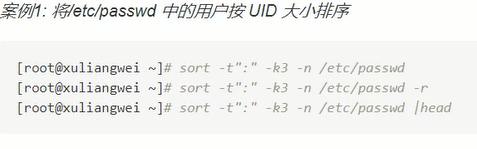
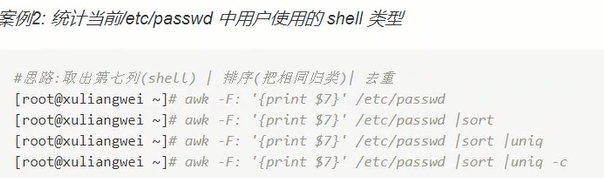
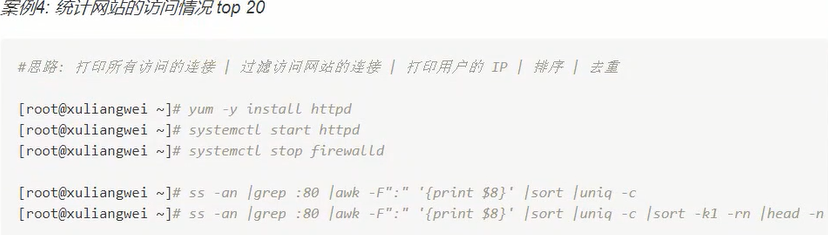
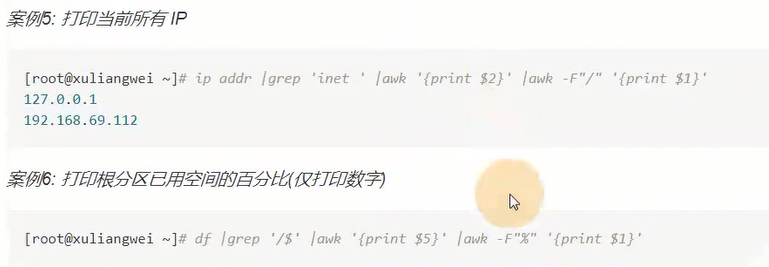
3,管道中的tee技术
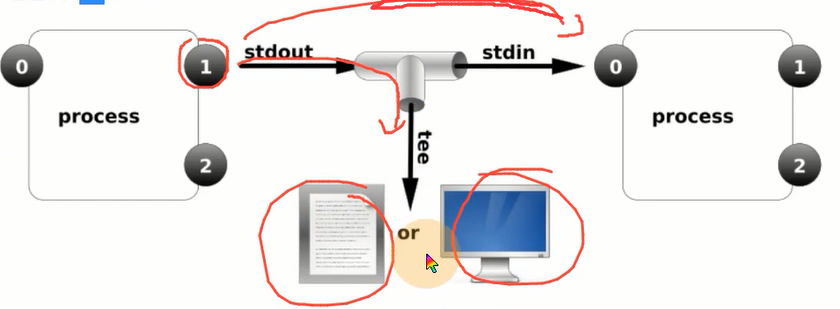
[root@serv-test test123]# tty /dev/pts/8 [root@serv-test test123]# echo "$(mkpasswd)" | tee -a /dev/pts/8 | passwd --stdin test002 更改用户 test002 的密码 。 (aH3dJct8 passwd: 所有的身份验证令牌已经成功更新。
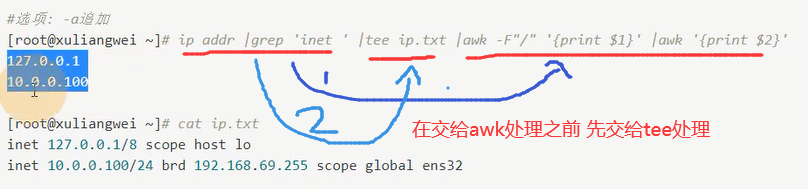
重定向与tee 有什么区别
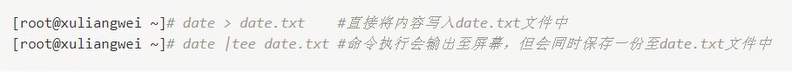
xargs参数传递,主要让一些不支持管道的命令可以使用管道技术
[root@serv-test test123]# which cat |xargs ls -l -rwxr-xr-x 1 root root 48568 6月 19 2018 /bin/cat
案例:删除目录先除了65.txt的所有文件
touch {1...100}
ls |xargs -n1 |sed -r 's#(.*)#rm -f \1#g' | bash
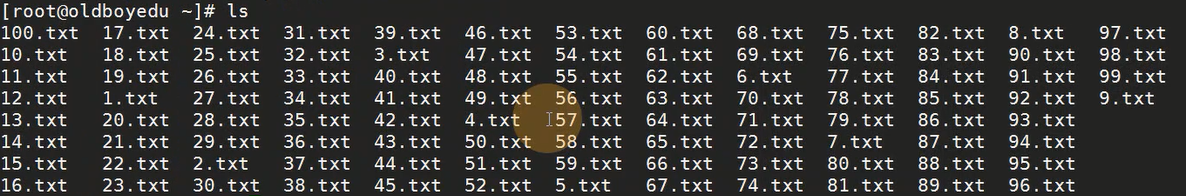
xargs -n 用法
[root@serv-test test]# ls |xargs -n1 1 10 100 11 [root@serv-test test]# ls |xargs -n3 1 10 100 11 12 13 14 15 16 17 18 19
[root@serv-test test]# ls |xargs
1 10 100 11 12 13 14 15 16 17 18 19 2 20 21 22 23 24 25 26 27 28 29 3 30 31 32 33 34 35 36 37 38 39 4 40 41 42 43 44 45 46 47 48 49 5 50 51 52 53 54 55 56 57 58 59 6 60 61 62 63 64 65 66 67 68 69 7 70 71 72 73 74 75 76 77 78 79 8 80 81 82 83 84 85 86 87 88 89 9 90 91 92 93 94 95 96 97 98 99
xargs 用作替换工具,读取输入数据重新格式化后输出。
定义一个测试文件,内有多行文本数据:
# cat test.txt
a b c d e f g
h i j k l m n
o p q
r s t
u v w x y z
多行输入单行输出:
# cat test.txt | xargs
a b c d e f g h i j k l m n o p q r s t u v w x y z
-d 选项可以自定义一个定界符:
# echo "nameXnameXnameXname" | xargs -dX name name name name
xargs 的一个选项 -I,使用 -I 指定一个替换字符串 {},这个字符串在 xargs 扩展时会被替换掉,当 -I 与 xargs 结合使用,每一个参数命令都会被执行一次:
# cat arg.txt | xargs -I {} ./sk.sh -p {} -l
-p aaa -l
-p bbb -l
-p ccc -l
复制所有图片文件到 /data/images 目录下:
ls *.jpg | xargs -n1 -I {} cp {} /data/images
xargs 结合 find 使用
用 rm 删除太多的文件时候,可能得到一个错误信息:/bin/rm Argument list too long. 用 xargs 去避免这个问题:
find . -type f -name "*.log" -print0 | xargs -0 rm -f
xargs -0 将 \0 作为定界符。
统计一个源代码目录中所有 php 文件的行数:
find . -type f -name "*.php" -print0 | xargs -0 wc -l
查找所有的 jpg 文件,并且压缩它们:
find . -type f -name "*.jpg" -print | xargs tar -czvf images.tar.gz
xargs 其他应用
假如你有一个文件包含了很多你希望下载的 URL,你能够使用 xargs下载所有链接:
# cat url-list.txt | xargs wget -c
本文来自博客园,作者:孙龙-程序员,转载请注明原文链接:https://www.cnblogs.com/sunlong88/p/16514764.html



 浙公网安备 33010602011771号
浙公网安备 33010602011771号