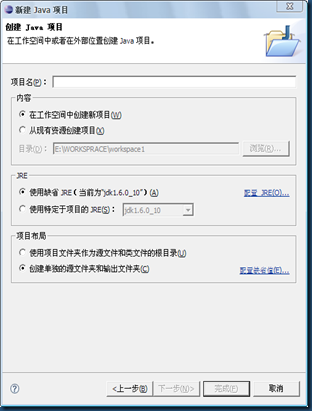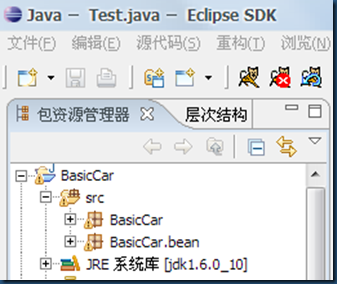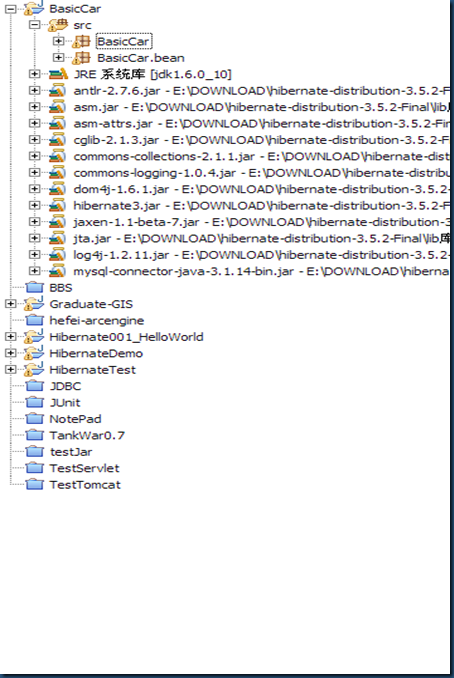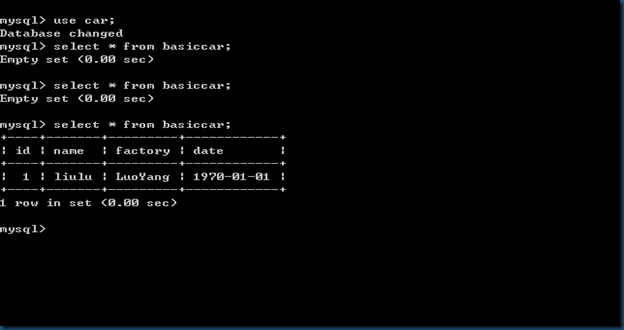hibernate3 eclipse3.2配置
例子是<精通hibernate3.0>的例子,权当给初学者一个教程吧.
需要自己下载hibernate3.3和mysql的jdbc驱动包.eclipse3.2
1:新建一个Java项目
2:在项目下面新建2个包:BasicCar和bean如图所示:
3:导入需要导入的包:
4:在MysqL数据库中建立一个数据库car,然后新建一个表basiccar;
SQL语句为:
create database car;
create table basiccar(id bigint not null primary key,name varchar(20),factory varchar(20),date date);
select * from basiccar;
5:在BasicCar包底下建立一个配置文件hibernate.cfg.xml
1: <?xml version='1.0' encoding='UTF-8'?>
2: <!DOCTYPE hibernate-configuration PUBLIC
3: "-//Hibernate/Hibernate Configuration DTD 3.0//EN"
4: "http://hibernate.sourceforge.net/hibernate-configuration-3.0.dtd">
5:
6: <hibernate-configuration>
7:
8: <session-factory>
9: <property name="hibernate.dialect">org.hibernate.dialect.MySQLDialect</property>
10: <property name="hibernate.connection.url">jdbc:mysql://localhost:3306/car</property>
11: <property name="hibernate.connection.username">root</property>
12: <property name="hibernate.connection.password">0</property>
13: <property name="hibernate.connection.driver_class">com.mysql.jdbc.Driver</property>
14: <mapping resource ="basicCar/bean/BasicCar.hbm.xml"/>
15: </session-factory>
16: </hibernate-configuration>
6:在bean包底下新建一个java文件BasicCar.java,内容为:
1: package BasicCar.bean;
2: import java.util.*;
3: public class BasicCar implements java.io.Serializable {
4:
5: private String name;
6:
7: private long id;
8:
9: private String factory;
10:
11: private Date date;
12:
13:
14:
15:
16: public BasicCar()
17: {
18: }
19: public BasicCar(String name, String factory, Date date) {
20:
21: this.name = name;
22: this.factory = factory;
23: this.date = date;
24: }
25: public String getName() {
26: return name;
27: }
28: public void setName(String name) {
29: this.name = name;
30: }
31: public long getId() {
32: return id;
33: }
34: public void setId(long id) {
35: this.id = id;
36: }
37: public String getFactory() {
38: return factory;
39: }
40: public void setFactory(String factory) {
41: this.factory = factory;
42: }
43: public Date getDate() {
44: return date;
45: }
46: public void setDate(Date date) {
47: this.date = date;
48: }
49:
50:
51: }
52:
7:在bean包底下建立映射文件,BasicCar.hbm.xml数据表映射文件.
1: <?xml version="1.0" encoding="utf-8"?>
2: <!DOCTYPE hibernate-mapping PUBLIC "-//Hibernate/Hibernate Mapping DTD 3.0//EN"
3: "http://hibernate.sourceforge.net/hibernate-mapping-3.0.dtd">
4:
5: <hibernate-mapping>
6: <class name="BasicCar.bean.BasicCar" table="basiccar" >
7: <id name="id" type="long">
8: <column name="id" />
9: <generator class="increment" ></generator>
10: </id>
11: <property name="name" type="java.lang.String">
12: <column name="name" />
13: </property>
14: <property name="factory" type="string">
15: <column name="factory" />
16: </property>
17: <property name="date" type="date">
18: <column name="date" />
19: </property>
20: </class>
21: </hibernate-mapping>
22:
8:在BasicCar包底下,建立一个java文件Test.java来测试hibernate的情况:里面的内容供调试用.
1: package BasicCar;
2:
3: import java.sql.Date;
4:
5:
6: import org.hibernate.Query;
7: import org.hibernate.Session;
8: import org.hibernate.SessionFactory;
9: import org.hibernate.Transaction;
10: import org.hibernate.transaction.*;
11: import org.hibernate.cfg.Configuration;
12:
13: import BasicCar.bean.*;
14: public class Test {
15: Configuration cfg;
16:
17: SessionFactory sf;
18:
19: Session session;
20:
21: public static void main(String []args)
22: {
23: Test test = new Test();
24: test.doConfiguration();
25: test.openSession();
26: test.saveEntity();
27: test.updateEntity();
28: // test.deleteEntity();
29:
30: test.closeSession();
31: System.out.print("end");
32:
33: }
34:
35: void doConfiguration() {
36: cfg = new Configuration();
37: cfg.configure("/BasicCar/hibernate.cfg.xml");
38: sf = cfg.buildSessionFactory();
39:
40: }
41:
42: void openSession()
43: {
44: session = sf.openSession();
45:
46: }
47:
48: void closeSession()
49: {
50: session.close();
51:
52: }
53: void saveEntity()
54: {
55: Transaction tx1 =session.beginTransaction();
56: BasicCar bc1 = new BasicCar();
57: bc1.setFactory("BEIJING");
58: bc1.setName("sunliming");
59: bc1.setDate(new Date(1));
60: session.save(bc1);
61: tx1.commit();
62: }
63:
64: /*void deleteEntity()
65: {
66: Transaction tx3 = session.beginTransaction();
67:
68:
69: try{
70: BasicCar bc4 =(BasicCar)session.load(BasicCar.class, new Long(1));
71: session.delete(bc4);
72:
73:
74: }catch(Exception e){
75: System.out.print("id= 1 car are not existed , cannot be deleted;");
76:
77: }
78: tx3.commit();
79: }*/
80: void updateEntity()
81: {
82: Transaction tx2 =session.beginTransaction();
83: BasicCar bc2 = (BasicCar)session.load(BasicCar.class, new Long(1));
84: bc2.setFactory("LuoYang");
85: bc2.setName("liulu");
86: session.update(bc2);
87: tx2.commit();
88:
89:
90:
91: }
92:
93: void queryEntity()
94: {
95: try{
96: Query query = session.createQuery("from BasicCar");
97:
98: BasicCar bc3 =(BasicCar)query.list().get(0);
99: System.out.println("name for the first selected car is:" + bc3.getName());
100: }catch(Exception e){
101: System.out.println("no car in database");
102:
103: }
104:
105: }
106: }
107:
完成了 ,这样一个简单的hibernate就完成了,你可以在mysql数据库里面检查一下运行 情况,结果如下:
转载请注明出处,有技术问题,欢迎互相交流,或者留言.