iOS 加载本地HTML网页 js css images等文件
开发环境:Xocde Version 7.0.1 (7A1001)
模拟器SDK:Version 9.0 (SimulatorApp-620 CoreSimulator-179)
项目需求:在进入一个新的页面时,webView展示本地HTML网页,并带js交互。
需要注意:调了一下午也没跳出来,错误原因就是往工程里拖要显示的html等资源时,选错了选项。
选creat groups ,运行时会崩溃:
reason: '*** -[NSURL initFileURLWithPath:]: nil string parameter'
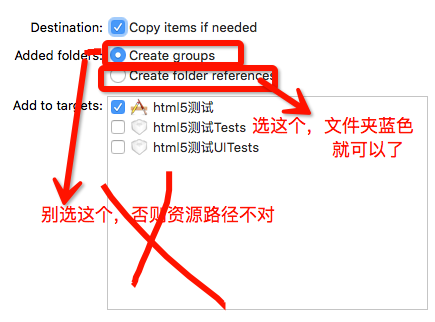
代码部分:
UIWebView *tmpWebView = [[UIWebView alloc] initWithFrame:self.view.bounds];
[tmpWebView loadRequest:[NSURLRequest requestWithURL:[NSURL fileURLWithPath:[[NSBundle mainBundle] pathForResource:@"demo" ofType:@"html" inDirectory:@"chart"]]]];
[self.view addSubview:tmpWebView];
三个参数的含义:
1、pathForResource:@"demo" :demo就是本地html的文件名
2、ofType:@"html" :不用多说了吧。文件类型
3、inDirectory:@"chart" :你拖到工程里的文件夹名字。
run,这样就可以加载出来了!
