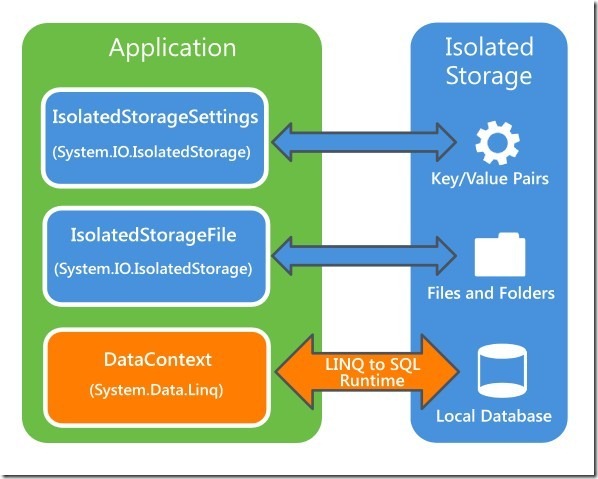漫谈windows phone 7 独立存储(一)
独立存储(Isolated Storage),顾名思义,也就是在windows phone 7手机上存储本地数据。独立存储并不是wp7特有的,早先是出现在silverlight中。且所有的I/O操作是局限于独立存储,不能直接访问OS文件系统,但是独立存储会提供API来操作文件系统。
wp7提供了两种方式在本地存储数据:
• IsolatedStorageFile(独立文件存储): 命名空间为:System.IO.IsolatedStorage.IsolatedStorageFile,可以在虚拟的独立存储中创建、使用、删除文件和目录, 使用System.IO.IsolatedStorage.IsolatedFileStream,通过文件流(file stream)可以添加或者检索文件。独立文件流可以存储从web动态加载的图片、声音和文件。
• IsolatedStorageSettings(独立本地设置): 命名空间为:System.IO.IsolatedStorage.IsolatedStorageSettings,提供了一系列的API,用来在独立存储中存储和操作键/值对。一般使用该方式来存储App设置和用户特定设置。
(来自MSDN)
(1)使用IsolatedStorageFile
在本例中,当我们点击“Save to IsolatedStorage”时,会通过IsolatedStorageFileStream将图片存储到独立存储中,当点击“Read from IsolatedStorage”时,会从独立存储中加载出图片文件,并在image控件上展示。当点击“Save to Media library”时,我们会将图片存入windows phone上的Media Library中。
保存图片到独立存储:
首先我们创建一个虚拟的存储器,检查在独立存储中是否已经存在要保存的文件,此后,就可以保存文件到独立存储。
// Create a filename for JPEG file in isolated storage.
String tempJPEG = "logo.jpg";
// Create virtual store and file stream. Check for duplicate tempJPEG files.
using (IsolatedStorageFile myIsolatedStorage = IsolatedStorageFile.GetUserStoreForApplication())
{
if (myIsolatedStorage.FileExists(tempJPEG))
{
myIsolatedStorage.DeleteFile(tempJPEG);
}
IsolatedStorageFileStream fileStream = myIsolatedStorage.CreateFile(tempJPEG);
StreamResourceInfo sri = null;
Uri uri = new Uri(tempJPEG, UriKind.Relative);
sri = Application.GetResourceStream(uri);
BitmapImage bitmap = new BitmapImage();
bitmap.SetSource(sri.Stream);
WriteableBitmap wb = new WriteableBitmap(bitmap);
// Encode WriteableBitmap object to a JPEG stream.
Extensions.SaveJpeg(wb, fileStream, wb.PixelWidth, wb.PixelHeight, 0, 85);
//wb.SaveJpeg(fileStream, wb.PixelWidth, wb.PixelHeight, 0, 85);
fileStream.Close();
}
我们也可以使用wb.SaveJpeg(fileStream, wb.PixelWidth, wb.PixelHeight, 0, 85);来保存图片。
从独立存储中读取图片:
首先我们从独立存储中打开该图片文件,然后再读取它的内容。代码如下:
BitmapImage bi = new BitmapImage();
using (IsolatedStorageFile myIsolatedStorage = IsolatedStorageFile.GetUserStoreForApplication())
{
using (IsolatedStorageFileStream fileStream = myIsolatedStorage.OpenFile("logo.jpg", FileMode.Open, FileAccess.Read))
{
bi.SetSource(fileStream);
this.img.Height = bi.PixelHeight;
this.img.Width = bi.PixelWidth;
}
}
this.img.Source = bi;
存储图片到媒体库:
注意:需要添加引用(Microsoft.XNA.Framework)。
我们创建一个新的IsolatedStorageFileStream,用来从独立存储中读取文件,之后,存储文件到媒体库。代码如下:
using (IsolatedStorageFile myIsolatedStorage = IsolatedStorageFile.GetUserStoreForApplication())
{
using (IsolatedStorageFileStream fileStream = myIsolatedStorage.OpenFile("logo.jpg", FileMode.Open, FileAccess.Read))
{
MediaLibrary mediaLibrary = new MediaLibrary();
Picture pic = mediaLibrary.SavePicture("SavedLogo.jpg", fileStream);
fileStream.Close();
}
}
PhotoChooserTask photoChooserTask = new PhotoChooserTask();
photoChooserTask.Show();
View:
<Grid x:Name="LayoutRoot" Background="Transparent">
<Grid.RowDefinitions>
<RowDefinition Height="Auto"/>
<RowDefinition Height="*"/>
</Grid.RowDefinitions>
<!--TitlePanel contains the name of the application and page title-->
<StackPanel x:Name="TitlePanel" Grid.Row="0" Margin="12,17,0,28">
<TextBlock x:Name="ApplicationTitle" Text="MY APPLICATION" Style="{StaticResource PhoneTextNormalStyle}"/>
<TextBlock x:Name="PageTitle" Text="page name" Margin="9,-7,0,0" Style="{StaticResource PhoneTextTitle1Style}"/>
</StackPanel>
<!--ContentPanel - place additional content here-->
<StackPanel x:Name="ContentPanel" Grid.Row="1" Margin="12,0,12,0">
<Button Content="Save to IsolatedStorage" x:Name="btnSave" Click="btnSave_Click"/>
<Button Content="Read from IsolatedStorage" x:Name="btnRead" Click="btnRead_Click"/>
<Image x:Name="img"/>
<Button Content="Save to Media library" x:Name="btnMedia" Click="btnMedia_Click"/>
</StackPanel>
</Grid>