如何修改hosts文件并生效(mac、window)
hosts文件位置C:\Windows\System32\drivers\etc(可以建立一个.bat 的文件把(start "" C:\Windows\System32\drivers\etc)放进去,可以点击打开文件)如
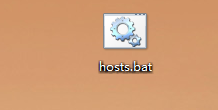
1.权限(只读和安全):邮件hosts文件
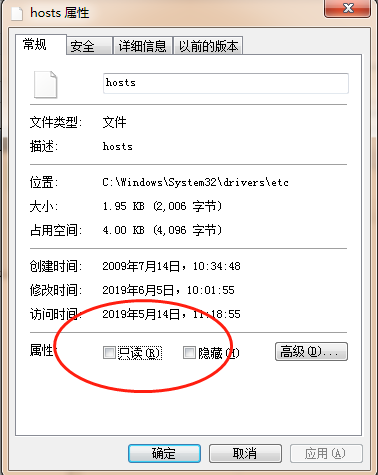
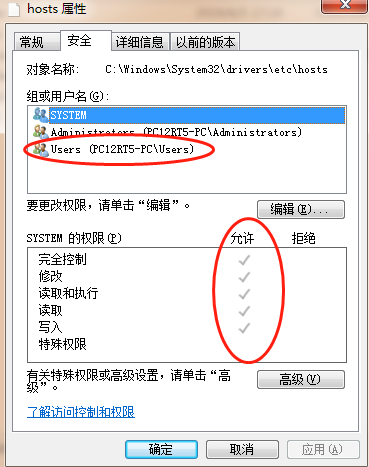
2.修改样式(前后映射)
3.生效(ipconfig /flushdns)
打开cmd窗口 然后执行ipconfig /flushdns
4.如果有vpn的需要连上vpn
可能出现问题:
Q:无法刷新dns解析缓存:执行期间,函数出了问题:
参照链接:
http://www.xitongcheng.com/jiaocheng/win7_article_28232.html
MAC:
finder-> 右键->前往文件夹-->/etc -->hosts 文件-->完成
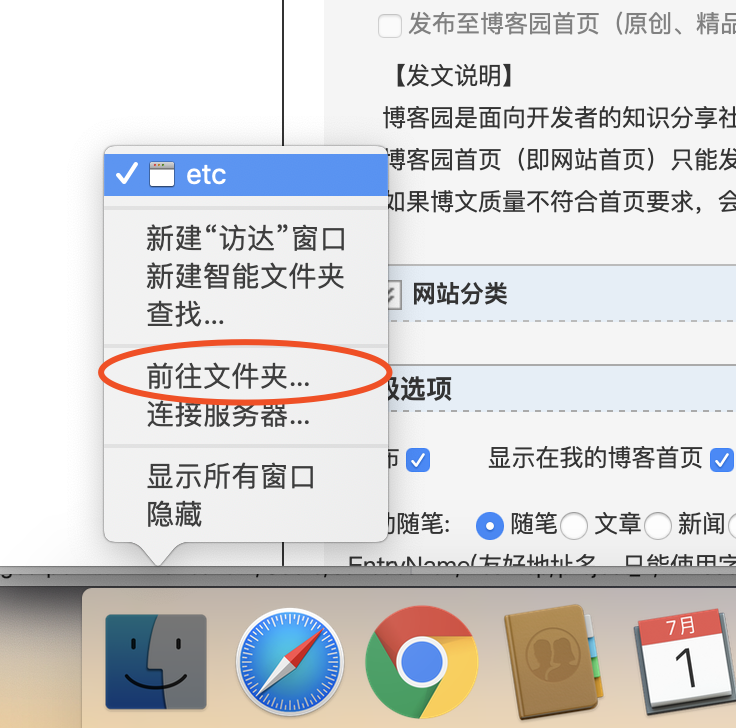

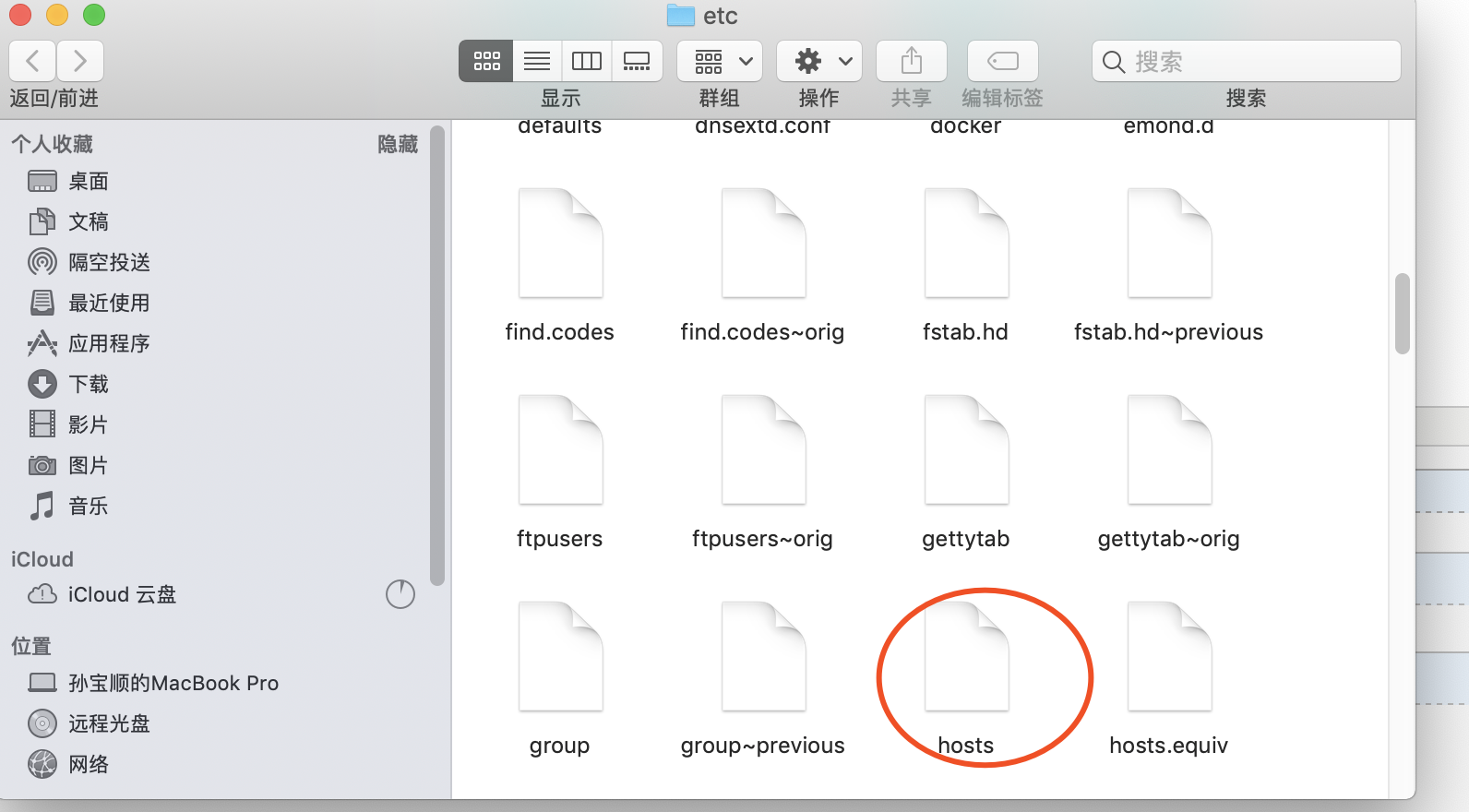




【推荐】国内首个AI IDE,深度理解中文开发场景,立即下载体验Trae
【推荐】编程新体验,更懂你的AI,立即体验豆包MarsCode编程助手
【推荐】抖音旗下AI助手豆包,你的智能百科全书,全免费不限次数
【推荐】轻量又高性能的 SSH 工具 IShell:AI 加持,快人一步
· 开发者必知的日志记录最佳实践
· SQL Server 2025 AI相关能力初探
· Linux系列:如何用 C#调用 C方法造成内存泄露
· AI与.NET技术实操系列(二):开始使用ML.NET
· 记一次.NET内存居高不下排查解决与启示
· 开源Multi-agent AI智能体框架aevatar.ai,欢迎大家贡献代码
· Manus重磅发布:全球首款通用AI代理技术深度解析与实战指南
· 被坑几百块钱后,我竟然真的恢复了删除的微信聊天记录!
· 没有Manus邀请码?试试免邀请码的MGX或者开源的OpenManus吧
· 园子的第一款AI主题卫衣上架——"HELLO! HOW CAN I ASSIST YOU TODAY