Spring一套全通5—SSM整合
百知教育 — Spring系列课程 — MVC框架整合
第一章、MVC框架整合思想
1. 搭建Web运行环境
<dependency>
<groupId>javax.servlet</groupId>
<artifactId>javax.servlet-api</artifactId>
<version>3.1.0</version>
<scope>provided</scope>
</dependency>
<dependency>
<groupId>javax.servlet</groupId>
<artifactId>jstl</artifactId>
<version>1.2</version>
</dependency>
<!-- https://mvnrepository.com/artifact/javax.servlet.jsp/javax.servlet.jsp-api -->
<dependency>
<groupId>javax.servlet.jsp</groupId>
<artifactId>javax.servlet.jsp-api</artifactId>
<version>2.3.1</version>
<scope>provided</scope>
</dependency>
<dependency>
<groupId>org.springframework</groupId>
<artifactId>spring-web</artifactId>
<version>5.1.14.RELEASE</version>
</dependency>
<dependency>
<groupId>org.springframework</groupId>
<artifactId>spring-core</artifactId>
<version>5.1.14.RELEASE</version>
</dependency>
<dependency>
<groupId>org.springframework</groupId>
<artifactId>spring-beans</artifactId>
<version>5.1.14.RELEASE</version>
</dependency>
<dependency>
<groupId>org.springframework</groupId>
<artifactId>spring-tx</artifactId>
<version>5.1.14.RELEASE</version>
</dependency>
<dependency>
<groupId>org.springframework</groupId>
<artifactId>spring-jdbc</artifactId>
<version>5.1.14.RELEASE</version>
</dependency>
<dependency>
<groupId>org.mybatis</groupId>
<artifactId>mybatis-spring</artifactId>
<version>2.0.2</version>
</dependency>
<dependency>
<groupId>com.alibaba</groupId>
<artifactId>druid</artifactId>
<version>1.1.18</version>
</dependency>
<dependency>
<groupId>mysql</groupId>
<artifactId>mysql-connector-java</artifactId>
<version>5.1.48</version>
</dependency>
<dependency>
<groupId>org.mybatis</groupId>
<artifactId>mybatis</artifactId>
<version>3.4.6</version>
</dependency>
<dependency>
<groupId>junit</groupId>
<artifactId>junit</artifactId>
<version>4.11</version>
<scope>test</scope>
</dependency>
<!-- https://mvnrepository.com/artifact/org.springframework/spring-context -->
<dependency>
<groupId>org.springframework</groupId>
<artifactId>spring-context</artifactId>
<version>5.1.4.RELEASE</version>
</dependency>
<dependency>
<groupId>org.springframework</groupId>
<artifactId>spring-aop</artifactId>
<version>5.1.14.RELEASE</version>
</dependency>
<dependency>
<groupId>org.aspectj</groupId>
<artifactId>aspectjrt</artifactId>
<version>1.8.8</version>
</dependency>
<dependency>
<groupId>org.aspectj</groupId>
<artifactId>aspectjweaver</artifactId>
<version>1.8.3</version>
</dependency>
<dependency>
<groupId>org.slf4j</groupId>
<artifactId>slf4j-log4j12</artifactId>
<version>1.7.25</version>
</dependency>
<dependency>
<groupId>log4j</groupId>
<artifactId>log4j</artifactId>
<version>1.2.17</version>
</dependency>
2. 为什么要整合MVC框架
1. MVC框架提供了控制器(Controller)调用Service
DAO ---》 Service
2. 请求响应的处理
3. 接受请求参数 request.getParameter("")
4. 控制程序的运行流程
5. 视图解析 (JSP JSON Freemarker Thyemeleaf )
3. Spring可以整合那些MVC框架
1. struts1
2. webwork
3. jsf
4. struts2
5. springMVC
4.Spring整合MVC框架的核心思路
1. 准备工厂
1. Web开发过程中如何创建工厂
ApplicationContext ctx = new ClassPathXmlApplicationContext("/applicationContext.xml");
WebXmlApplicationContext()
2. 如何保证工厂唯一同时被共用
被共用:Web request|session|ServletContext(application)
工厂存储在ServletContext这个作用域中 ServletContext.setAttribute("xxxx",ctx);
唯一:ServletContext对象 创建的同时 ---》 ApplicationContext ctx = new ClassPathXmlApplicationContext("/applicationContext.xml");
ServletContextListener ---> ApplicationContext ctx = new ClassPathXmlApplicationContext("/applicationContext.xml");
ServletContextListener 在ServletContext对象创建的同时,被调用(只会被调用一次) ,把工厂创建的代码,写在ServletContextListener中,也会保证只调用
一次,最终工厂就保证了唯一性
3. 总结
ServletContextListener(唯一)
ApplicationContext ctx = new ClassPathXmlApplicationContext("/applicationContext.xml");
ServletContext.setAttribute("xxx",ctx) (共用)
4. Spring封装了一个ContextLoaderListener
1. 创建工厂
2. 把工厂存在ServletContext中
ContextLoaderListener使用方式
web.xml
<listener>
<listener-class>org.springframework.web.context.ContextLoaderListener</listener-class>
</listener>
<context-param>
<param-name>contextConfigLocation</param-name>
<param-value>classpath:applicationContext.xml</param-value>
</context-param>
2. 代码整合
依赖注入:把Sevice对象注入个控制器对象。
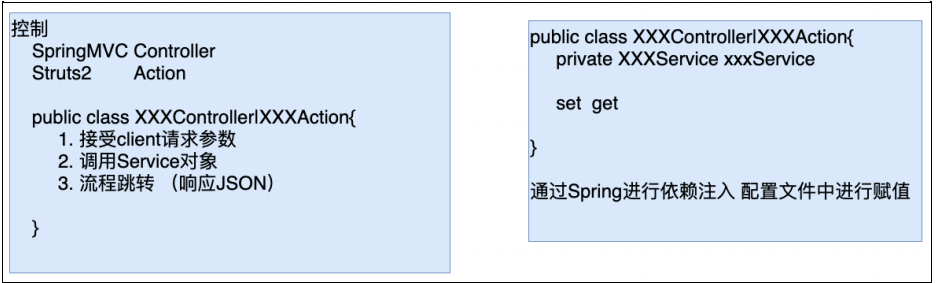
第二章、Spring与Struts2框架整合 (选学)
1. Spring与Struts2整合思路分析
1. Struts2中的Action需要通过Spring的依赖注入获得Service对象。
2. Spring与Struts2整合的编码实现
-
搭建开发环境
-
引入相关jar (Spring Struts2)
<dependency> <groupId>org.apache.struts</groupId> <artifactId>struts2-spring-plugin</artifactId> <version>2.3.8</version> </dependency> -
引入对应的配置文件
- applicationContext.xml
- struts.xml
- log4j.properties
-
初始化配置
<listener> <listener-class>org.springframework.web.context.ContextLoaderListener</listener-class> </listener> <context-param> <param-name>contextConfigLocation</param-name> <param-value>classpath:applicationContext.xml</param-value> </context-param> <filter> <filter-name>struts2</filter-name> <filter-class>org.apache.struts2.dispatcher.ng.filter.StrutsPrepareAndExecuteFilter</filter-class> </filter> <filter-mapping> <filter-name>struts2</filter-name> <url-pattern>/*</url-pattern> </filter-mapping>- Spring (ContextLoaderListener —> Web.xml)
- Struts2(Filter —> Web.xml)
-
-
编码
-
开发Service对象
最终在Spring配置文件中创建Service对象 <bean id="userService" class="com.baizhi.struts2.UserServiceImpl"/> -
开发Action对象
-
开发类
public class RegAction implements Action{ private UserService userService; set get public String execute(){ userService.register(); return Action.SUCCESS; } } -
Spring (applicationContext.xml)
<bean id="regAction" class="com.baizhi.struts2.RegAction" scope="prototype"> <property name="userService" ref=""/> </bean -
Struts2(struts.xml)
<package name="ssm" extends="struts-default"> url reg.action ---> 会接受到用户的请求后,创建RegAction这个类的对象 进行相应的处理 <action name="reg" class="regAction"> <result name="success">/index.jsp</result> </action> </package>
-
-
3. Spring+Struts2+Mybatis整合(SSM)
1. 思路分析
SSM = Spring+Struts2 Spring+Mybatis

2. 整合编码
-
搭建开发环境
-
引入相关jar (Spring Struts2 Mybatis)
<dependency> <groupId>org.apache.struts</groupId> <artifactId>struts2-spring-plugin</artifactId> <version>2.3.8</version> </dependency> <dependency> <groupId>javax.servlet</groupId> <artifactId>javax.servlet-api</artifactId> <version>3.1.0</version> <scope>provided</scope> </dependency> <dependency> <groupId>javax.servlet</groupId> <artifactId>jstl</artifactId> <version>1.2</version> </dependency> <!-- https://mvnrepository.com/artifact/javax.servlet.jsp/javax.servlet.jsp-api --> <dependency> <groupId>javax.servlet.jsp</groupId> <artifactId>javax.servlet.jsp-api</artifactId> <version>2.3.1</version> <scope>provided</scope> </dependency> <dependency> <groupId>org.springframework</groupId> <artifactId>spring-web</artifactId> <version>5.1.14.RELEASE</version> </dependency> <dependency> <groupId>org.springframework</groupId> <artifactId>spring-core</artifactId> <version>5.1.14.RELEASE</version> </dependency> <dependency> <groupId>org.springframework</groupId> <artifactId>spring-beans</artifactId> <version>5.1.14.RELEASE</version> </dependency> <dependency> <groupId>org.springframework</groupId> <artifactId>spring-tx</artifactId> <version>5.1.14.RELEASE</version> </dependency> <dependency> <groupId>org.springframework</groupId> <artifactId>spring-jdbc</artifactId> <version>5.1.14.RELEASE</version> </dependency> <dependency> <groupId>org.mybatis</groupId> <artifactId>mybatis-spring</artifactId> <version>2.0.2</version> </dependency> <dependency> <groupId>com.alibaba</groupId> <artifactId>druid</artifactId> <version>1.1.18</version> </dependency> <dependency> <groupId>mysql</groupId> <artifactId>mysql-connector-java</artifactId> <version>5.1.48</version> </dependency> <dependency> <groupId>org.mybatis</groupId> <artifactId>mybatis</artifactId> <version>3.4.6</version> </dependency> <dependency> <groupId>junit</groupId> <artifactId>junit</artifactId> <version>4.11</version> <scope>test</scope> </dependency> <!-- https://mvnrepository.com/artifact/org.springframework/spring-context --> <dependency> <groupId>org.springframework</groupId> <artifactId>spring-context</artifactId> <version>5.1.4.RELEASE</version> </dependency> <dependency> <groupId>org.springframework</groupId> <artifactId>spring-aop</artifactId> <version>5.1.14.RELEASE</version> </dependency> <dependency> <groupId>org.aspectj</groupId> <artifactId>aspectjrt</artifactId> <version>1.8.8</version> </dependency> <dependency> <groupId>org.aspectj</groupId> <artifactId>aspectjweaver</artifactId> <version>1.8.3</version> </dependency> <dependency> <groupId>org.slf4j</groupId> <artifactId>slf4j-log4j12</artifactId> <version>1.7.25</version> </dependency> <dependency> <groupId>log4j</groupId> <artifactId>log4j</artifactId> <version>1.2.17</version> </dependency> -
引入对应的配置文件
- applicationContext.xml
- struts.xml
- log4j.properties
- xxxxMapper.xml
-
初始化配置
-
Spring (ContextLoaderListener —> Web.xml)
-
Struts2(Filter —> Web.xml)
<listener> <listener-class>org.springframework.web.context.ContextLoaderListener</listener-class> </listener> <context-param> <param-name>contextConfigLocation</param-name> <param-value>classpath:applicationContext.xml</param-value> </context-param> <filter> <filter-name>struts2</filter-name> <filter-class>org.apache.struts2.dispatcher.ng.filter.StrutsPrepareAndExecuteFilter</filter-class> </filter> <filter-mapping> <filter-name>struts2</filter-name> <url-pattern>/*</url-pattern> </filter-mapping> -
-
-
编码
-
DAO (Spring+Mybatis)
1. 配置文件的配置 1. DataSource 2. SqlSessionFactory ----> SqlSessionFactoryBean 1. dataSource 2. typeAliasesPackage 3. mapperLocations 3. MapperScannerConfigur ---> DAO接口实现类 2. 编码 1. entity 2. table 3. DAO接口 4. 实现Mapper文件 -
Service (Spring添加事务)
1. 原始对象 ---》 注入DAO 2. 额外功能 ---》 DataSourceTransactionManager ---> dataSource 3. 切入点 + 事务属性 @Transactional(propagation,readOnly...) 4. 组装切面 <tx:annotation-driven -
Controller (Spring+Struts2)
1. 开发控制器 implements Action 注入Service 2. Spring的配置文件 1. 注入 Service 2. scope = prototype 3. struts.xml <action class="spring配置文件中action对应的id值"/>
-
4. Spring开发过程中多配置文件的处理
Spring会根据需要,把配置信息分门别类的放置在多个配置文件中,便于后续的管理及维护。
DAO ------ applicationContext-dao.xml
Service --- applicationContext-service.xml
Action --- applicationContext-action.xml
注意:虽然提供了多个配置文件,但是后续应用的过程中,还要进行整合
-
通配符方式
1. 非web环境 ApplicationContext ctx = new ClassPathXmlApplicationContext("/applicationContext-*.xml"); 2. web环境 <context-param> <param-name>contextConfigLocation</param-name> <param-value>classpath:applicationContext-*.xml</param-value> <context-param> -
<import标签
applicationContext.xml 目的 整合其他配置内容 <import resource="applicationContext-dao.xml " /> <import resource="applicationContext-service.xml " /> <import resource="applicationContext-action.xml " /> 1. 非web环境 ApplicationContext ctx = new ClassPathXmlApplicationContext("/applicationContext.xml"); 2. web环境 <context-param> <param-name>contextConfigLocation</param-name> <param-value>classpath:applicationContext.xml</param-value> <context-param>



【推荐】国内首个AI IDE,深度理解中文开发场景,立即下载体验Trae
【推荐】编程新体验,更懂你的AI,立即体验豆包MarsCode编程助手
【推荐】抖音旗下AI助手豆包,你的智能百科全书,全免费不限次数
【推荐】轻量又高性能的 SSH 工具 IShell:AI 加持,快人一步
· 从 HTTP 原因短语缺失研究 HTTP/2 和 HTTP/3 的设计差异
· AI与.NET技术实操系列:向量存储与相似性搜索在 .NET 中的实现
· 基于Microsoft.Extensions.AI核心库实现RAG应用
· Linux系列:如何用heaptrack跟踪.NET程序的非托管内存泄露
· 开发者必知的日志记录最佳实践
· TypeScript + Deepseek 打造卜卦网站:技术与玄学的结合
· Manus的开源复刻OpenManus初探
· AI 智能体引爆开源社区「GitHub 热点速览」
· 从HTTP原因短语缺失研究HTTP/2和HTTP/3的设计差异
· 三行代码完成国际化适配,妙~啊~
2020-11-09 Java异常