SpringCloud之Eureka注册中心
Eureka为什么出现?
微服务user-service对外提供服务,需要对外暴露自己的地址。而consumer(调用者)需要记录服务提供者的地址。将来地址出现变更,还需要及时更新。这在服务较少的时候并不觉得有什么,但是在现在日益复杂的互联网环境,一个项目肯定会拆分出十几,甚至数十个微服务。此时如果还人为管理地址,不仅开发困难,将来测试、发布上线都会非常麻烦,这与DevOps的思想是背道而驰的。
Eureka做什么?
Eureka负责管理、记录服务提供者的信息。服务调用者无需自己寻找服务,而是把自己的需求告诉Eureka,然后Eureka会把符合你需求的服务告诉你。
同时,服务提供方与Eureka之间通过“心跳”机制进行监控,当某个服务提供方出现问题,Eureka自然会把它从服务列表中剔除。
这就实现了服务的自动注册、发现、状态监控。
Eureka实现原理图
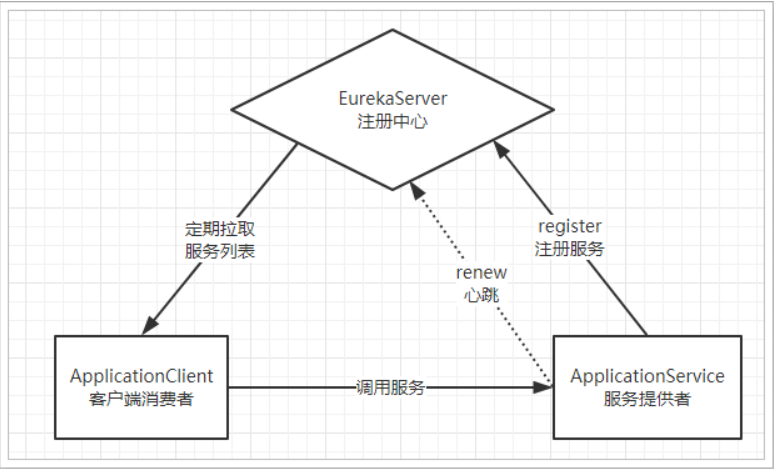
-
-
提供者:启动后向Eureka注册自己信息(地址,提供什么服务)
-
消费者:向Eureka订阅服务,Eureka会将对应服务的所有提供者地址列表发送给消费者,并且定期更新
-
MsgController:
package com.itcast.controller; import org.springframework.stereotype.Controller; import org.springframework.web.bind.annotation.RequestMapping; import org.springframework.web.bind.annotation.ResponseBody; /** * @Classname MsgController * @Description TODO * @Date 2020/12/18 10:24 * @Created by Administrator */ @Controller public class MsgController { @RequestMapping("hello") @ResponseBody public String hello(){ return "hello spring-cloud~"; } }
application.yml:
server:
port: 8888
spring:
application:
name: msg-server
eureka:
client:
service-url:
defaultZone: http://127.0.0.1:10086/eureka,http://127.0.0.1:10087/eureka
pom:
<?xml version="1.0" encoding="UTF-8"?> <project xmlns="http://maven.apache.org/POM/4.0.0" xmlns:xsi="http://www.w3.org/2001/XMLSchema-instance" xsi:schemaLocation="http://maven.apache.org/POM/4.0.0 http://maven.apache.org/xsd/maven-4.0.0.xsd"> <parent> <artifactId>cloud-demo</artifactId> <groupId>com.itcast</groupId> <version>1.0-SNAPSHOT</version> </parent> <modelVersion>4.0.0</modelVersion> <artifactId>msg-server</artifactId> <dependencies> <dependency> <groupId>org.springframework.boot</groupId> <artifactId>spring-boot-starter-web</artifactId> </dependency> <dependency> <groupId>org.springframework.cloud</groupId> <artifactId>spring-cloud-starter-netflix-eureka-client</artifactId> </dependency> </dependencies> <build> <plugins> <plugin> <groupId>org.springframework.boot</groupId> <artifactId>spring-boot-maven-plugin</artifactId> </plugin> </plugins> </build> </project>
启动类:
package com.itcast; import org.springframework.boot.SpringApplication; import org.springframework.boot.autoconfigure.SpringBootApplication; import org.springframework.cloud.client.discovery.EnableDiscoveryClient; import org.springframework.cloud.netflix.eureka.EnableEurekaClient; import org.springframework.context.annotation.Bean; import org.springframework.web.client.RestTemplate; /** * @Classname MsgApplication * @Description TODO * @Date 2020/12/18 10:09 * @Created by Administrator */ @EnableDiscoveryClient @SpringBootApplication public class ServerApplication { public static void main(String[] args) { SpringApplication.run(ServerApplication.class,args); } @Bean public RestTemplate getRestTemplate(){ return new RestTemplate(); } }
2、msg-consumer微服务:
MsgController:
package com.itcast.controller; import com.netflix.hystrix.contrib.javanica.annotation.HystrixCommand; import com.netflix.ribbon.proxy.annotation.Hystrix; import org.springframework.beans.factory.annotation.Autowired; import org.springframework.cloud.client.ServiceInstance; import org.springframework.cloud.client.discovery.DiscoveryClient; import org.springframework.cloud.netflix.hystrix.EnableHystrix; import org.springframework.stereotype.Controller; import org.springframework.web.bind.annotation.RequestMapping; import org.springframework.web.bind.annotation.ResponseBody; import org.springframework.web.client.RestTemplate; import java.util.List; /** * @Classname MsgController * @Description TODO * @Date 2020/12/18 10:21 * @Created by Administrator */ @Controller public class MsgController { @Autowired RestTemplate restTemplate; @Autowired DiscoveryClient discoveryClient; @RequestMapping("hello") @ResponseBodypublic String hello(){ List<ServiceInstance> instances = discoveryClient.getInstances("msg-server"); ServiceInstance serviceInstance = instances.get(0); String url="http://"+serviceInstance.getHost()+":"+serviceInstance.getPort()+"/hello"; String forObject = restTemplate.getForObject(url, String.class); return forObject; } }
application.yml
server:
port: 8080
spring:
application:
name: msg-consumer
eureka:
client:
service-url:
defaultZone: http://127.0.0.1:10086/eureka,http://127.0.0.1:10087/eureka
pom:
<?xml version="1.0" encoding="UTF-8"?> <project xmlns="http://maven.apache.org/POM/4.0.0" xmlns:xsi="http://www.w3.org/2001/XMLSchema-instance" xsi:schemaLocation="http://maven.apache.org/POM/4.0.0 http://maven.apache.org/xsd/maven-4.0.0.xsd"> <parent> <artifactId>cloud-demo</artifactId> <groupId>com.itcast</groupId> <version>1.0-SNAPSHOT</version> </parent> <modelVersion>4.0.0</modelVersion> <artifactId>msg-consumer</artifactId> <dependencies> <dependency> <groupId>org.springframework.boot</groupId> <artifactId>spring-boot-starter-web</artifactId> </dependency> <dependency> <groupId>org.springframework.cloud</groupId> <artifactId>spring-cloud-starter-netflix-eureka-client</artifactId> </dependency> </dependencies> </project>
启动类:
package com.itcast; import org.springframework.boot.SpringApplication; import org.springframework.boot.autoconfigure.SpringBootApplication; import org.springframework.cloud.client.SpringCloudApplication; import org.springframework.cloud.client.discovery.EnableDiscoveryClient; import org.springframework.cloud.client.loadbalancer.LoadBalanced; import org.springframework.cloud.netflix.eureka.EnableEurekaClient; import org.springframework.cloud.netflix.hystrix.EnableHystrix; import org.springframework.context.annotation.Bean; import org.springframework.web.client.RestTemplate; /** * @Classname Application * @Description TODO * @Date 2020/12/18 10:19 * @Created by Administrator */ //@EnableDiscoveryClient //@SpringBootApplication //@EnableHystrix @SpringCloudApplication public class ConsumerApplication { public static void main(String[] args) { SpringApplication.run(ConsumerApplication.class); } @Bean public RestTemplate getRestTemplate() { return new RestTemplate(); } }
3、Eureka注册中心
启动类:
package com.itcast; //import org.springframework.boot.autoconfigure.SpringBootApplication; import org.springframework.boot.SpringApplication; import org.springframework.boot.autoconfigure.SpringBootApplication; import org.springframework.cloud.netflix.eureka.server.EnableEurekaServer; /** * @Classname EurekaApplication * @Description TODO * @Date 2020/12/18 11:29 * @Created by Administrator */ @SpringBootApplication @EnableEurekaServer public class EurekaApplication { public static void main(String[] args) { SpringApplication.run(EurekaApplication.class); } }
application.yml
server:
port: 10086
spring:
application:
name: eureka-server
eureka:
client:
service-url:
defaultZone: http://127.0.0.1:10087/eureka
# fetch-registry: false
# register-with-eureka: false
pom
<?xml version="1.0" encoding="UTF-8"?> <project xmlns="http://maven.apache.org/POM/4.0.0" xmlns:xsi="http://www.w3.org/2001/XMLSchema-instance" xsi:schemaLocation="http://maven.apache.org/POM/4.0.0 http://maven.apache.org/xsd/maven-4.0.0.xsd"> <parent> <artifactId>cloud-demo</artifactId> <groupId>com.itcast</groupId> <version>1.0-SNAPSHOT</version> </parent> <modelVersion>4.0.0</modelVersion> <artifactId>eureka-server</artifactId> <dependencies> <dependency> <groupId>org.springframework.cloud</groupId> <artifactId>spring-cloud-starter-netflix-eureka-server</artifactId> </dependency> </dependencies> </project>
Eureka架构中的三个核心角色
-
服务注册中心
Eureka的服务端应用,提供服务注册和发现功能
-
服务提供者
提供服务的应用,可以是SpringBoot应用,也可以是其它任意技术实现,只要对外提供的是Rest风格服务即可。
-
服务消费者
消费应用从注册中心获取服务列表,从而得知每个服务方的信息,知道去哪里调用服务方。
多个Eureka之间的配置
Eureka1:
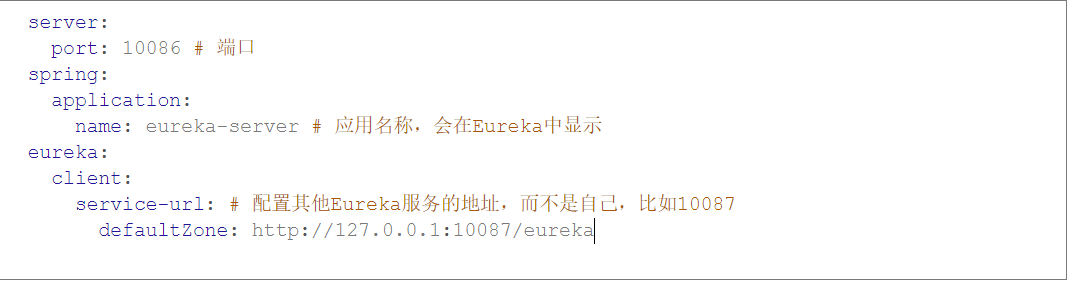
Eureka2:
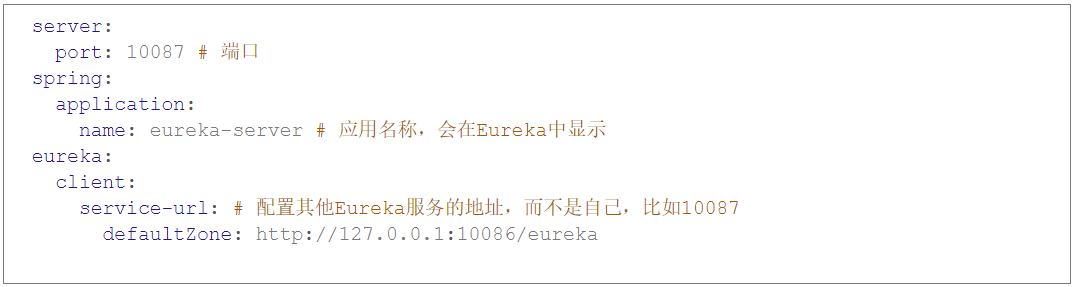
服务续约(心跳)配置
eureka:
instance:
lease-expiration-duration-in-seconds: 90
lease-renewal-interval-in-seconds: 30
获取服务列表
eureka:
client:
registry-fetch-interval-seconds: 5
失效剔除
有些时候,我们的服务提供方并不一定会正常下线,可能因为内存溢出、网络故障等原因导致服务无法正常工作。Eureka Server需要将这样的服务剔除出服务列表。因此它会开启一个定时任务,每隔60秒对所有失效的服务(超过90秒未响应)进行剔除。
可以通过eureka.server.eviction-interval-timer-in-ms参数对其进行修改,单位是毫秒,生成环境不要修改。
自我保护
我们关停一个服务,就会在Eureka面板看到一条警告:
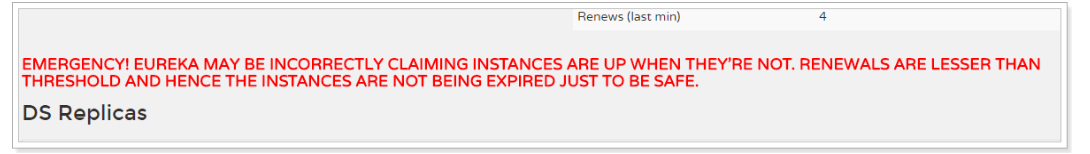
这是触发了Eureka的自我保护机制。当一个服务未按时进行心跳续约时,Eureka会统计最近15分钟心跳失败的服务实例的比例是否超过了85%。在生产环境下,因为网络延迟等原因,心跳失败实例的比例很有可能超标,但是此时就把服务剔除列表并不妥当,因为服务可能没有宕机。Eureka就会把当前实例的注册信息保护起来,不予剔除。生产环境下这很有效,保证了大多数服务依然可用。
但是这给我们的开发带来了麻烦, 因此开发阶段我们都会关闭自我保护模式:
eureka:
server:
enable-self-preservation: false # 关闭自我保护模式(缺省为打开)
eviction-interval-timer-in-ms: 1000 # 扫描失效服务的间隔时间(缺省为60*1000ms)




【推荐】国内首个AI IDE,深度理解中文开发场景,立即下载体验Trae
【推荐】编程新体验,更懂你的AI,立即体验豆包MarsCode编程助手
【推荐】抖音旗下AI助手豆包,你的智能百科全书,全免费不限次数
【推荐】轻量又高性能的 SSH 工具 IShell:AI 加持,快人一步
· 从 HTTP 原因短语缺失研究 HTTP/2 和 HTTP/3 的设计差异
· AI与.NET技术实操系列:向量存储与相似性搜索在 .NET 中的实现
· 基于Microsoft.Extensions.AI核心库实现RAG应用
· Linux系列:如何用heaptrack跟踪.NET程序的非托管内存泄露
· 开发者必知的日志记录最佳实践
· TypeScript + Deepseek 打造卜卦网站:技术与玄学的结合
· Manus的开源复刻OpenManus初探
· AI 智能体引爆开源社区「GitHub 热点速览」
· 从HTTP原因短语缺失研究HTTP/2和HTTP/3的设计差异
· 三行代码完成国际化适配,妙~啊~