nexus的安装
nexus安装步骤:
1)到nexus官网下载页面:https://www.sonatype.com/download-oss-sonatype
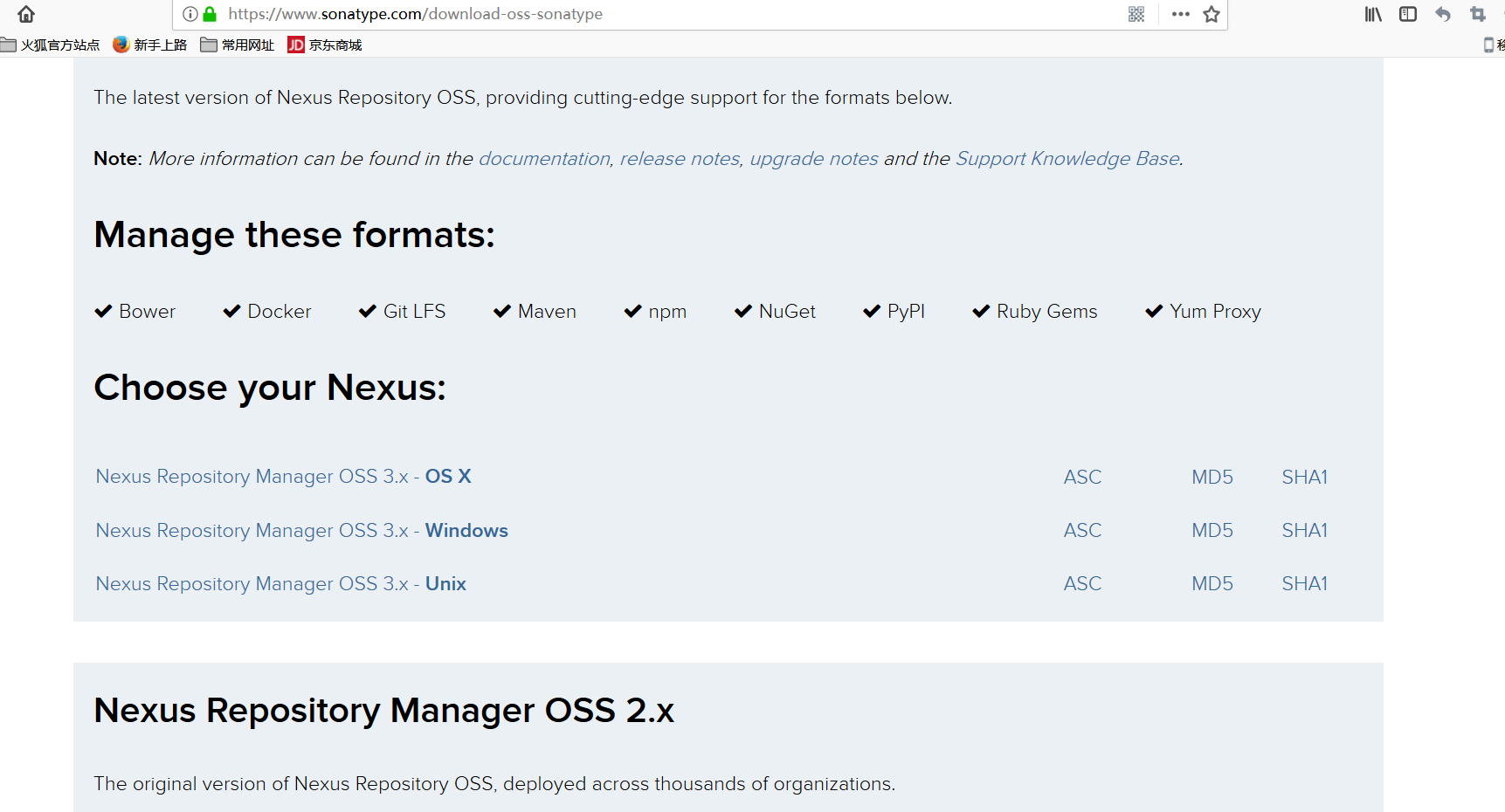
2)创建安装路经:/usr/local/nexus
3)通过linux服务工具将压缩包放到安装路经下(我下载的是nexus-3.7.1-02-unix.tar.gz版)
4)解压压缩包: tar -zxvf nexus-3.7.1-02-unix.tar.gz
压缩包完成后:
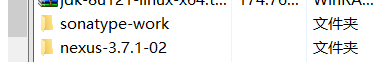
5) 修改Jdk路径
linux系统默认自带1.7版的jdk
Nexus-3.7.1-02的版本需要JDK1.8的版本
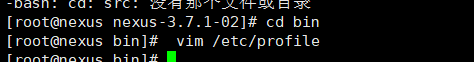

修改之后执行
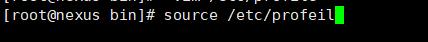
查看jdk
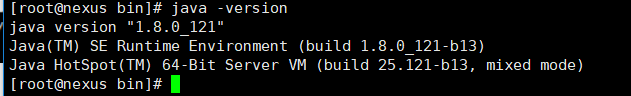
nexus默认的用户名为root
可以自己修改,也可以修改。修改的方法和修改jdk类似。
export RUN_AS_USER=root 把root改为其它的名字的🆗,这里我就不说了。
6)启动nexus服务
./bin/nexus start 启动服务。
./bin/nexus stop 停止服务
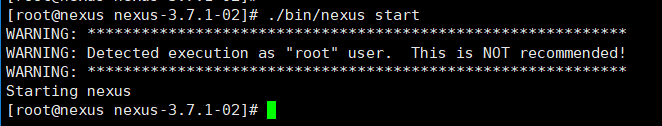
7)使用浏览器访问
访问nexus,即http://localhost:8081 (如果出现404,就访问http://localhost:8081/nexus)
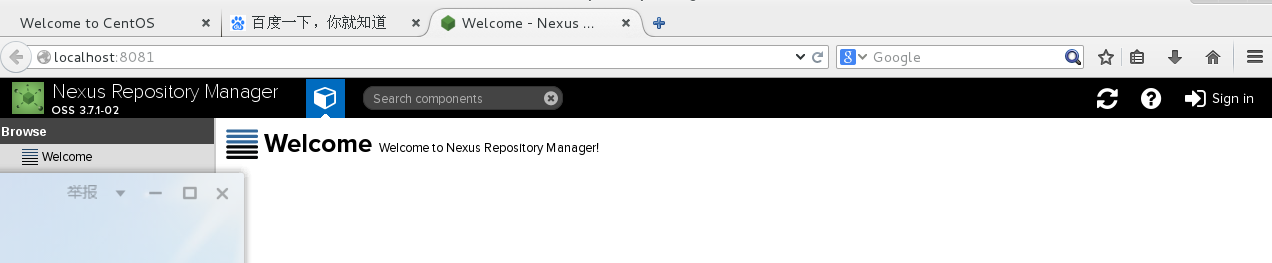
nexus默认登录名为admin 密码:admin123


