SpringBoot整合Quartz定时任务 系统job Spring Boot教程 调度任务
原文地址:https://www.cnblogs.com/allalongx/p/8477368.html
构建工程
创建一个Springboot工程,在它的程序入口加上@EnableScheduling,开启调度任务。
|
1
2
3
4
5
6
7
8
|
@SpringBootApplication@EnableSchedulingpublic class SpringbootSchedulingTasksApplication { public static void main(String[] args) { SpringApplication.run(SpringbootSchedulingTasksApplication.class, args); }} |
创建定时任务
创建一个定时任务,每过5s在控制台打印当前时间。
|
1
2
3
4
5
6
7
8
9
10
11
12
|
@Componentpublic class ScheduledTasks { private static final Logger log = LoggerFactory.getLogger(ScheduledTasks.class); private static final SimpleDateFormat dateFormat = new SimpleDateFormat("HH:mm:ss"); @Scheduled(fixedRate = 5000) public void reportCurrentTime() { log.info("The time is now {}", dateFormat.format(new Date())); }} |
通过在方法上加@Scheduled注解,表明该方法是一个调度任务。
- @Scheduled(fixedRate = 5000) :上一次开始执行时间点之后5秒再执行
- @Scheduled(fixedDelay = 5000) :上一次执行完毕时间点之后5秒再执行
- @Scheduled(initialDelay=1000, fixedRate=5000) :第一次延迟1秒后执行,之后按fixedRate的规则每5秒执行一次
- @Scheduled(cron=” /5 “) :通过cron表达式定义规则,什么是cro表达式,自行搜索引擎。
测试
启动springboot工程,控制台没过5s就打印出了当前的时间。
|
1
2
3
4
|
2017-04-29 17:39:37.672 INFO 677 — [pool-1-thread-1] com.forezp.task.ScheduledTasks : The time is now 17:39:372017-04-29 17:39:42.671 INFO 677 — [pool-1-thread-1] com.forezp.task.ScheduledTasks : The time is now 17:39:422017-04-29 17:39:47.672 INFO 677 — [pool-1-thread-1] com.forezp.task.ScheduledTasks : The time is now 17:39:472017-04-29 17:39:52.675 INFO 677 — [pool-1-thread-1] com.forezp.task.ScheduledTasks : The time is now 17:39:52 |
在springboot创建定时任务只需2步:
- 1.在程序的入口加上@EnableScheduling注解。
- 2.在定时方法上加@Scheduled注解。
原文地址: https://www.cnblogs.com/mr-wuxiansheng/p/6971493.html
记录一个SpringBoot 整合 Quartz 的Demo实例
POM.XML文件
<!-- 定时器任务 quartz需要导入的坐标 -->
<dependency>
<groupId>org.quartz-scheduler</groupId>
<artifactId>quartz</artifactId>
<version>1.8.5</version>
</dependency>
类似于控制器代码:
package com.xiaowu.quartz.demo;
import java.util.Date;
import org.springframework.scheduling.annotation.Scheduled;
import org.springframework.stereotype.Component;
/***
*
* Quartz设置项目全局的定时任务
*
* @Component注解的意义 泛指组件,当组件不好归类的时候,我们可以使用这个注解进行标注。一般公共的方法我会用上这个注解
*
*
* @author WQ
*
*/
@Component
public class QuartzDemo {
@Scheduled(cron = "0 0/1 * * * ?") // 每分钟执行一次
public void work() throws Exception {
System.out.println("执行调度任务:"+new Date());
}
@Scheduled(fixedRate = 5000)//每5秒执行一次
public void play() throws Exception {
System.out.println("执行Quartz定时器任务:"+new Date());
}
@Scheduled(cron = "0/2 * * * * ?") //每2秒执行一次
public void doSomething() throws Exception {
System.out.println("每2秒执行一个的定时任务:"+new Date());
}
@Scheduled(cron = "0 0 0/1 * * ? ") // 每一小时执行一次
public void goWork() throws Exception {
System.out.println("每一小时执行一次的定时任务:"+new Date());
}
}
启动SpringBoot项目,即可。
public static void main(String[] args) {
SpringApplication.run(Chapter1Application.class, args);
}
,截图如下:
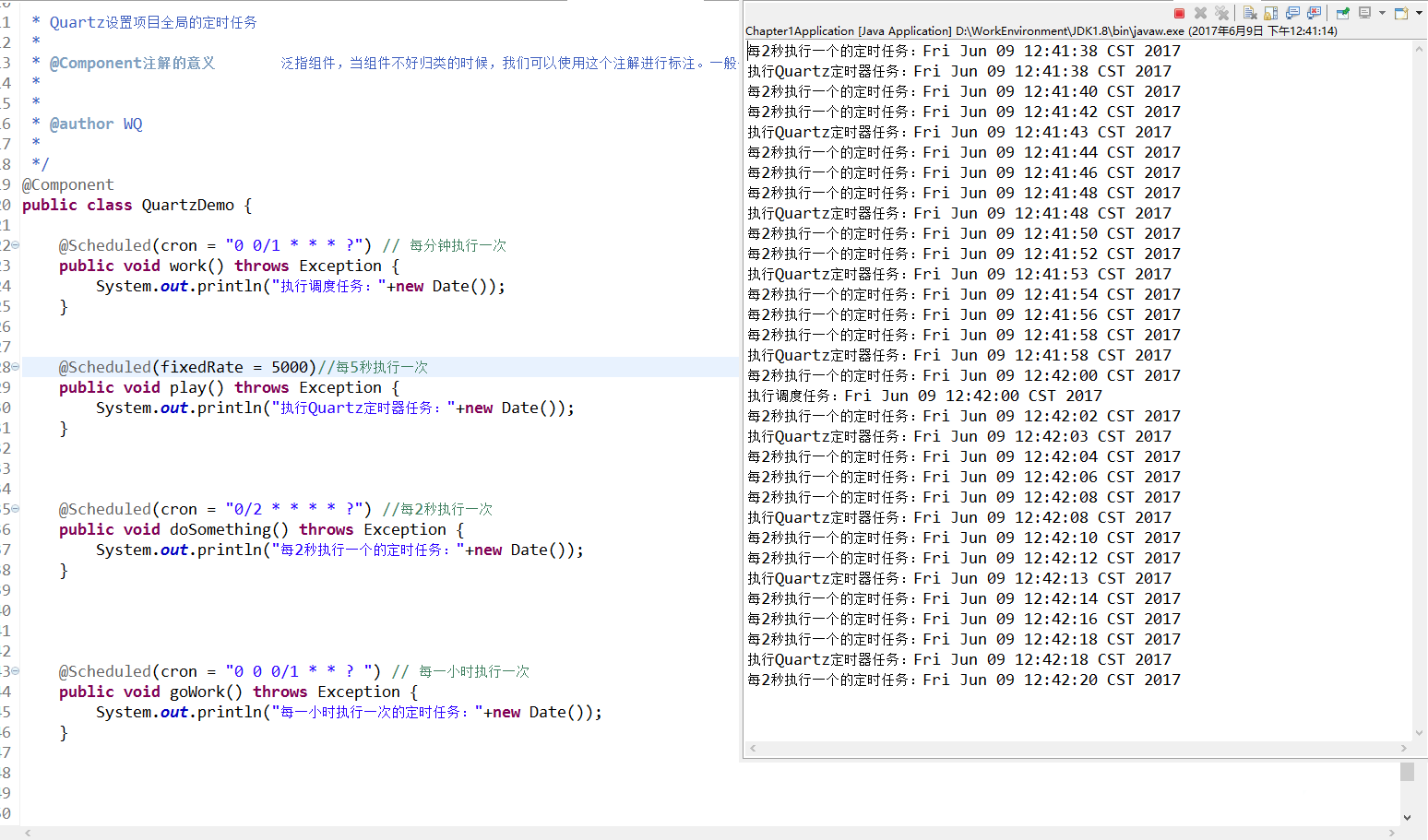



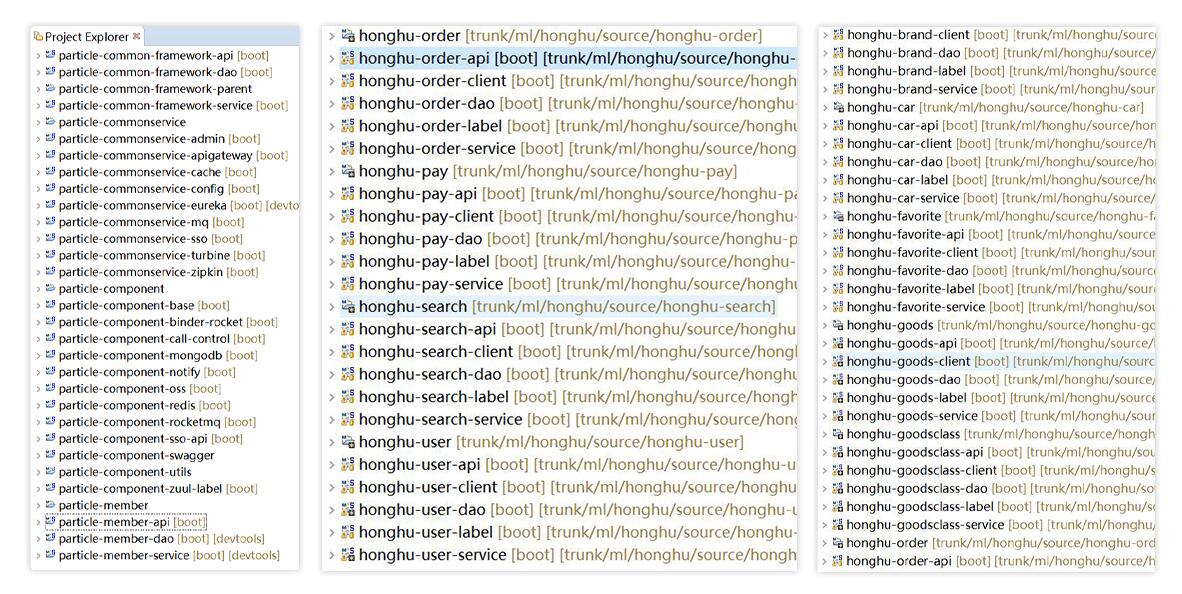







【推荐】国内首个AI IDE,深度理解中文开发场景,立即下载体验Trae
【推荐】编程新体验,更懂你的AI,立即体验豆包MarsCode编程助手
【推荐】抖音旗下AI助手豆包,你的智能百科全书,全免费不限次数
【推荐】轻量又高性能的 SSH 工具 IShell:AI 加持,快人一步
· 开发者必知的日志记录最佳实践
· SQL Server 2025 AI相关能力初探
· Linux系列:如何用 C#调用 C方法造成内存泄露
· AI与.NET技术实操系列(二):开始使用ML.NET
· 记一次.NET内存居高不下排查解决与启示
· 阿里最新开源QwQ-32B,效果媲美deepseek-r1满血版,部署成本又又又降低了!
· 开源Multi-agent AI智能体框架aevatar.ai,欢迎大家贡献代码
· Manus重磅发布:全球首款通用AI代理技术深度解析与实战指南
· 被坑几百块钱后,我竟然真的恢复了删除的微信聊天记录!
· AI技术革命,工作效率10个最佳AI工具