c# 桌面程序 状态栏图标
使用组件NotifyIcon
图标的图片.ico
notifyIcon = new NotifyIcon(); // 设置图标 notifyIcon.Icon = new System.Drawing.Icon(@"E:\素材\汉堡面包.ico"); // 替换为你的图标路径
鼠标悬停在图标上显示提示信息
notifyIcon.Text = "提示";
效果

弹出消息
// 设置ballon提示文本 notifyIcon.BalloonTipText = "这是一个文字提示!"; // 设置ballon提示标题 notifyIcon.BalloonTipTitle = "提示"; // 设置ballon提示在5秒后显示 // 让图标显示在系统托盘 notifyIcon.Visible = true; //notifyIcon.ShowBalloonTip(60, "警告", "有设备需要维修", ToolTipIcon.Warning); notifyIcon.ShowBalloonTip(500);
效果
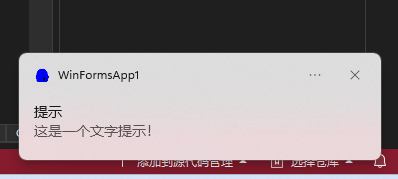
完整代码
public Form1() { notifyIcon = new NotifyIcon(); // 设置图标 notifyIcon.Icon = new System.Drawing.Icon(@"E:\素材\汉堡面包.ico"); // 替换为你的图标路径 // 设置ballon提示文本 notifyIcon.BalloonTipText = "这是一个文字提示!"; // 设置ballon提示标题 notifyIcon.BalloonTipTitle = "提示"; // 设置ballon提示在5秒后显示 // 让图标显示在系统托盘 notifyIcon.Visible = true; notifyIcon.ShowBalloonTip(60, "警告", "有设备需要维修", ToolTipIcon.Warning); notifyIcon.ShowBalloonTip(500); notifyIcon.Text = "提示"; // 防止程序退出 //this.Visible = false; InitializeComponent(); }
右键菜单
在Form中增加一个Timer
private NotifyIcon notifyIcon; private ContextMenuStrip contextMenu; private Icon normalIcon=new Icon(@"E:\素材\蘑菇.ico"); private Icon blackIcon=new Icon(@"E:\素材\蘑菇灰.ico"); private bool status = true; private bool blink = false; /// <summary> /// 图标右键菜单 /// </summary> public void NotifyRightClickMenu() { notifyIcon = new NotifyIcon(); // 设置图标 notifyIcon.Icon = new System.Drawing.Icon(@"E:\素材\蘑菇48.ico"); // 替换为你的图标路径 notifyIcon.Text = "提示"; notifyIcon.Visible = true; contextMenu = new ContextMenuStrip(); var aa = new EventHandler(MenuItem_Show); contextMenu.Items.Add("显示", null, new EventHandler(MenuItem_Show)); contextMenu.Items.Add("隐藏", null, new EventHandler(MenuItem_Hide)); contextMenu.Items.Add("闪烁", null, new EventHandler(MenuItem_Blink)); contextMenu.Items.Add("退出", null, new EventHandler(MenuItem_Exit)); notifyIcon.MouseUp += NotifyIcon_MouseUp; //this.timer = new System.Timers.Timer(); } /// <summary> /// 弹出右键菜单 /// </summary> /// <param name="sender"></param> /// <param name="e"></param> private void NotifyIcon_MouseUp(object? sender, MouseEventArgs e) { if (e.Button == MouseButtons.Right) { contextMenu.Show(MousePosition); } } /// <summary> /// 显示图标 /// </summary> /// <param name="sender"></param> /// <param name="e"></param> private void MenuItem_Show(object? sender, EventArgs e) { notifyIcon.Visible = true; } /// <summary> /// 隐藏图标 /// </summary> /// <param name="sender"></param> /// <param name="e"></param> private void MenuItem_Hide(object? sender, EventArgs e) { notifyIcon.Visible = false; } /// <summary> /// 闪烁 /// </summary> /// <param name="sender"></param> /// <param name="e"></param> private void MenuItem_Blink(object? sender, EventArgs e) { if (!blink) { blink = true; timer1.Enabled = true; timer1.Start(); } else { blink = false; timer1.Stop(); } } /// <summary> /// 退出程序 /// </summary> /// <param name="sender"></param> /// <param name="e"></param> private void MenuItem_Exit(object? sender, EventArgs e) { Application.Exit(); }



