Python数据可视化 之 使用API
使用requests模块来请求网站数据
1 import requests 2 3 4 #执行API调用并存储响应 5 url = 'https://api.github.com/search/repositories?q=language:python&sort=stars' 6 r = requests.get(url) 7 print("Statuscode:", r.status_code) 8 9 #将API响应存储在一个变量中 10 response_dict = r.json() 11 print("Repositories returned:", response_dict['total_count'])#包含仓库总数 12 13 #探索有关仓库的信息 14 repo_dicts = response_dict['items'] 15 print("Repositories returned:", len(repo_dicts)) 16 17 #研究第一个仓库 18 repo_dict = repo_dicts[0] 19 print("\nKeys:", len(repo_dict)) 20 for key in sorted(repo_dict.keys()): 21 print(key) 22 23 print("\nSelected information about first repository:") 24 print('Name:', repo_dict['name']) 25 print('Owner:', repo_dict['owner']['login']) 26 print('Stars:', repo_dict['stargazers_count']) 27 print('Repository:', repo_dict['html_url']) 28 print('Created:',repo_dict['created_at']) 29 print('Updated:', repo_dict['updated_at']) 30 print('Description:', repo_dict['description'])
Output:
-------snip-------- Selected information about first repository: Name: awesome-python Owner: vinta Stars: 66036 Repository: https://github.com/vinta/awesome-python Created: 2014-06-27T21:00:06Z Updated: 2019-04-19T12:49:58Z Description: A curated list of awesome Python frameworks, libraries, software and resources
使用Pygal可视化仓库:
添加一个参数配置来定义图表参数,自定义图表中每个条形的描述信息以及可单击的链接
1 mport requests 2 import pygal 3 from pygal.style import LightColorizedStyle as LCS, LightenStyle as LS 4 5 6 #执行API调用并存储响应 7 url = 'https://api.github.com/search/repositories?q=language:python&sort=stars' 8 r = requests.get(url) 9 print("Statuscode:", r.status_code) 10 11 #将API响应存储在一个变量中 12 response_dict = r.json() 13 print("Repositories returned:", response_dict['total_count'])#包含仓库总数 14 15 #探索有关仓库的信息 16 repo_dicts = response_dict['items'] 17 18 names, plot_dicts = [], [] 19 for repo_dict in repo_dicts: 20 names.append(repo_dict['name']) 21 plot_dict ={ 22 'value': repo_dict['stargazers_count'], 23 'label': str(repo_dict['description']), 24 'xlink': repo_dict['html_url'] 25 } 26 plot_dicts.append(plot_dict) 27 #可视化 28 my_style = LS('#333366', base_style=LCS) 29 30 my_config = pygal.Config()#创建配置实例 31 my_config.x_label_rotation = 45#X轴标签顺时针旋转45度 32 my_config.show_legend = False#隐藏图例 33 my_config.title_font_size = 24#图表标题字体大小 34 my_config.label_font_size = 14#副标签 35 my_config.major_label_font_size = 18#主标签,Y轴上为5000整数倍的刻度,不是很明白这个是怎么回事 36 my_config.truncate_label = 15#将较长的项目名缩短为15个字符 37 my_config.show_y_guides = False#隐藏图表中的水平线 38 my_config.width = 1000#自定义表宽 39 40 chart = pygal.Bar(my_config, style=my_style) 41 chart.title = 'Most-Starred Python Projects on GitHub' 42 chart.x_labels = names 43 44 chart.add('', plot_dicts) 45 chart.render_to_file('python_repos.svg')
Figure:
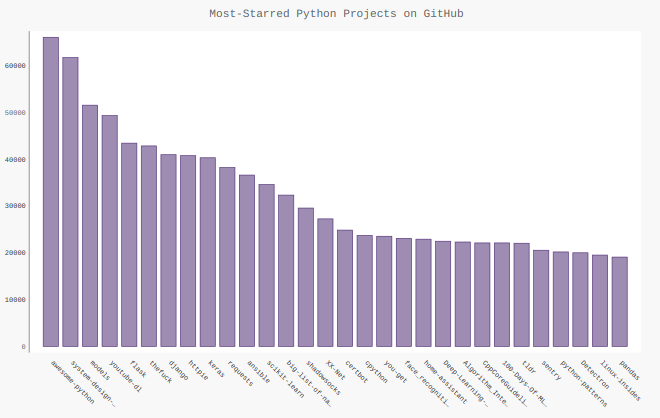
使用Hacker News API:
通过一个API调用获取其上当前热门文章的ID,再查看前30篇文章,打印其标题、到讨论页面的链接以及文章现有的评论数。(这里运行报错应该是爬虫的问题,小白表示
目前不知道咋整,只附代码。)
1 import requests 2 from operator import itemgetter 3 4 5 url = 'https://hacker-news.firebaseio.com/v0/topstories.json' 6 r = requests.get(url) 7 print("Status code:", r.status_code) 8 9 submission_ids = r.json() 10 submission_dicts = [] 11 for submission_id in submission_ids[:30]: 12 url = ('http://hacker-news.firebase.com/v0/item/' + 13 str(submission_id) + '.json') 14 submission_r = requests.get(url) 15 print(submission_r.status_code) 16 response_dict = submission_r.json() 17 18 submission_dict = { 19 'title': response_dict['title'], 20 'link': 'http://news.ycombinator.com/item?id=' + str(submission_id), 21 'comments': response_dict.get('descendants', 0) 22 } 23 submission_dicts.append(submission_dict) 24 25 submission_dicts = sorted(submission_dicts, key=itemgetter('comments'), 26 reverse=True) 27 for submission_dict in submission_dicts: 28 print("\nTitle:", submission_dict['title']) 29 print("Discussion link:", submission_dict['link']) 30 print("Comments:", submission_dict['comments'])
优美胜于丑陋(Python 以编写优美的代码为目标)//
明了胜于晦涩(优美的代码应当是明了的,命名规范,风格相似)//
简洁胜于复杂(优美的代码应当是简洁的,不要有复杂的内部实现)//
复杂胜于凌乱(如果复杂不可避免,那代码间也不能有难懂的关系,要保持接口简洁)//
扁平胜于嵌套(优美的代码应当是扁平的,不能有太多的嵌套)//
间隔胜于紧凑(优美的代码有适当的间隔,不要奢望一行代码解决问题)//
可读性很重要(优美的代码是可读的)//
即便假借特例的实用性之名,也不可违背这些规则(这些规则至高无上)//
不要包容所有错误,除非你确定需要这样做(精准地捕获异常,不写 except:pass 风格的代码)//
当存在多种可能,不要尝试去猜测‘而是尽量找一种,最好是唯一一种明显的解决方案(如果不确定,就用穷举法)。虽然这并不容易,因为你不是 Python 之父(这里的 Dutch 是指 Guido )//
做也许好过不做,但不假思索就动手还不如不做(动手之前要细思量)//
如果你无法向人描述你的方案,那肯定不是一个好方案;反之亦然(方案测评标准)//
命名空间是一种绝妙的理念,我们应当多加利用(倡导与号召)//



