一些windows server的操作
windows server2008R2的一些操作和arcgis9.3 服务和arcgis9.3安装
1.在虚拟机中安装:
https://jingyan.baidu.com/article/0eb457e5db3b8003f1a905fe.html
2.设置虚拟机和主机文件共享
https://jingyan.baidu.com/article/6b1823095583c1ba58e159a8.html
https://jingyan.baidu.com/article/ff411625b66a1912e5823759.html
3.共享本地的资源,需要安装vmware tools
可能一开始不管用,安装完成vmware tools重启电脑就可以实现访问了.

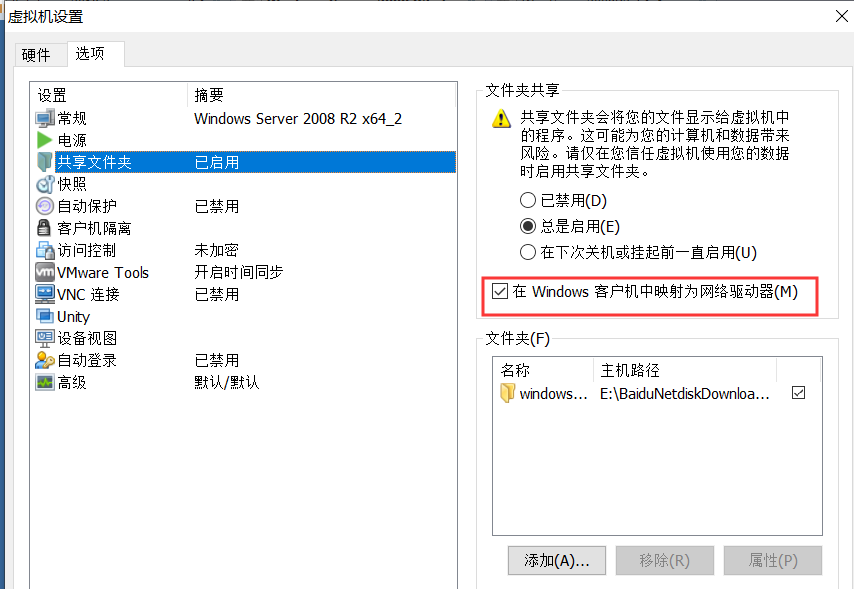
4.ArcGIS9.3安装步骤
https://wenku.baidu.com/view/d00ae1f203d8ce2f01662376.html
其中有一步,需要些计算机名称,直接写localhost即可,还有要点OK和应用,最后点击"确定"
5.Provide your license server arcgis打不开问题.
https://jingyan.baidu.com/article/7f766dafaf9ee74101e1d096.html
arcgis server安装
6.IIS服务安装:
https://www.cnblogs.com/along21/p/9141073.html
7.必须使用"角色管理工具"安装或配置Microsoft.net framework 3.5
https://blog.csdn.net/lang10217/article/details/34086447
8.登录ArcGISSOM(ArcGIS Server Object Manager Account)进行地图的发布处理
切换用户进行登录.
9.地址的访问错误:
http://www.mamicode.com/info-detail-370236.html
10.关于Service "xxxx" of type 'MapServer' dose not exist or is inaccessible问题的解决
https://blog.csdn.net/hupengsw/article/details/8938364
11.ArcCatalog配置GIS Servers错误access denied :either the som service on machine... .?
https://www.cnblogs.com/skyapplezhao/archive/2012/07/05/2577517.html
12.ArcGIS局域网多机部署与开发问题的解决过程级总结(5)
"Access Denied:the som machine is unreachable"
http://www.doc88.com/p-9969131351767.html
这个地方找到了解决方法,是host name填写的是计算机的名称
13.在windows server如何设置共享?
https://jingyan.baidu.com/article/6525d4b19bf5afac7c2e9467.html
14.如何打开windows server"处理程序映射"?
http://www.pgygho.com/help/fwq/25578.html
15.账户设置
actc-think/actc
pwd
电脑名称
16.一个登录的错误,删除之后,重新添加
https://www.cnblogs.com/listened/p/4032963.html
注意,这个我们需要删除了上边两个账户重新添加上,才会生效.
17.429行修改一个配置尝试一下
<add segment="bin" />
https://jingyan.baidu.com/article/4f7d5712a35d6a1a201927a9.html
18.重启IIS服务
https://zhidao.baidu.com/question/397082571331016725.html
19.测试配置环境
https://blog.csdn.net/liang_operations/article/details/89980023
20.下面这个在windows server 2008 r2没有找到?
https://blog.csdn.net/qq_42988813/article/details/88403544


 浙公网安备 33010602011771号
浙公网安备 33010602011771号