使用 postman 进行接口自动化测试
新建一个合集
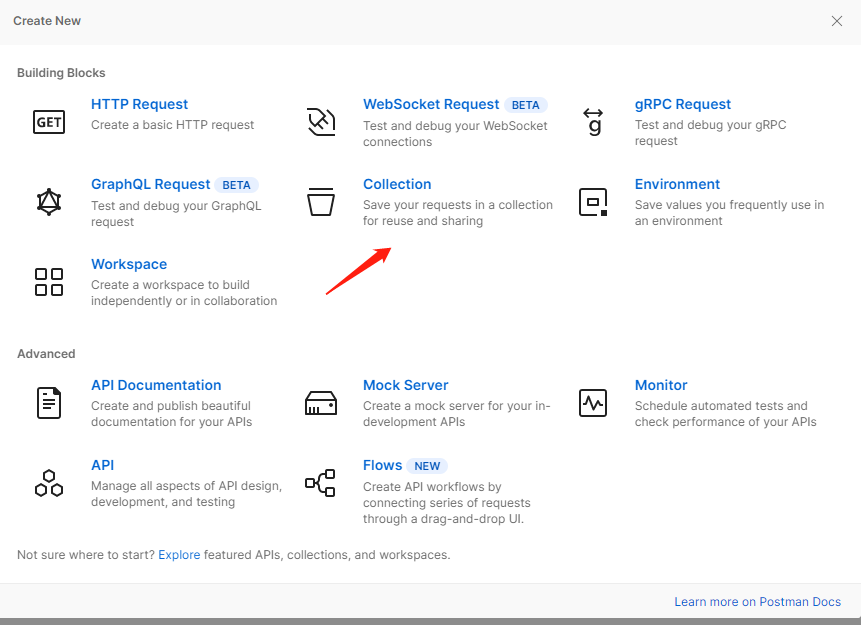
创建新的请求保存在此合集下,并添加测试脚本
复制//根据返回的 Code 判断请求情况
tests["HTTP响应成功"] = responseCode.code === 200;
var jsonData = JSON.parse(responseBody);
tests["业务处理成功"] = jsonData.statusCode === 100;
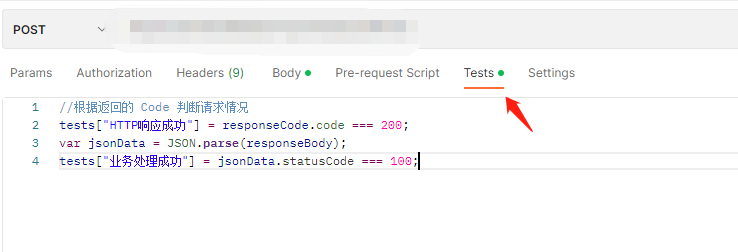
运行合集请求
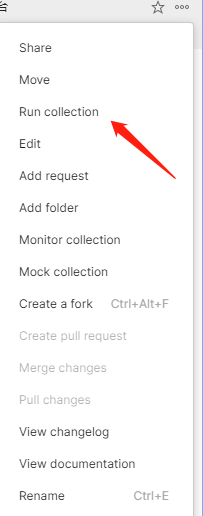
运行结果
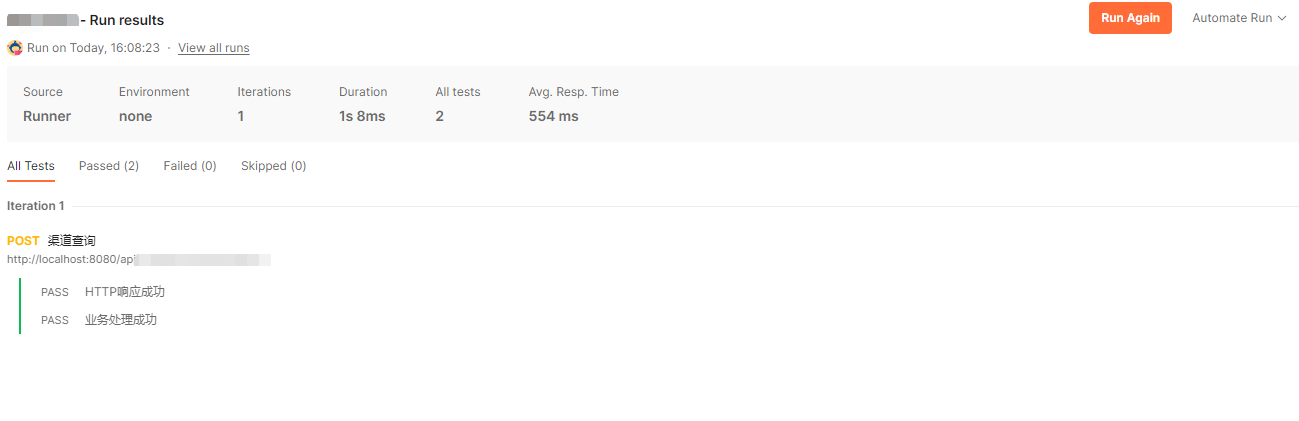
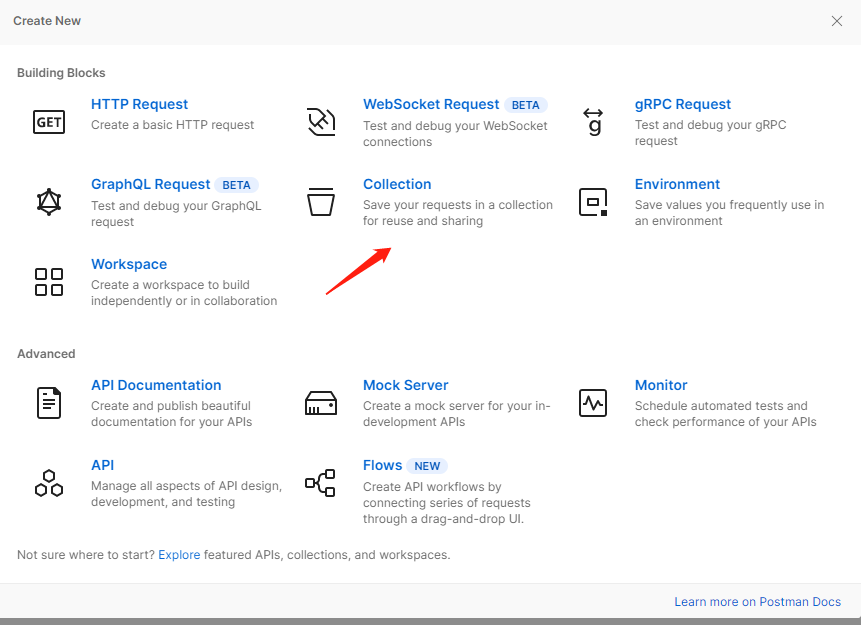
复制//根据返回的 Code 判断请求情况
tests["HTTP响应成功"] = responseCode.code === 200;
var jsonData = JSON.parse(responseBody);
tests["业务处理成功"] = jsonData.statusCode === 100;
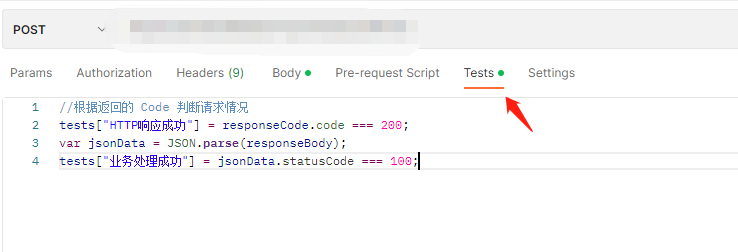
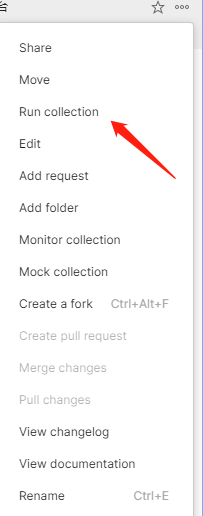
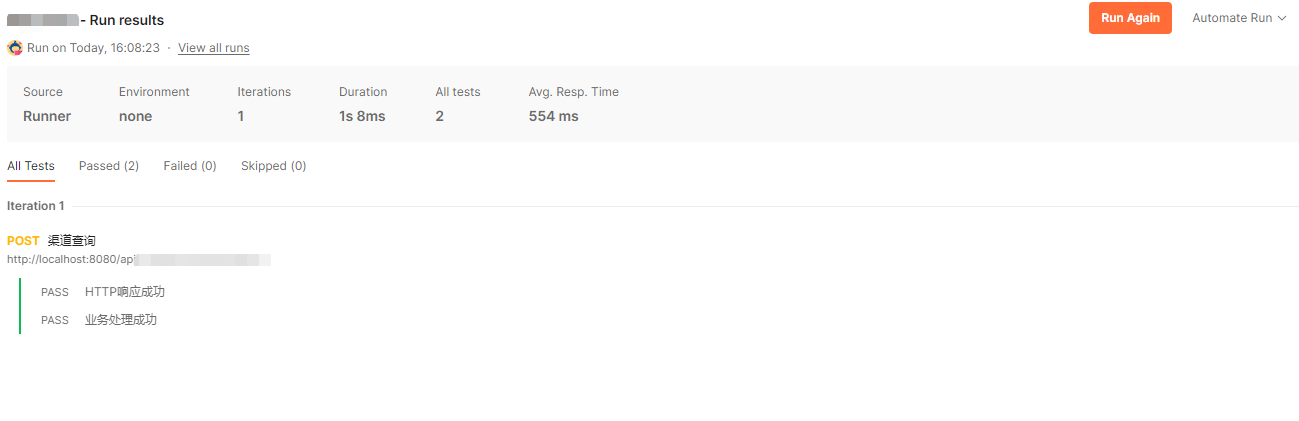
【推荐】国内首个AI IDE,深度理解中文开发场景,立即下载体验Trae
【推荐】编程新体验,更懂你的AI,立即体验豆包MarsCode编程助手
【推荐】抖音旗下AI助手豆包,你的智能百科全书,全免费不限次数
【推荐】轻量又高性能的 SSH 工具 IShell:AI 加持,快人一步
· 无需6万激活码!GitHub神秘组织3小时极速复刻Manus,手把手教你使用OpenManus搭建本
· C#/.NET/.NET Core优秀项目和框架2025年2月简报
· 什么是nginx的强缓存和协商缓存
· 一文读懂知识蒸馏
· Manus爆火,是硬核还是营销?